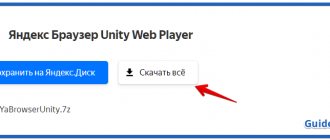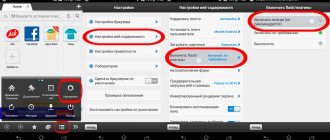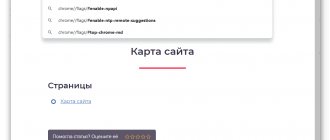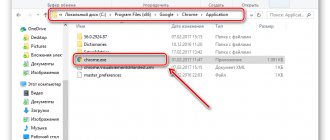An integral part of any smartphone software is the presence of a modern and convenient browser for surfing the Internet, viewing various sites, videos, films. And if with social networks the problem of the lack of built-in flash support is solved by installing an official application, then with online browser games everything is much worse.
As a rule, the user in ordinary applications such as Opera, Chrome cannot fully control the entire process, as is usually the case on a computer. What to do in this case? We invite you to look through the list of browsers for Android with flash support and choose the best option for yourself!
After all, on a smartphone, just like on a computer, several programs of the same type can be installed simultaneously. If you like Chrome for surfing the Internet, use it to your health! You can play games with flash only through separate browsers, which will be discussed in this article.
Description of the Dolphin Browser HD browser
Of all the options presented, it is considered the best browser with support for flash of various levels. With it you can watch movies, listen to music, play any games on websites. Works much faster than its competitors. The main difference also lies in the support for a Russian-language interface, the ability to work with a large number of tabs, a structured menu and a huge list of settings for each user.
Peculiarities:
- Supports gesture control and navigation, built-in sidebars.
- Large selection of wallpapers and themes.
- Download Android applications directly from Dolphin Browser HD.
- Support for tab system, home screen for quick exit, grouping of tabs.
- Loading various add-ons.
- Built-in synchronization with a computer in real time.
Cost: free!
Mozilla Firefox
Mozilla Firefox is an independent browser whose developers pay great attention to privacy issues, and an excellent solution for supporters of open technologies. The functionality of this mobile application is as close as possible to the desktop version. It supports all extensions and plugins that run inside the browser.
A special version of the browser is available on Android TV, called Firefox for TV. It cannot be downloaded from Google Play; installation requires an APK file or Aptoide TV program.
Key features of Firefox:
- Synchronization with the desktop version via a Firefox account.
- Advanced privacy settings: tracking protection, blocking cookie collection, automatic deletion of data when logging out.
- Built-in password manager, protected by a master key.
- Integration with other applications, for example, when opening a VKontakte page, the browser automatically launches the social network client.
- Smart search bar with support for voice input and suggestions for contextual options.
- Automatically restore tabs after closing the browser.
- Save traffic by disabling automatic display of images.
Firefox mobile doesn't support Flash elements by default, but you can add Flash Player as an add-on.
The Mozilla application, in my opinion, is the most convenient in terms of usability. Open tabs are displayed in a separate window, through which you can navigate to other pages, including in incognito mode.
Description of the FlashFox browser
Statistics show that at the moment this is the only application that supports flash technology on Android versions 4.4 KitKat and 5.0 Lolipop. Quickly opens pages of any website, supports all modern web technology standards, including HTML 5. Synchronization with one computer is possible.
Peculiarities:
- Built-in intelligent search system.
- Ability to import bookmarks from your computer.
- Supports all modern website technologies.
- Built-in personal data protection system.
- Convenient menu for navigation, Russian language support.
Cost: free. You can also purchase the FlashFox Pro version, which costs from 89 rubles.
How to install flash player on Android OS 2.x, 3.x and 4.0?
Despite the fact that Flash Player is not available in the official store, you can search for the player installer on the Internet. For example, the 4PDA portal has all the necessary files for installing Flash in the browser. It is also worth noting that Flash animation in a web navigator will only work if the surfing application itself provides support for Flash technology. The fact is that many developers are simply abandoning the standard that was once widely promoted by Adobe.
But we offer the best way to download Adobe Flash Player for free. You can do this using the link.
Description of Puffin Web Browser
One of the best browsers for Android with several unique patented technologies. Please note: the popular online cinema kinogo.net recommends this program for viewing videos on its website! Pages open very quickly due to compression technology used only in this browser. All information is 100% encrypted. Even if traffic is intercepted on a Wi-Fi network, attackers will not be able to use this data.
Peculiarities:
- Flash update, latest versions.
- High loading speed of pages with any content.
- Data protection via cloud storage.
- Patented technology for compressing pages on any website (up to 90% increase).
- Ability to upload files to Cloud up to 1 gigabyte.
- Mouse and keyboard simulator (useful for scrolling through time in movies).
- Built-in incognito mode (history is not saved, cookies are not filled).
- Large selection of color themes for your browser.
Cost: distributed free of charge, but there is also a paid version - from 144 rubles.
Description of UC Browser
A convenient and fast browser with built-in unique features that any active Internet user with Android OS will appreciate. High speed of loading sites, built-in manager for downloading and managing files, support for various gestures, downloading photos from social networks in one click.
Peculiarities:
- Optimized typing system, support for Russian interface.
- Automatic page turning feature (the browser automatically goes to a new page as soon as you reach the end).
- Speed mode selection system (as in Opera, the application loads pages depending on the network state).
- Compress video files without losing quality.
- Built-in ad blocking on all sites.
- Convenient night mode function for viewing information at night.
- Ability to create your own design style for the browser.
Cost: all versions of the program are distributed free of charge.
Photon Browser
Photon Flash Player for Android is a fast browser with Flash plugin and video streaming. Users will be able to play content without downloading and installing additional plugins.
Flash games, videos and websites are supported. When you need Flash support, just click a button. The browser is free with advertising, but you can pay to remove ads. Incognito mode is supported, which erases the history of visited pages after each closing of the browser, and you can also change the colors in the application.
Description of Lightning Browser
Have you ever seen a browser with a huge list of features and a size of only 200 kilobytes? No? Then meet us - Lightning Browser is exactly what we are talking about. Despite such a small amount of space, it has a lot of different features for users. The only negative is the simplified standard interface.
Peculiarities:
- High page loading speed for all types of sites.
- Built-in incognito mode, allowing you to anonymously surf the Internet.
- Convenient and simple interface.
- Reading mode, ability to select default search engine.
- Open source for all users.
- Support for TOR, proxy servers, speed check in the program.
Cost: distributed free of charge. There is a paid version - from 52 rubles.
Description of Boat Browser
Each browser is unique in its own way, and Boat Browser once again proves this with its capabilities. In addition to high loading speed and the ability to customize the appearance, you can copy text from any site, any format and volume, customize the appearance of the panel, bookmarks, menus, type any services and sites through voice search, and much more.
Peculiarities:
- Built-in function to disable and enable tab mode.
- Manage bookmarks (deleting, structuring, transferring, copying, sorting).
- Voice search from Google (today the only browser with such a function).
- Support for changing themes, choosing styles and colors.
- Ability to change the User Agent line (on the network, for each site you can select a browser that will identify you as a user).
- Installation of add-ons (the list of developments is constantly growing).
Cost: distributed free of charge. It is possible to install a paid version - from 110 rubles.
Browsers that support Flash content
Not every modern browser for Android is capable of playing flash content on websites. In addition, Adobe has stopped supporting the Flash platform and has been replaced by HTML 5. However, the vast majority of sites still work with Flash content. Below is a list of browsers for portable devices that have Flash Player pre-installed or have the option to install it additionally:
- FlashFox;
- Dolphin Browser;
- UC Browser;
- Puffin Web Browser;
- Boat Browser;
- Lightning Browser.
This list clearly demonstrates that the variety of web browsers for Android mobile devices is very large. In order not to get lost in this diversity, it is necessary to have at least a general idea of each of them.
The main criteria that determine the popularity of a particular browser are the following:
- ease of use;
- intuitive interface;
- high download and connection speeds;
- availability of additional functions, plugins and extensions;
- distribution on a free or shareware basis.
How well do the browsers from the list above meet these criteria?
Description of Baidu Browser
An interesting and convenient browser with a built-in ability to submit “interesting” materials. The system, based on your interests, will provide pages and tabs to such sites, pages, news. There is a quick search for all popular search engines, website browsing, multimedia gestures, night mode, like some other applications.
Peculiarities:
- Adding quick links to any sites and pages.
- Smart playback function (smooth).
- Voice input of queries via Google.
- Built-in collection of video materials, divided into categories.
- Displaying the latest news from popular sites.
- Security system for each site (detects potentially dangerous ones).
Cost: free.
Description of Skyfire Browser
A convenient browser used on all types of mobile platforms, including Android. All tabs are saved in cloud storage. If previously, when minimizing and expanding the program, the system reloaded the pages, now you will continue from the same place where you left off. Moreover, tabs between your devices can be automatically synchronized.
Peculiarities:
- Automatic blocking of any advertising.
- An impressive list of additional extensions.
- Ability to share information in the browser via social networks.
- Gesture support (much more than in other programs).
- A well-thought-out download manager with sorting, scheduled downloads, and selection of folders for saving.
- Customization of appearance (themes, styles, avatars).
- Working with the task manager, creating copies of bookmarks.
Cost: completely free.
Photon Browser
| Genre | Connection |
| Rating | 3,7 |
| Settings | 10 000 000–50 000 000 |
| Developer | Appsverse, Inc. |
| Russian language | There is |
| Estimates | 132 787 |
| Version | 5.3 |
| apk size | 15.5 MB |
Suitable not only for viewing multimedia content, but also for flash games. The browser is initially focused on supporting video content, including Flash. So you can even play your favorite game on Facebook. You can launch the Flash content player by pressing one button with a lightning bolt.
| Genre | browsers |
| Rating | 4.4 |
| Settings | 100-500 million |
| Developer | UC Web Inc. |
| Russian language | There is |
| Estimates | 2.8 million |
| Version | 10.10.8.820 |
| apk size | 17.3 mb. |
A worthy replacement for Dolphin, which was already discussed above. Also fast, functional and simple. A distinctive feature is hard. The built-in ad blocker is constantly updated and does not allow advertisements to reach the user. Among other goodies, we note synchronization, night mode, economical use of traffic due to compression on an intermediate server.
conclusions
We described and reviewed the main browsers for Android with flash support. Each product has a distinct look and unique patented features and capabilities. To choose the best option, install several browsers at once and compare their functionality with each other and the loading speed of the same site.
It is also worth considering that new browsers are constantly appearing in the Google Play service, which subsequently rise to the top among other applications of this type. Be sure to look through the market catalog from time to time to stay up to date with all the new products.
And one more important point! For Flash to work correctly in any browser, you must have Adobe Flash Player installed, and it must be updated if possible! Download only from the official Adobe website to protect your smartphone from possible threats on third-party portals.
Installing Flash player via root
You can install Flash Player on Android using root rights. This method is recommended only for experienced users who at least know what root rights are needed for. In short, root is a superuser who has the rights to change anything on your phone. If you mess up the root, you risk turning your phone into a nail hammer. Because it won't be good for anything else.
Have you read this far yet? Okay, then I decline responsibility for whatever you may do next on your phone. So, let's begin.
- Root rights can be obtained directly in the menu of some smartphone models. There you will find another disclaimer, where the manufacturer will notify you that from the moment the phone is rooted, the warranty will be removed from it and in general, everything that happens next will be your fault. Don’t even try to look for such a function in any Samsung. This privilege is found mainly among Chinese brands.
- If this option is not in the settings, you can get root rights using the special application Universal AndRoot or similar ones. You can also find it on Play Market. Well, or just Google it. You should have learned how to allow installation of applications from unknown sources from the previous paragraph of this article.
- Next, download a browser that supports Flash player. I won’t tell you where to look for applications anymore. You know it yourself.
- You are unlikely to be able to work further through a standard explorer, so it’s better to download Root Explorer, you know where.
- And now the dancing with the tambourine begins. Using Root Explorer, copy the downloaded browser apk file to the /system/app folder and replace its attributes from rw- to rw-rr-. Be especially careful and careful. And try not to touch anything else, because one accidentally touched system file can turn your smartphone into an elegant and expensive brick.
- Now make sure to copy the correct file to the correct folder. Browser for Android with support for flash player in the /system/app folder.
- If all is well, you can download Flash Player for Android version 4.0 and install it on your phone. Now you don’t need to Google anything, you can download the flash player directly from our website in the “Download” section in the “Download for Android” tab.
- After installing the flash player, restart your smartphone. Flash Player is now working on your Android device.