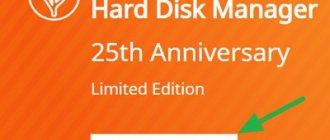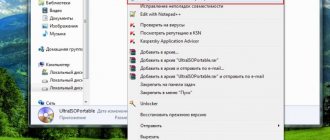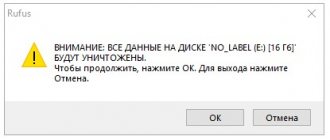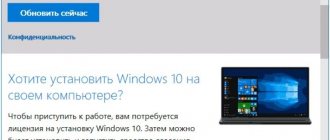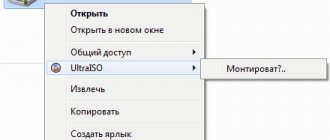Mar 26 2014
Hello, I am glad to welcome you to our computer help blog. Today we’ll talk about the useful anti-virus utility kaspersky rescue disk or how to create a bootable flash drive with Kaspersky anti-virus.
In the previous publication, I mentioned the creation of a multiboot flash drive and added Kaspersky rescue disk 10 to all useful programs and utilities. In this article we will create our own bootable USB flash drive with an emergency recovery disk from Kaspersky.
This utility can also be written to disk. If you purchased a boxed box with Kaspersky anti-virus, then it contains instructions for operation, an activation code (license) and the disk with the program itself, which already contains Kaspersky rescue disk 10.
For work we will need:
- USB drive with a capacity of 512 megabytes or higher
- Some free time
- Access to the Internet
Creating a flash drive Kaspersky rescue disk
The first thing you need to do is download the utility for creating a bootable USB media and the image of the rescue disk program itself.
- Rescueusb
- Kav_rescue_18.iso
Unpack the archive.
Let's launch the utility.
Browse... select a location on the disk to unpack and click Install.
A small Kaspersky USB Rescue Disk Maker window appears; this utility will help us create a bootable USB flash drive.
Click the Browse button and specify the path to the previously downloaded image file.
We connect the flash drive to the computer, select the USB drive and click Start.
The recording process is starting, please wait a few minutes.
Upon completion, if everything went well, the following window will appear: Kaspersky USB Rescue Disk has been successfully written, click OK.
This completes the process of creating a bootable USB media with Kaspersky rescue disk.
Next you need to restart the computer, set the BIOS to boot from USB media and look at the result.
There are situations when the computer does not see a flash drive that contains important information; in order to recover it, I recommend data recovery from a flash drive.
How to burn Kaspersky Rescue Disk 10 to CD/DVD
To burn to a CD or DVD, you can use an optical laser disc burning program. For example, you can use the free ImgBurn program, according to this article.
To burn a disc, use the minimum recording speed. Select the option to check the disc for errors after burning to a CD or DVD is complete.
Now, the user has the opportunity to boot from Kaspersky Rescue Disk 10 inserted into the computer's disk drive.
Launching a virtual shell
If you do not want to restart your computer, you can use the WinSetupFromUSB program. It allows you to launch a virtual machine and see how our bootable USB flash drive will work.
Download WinSetupFromUSB
Unpack the program and run the file, then select our usb drive, check the box next to Test In Qemu and click GO.
The green screen shell starts, please press any button to launch the menu, otherwise the computer will boot from the hard drive. Since we booted from a shell, this step is not important to us.
Next, select the desired language, for example Russian.
We accept the terms of the agreement - press unit <1>.
Select the desired action, for example Graphics mode.
In my shell, where I launched the program, there is no way to show you the Kaspersky desktop, but if you boot from a flash drive on your computer, you will see a green desktop shell.
Now let's watch a step-by-step video tutorial on creating a bootable USB drive with a utility from Kaspersky.
How to create a bootable USB flash drive with Kaspersky rescue disk | Moicom.ru
Kaspersky Rescue Disk 10 DC 05/08/2016 (x86-x64) (2016) [Rus/Multi]
Program version:
10 DC 05/08/2016
Official website:
Kaspersky
Interface language:
Russian, English and others
Treatment:
not required
System requirements:
• Windows XP | Vista | 7 | 8 | 8.1 | 10 (32/64-bit)
Description
Kaspersky Rescue Disk is an emergency anti-virus tool that will be indispensable if a personal computer is infected with viruses to such an extent that it is not possible to cure it using anti-virus programs running under the operating system.
Additional Information
Kaspersky Rescue Disk allows you to deal with viruses more effectively, since this disk does not require Windows to boot, and therefore malicious programs will remain inactive. To combat ransomware, Kaspersky Lab specialists have developed a special utility, Kaspersky WindowsUnlocker. The utility starts when the computer boots from Kaspersky Rescue Disk 10 and allows you to work in both graphical and text boot modes of Kaspersky Rescue Disk. Boot with Kaspersky Rescue Disk to detect and remove malware and other threats from an infected computer without the risk of infecting other files and computers. Download the ISO image, burn it to a disc, insert it into your computer's CD/DVD-ROM, enter the BIOS and set to boot from CD, then restart your PC. Once the download is complete, the latest version of Kaspersky Anti-Virus will be launched. Select the drive you want to scan and perform a scan.
Key features of Kaspersky Rescue Disk
1. Booting the computer from CD/DVD media 2. Booting the computer from USB media 3. Booting the computer in graphical and text mode 4. Saving information about the system hardware in electronic form for the purpose of transferring it to Kaspersky Lab in case of unsuccessful boot 5 Search for malicious programs in startup objects and disinfect startup objects 6. Search for and destroy malicious objects in the boot sectors of connected drives 7. Search for malware and disinfect files on the disk 8. Scan the following types of media: • internal hard drives, • external USB hard drives disks, • flash storage media 9. Support for MS Dynamics Volumes and Hardware RAID 10. Support for the following file systems: • NTFS, • FAT32, • FAT16, • Ext2, • Ext3, • ReiserFS
To work with the WindowsUnlocker utility you need:
1. Boot your computer using Kaspersky Rescue Disk in graphical mode and click on the button shaped like the letter K in the lower left corner of the screen. Select Terminal from the menu. In the command line, enter the command windowsunlocker and press Enter on the keyboard; 2. If you loaded Kaspersky Rescue Disk in text mode, press F10 to close the menu. At the bottom of the Midnight Commander window, in the command line, type windowsunlocker and press Enter on your keyboard; 3. Run the required command: Unlock Windows or Save copies of boot sectors. 4. After cleaning the registry, you need to remove any remnants of the ransomware blocker from your computer. To do this, be sure to run a full scan of your computer using Kaspersky Rescue Disk. Kaspersky Rescue Disk is a free and safe program to remove viruses from a computer without the risk of getting infected! Kaspersky Rescue Disk is designed to scan and disinfect x86 and x64 compatible computers that have been infected. The application should be used when the infection is so severe that it is impossible to disinfect the computer using anti-virus applications or malware removal utilities (such as Kaspersky Virus Removal Tool) running under the operating system. In this case, disinfection is more efficient because malware programs do not gain control when the operating system is being loaded. In the emergency repair mode, you can only start objects scan tasks, update databases roll back updates and view statistics. Boot from the Kaspersky Rescue Disk to scan and remove threats from an infected PC without the risk of infecting other files or computers. Burn this ISO image to a CD, insert it into the infected systems CD-ROM drive, enter the PC s BIOS, set it to boot from the CD and reboot the PC.
Results
After reading this material, each of you now knows how to create a bootable USB flash drive with Kaspersky rescue disk. Try, create and use.
You may have questions related to creating a bootable USB. You can ask them below in the comments to this article, and also use the feedback form with me.
Thank you for following me on Twitter.
Stay connected - my You Tube channel.
If the above information was useful to you, then I recommend subscribing to my blog updates to always be aware of fresh and relevant information on setting up your computer.
Don't forget to share this information with your acquaintances and friends. Click on the social buttons and thank the author.
Sincerely, Dmitry Sergeev March 26, 2014
Blog navigation
You can share your opinion, or you have something to add, be sure to leave your comment.
Please share links on social networks.
5 / 5 ( 3 voices)
Ofitsialnaya-versiya.org
The new Kaspersky Rescue Disk is a bootable anti-virus disk that cures infected computers of viruses and other threats. The disk will be useful when conventional anti-virus programs and anti-spyware utilities are not able to block and remove viruses.
Russian Kaspersky Rescue Disk for Windows is much more effective and useful, since viruses and other threats do not launch and do not take control of the booted operating system. Users can configure scanning parameters and methods, change the security level, add exceptions, select and configure sources of signature database updates, as well as rollback them, scan the computer, create detailed reports, etc.
Key features of Kaspersky Rescue Disk 2020: |
|
|
|
|
|
|
|
|
|
|
|
More details:
Remember: this program is not intended to cure the coronavirus COVID-19 (lately there are more and more programs for curing this disease on the Internet).
| From the links below you can download Kaspersky Rescue Disk for free. We will be glad if you rate the program with stars at the top of the page, write a comment or share the publication with your friends via social networks. We hope to see you among the regular visitors to our site of free programs. |
[collapse]
Changes in the latest version of Kaspersky Rescue Disk 10.0.32.17:
| Updated: |
|
[collapse]
| Version | Kaspersky Rescue Disk 10.0.32.17 |
| Status | For free |
| operating system | Windows 10, 8.1, 8, 7, Vista, XP |
| Interface | Russian |
| Developer | Kaspersky Lab |
| Updated | 01.10.2020 |
| Category | Antiviruses |
| Safety | Verified by Virus Total |
download Kaspersky Rescue Disk
download Kaspersky Rescue Disk 10.0.32.17 from the official website
[collapse]
- Adobe Photoshop CC 2020
- DirectX
- ESET NOD32 Antivirus 13.1.21.0 Final
- Kaspersky Internet Security 2021