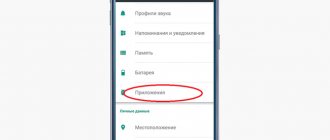What NOT to do
If you are an avid movie fan, then the question of how to download a movie on Android has come to you more than once. Usually, many of us resort to the most popular method: open the browser, enter what you need into a search engine, load the first link - done. This scheme is not the best option and here's why:
- High consumption of mobile traffic. When downloading a good quality movie using the mobile Internet, you will spend a large number of megabytes. Standard Internet pages with online films are not designed for mobile devices.
- Online viewing significantly limits the capabilities of your smartphone. It’s good if the site you choose is adapted for mobile versions. Otherwise, you will face difficulties with scaling, management, and even loading.
- Use of "gray" schemes. What can we hide, each of us, at least once in our lives (and maybe more than once) navigated the vastness of the Internet universe on our own pirate ship. But downloading movies from dubious sites is not always the solution. Usually, along with the film, you can download third-party software, which attackers use for their own purposes. To avoid becoming a victim, you should be careful and use only trusted sources.
Torrent movie downloads
A widely used method of downloading using Torrent clients. It consists in the fact that special sites - torrent trackers (of those that have not yet been blocked by Roskomnadzor) distribute torrent files, with the help of which the client connects to a network of computers that exchange (distribute) pieces of one movie with each other. Due to this, maximum speed and better download stability can be achieved. The disadvantage of this method is that if you are unlucky and no one is distributing the desired movie at the moment, then the downloading simply will not start. Popular torrent clients:
- BitTorrent with such positive qualities as support for multiple downloads, the ability to download sequentially;
- uTorrent is highly stable when working in the background, the ability to regulate download and upload speeds, and secure connections;
- aTorrent with advanced settings for all the nuances of downloading and functioning of the client;
- tTorrent has full download management, just like on a computer, and advanced security settings.
Google Play Movies
A fairly simple, and most importantly legal way to get the latest in the world of cinema on your smartphone is to install the Google Play Movies service. The program is available to all devices based on Android OS. Management is simple - in one click. Choose what you want - click on “Buy” or “Rent” - and enjoy the film.
After purchase, films are available for downloading to your smartphone at any time. They are stored in an online library. By the way, all the films presented are in good quality and with excellent voice acting. Professional dubbing and no dubious software.
Using a computer
Everything here is as simple as when copying movies to a regular USB flash drive. After connecting your Android smartphone or tablet to your computer via USB, select the connection mode:
It is important to take into account one difficulty - files larger than 4 GB cannot be uploaded to an Android device. This is due to the characteristics of the file system. Therefore, owners of smartphones and tablets with Full HD resolution or higher will be able to enjoy only relatively short videos in full quality. This is unlikely to bother fans of TV series, since TV series episodes, even in Full HD, fit perfectly into 4 GB. But a full-length film will have to be broken into parts in video editors. Alas, there is practically no place to download movies in a ready-to-use form on Android yet.
Ivi: large selection for a nominal fee
The Ivi film catalog deserves special attention. This application allows you to create your own account using an existing one on VK or Facebook. A significant advantage is that you can create one account for the whole family. As for payment, prices are more than affordable.
In Ivi, not only various movie genres are available for selection, but also the quality of the video itself.
In addition to films, you can find many popular cartoons and TV series in the catalog. And if you are a fan of a particular actor, then a filter by character is available in this application. Just select the desired name from the list and you will immediately have access to the entire list of films in which your favorite actor played.
How to download movies on Android - Best apps
AVD Download Video
Android Video Downloader is the best program that will allow you to quickly and free download any video from the Internet. This application is able to download videos from all sources and sites, including Youtube, Vimeo, Kiwi and Rutube. So, if you are looking for a great video player with download capabilities, then AVD Download Video is what you need.
After you have downloaded a particular video, you need to go to the “Download” (in this folder: /mnt/sd Card/Download ). For Android 3.2 and above, downloads are also shown in the phone's download manager.
You can download the AVD Download Video application by clicking on the button below.
MediaTap – Video Downloader
Mediatap Downloader is the best video downloader for Android. Using this application, you can download not only media files, but also other files, for example documents, pdf files, e-books, etc. Once you download the file, you can open, edit, and delete it.
The application supports almost all video sites and video hosting sites, including Youtube and Vimeo. As you download, the files will be distributed by section and format type, for example, video files will be in the “Video” , and music tracks in the “Music” section.
Well, in order to start downloading a particular file, you need to enter a request in the address bar, and then, as shown in the figure, click on the download icon.
You can download the Mediatap Downloader application by clicking on the button below.
Google Play Movies
Google Play Movies & TV lets you watch movies and TV shows purchased or rented from Google Play.
You can watch and stream your favorite movies directly on your Android phone or tablet, or on any HDTV using Chromecast. You can also download and watch videos anywhere, even when you are not connected.
You can download the Google Play Movies application by clicking on the button below.
YouTube
YouTube offers an app for Android phones and tablets. You can stream and watch the hottest music videos, trending games, entertainment, news and more. You can subscribe to channels you like, share with friends and watch on any device.
The YouTube app lets you send videos from your phone or tablet to your Chromecast, games console, or smart TV. Youtube allows you to download movies in some countries, such as India, but not in the US and UK.
You can download the YouTube application by clicking the button below.
Netflix
Netflix is the leading subscription service for watching movies and TV episodes. Netflix is starting to download movies from the Netflix Android app. Android users have the option to choose to save downloaded movies or TV shows to the memory card. Android running OS 4.4.2 or later can benefit from this feature as long as it has a valid monthly Netflix subscription.
However, Netflix will not allow you to download all of these videos from its collection. These download features are only allowed for certain titles. You may see a download icon next to the title of a movie or TV show episode if it is allowed to download on your Android phone.
You can download the Netflix app by clicking the button below.
Youku
Youku XL HD is an application that offers TV shows, movies, animation, music, news, entertainment, games, original comedy and other mass videos. This app is compatible with Android phone and tablet.
You can download the Youku app by clicking the button below.
BBC iPlayer
BBC iPlayer helps you watch live TV and catch up on what you've missed from the last 30 days. You can watch over Wi-Fi and cellular networks and download TV to watch later on Android devices.
You can download the BBC iPlayer app by clicking the button below.
ITV Player
ITV Player can catch up on your favorite ITV shows or watch ITV channels live. Devices running operating systems 4.1 and below will be able to access the older version of the ITV Player app.
You can download the BBC iPlayer app by clicking the button below.
VUDU Movies & TV
VUDU Android app allows you to watch movies and TV anywhere, anytime. You can watch the latest releases including Star Trek Beyond, Ghostbusters, The Legend of Tarzan and Fear the Walking Dead Season 2. VUDU has over 100,000 movies for Android devices. You can join VUDU for free, rent or have just what you want with no subscription or late rental fees. This app allows you to stream live from your phone or tablet, as well as download offline and on the go.
You can download the VUDU Movies & TV by clicking on the button below.
Flixster Video
This Android app downloader has a huge collection of movies and TV shows. With this Android Movie app you can watch your digital movie and TV collection always on your Android phone. The Flixster Video app allows you to stream or download full-length movies or TV shows on your favorite Android devices.
You can download the Flixster Video application by clicking on the button below.
HD Video Downloader
This video downloader allows you to watch HD movies and videos from the Internet for free. With this downloader you can search websites and find videos to download on your Android. The default location set is SD Card/HDV-Downloader to save space on Android. However, this application does not support downloading from YouTube and other sites with copyrighted content.
You can download the HD Video Downloader by clicking on the button below.
Well, today we talked about how to download movies on Android, and what applications are needed for this. Therefore, now you need to select your application from the list and start using it.
Netflix app
Available on GooglePlay, the app from the developers of Netflix, Inc offers users free services for 30 days. Available accounts: basic, medium, premium.
In order to watch movies, you will first need to register. Provide your current email, password for your account, and payment system information. The price of a premium account per month is 12 euros. It is worth noting another feature of the program - the English-language interface.
One registered account can be used on multiple devices. The application's library contains the latest films and TV series available for downloading to your Android device.
TVZavr: simple and accessible
For the Russian-language segment, the TVZavr program will be a revelation. Quite easy to use, this application is no different from the one described above. Except, as you already understood, the interface language.
As for prices, the first 30 days of use are available to you for only 15 rubles. per month. In the future, the price will start from 249 rubles. But, in fact, for a high-quality movie that is available to you 24/7, this is a very small price to pay.
An intuitive menu will allow you to create your own libraries from the selected ones, view new releases, sort movies by genre and much more. And for especially avid movie fans, there is an available filter “by release date” in order to always be aware of what is happening.
MEGOGO: TV and cinema
Of course, we couldn’t help but mention the leader of the CIS segment – Megogo. This application is top in terms of downloads and installations. It’s not strange: the program is quite easy to use, and the pricing policy is accessible to every user.
Here we combined all the requirements and wishes into one bottle. As a result, we received a universal assistant and guide in the world of TV. In addition to popular channels, the user can easily find his favorites among many categories.
Popular TV shows, sports matches, unique selections - all this is available now. And for film buffs, this is a real paradise.