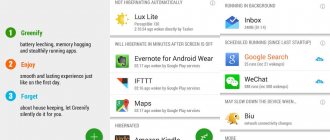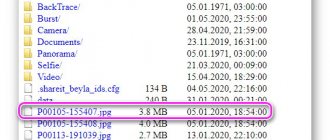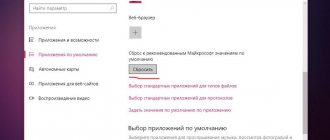Why monitor your battery's condition?
A car battery consists of six batteries connected in series with a supply voltage of 2.1 - 2.16V. Normally, the battery should produce 13 - 13.5V. Significant discharge of the battery should not be allowed, since this reduces the density and, accordingly, increases the freezing temperature of the electrolyte.
The higher the battery wear, the less time it holds a charge. In the warm season, this is not critical, but in winter, side lights forgotten while turned on can completely “kill” the battery by the time it is returned, turning the contents into a piece of ice.
In the table you can see the freezing temperature of the electrolyte, depending on the degree of charge of the unit.
| Dependence of the freezing temperature of the electrolyte on the state of charge of the battery | ||||
| Electrolyte density, mg/cm. cube | Voltage, V (no load) | Voltage, V (with load 100 A) | Battery charge level, % | Electrolyte freezing temperature, gr. Celsius |
| 1110 | 11,7 | 8,4 | 0,0 | -7 |
| 1130 | 11,8 | 8,7 | 10,0 | -9 |
| 1140 | 11,9 | 8,8 | 20,0 | -11 |
| 1150 | 11,9 | 9,0 | 25,0 | -13 |
| 1160 | 12,0 | 9,1 | 30,0 | -14 |
| 1180 | 12,1 | 9,5 | 45,0 | -18 |
| 1190 | 12,2 | 9,6 | 50,0 | -24 |
| 1210 | 12,3 | 9,9 | 60,0 | -32 |
| 1220 | 12,4 | 10,1 | 70,0 | -37 |
| 1230 | 12,4 | 10,2 | 75,0 | -42 |
| 1240 | 12,5 | 10,3 | 80,0 | -46 |
| 1270 | 12,7 | 10,8 | 100,0 | -60 |
A drop in charge level below 70% is considered critical. All automotive electrical appliances consume current, not voltage. Without load, even a severely discharged battery can show normal voltage. But at a low level, during engine startup, a strong voltage drop will be noted, which is an alarming signal.
It is possible to notice an approaching disaster in a timely manner only if an indicator is installed directly in the cabin. If, while the car is running, it constantly signals about discharge, it’s time to go to the service station.
Battery percentage on Android using built-in system tools (System UI Tuner)
The first method usually works on almost any Android devices with current versions of the system, where the option to enable percentage charging is not available in the settings. Moreover, the method works even in cases where the manufacturer has installed its own launcher, different from the “pure” android.
The essence of the method is to enable the “Show battery level as a percentage” option in the hidden System UI Tuner settings, having previously enabled these same settings. To do this you will need to complete the following steps:
- Open the notification shade so that you can see the settings button (gear).
- Press and hold the gear until it starts to spin, then release it.
- The Settings menu will open with a notification that “System UI Tuner has been added to the Settings menu.” Keep in mind that steps 2-3 are not always successful the first time (you should not release immediately when the gear starts rotating, but after about a second or two).
- Now, at the very bottom of the settings menu, open the new “System UI Tuner” item.
- Turn on the "Show battery level as a percentage" option.
Done, now the status bar on your Android tablet or phone will show the charge as a percentage.
What indicators exist
Many batteries, especially maintenance-free ones, have a built-in sensor (hygrometer), the operating principle of which is based on measuring the density of the electrolyte.
This sensor monitors the condition of the electrolyte and the relative value of its indicators. It is not very convenient to climb under the hood of a car several times to check the condition of the electrolyte in different operating modes.
Electronic devices are much more convenient for monitoring the condition of the battery.
Update Windows
You should always keep Windows up to date to protect your system and enjoy the latest features.
The problem with legacy Windows is that the battery percentage that appears when you hover over the taskbar icon and the percentage that appears when you click on it are one percent different.
To make sure your laptop has the latest version of Windows, press Windows key + I to open Settings, click Update & Security, and click Check for Updates. Any available updates will be automatically downloaded and installed.
We hope this has helped you understand what your Windows laptop's battery is reading and fix it if necessary.
Types of battery charge indicators
Automotive stores sell many of these devices, differing in design and functionality. Factory devices are conventionally divided into several types.
By connection method:
- to the cigarette lighter socket;
- to the on-board network.
By signal display method:
- analog;
- digital.
The principle of operation is the same, determining the battery charge level and displaying information in a visual form.
Schematic diagram of the indicator
4 ways to check your battery charge
The battery is the main source of energy in an idle vehicle. It is this that ensures the engine starts. But, like any other equipment, the battery needs some maintenance and has its own service life.
The performance of a battery is determined by the degree of its charge. During operation, for a number of reasons, the battery is capable of gradually losing part of its initial charge, which, in the absence of proper care, can lead to its complete discharge. It is clear that, having completely discharged equipment, it will not be possible to start the engine.
For reliable operation of the battery, it should be regularly kept in a charged state.
How to check the battery charge level yourself at home? Functionality testing can be done in several ways. Let’s take a closer look at those that even a beginner can implement.
Using the built-in indicator
The simplest and fastest option that allows you to determine the battery charge without using any additional devices is to use the built-in indicator. Modern car batteries are equipped with special “eyes” that allow you to visually monitor the condition of the device. The first batteries with glass “windows” to monitor charge levels were first released in Japan. Because of their convenience, other manufacturers quickly adopted this experience.
How to check battery charge using indicator? On the device body, as a rule, there is a small glass insert in the upper part. It is usually green, which indicates that the battery is charged and ready for use. But over time, the color may change to red or black (it all depends on the manufacturer), which indicates a low battery and, as a result, its inoperability.
The process of loss of charge occurs gradually, and if you regularly monitor the level of charge of the device, you will notice that at some point the eye will either become two-colored (red-green), or green will be replaced by gray. This is the first sign that the device needs to be recharged.
The operating principle of the indicator is simple: its color is provided by an unusual float, endowed with the ability to float to the surface of a liquid medium when a normal charge level is reached and sink when the charge level reaches a critical level. In some devices, manufacturers provide two floats: green floats when the battery is sufficiently charged, red when it is discharged.
Please note that not all devices may be equipped with indicators, so it is important to know about other ways to check the battery charge.
Using a Multimeter
A multimeter, often called a tester, can easily be classified as a universal piece of equipment. This compact device is equipped with an electronic display, a mode switching regulator and two wires of different colors with special sensitive probes at their ends.
How to use a multimeter to check the charge of a car battery? There is nothing complicated in this procedure, just follow the step-by-step instructions:
- Set the device to voltage measurement mode.
- Connect the probe of the red wire to the battery terminal marked “+”, and the probe that ends the black wire to the terminal marked “-”.
- Now look at the instrument display. A special table will help you assess the degree of charge of the battery and the procedure for further actions, which allows you to accurately determine the level of charge of the battery based on the dependence of its voltage at the terminals.
It is necessary to measure the voltage by turning off the engine and turning off the vehicle ignition.
Performing a load fork test
A load fork is nothing more than an improved tester, consisting not only of a multimeter, but also of a load resistance that allows you to simulate the operation of a starter.
This method belongs to the category of professional options for determining the performance of the battery and is usually used when diagnosing equipment in technical centers and repair shops. Such a test is as follows:
- We connect the probes of the device to the battery terminals, strictly observing the polarity.
- Its display will display the voltage value after starting the engine (the resistance will simulate the operation of the starter), which will allow you to determine whether the charge level is sufficient for this action even before it is carried out.
Thus, if the device readings are at least 10 Volts, then the battery charge is sufficient to reliably start the engine; if it is lower, then recharging is required.
It is impossible to take measurements on a cold battery - this can lead to its discharge. The optimal battery temperature should be in the range of 20–25° C.
Check when measuring electrolyte density
How to check the charge of a car battery using electrolyte density? This is quite simple to do, but you need to follow certain safety measures, since the electrolyte contains sulfuric acid and its contact with the skin can cause a burn.
The method for determining the battery charge based on the results of measuring the density of the electrolyte solution is only suitable for devices of the type being serviced.
To carry out the test, we need a special hydrometer device. So, we unscrew all the plugs located on the battery housing and place the device in each “can” one by one. Let’s compare the readings: on a charged device there can be practically no differences between them, that is, in all compartments the density value should be the same.
How can you determine using this method that the battery is fully charged? If the electrolyte density in all battery banks is in the range of 1.25–1.27 g/cm3, this means that the charge level is about 100%.
How to make a battery charge indicator using LEDs?
There are dozens of different control schemes, but they produce identical results. It is possible to assemble such a device yourself from scrap materials. The choice of circuit and components depends solely on your capabilities, imagination and the assortment of the nearest radio store.
Here is a diagram to understand how the LED battery charge indicator works. This portable model can be assembled “on your knee” in a few minutes.
D809 - a 9V zener diode limits the voltage on the LEDs, and the differentiator itself is assembled on three resistors. This LED indicator is triggered by current in the circuit. At a voltage of 14V and above, the current is sufficient to light up all the LEDs, at a voltage of 12-13.5V VD2 and VD3 up, below 12V - VD1 .
A more advanced option with a minimum of parts can be assembled using a budget voltage indicator - the AN6884 (KA2284) chip .
Circuit of LED battery charge level indicator on voltage comparator
The circuit operates on the principle of a comparator. VD1 is a 7.6V zener diode, it serves as a reference voltage source. R1 – voltage divider. During the initial setup, it is set to such a position that all LEDs light up at a voltage of 14V. The voltage supplied to inputs 8 and 9 is compared through a comparator, and the result is decoded into 5 levels, lighting the corresponding LEDs.
Laptop batteries don't last forever
Not every laptop battery is created equal. A laptop battery has a specified capacity, defined in milliamp-hours (mAh). Simply put, the higher the mAh value, the more energy the battery can hold. More expensive laptops tend to have better batteries, but if you're unsure, check your manufacturer's specifications.
The operating time of your laptop without additional charging depends on how you use the laptop. Having the screen at full brightness, watching videos, and running a lot of programs will all drain your battery faster.
However, no matter how lightly you use your laptop, the overall battery capacity will always decrease over time. Each battery has a certain number of charge and recharge cycles. They are also affected by environmental factors such as heat. Of course, the battery will not last as long as when buying a laptop. Typically, you will notice a reduction in battery life after 18 to 24 months.