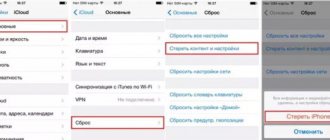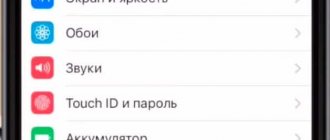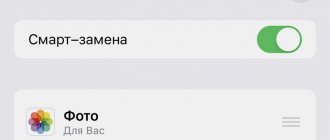Apple iPhone 7: new sensor and brighter lens
The new F/1.8 lens absorbs 50% more light for increased contrast and better photos in low-light conditions. There is optical image stabilization.
Before we get to the truly revolutionary part, we need to take a look at the smaller of the two new iPhones, the iPhone 7. Its camera resolution remains at 12 megapixels, but the sensor and optics on top have changed. Apple hasn't revealed details about the new sensor, but we do know that it now supports optical image stabilization, which is a first on the smaller iPhone. It allows you to take photos with longer shutter speeds and, ultimately, they come out sharper.
The new iPhone 7 also features a wider lens with an F/1.8 aperture (compared to the F/2.2 aperture of earlier iPhones). The wider the lens, the more light it can capture (50% more, in fact), meaning images in dim light will turn out much better. The optical hardware now features six optical elements to improve photo quality and sharpness across the entire frame, up from previous iPhones with a 5-element lens.
Apple quotes a famous photographer as saying that the iPhone 7 takes photos that look like stills from a movie, we confirm this based on official photo samples provided by Apple itself.
There's also a quad-LED flash with different LED colors, replacing the dual-LED flash used on the iPhone 6s.
The new flash illuminates scenes 50% better and also adapts to the color temperature of a specific location. iPhone 7 has a new flicker sensor that allows the smartphone to automatically adjust shutter speed to avoid unpleasant flicker from indoor light sources.
Below are official photos taken with the iPhone 7 camera.
Where to repair Macbook, iMac and iPhone
Checklist for choosing a reliable service center for repairing Apple equipment
Prices
Fair, not overpriced and not underestimated. There should be prices on the Service website. Necessarily! without asterisks, clear and detailed, where technically possible - as accurate and conclusive as possible.
Deadlines
If spare parts are available, up to 85% of complex repairs can be completed in 1-2 days. Modular repairs require much less time. The website shows the approximate duration of any repair.
Warranty and responsibility
A guarantee must be given for any repairs. Everything is described on the website and in the documents. The guarantee is self-confidence and respect for you. A 3-6 month warranty is good and sufficient. It is needed to check quality and hidden defects that cannot be detected immediately. You see honest and realistic terms (not 3 years), you can be sure that they will help you.
Stock
Half the success in Apple repair is the quality and reliability of spare parts, so a good service works with suppliers directly, there are always several reliable channels and your own warehouse with proven spare parts for current models, so you don’t have to waste extra time.
Free diagnostics
This is very important and has already become a rule of good manners for the service center. Diagnostics is the most difficult and important part of the repair, but you don't have to pay a penny for it, even if you don't repair the device based on its results.
Service repairs and delivery
A good service values your time, so it offers free delivery. And for the same reason, repairs are carried out only in the workshop of a service center: they can be done correctly and according to technology only in a prepared place.
Convenient schedule
If the Service works for you, and not for itself, then it is always open! absolutely. The schedule should be convenient to fit in before and after work. Good service works on weekends and holidays. We are waiting for you and working on your devices every day: 9:00 - 21:00
The reputation of professionals consists of several points
Company age and experience
Reliable and experienced service has been known for a long time. If a company has been on the market for many years and has managed to establish itself as an expert, people turn to it, write about it, and recommend it. We know what we are talking about, since 98% of incoming devices in the service center are restored. Other service centers trust us and refer complex cases to us.
How many masters in areas
If there are always several engineers waiting for you for each type of equipment, you can be sure: 1. there will be no queue (or it will be minimal) - your device will be taken care of right away. 2. you give your Macbook for repair to an expert in the field of Mac repairs. He knows all the secrets of these devices
Technical literacy
If you ask a question, a specialist should answer it as accurately as possible. So that you can imagine what exactly you need. They will try to solve the problem. In most cases, from the description you can understand what happened and how to fix the problem.
Openness of the service is the key to mutual trust and cooperation
Social media
If they are trying to organize a convenient service for you, you will definitely find the company on VK, Facebook, Instagram, and of course, on the Youtube channel. Here you can always, in an informal setting, look at the life of the service from the inside, evaluate examples of repairs, and communicate with specialists live. It’s convenient, and now you simply can’t live without social networks 
Faces of the company
Apple's seasoned experts and engineers are superheroes, but they don't wear masks. On the website and on social networks you can always see who you are going to, see photos and learn a little about the engineers and service managers. You can write to each of them, suggest or clarify something with someone with whom you have already communicated.
Reviews
You can understand a lot from reviews if you treat them correctly. The overall assessment of the service should be positive and high. But the rating cannot be maximum. Reviews can be both positive and negative, the main thing is that they respond to them, communicate, make decisions, help, that is, treat them like a human being.
Ask a Question
Articles
- Apple Pro Display XDR
- AirPods Pro
- Apple Watch Series 5
- New iPad 10.2″
- Review of the new Mac Pro
- Review of MacBook Pro 16″ A2141
- iPhone 11 Pro Max review
- iPhone 11 review
- Apple presentation September 2019
- Replacing glass on iPhone
- MacBook Pro 16 Rumors
- Apple News 2019
- The essence of the Apple 2018 presentation
- Apple 2018 presentation
- What Apple showed at WWDC
- What's new in macOS 10.14 Mojave
- Apple introduced iPad 2018
- iPhone 5c owners can expand storage capacity for free
- Expensive HomePod repairs
- A new Trojan has appeared on macOS
- What you need to know from Meltdown and Specter
- iMac Pro will receive an A10 coprocessor
- Critical vulnerability in Mac OS High Sierra
- iPhone X is the most fragile smartphone
- iPhone X Unboxing
- Detailed specifications of iPhone X
- APFS for Fusion Drive will be supported in future macOS
- APFS will not support Fusion Drive
- New features and capabilities of iOS 11
- New iPhones at the Apple 2017 presentation
- iPhone 8 - what's inside?
- Features of sound notifications in iPhone 8
- What familiar apps will look like on iPhone 8
- iPhone 8 – Apple presentation September 12, 2017
- iPhone 8 memory specifications
- iPhone 8 OLED display coming in 2020
- iPhone 8 USB-C
- Wireless charging for iPhone
- iPhone 8 will receive moisture protection and wireless charging
- iMac Pro
- New iPad Pro and HomePod
- MacOS High Sierra what's new
- iPhone 8 photo
- Mac OS 10.12.6 and iOS 10.3 3 what's new
- iOS 11 What's New - iOS 11 Features: Dock and Apps
- Virus on MacBook and iMac from Word macros
- macOS now supports Night Shift
- The updated MacBook Pro will receive Kaby Lake processors and 32 GB of memory
- Fruitfly virus in MacOS takes screenshots
- 5″ iPhone will get two vertical cameras
- Second generation Apple Pencil
- iPhone 8 may get face and gesture recognition
- New MacBook Pros have graphics problems
- Apple Patent Describes How Apple Pencil Works with iPhone
- HyperDrive - solution to the problem of missing MacBook Pro ports
- MacOS will no longer show remaining battery life
- Tim Cook confirms work on new iMac
- MacOS 10.12.2 increases the autonomy of the new MacBooks
- Third-party case adds wireless charging, extended battery, and headphone jack to iPhone 7
- Why Apple stopped updating Mac
- How to set up Touch ID and view your purchase history on MacBook Pro
- Next year we will see iPhone 7s instead of iPhone 8, information about the new device
- iPhone camera will get augmented reality mode
- What's new in iOS 10
- How to take screenshots using the Touch Bar
- At the end of 2020, Apple will stop supporting devices from 2009 to 2011.
- When will third-party apps start supporting Touch Bar?
- The frameless iPad will retain the form factor of its predecessor and will lose the Home button
- 15- MacBook Pro has a non-removable SSD
- In the future, you will be able to track even a turned off iPhone
- iPhone 7 battery lasts longer than competitors
- New MacBook Pros are not compatible with some Thunderbolt devices
- Is it possible to charge an iPhone using a more powerful charger?
- A third-party strap will add two cameras to the Apple Watch
- iOS and backup
- Ports on the right side of the new MacBook Pros are slower
- How the T1 chip works in the Touch Bar and why it is needed
- Review of the new MacBook Pro
- Disassembly results: the new MacBook Pro is almost beyond repair
- Foxconn tests wireless charging for iPhone 8
- The new MacBook Pro has the fastest storage on the market
- New way to hack a locked iPhone
- How Touch Bar works in Windows
- Results of the October Apple event
- Disassembly showed that the SSD on the new MacBook Pro is removable
- The new MacBook Air could get an A10 chip
- One-handed keyboard mode detected in iOS code
- Lettering may come off the back cover of the iPhone 7
- It turned out to be cheaper to maintain a Mac than a PC
- Intel will push Apple to update graphics in MacBook
- How fast does iPhone charge?
- Specifications MacBook Pro Retina 2020, Air 2020, iMac 2016
- Apple Presentation - October 2016
- Apple Watch will be able to distinguish the owner by the nature of the heartbeat
- 32-bit apps can slow down your iPhone
- Spotify Free may infect your Mac with a virus
- Some iPhone 7s were locked -out of the box-
- Top 8 Reasons to Upgrade to iPhone 7
- 7.9-iPad Pro -mini- coming in 2020
- Premium versions of iPhone 8 will have a stainless steel frame
- Apple Pay launched in Russia
- iPhone 8 will get an OLED display from Sharp
- Apple rejects almost half of Jet Black devices
- iPhone 7 camera review
- Which iPhone 7 should you choose?
- iPhone 7 may explode in box
- The iPhone 7 display turned out to be “the best LCD solution on the market”
- Some iPhone 7s are noisy under load
- First reviews of Apple Watch Series 2
- Full review of the Apple A10 chip
- The cost of the iPhone 7 was $220
- Apple's new battery case charges 26% better
- When you first start the iPhone 7, it prompts you to adjust the sensitivity of the Home button.
- iPhone 8 buttons will be built into the display
- Future iOS devices may get Intel processors
- OLED will only be a temporary solution for iPhone
- First impressions of the Apple Watch Series 2
- The 2020 iPad Pro will work better with the Apple Pencil
- First impressions of Apple AirPods
- iPhone 7 Plus was faster than iPad Pro
- Future 4.7 iPhones will not have a dual camera
- iPhone 8 will receive wireless charging
- New MacBook Pro and Air coming in October
- Tim Cook hinted at the imminent appearance of new Macs
- iPhone 7 Plus received 3 GB of memory
- What did the iPhone 7 become?
- In 2020, the iPhone will lose the Home button
- First impressions of the iPhone 7
- Advanced Mac Cleaner installs a virus
- MacBook will receive an OLED touch panel and Touch ID
- Apple Pencil learns to work with Mac trackpad
- Users experienced difficulty logging into Apple ID on iOS
- Android launched on iPhone
- A photo of the top case of the new MacBook Pro has appeared on the Internet
- Thunderbolt Display will get its own graphics
- iPhone 8 may get a curved display
- What updates are coming to Mac this year?
- Apple received a new patent for placing Touch ID under the screen
- What you need to know about deleting system apps in iOS 10
- Apple patents a transparent iPhone
- Apple will release a premium iPhone with a curved screen
- How the Touch Bar will work on a MacBook
- Apple will update iPhone every three years
- Samsung's new flagship was slower than iPhone 6s
- Apple starts selling refurbished iPad Pros
- The new MacBook will receive a power button with a biometric scanner and a touchpad
- In the future, Apple plans a 10.5″ iPad Pro and a “revolutionary” iPad with an OLED display
- New Thunderbolt Display is in development
- Mac will receive Kaby Lake processors only in 2020
- Apple presentation September 7, 2020 WWDC
- Optical stabilization in iPhone 7
- iPhone 7 will get 256 GB of memory
- iPhone 7 Plus will get a 2k display
- New iPhone 7 photos in high resolution
- The second speaker of the iPhone 7 may be “fake”
- iPhone 7 will charge faster
- Photos of a black iPhone 7 Plus with Smart Connector
- Comparison of iPhone 6s and iPhone 7
- iPhone 7 will get a touch-sensitive Home key with pressure recognition
- iPhone 7 sales start dates
- iPhone 7 will be available in 32, 128 and 256 GB versions
- Qualcomm's LTE will come to the Verizon version of the iPhone 7
- iPhone 7 may get LTE from Qualcomm or Intel
- New photos of iPhone 7 parts have leaked online
- iPhone 7 molds confirm absence of Smart Connector
- The network has photos of the camera and 256 GB of storage of the iPhone 7 Plus
- iPhone 7 promotional materials leaked online
- About the Production of iPhone 7
- iPhone 7 could have four speakers
- iPhone 7 Plus will receive a camera from LG
- Smart Keyboard received a Russian layout
- iPhone 7 Mockups Confirm Rumors About Plus and Pro Models
- The future MacBook Air will receive USB-C
- Images of an adapter from Lightning to 3.5 mm have surfaced on the Internet
- New iPhone 7 photos confirm larger camera
- Police vs biometric scanner
- 3 GB of RAM will be an exclusive feature of the iPhone 7 Plus
- Apple may open pre-orders for iPhone 7 as early as September 9
- Photo of iPhone 7 glass reveals dual sensors and longer speaker
- Fully functional Lightning EarPods shown in video
- Apple has closed the Jailbreak vulnerability in iOS 9
- iPhone will get an iris scanner
- iOS 10 lets you prioritize app downloads
- iPhone 7 Home button gets Force Touch
- iPhone 7 will come in a darker color
- iPhone 7 will get a longer earpiece
- MacOS Backdoor.MAC.Eleanor virus
- How to install macOS Sierra
- How to install iOS 10
- How to set up your Mac to automatically unlock
- New iPhone 7 renders leaked online
- What to expect when installing iOS 10 beta
- How to speed up Safari on iOS
- iPhone 7 will have a 1,960 mAh battery
- iOS 10 will reduce battery consumption
- iPhone 7 will lose the Mute key and get a Smart Connector
- iPhone 7 performance will be on par with iPad Pro
- More comprehensive Dark Mode found in Mac OS code
- Video of iPhone 7 case leaked online
- Apple is working on new headphones -AirPods-
- Software revolution: new items macos sierra, ios 10, watchos 3
- Comparison of iOS and Android devices: which breaks more often?
- Only iPhone 7 Plus will get dual camera and Smart Connector
- Apple won't split iPhone 7 into Plus and Pro
- What will the iPhone 8 design be like?
- Smart Cover with touch screen and solar panels
- TSMC is preparing 10 nm Apple A11
- iPhone 7 photos leaked online
- iPhone 7 won't get Smart Connector
- iPhone 7 will get rid of the shortcomings of the iPhone 6s
- Comparison of classic and Lightning headphones
- A technical render of the iPhone 7 has appeared online
- Leak: will the headphone jack remain in the iPhone 7
- Flexible Polymer Connectors for iPhone
- New ARM processors from Apple in MacBook 12
- iPhone 7 will get higher autonomy
- We'll see a flexible iPhone in the near future
- The speaker and Home button will disappear from the front of the iPhone
- Apple will reduce prices for its equipment in Russia
- What Apple will show at WWDC 2016
- Possible diagram of iPhone 7 Pro
- AMD Polaris graphics cards in the new Mac
- iPhone will receive a 7nm A10 or A11 processor in 2020
- iPhone 7 and the touch Home button
- Apple Watch 2 with SIM card
- Analysis of the new MacBook Retina 2020 12″
- iPhone 7 will receive an LTE chip or SoC from Intel
- NAND Flash memory for iPhone 7 from Samsung
- Apple online Store app application for iOS
- Rumors about Mac OS 2016
- Advantages and disadvantages of iPad Pro 9.7”
- Apple's refusal of the MacBook Air
- New MacBook 12″ mid 2016
- Problems with Bluetooth on iPhone SE
- Rumors about Apple Watch 2
- 14nm and 16nm iMac GPUs
- Apple Pay may appear in Russia this year
- Magic Mouse with Force Touch
- Mac Pro will receive a 22-core Xeon E5
- Sign language on Apple Watch
- Everything you need to know about iPhone SE: advantages and disadvantages
- Analysis of iPad Pro 9.7”
- iPhone SE analysis
- Apple Pay in online payment
- Smart Connector and MagSafe for iPhone
- iPad Pro 9.7” is weaker than iPad Pro 12.9”
- AMOLED iPhone 2020 and glass in design
- MacBook 12″, 13″ and 15″ forecasts 2016
- MacBook Retina 12″ early 2020 on OS X Server
- Comparison of iPad Pro 12.9″ and 9.7″
- Apple will begin developing its own graphics
- Lightning headset for iPhone 7
- Apple Conference March 2020 - Results
- Characteristics and photos of the iPhone 7 Battery
- Intel's new SSD will appear in the MacBook Pro Retina
- iPhone will get a 5.8″ OLED display
- Apple Watch can save your life
- Photos of cases and form factor iPhone 7
- Liquid metal in the new iPhone 7
- New panoramic photos in iPhone 7
- iPhone 5se body and iPhone 7 dual camera
- Memory capacity in iPhone 7 and iPhone SE
- Photos of the iPhone 7 appeared online
- New items from Apple's March presentation
- Beta 6 for OS X 10.11.4 and iOS 9.3
- About the iPhone 7 case and stereo speakers
- The new iPad 9.7″ takes better pictures than the iPad Pro
- Apple will add Siri to OS X 10.12
- iOS update will help solve touch id problem
- What will the iPhone 6c (iPhone 5e) be like?
- What will the iPhone 7 be like?
- Setting up iPhone 6 - JailBreak design
- iPhone interface customization
- What will the next iPhone be?
Question
Repair request
Press about us Reviews Vacancies Details Delivery and payment Cooperation Team
We repair:
- iPhone iPhone 4..5s
- iPhone 6
- iPhone 6s
- iPhone 6 Plus
- iPhone 6s Plus
- iPhone SE
- iPhone 7
- iPhone 7 Plus
- iPhone 8
- iPhone 8 Plus
- iPhone X
- iPhone XS
- iPhone XS Max
- iPhone XR
- iPhone 11
- iPhone 11 Pro
- iPhone 11 Pro Max
- iPhone exchange
- FAQ iPhone
- iPad
- iMac
- MacBook
- Time Capsule
Apple iPhone 7 Plus's dual camera is a revolution in smartphone photography
The second camera has a new 56mm telephoto lens and is much better suited for portraits
A real breakthrough and small revolution in smartphone photography is embodied in the iPhone 7 Plus with a new dual camera system. For the first time on iPhone, there will be an additional telephoto lens with an F/2.8 aperture, allowing you to take photos twice as close at a focal length of 56mm. A single tap of the new 1x or 2x button in the camera app lets you switch between the two built-in cameras for an optical zoom-like effect. The slider allows you to further zoom in with digital zoom (x10), but with increasing quality degradation.
That's not all. Using computational photography, the iPhone 7 Plus is capable of introducing shallow depth of field, or the so-called bokeh effect, which is best achieved on expensive full-frame cameras. This is done using the new Portrait mode in the camera app, which will beautifully blur the background of the image.
According to Apple, the photo was taken on an iPhone 7 Plus.
This option is not yet fully ready and will arrive via a software update over the next few months. The sample shown by Apple did look very impressive, but a common problem with computationally generated bokeh effects in photos is that the out-of-focus and in-focus areas overlap. This means that the subject usually doesn't stand out from the background as impressively as it does on a DSLR or full-frame camera. We're looking forward to seeing how Apple tackles the common problem.
If this is your first iPhone after Android
Particularly interesting is the transition to the iPhone from a device running the Android operating system. Owners of different types of devices are secretly divided into 2 militant camps, each of which indicates the advantages of its platform.
If you decide to use an iPhone for the first time, and previously only held Android in your hands, the transition may be quite difficult. The difference between iOS and Android is colossal. The differences affect many aspects, including file loading.
iOS is a closed operating system, which makes it much more difficult to pair with a computer or download a program from anything other than the official app store.
There is little point in describing in detail the differences between operating systems. It’s better to watch a comprehensive video that outlines all the pros and cons of the transition.
The first step after purchasing an iPhone is to transfer files from your old smartphone. To do this, select the “Transfer data from Android” option after turning on the gadget for the first time. If this step is skipped, you will need the Move to iOS application mentioned earlier.
What makes this possible? Double Bandwidth ISP
There's one piece of silicon that makes it all possible: a new image processing processor, or ISP, that's 60% faster and 30% more efficient. The new ISP is part of Apple's A10 Fusion chip, capable of performing more than 100 billion operations in just 25 milliseconds and using machine learning to enhance photos.
If you were wondering what an ISP actually is, Apple kindly explains: it sets automatic exposure, focus, white balance, color, tone mapping, noise reduction, and combines multiple images (if necessary).
ISP chip capabilities
ISP – “image signal processor”, a new coprocessor in the A10 Fusion structure, designed specifically to work with the iPhone 7 Plus camera. This delegation of tasks made it possible to increase data processing speed by 60% and efficiency by 30%. According to Apple, the ISP performs calculations for each frame within just 25 milliseconds, performing up to 100 billion individual operations during this time. Here it is, the secret to ideally setting parameters, white balancing, instant processing of sensor data, etc.
In fact, the ISP does everything that a skilled photographer accumulates with experience - analyzes all shooting conditions and automatically adjusts the camera. What remains for the user? Select an object to shoot, but the chip can help him here too. It uses machine learning algorithms to “guess” who or what is important in the frame. For example, distinguishing some people from others, again, primarily for the sake of choosing the appropriate settings. Concerns have already been raised that the iPhone 7 Plus and its brother will abuse their functions and become a hindrance to the creative photographer. But due to the lack of gadgets themselves, sales are still unproven.
Other improvements: front camera with improved sharpness, Live Photo stabilization and RAW format
The list of improvements to the iPhone 7 family of cameras doesn't end there: Apple is showing off a new 7 MP front-facing camera that supports technologies previously found on the iPhone, like "slit shooting" for better color and sharper images. The new front camera features Retina Flash to capture those special moments when light is scarce, making colors brighter and images sharper. The camera shoots video with Full HD resolution; on previous iPhones it did not exceed 720p.
The quality of Live Photos has also been improved thanks to the addition of stabilization and a wider color gamut option. The main camera can capture images in RAW format, which you can then process to bring out the best details and colors, and extract information that can't be extracted from a regular JPEG file.
Adobe Lightroom Mobile
Adobe Lightroom Mobile app interface
Adobe Lightroom Mobile is a small travel photo lab with a Russified interface. The camera in this application is just an additional option, which does not even know how to shoot video, and saves files either in RAW (DNG) or in JPEG. But the RAW file editor contains much of the same functionality as the desktop version of Adobe Lightroom, popular among photographers. By the way, the versions can collaborate - files synchronized with the Adobe Creative Cloud via the Adobe user ID are available for editing in both applications. An image adjusted on iPhone opens in Lightroom on the desktop with the same settings. What Adobe Ligtroom iPhone lacks is perspective distortion correction.
Final setup steps
After creating an account, those who want to set up a new iPhone 7 have the opportunity to connect to the iCloud cloud storage, which will store backups from devices with the iOS operating system, photos, contacts, and applications.
By going to the “Diagnostics” section, a person must decide whether the mobile device system needs to send a daily report to the manufacturer about the technical and functional condition. Consent to the shipment means that the office of the gadget’s creators will regularly receive information about the operation of the hardware and software components, as well as errors and failures in it.
When setting up your phone, you can choose whether to display data on the screen: “enlarged” or “standard.” The first option is intended for people with vision problems.
All of these steps are optional and you can skip them, but they help you better optimize your custom smartphone and get the most out of its capabilities.
How to watch videos on iPhone
Every iPhone has a player for watching videos. If you've recorded a video or added a file to your phone's storage via iTunes, you can open it with a simple tap. After this, the player starts with the functions of rewinding, increasing/decreasing brightness and volume.
If the standard player does not suit you, it is recommended to download third-party software from the AppStore.
Otherwise, the process of viewing content is no different from Android devices. On an iPhone, you can easily download YouTube or a streaming service application through which legal films and blogs are played.
How to set up and use the camera
A smartphone in a person’s hand is a full-fledged camera. Especially if you have an iPhone in your hands. These devices take very good pictures through the standard Camera application located on the desktop.
After opening the program, the user can immediately take a photo. To switch to video mode, you need to select the appropriate inscription at the bottom of the screen. There will also be other functions available here, including slow motion or panorama.
In the application settings, you can change the image resolution and frame rate when recording video. It also turns the grid on and off to help align the image.
The AppStore offers several interesting programs that replace the standard Camera application. Among the most attractive are VSCO and ProShot.
How to download music and photos
Users who switch from Android to iOS are most annoyed by the difficulties with downloading files. For music, Apple has developed a huge iTunes music library. The application, which is installed by default on every iPhone, has a huge number of tracks. True, you have to pay for downloading.
Of course, no one has canceled piracy, but simply downloading a song you like from the Internet will not work. The user will have to:
- Create an iTunes account using your Apple ID.
- Connect your phone to the computer on which you downloaded the application.
- Check the box next to “Process music and videos manually” in the program settings.
- Open your media library and add the song previously downloaded to your PC.
The same goes for videos, photos and other pictures. There is no other option.