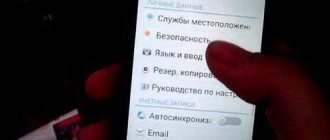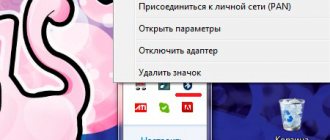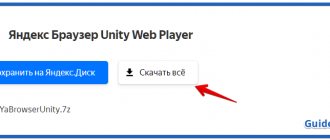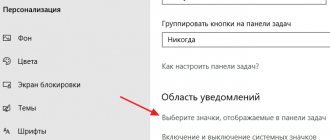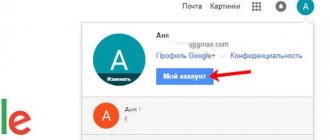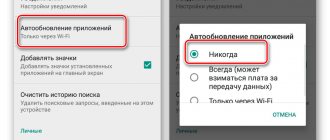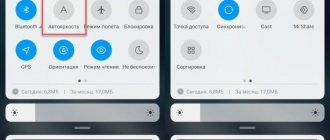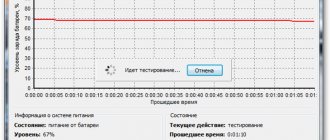When you need to turn on your phone without a battery
When deciding to repair the device yourself, you should be prepared for possible risks and soberly assess them. Owners of old phones are lucky, as they can be easily turned on using an adapter.
Modern devices allow you to connect directly to the board inputs. The main thing is to use the correct adapter and not mix up the poles.
When you may need to turn on a gadget without a battery:
- you need to check the working condition of the phone;
- you urgently need to turn on the device to extract data;
- The device is planned to be redesigned to function without a battery.
- the battery does not function due to a breakdown or is completely discharged;
- battery capacity is lost;
- the old device is necessary for use in alarm systems.
How to understand that your phone battery has outlived its usefulness:
- the battery discharges quickly;
- the phone cannot be fully charged, no matter how long it has been connected to the power cable;
- The device gets very hot during charging.
Most often, the process of connecting a phone without a battery is associated with extracting important data from it. Regardless of the reason, you need to know how to properly turn on the device without causing harm.
Methods for turning on a phone without a battery
There are various options for how to start a phone without a battery:
- Via a separate power connector. Some older models have a separate power connector. If this is the case, you can try connecting it to the mains via charging. Everything will work out if the current does not flow through the battery, but directly.
- Via a high-power power adapter. If the first method does not work, or the device begins to work unstably, it is worth choosing a suitable adapter of higher power. However, you should act carefully so as not to overdo it with tension.
- Through a cable of a different size. There is advice to replace the power supply cable with another one with a shorter length and larger cross-section.
The previous methods may work with older cell phones. They are also useful when connecting security systems that use such devices. With regard to modern smartphones, such methods are not applicable, since they have a different power circuit. By connecting the phone to an electrical outlet, computer or laptop, power is supplied first to the battery, and then from it to the phone. Therefore, you won’t be able to turn on a smartphone with a broken battery by connecting it to the network.
How to turn on a phone without a battery: connect the phone to a charger
The most accessible method of solving the problem is to read the connections of the gadget without a battery to the charger. As practice shows, a cellular device cannot operate without a battery while being charged, since there is a difference in voltage and current used. The mobile phone will indicate that the battery needs to be inserted.
At the same time, some phone models, for example, iPhones, can actually turn on and even work when connected to a charger. The battery indicator will not be displayed correctly.
If you have a good power connector at hand, you can try turning on the device using it. What you need to pay attention to:
- there is no need to think out and invent something new - the phone is connected to the charger;
- You can connect a higher power adapter by first reading the manufacturer's manual or advice.
What actions need to be taken:
- open the device case;
- find contacts of the energy source;
- check the “plus” and “minus” values – for this you will need a multimeter;
- take a special power cord with short circuit protection;
- using a voltmeter, find contacts with voltage readings of 3.2–3.7 volts;
- taking into account the polarities, connect the power cables to them.
In order to understand whether the phone is working or not, you should apply current to the adapter after inserting it into the socket. Under no circumstances should you touch the wires, as they may be live.
If all else fails, you can try swapping the cables; the polarities may be reversed.
Some users claim that replacing the charger cable with a larger glow and shorter length helped them. That is why the cable material, its length and cross-section are important.
Switching methods
You can turn on a mobile device without a battery in different ways, which require certain skills and knowledge in electronics. Some methods may be extreme and may damage the device . Therefore, before implementing a method, it is worth familiarizing yourself with it and understanding whether the user can implement it.
Connecting to a charger
The simplest method to solve the problem would be to turn on the phone without a battery through charging (charger). However, as a rule, a cellular device does not work without a battery on charge. This is due to differences in voltage and current used. A mobile phone connected to the charger informs the owner about the need to install a battery.
Certain models of phones or tablets can still turn on and work using this method. But the battery indicator will not display correctly. The device takes rated current only when connected to a charger.
Connect directly
This method requires the use of special devices. The user must have with him:
- power supply equipped with short circuit protection with a voltage of 3.4-3.5 volts;
- multimeter or voltmeter;
- USB cable ;
- soldering iron , tin and soldering acid;
- source uninterruptible power supply (UPS).
Ways to connect the Internet to a computer or laptop via a smartphone
You can purchase a power supply with short-circuit protection in a store, or you can assemble the unit yourself and figure it out. The current range under load is up to 2 amperes . When turning the phone on/off and changing the load, the voltage should be 3.4-3.5 volts .
Step-by-step instructions to turn on your phone without a battery:
- Disable your mobile gadget.
- Remove the battery from it.
- the “+” and “-” contacts on the battery using a multimeter. They are often marked in the battery compartment.
- the terminals with voltage from the power supply to them To temporarily turn on the phone, you can simply carefully secure them with terminals or electrical tape. It is necessary to solder the contacts where they connect if in the future the mobile device will be part of the security system.
- Turn on the power supply and smartphone.
If a mobile phone without a battery will always be used in a security system, then it is necessary to power the power supply from a UPS. When the phone starts up successfully, you need to connect it with a USB cable to the security system.
However, this method may not work in several cases. The task will be complicated by a smartphone equipped with a microcircuit whose function is to exchange data with the battery chip . Self-assembly of a custom resistor will help here.
To assemble an adjustable resistor to bypass the protection from direct connection, you need:
- Get a case from an old battery , equipped with a contact pad. Although this is not necessary, it is advisable.
- Solder the contacts on the pad with the required resistance for your phone.
- Connect the information terminals through a 20 kOhm resistance before the last contact to the cable with a negative charge.
- Connect the wires from the power supply and start the device.
You can also pay attention to another method that uses a controller with an old battery. There is a circuit board on the cell phone battery that is responsible for regulating the battery charge. Due to this, energy stops flowing into the charged phone. You can deceive the phone by soldering the charger wires to the board and connecting them to the terminals. There is a high probability that the smartphone will mistake the “homemade device” for a battery and turn on.
How to flash Explay Fresh phone - step by step instructions
Try connecting directly
This method will require the use of special devices, without which it will be impossible to perform any actions. At a minimum, you will need a power supply with short circuit protection, a multimeter, a USB cable and a soldering iron.
How to connect to your phone directly:
- take an unnecessary battery case, which has a pad for contacts;
- the contacts are soldered to the required resistances, suitable specifically for this phone;
- connect the clamps located between the two outermost workers through a resistance to a cable having a negative charge;
- connect the wires from the power supply;
- turn on the gadget.
If after all the above steps the device does not work, then nothing will help. It will be easier to go and buy a new battery.
Is it possible to turn on a smartphone without a battery?
How to turn on a phone without a battery using available means?
There are situations in life when you are expecting an important call and are surprised to realize that battery is completely drained. After reading this article, you will learn how to turn on a mobile phone without a battery.
When does such a need arise?
At first glance, this is completely worthless knowledge that is unlikely to ever be needed by any person monitoring the condition of the battery of their own accessory. But information on how to turn on a phone without a battery can be useful in cases where the device is used as one of the parts of the security system.
Also, such knowledge will be needed if it becomes necessary to make an urgent call, if the factory battery has given the order to live for a long time. Let's say you got a new phone, but the old one has been collecting dust in the table for a long time.
Ultimately, its battery was completely discharged, but the files you needed were saved in the device’s memory. To get to them, it is not at all necessary to get the latest battery.
It is in such situations that people often have questions about how to turn on a mobile phone without a battery.
In case of last resort, you can try to revive your mobile device for a short time. This can be done in several different ways.
What will it take to achieve the desired result?
To turn on a completely discharged smartphone , you need to stock up in advance with a stabilization power supply, a voltmeter, flux, rosin, solder, a soldering iron, a USB cable and an uninterruptible power supply. With this simple kit you can revive your mobile device without any help.
Algorithm of actions
Those who do not know how to turn on a phone without a battery should understand that a standard charger is designed to work together with a base battery, which is capable of delivering significant current for a short period of time. a smartphone to it , then the first time you turn on the transmitter, the voltage will drop to virtually zero.
Before you turn on your phone without a battery, you need to get a stabilized power supply with integrated short-circuit protection. Such a device can be purchased at a specialty store or made independently. The voltage it produces should be 3.7 V.
- When the mobile phone is turned off, it is necessary to disconnect it from the standard charger and remove the battery.
- Next you need to find two contacts on the battery, the voltage on which varies from 3.2 to 3.7 V.
- This can be done using a voltmeter.
- Without forgetting about polarity, you should apply voltage to the appropriate contacts of the battery compartment of the mobile device.
- Those who decide in the future to use this accessory only as an element of the security system can be advised to disconnect the power supply. You can also solder the connection points of the contacts.
- Then you need to turn on the power supply and try to activate the mobile device.
Use a controller with an old battery
Alternatively, you can use the controller from an old battery. There is a board responsible for charging the battery. Thanks to this, the supply of energy stops when the device has received a full charge and deep discharge is prevented.
If you solder the charger wires to the board and connect them to the terminals, there is a high chance that the gadget will consider the homemade assembly to be a battery and start up in normal mode.
The ideal and safe option is to desolder the board from the old battery and solder it into the new battery.
How to bypass protection from connecting your phone directly
However, if the smartphone uses a data exchange module with a power source that only works when in contact with the battery, this method will not work. In this case, disassembling the device and connecting an adapter that bypasses this chip will help.
You can also try to assemble a “fake” charging unit yourself – an adjustable resistor:
- Take a case from an unnecessary battery with a pad for contacts.
- Solder contacts onto the pads with the resistance required for this particular phone.
- Connect the information terminals located between the two outer “working” ones through a resistance of 20 kOhm before the last contact to a cable with a negative charge.
- Connect the wires from the power supply.
- Turn on the device.
What you need to know
Any equipment repair requires certain knowledge. If we talk about a telephone, it is a complex mechanism that has many parts, microcircuits and wiring. If a problem occurs in the device due to the failure of the battery, you will need to use special skill to turn it on.
Recently, a large number of different phone models have been released on the market. There are devices in which the power connector is separate. It is much easier to deal with them - you will need to know the maximum voltage, current strength and have the appropriate adapter.
Currently, devices with a separate connector are not in demand and are rarely found on sale. In modern smartphones, the charging socket coincides with the USB port.
There are options for starting a gadget without a battery, if it does not have a special connector. But they can harm the device, since it is designed to supply charging only through the battery. All workarounds involve some risk.
If the battery breaks, it is better to try to purchase a new one rather than try to start the device using various homemade means. This option will be cheaper and safe.
Of course, when you urgently need to get important information from your phone, you can take a risk.
If the gadget has a data exchange module with a battery, then without the original power source, most likely, it will not be possible to start it.
What to do if the gadget has a data exchange module:
- take the case of an old battery or you can create an analog model from improvised means, for particularly skilled users;
- the battery has two outer contacts, between which there are information terminals that are connected through a resistance before the last contact to a cable that has a negative discharge;
- You will need to solder the contacts with the same resistance needed for phone batteries.
This method may seem complicated, especially for those who are not good with electronics. What could be the result - at best, nothing will work, at worst, you can break the phone.
If you have no experience working with a soldering iron, then it is better to entrust the process to a master.
Can a smartphone work without a battery?
You can activate almost any phone without using a battery. In what cases does this become necessary? There are various emergency situations when the battery is lost, but important data remains, or, for example, if the phone is part of a security alarm circuit or listening system.
Phone operation without battery
Is it possible to turn on the phone without a battery? There is an opinion that for this it is enough to put it on charge, after which you can turn it on, but this is not so. A conventional charging device involves working with a battery, where it first accumulates and then releases current.
It is impossible to power the device directly from the charger: since the current is too low, the voltage will immediately drop to zero as soon as you try to “wake up” your phone.
To start the device, you need to make it yourself or buy a stabilizing power supply that produces a constant voltage of 3.7 V with a maximum current load of no more than 2 A.
The required voltage should in no case be higher than the permissible value, even during switching on/off and load changes.
Please note that the power supply is protected from overvoltage in the event of a malfunction, and also has prevention in the event of a short circuit. How to turn on a phone without a battery?
Instructions for turning on the phone without a battery:
- Turn off the phone, disconnect it from the charger, and remove the battery.
- Using a voltmeter, find two contacts on it that would correspond to a voltage from 3.2 to 3.7 V. Determine the current polarity of the contacts.
- Apply the required voltage from the uninterruptible power supply system to the appropriate contacts in the battery compartment housing. You can solder the ends if the phone will not be used in any other way (in this case, the power supply should be de-energized).
- First turn on the power and then start the phone.
- You can check the serviceability of the resulting system as follows: connect the phone to the security system using a USB cable, so that the common wire of the circuit is disconnected from the power supply.
It is important to remember that in the event of a power failure or a contact disconnection, the phone will turn off instantly. If the device is part of a security alarm system, care should be taken that it is equipped with an uninterruptible power supply unit, which must be reliably protected from temperature fluctuations.
Tip: instead of a power supply, you can make an adjustable stabilizer, and draw the voltage, for example, from a computer. Many older phone models (and these are the ones most often used for automatic dialing for security purposes) require an additional resistor connection, and some devices with four-pin batteries sometimes require two resistors.
Some models are equipped with a system for reading information from a chip that is built into the battery. For example, power is removed from a Siemens battery at the outer terminals.
Between them are information contacts that allow the phone to identify the battery: NiMH or LiIon. These contacts are connected, as a rule, before the last terminal to the negative through 20 kOhm.
This resistor acts as a temperature sensor during battery startup and is located inside the battery.
To connect it you need:
- make a “model” of a battery with pads for contacts or use a case from a similar battery;
- Solder contacts onto the pads with a resistance similar to that required in the battery;
- Next, the wires from the power supply are soldered, the main thing is not to confuse the polarity.
As you can see, the phone can be turned on without a battery; for this you will only need some equipment and knowledge from this article.
Source: https://strana-sovetov.com/computers/11867-kak-vklyuchit-telefon-bez-akkumulyatora.html
Possible consequences for the phone
When trying to turn on a mobile device without a battery, you should be prepared for any outcome. If the information stored on your phone is very important, you should ask yourself whether the risk is worth it. If not, it’s better to get a new battery and calmly continue using the gadget.
If you are in the mood to experiment, regardless of the outcome, it is important to consider the following points:
- There may be a mismatch between the power and voltage of the supplied current, unstable operation, intermittently - this is true for phones of previous models that have a separate input for power;
- if the actions are incorrect, the power adapter can be damaged, especially if the user does not have knowledge in electronics or does not know how to solder correctly;
- If safety precautions are not followed, you can harm yourself, since the soldering iron and wires are live.
On a note! If you don’t have confidence in your own abilities and knowledge, you should entrust the matter to a professional or someone who has experience working with this type of equipment. The possibility of a short circuit, which could cause the device to catch fire, cannot be ruled out.
How to turn on a modern smartphone without a battery
To connect a modern model phone, you will need a power adapter with a rated voltage of 3.4-4.5 volts and a current of up to 2 Amperes with short circuit protection, a multimeter, two wires, special clips (alligator clips), or a soldering iron if you plan to use The phone is like this all the time.
- Turn off the device and remove the battery.
- Determine where the positive and negative contacts are located on the terminals of the smartphone. To do this, you can look at them on the battery (usually they are labeled) or measure them with a multimeter.
- Observing the poles, connect the wires from the adapter to the smartphone contacts. This can be done by attaching clamps to the terminals or simply soldering them. The first method is suitable if you need to use the device once or twice. The second is if the device will be used constantly, for example in a security system.
- Turn on the adapter and smartphone.
It is not allowed to leave bare wires, as this can lead to a short circuit and fire.
FAQ
Vyacheslav
For several years he worked in mobile phone stores of two large operators. I understand tariffs well and see all the pitfalls. I love gadgets, especially Android ones.
Ask a Question
Question to the expert
What materials and tools should you have on hand?
• To operate, you will need at least the following: • stabilizer; • USB cable; • soldering iron and rosin; • stabilizer; • constant power supply. Having these things with you, we can talk about the possible chances of turning on the phone without a battery.
What consequences may occur for the phone?
When trying to revive a phone without a battery, you should be prepared for anything. What should be taken into account: • unstable operation of the device, with interruptions or complete failure; • in the absence of precise soldering skills, you can damage the device, even if you do everything according to the diagram. If important information is stored on your phone, it is better to entrust the work to a specialist, as there is a risk of losing it.
3.9 / 5 ( 31 voice )
How to turn on a modern smartphone without a battery
To connect a modern model phone, you will need a power adapter with a rated voltage of 3.4-4.5 volts and a current of up to 2 Amperes with short circuit protection, a multimeter, two wires, special clips (alligator clips), or a soldering iron if you plan to use The phone is like this all the time.
- Turn off the device and remove the battery.
- Determine where the positive and negative contacts are located on the terminals of the smartphone. To do this, you can look at them on the battery (usually they are labeled) or measure them with a multimeter.
- Observing the poles, connect the wires from the adapter to the smartphone contacts. This can be done by attaching clamps to the terminals or simply soldering them. The first method is suitable if you need to use the device once or twice. The second is if the device will be used constantly, for example in a security system.
- Turn on the adapter and smartphone.
It is not allowed to leave bare wires, as this can lead to a short circuit and fire.
When necessary
There are several situations in which you may need to turn on your phone without a battery:
- The battery has failed or is completely discharged, and at this time you need to make an urgent call.
- If a user purchases a new smartphone because the battery in the old one no longer works, but old photos or information are stored in the memory of the old phone, then it needs to be powered somehow to download data. It is not practical to buy a new battery for this, so you can try to connect the device directly without a battery.
- Often, an old mobile phone is indicated for dialing in security systems or in listening systems, so in an emergency it is necessary to turn it on, although the battery is no longer functioning.