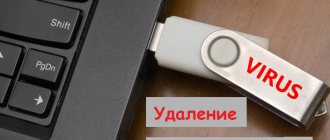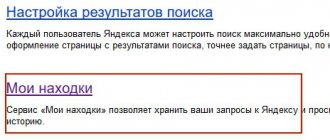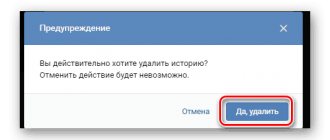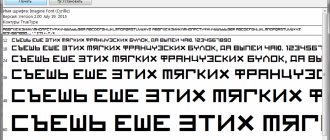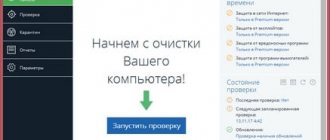Principle of operation
In fact, it is impossible to check the device without downloading the installer. Scanning is done online, but the scanning program itself requires access to your files. So one part of the antivirus operates as a browser module, and the second - as a small application. Let's also get acquainted with a couple of “helpers” that support online verification without downloading.
There are times when everything was scanned, but nothing dangerous was found, but the device still does not work correctly (there are ad blocks on the sites, it is impossible to open the page, etc.), most likely, it is necessary to remove the malware from the device. Before you check your computer for viruses online for free, you need to know some features:
- you will have to download an application that is not a full-fledged program, but has a special directory or connection to the cloud storage where it is located. Another method is to post a suspicious object directly to the site for verification;
- Such downloadable programs most often do not interfere with installed full-fledged antiviruses;
- You should use only proven analysis methods, that is, take utilities directly from the manufacturers. If there is third-party advertising on the site, the resource is unsafe. Antivirus developers do not earn money from advertising, they simply sell their products, so they will not place other people’s blocks on their own sites.
If everything is clear, you can begin the process.
Dr.Web online
Dr.Web online is a free service for checking files for malware. The Dr.Web online service has two separate pages for checking files and links (URLs).
In Dr Web online file checking is limited to 10 MB in size. Add the file, click on the “Check” button.
Next, a window will open in which you will see the result of the virus scan in Doctor Web online.
Links to sites are checked on a separate page.
Read more about working with the service here. The Dr.Web Link Checker extension for checking web pages and downloaded files is supported by popular browsers.
VirusTotal
This tool belongs to Google Corporation; it helps to check various objects from your PC, as well as various resources on the Internet for the presence of worms, Trojans and other infected software. It is located on the official website, you only need to select the file that needs scanning. You can also indicate there a link to a page that raises suspicions (there is a link below “Check URL”). Click "Check".
After some time, a report will be sent. This is exactly the case when you check for free and without installing additional programs.
VirusTotal add-ons (extensions) for popular browsers
It’s much more convenient and safer to check files that are still on sites, rather than downloaded to your computer, right? To do this, just install a special add-on in your browser and click on any link to the file with the RIGHT mouse button and check the file by selecting in the context menu...
For Google Chrome, this is an extension called VTchromizer.
Here you can insert the link address into the line, RIGHT-click on the link itself (as mentioned above) or, while on any page of the site, click “Scan current site” - this will check the entire page for malicious code. The second link will take you to the service itself.
For the Mozilla browser there is an add-on called VTzilla, and for Opera there is a VirusTotal Extension. Their work is absolutely identical to that described above.
Naturally, you need to follow the links to install add-ons from the browsers for which the add-on is intended.
Easily check your home computer for viruses online using ESET Online Scanner
This online scanner also does not need to be downloaded to your computer. It will be loaded as a software module that functions without an antivirus installer and uses the virus databases of the full ESET NOD32.
As stated on the website, ESET Online Scanner will easily detect all types of threats using the latest versions of the databases, and also perform a heuristic analysis of the content. After activating the product, you can adjust the necessary settings, enable or disable the search for unnecessary applications on your PC, scanning archives and other functions.
Next comes the standard procedure, upon completion of which you will be sent a detailed report on all threats found. The utility is available on the manufacturer's website.
Next, the computer is scanned for viruses, standard for ESET NOD32 tools, as a result of which you receive a report on the threats found with all the details. The main advantages of the service:
- a full system scan (will take about forty minutes, it all depends on the Internet speed and disk space);
- detects any type of threat;
- can find malware even in the registry;
- makes heuristic analysis;
- creates a detailed report based on the results.
Another advantage is that the online product is automatically destroyed after the verification procedure is completed, so it does not leave any files behind.
Virustotal
There are quite a few services like VirusTotal that allow you to scan your device for viruses. All of them are quite effective, but do not give one hundred percent results. However, this does not detract from their real assistance in protecting the system from malicious attacks from outside. The free online service Virustotal is designed to analyze suspicious files and detect viruses, Trojans, worms, spyware and other malicious elements.
Features of the online scanner
This scanning method is highly reliable and does not depend on the characteristics or capabilities of any one antivirus. Almost all known utilities are used here , which find dangerous files and notify the user of their location.
Virustotal identifies vulnerabilities of used antiviruses, determines their false positives, as well as those attacks that were not recognized by them.
As a result of the scan, the most up-to-date virus databases are used with constantly updated lists of malware names. The date of the last update is indicated next to each of them.
The service allows you not only to perform the usual download of files intended for analysis, but also to send them using a downloader or via email. The file attached to the letter should not be larger than 20 MB. Otherwise, the system simply will not accept it.
The scanner also provides data on all checks performed. You can view them in real time.
Here you can see:
total number of infected files,
10 most dangerous of them,
number of virus database updates,
a list of all detected malware.
VirusTotal Features
The service cannot completely replace anti-virus programs installed on your computer. It does an excellent job of detecting viruses, but does not destroy them. However, for its intended purpose the system works flawlessly.
Among the main features are:
- free to use;
- simultaneous scanning with the most powerful antiviruses;
- automatic updating of databases in real time;
- issuing a detailed description of all detected problems;
- checking archives;
- maintaining statistics.
It is very important that the service has a Russian-language interface, which affects the ease of working with it.
Basic methods of checking for viruses
Upload from computer via web browser
For user convenience, the service has a special form. The “Browse” button will open an explorer in which you can select a suspicious file. Next, click “Send file” and wait a little until it finishes downloading. Processing time depends on the speed of the Internet connection and the size of the file itself. After the check is completed, a page with its results will open in front of the user.
It is recommended to check all files regularly. To do this, you need to go to the online service and click on the “Repeat analysis now” button. The progress of the check is displayed in real time.
It is possible to analyze not only a file, but also a link or an entire site . To do this, use the “Submit URL” tab. In the line that appears, you must enter the http address of the page or link. Clicking the "Submit URL" button will run the scan, after which a security report will appear on the screen.
Sending suspicious files in an email
A letter with a file attached is sent to VirusTotal. In the “Subject” line you must write the word SCAN. The size of the attachment should not exceed 20 MB, otherwise the system simply will not respond to the request. After some time, the user will receive a response to the user’s email with the results of the verification. The speed of work depends on the load on the service at the time it receives the letter.
Using a special Bootloader
It can be downloaded and installed directly on your computer. The main requirement for the verification to be possible is an Internet connection. The analysis results will be displayed in the browser window. You can scan no more than 5 files at a time, and their total size should not exceed 20 MB.
Check file/URL online web scanning
HouseCall
Another service that allows you to perform web scanning for the presence of malware and Trojans. Many users are already familiar with Trend Micro products. The utility is available on the developer's website.
After launch, the download of various special files is activated, then you need to accept the clauses of the English license and click on the Scan Now button to start system testing. By clicking on the Settings link below this button, you can select specific objects to scan, and also mark whether an accelerated analysis or a full scan is required.
The program does not leave anything behind in the system. Databases from the Cloud are also involved here, which helps ensure a high level of reliability of the utility. In addition, HouseKol allows you to remove detected viruses from your PC. Among the main advantages are:
- quick analysis – about fifteen minutes;
- high-quality removal of viruses and spyware;
- It works even if there is already an antivirus installed on the computer.
Before starting, you should deactivate “heavy” applications on your computer. This way you can speed up testing.
Installing and using VirusTotal Uploader 2.0
We see a shortcut on the desktop with which we launch the program...
In the window of the VirusTotal Uploader 2.0 loader program, select the dubious process running on the system and click on the button indicated by the arrow.
If the process turns out to be evil, quickly go to the task manager and kill it (End process) with a headshot.
To send a file for verification, click “Select file(s) and upload” and specify the file. You can check the link by inserting it into the “URL” line and clicking “Get and upload”.
You can also now click on any file with the RIGHT mouse button, once in the context menu, go to “Send” - VirusTotal. It’s much more convenient than opening a browser every time, looking for a bookmark, going to a website, specifying a file...
Microsoft Safety Scanner
Microsoft has created its own one-time scanning service - Microsoft Safety Scanner. The product's validity period is ten days, after which you will have to download a fresh one, with corrected and supplemented databases.
There is also a newer tool called the Malicious Software Removal Tool. Both services work and do a good job of their functions.
VirusTotal - total online scanning of files for viruses
Online scanner VirusTotal
VirusTotal is another free service that checks for viruses online. It scans the contents of files and code of sites on the Internet. VirusTotal scans any suspicious content for worms, malware, Trojans and other types of pests and viral threats, and will help check Android for viruses.
Video on how to use the service:
VirusTotal also allows you to search for threats in comments that users post on files and URLs, check passive DNS data, and retrieve threat information related to domains and IP addresses.
VirusTotal stores all analyzes in its database. This allows users to search for reports with MD5, SHA1, SHA256 data. Search results return the last crawl performed on the resource you are interested in.
Check for viruses using VirusTotal
Kaspersky Security Scan
This is one of the most popular and powerful online virus scanners. Kaspersky quickly and highly efficiently checks your equipment, very common in Russia. The program operates in the cloud, so it is easy to check in real time. Main advantages:
- does not affect the speed of Windows (unlike a full-fledged product, which consumes a lot of resources during the scanning process);
- without conflicts with other antiviruses that are on the PC;
- does not eliminate detected threats, but simply notifies about them (for some this is a plus, while for others it is inconvenient to remove them manually);
- submits a report with all the details.
The check is simple:
- download the installation file;
- launch the program;
- waiting for the procedure to complete;
- remove viruses (if any).
As you can see, you can check your computer for viruses online yourself, without downloading software. The developers took care of the users, so everyone can choose something convenient and suitable for themselves. What product do you use?
Kaspersky VirusDesk
Kaspersky VirusDesk is a free online anti-virus service for checking files and links to known threats.
The service supports working with files up to 50 MB in size. Kaspersky VirusDesk uses technologies from Kaspersky Anti-Virus.
Drag the file with the mouse or paste the link into the special field, and then click on the “Check” button.
After the check is completed, the window will display the opinion of the online service regarding the checked file. If desired, read the detailed description of the test.
If you disagree with the result of the virus scan, send the file for additional scanning to Kaspersky Lab. Read a detailed description of the service on this page.