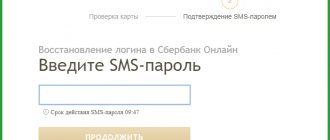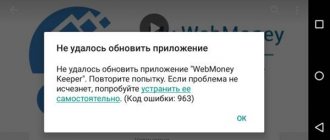Why is the update not coming?
You need to update your phone regularly to have full access to new features from developers.
But keep in mind that they provide the upgrade in batches - that is, each model in turn. If the update does not arrive, then all the user can do is wait. Users constantly want to look for new opportunities and keep up with technological developments. An upgrade is an effective way to prepare your smartphone for new functions. The main thing is to do it correctly and use trusted sources.
How to find out the current EMUI firmware version
To clarify this data, just open “Settings”. We give an example for the Huawei P20 Pro phone. For other phones, the settings are slightly different, so choose categories that are as similar as possible to those offered. Use the instructions:
- open settings;
- scroll through the displayed menu to the end;
- select “System”/“About phone”;
- Open "EMUI Version" or "Android Version".
The system automatically provides the requested information. All you need to do is look at the displayed data. Here you can find out what shell the mobile gadget is running on. The developers of the new models are ready to surprise by presenting the Magic UI shell.
Trying to install manually
This feature is available on smartphones running Android OS. To use it, you will need to do the following:
- Go to your smartphone settings again;
- Select “System”, then “software update”;
- Click on the already familiar three dots;
- In the activated list, select “Download full package”.
Naturally, at this moment you must have access to the Internet, and you also need to have enough free space in the memory of your mobile phone.
Huawei has released the EMUI 10.1 update in Russia
Huawei has announced that the EMUI 10.1 update will be available to Russian users in the near future. The update will begin arriving on Huawei smartphones within a few months, depending on the specific model.
EMUI 10.1 is initially used on the flagship smartphones of the Huawei P40 and P40 Pro series, and other models of the brand will receive this update via Wi-Fi in the near future. The installation process saves all settings, applications, and user files.
Dates for updating Huawei smartphones in Russia:
- Huawei P40 Lite: end of June
- Huawei P40 Lite E: end of June
- Huawei Mate 30 Pro: available
- Huawei P30: end of June
- Huawei P30 Pro: end of June
- Huawei Mate 20: July or August
- Huawei Mate 20 Pro: July or August
- Huawei Nova 5T: July or August
EMUI 10.1 features:
When swiping the screen, a new effect appears: the animation slows down before stopping completely. To display the sidebar, you now just need to swipe your finger to the center from any edge of the screen. Applications in the sidebar can be moved around the screen to launch multi-window mode. Images, texts and even files can be transferred from one application to another. A floating window allows you to perform basic tasks.
The panel, which can be called from any edge of the screen, is used to turn on and off connected devices, enable the Multiscreen mode, adjust the projection of the smartphone screen, and more. The Multi-Device Control Center can recommend devices that are nearby.
Huawei Share supports fast file transfer between two devices. In addition to Huawei smartphones, tablets and laptops, this feature now supports third-party devices as well.
New features in Multi-Screen mode - users can now connect more peripheral devices to Huawei MateBook to make better use of Huawei smartphone applications. It is now possible to make or answer audio and video calls via Huawei laptops.
Thanks to the shared file storage system, the gallery contains all media files from Huawei smartphones and tablets running EMUI 10.1, which are connected to the same Wi-Fi network and one Huawei ID account. The search function across all media files allows you to find photos or videos, no matter what device it is saved on.
iGuides in Telegram - t.me/igmedia iGuides in Yandex.Zen - zen.yandex.ru/iguides.ru
Resetting a profile application
To do this you will need to follow the following path:
- Go through settings to Applications. Select a subsection with the same name;
- Click on the three vertical dots located at the top of the screen (right);
- An additional list of commands is activated. In it you need to select “Show system”;
- Now in the list, click on “Software Update” and go to Memory;
- Use a tool that involves resetting the application.
Do the same with the “Download Manager”. That is, follow the same path, just go to the corresponding application and also reset it.
Which phones will receive the emui 10 update
Many people are interested in which phone models receive emui 10. A detailed list of models is presented below.
Honor
The developers have announced the list of Honor smartphones that will receive EMUI 10. These are 9X, Pro, 20 (Pro, 20i, 20 Lite), View 10 (V10, 20, V20), 10 (GT), 10 Lite, Play, Note 10, 8 (Max, 8C, 8A), Magic 2.
How to clear the cache on Huawei and Honor smartphones: manually, without deleting photos
Huawei
The list of Huawei smartphones that will receive EMUI 10 consists of P20 (Pro), Mate 10 (Pro, Lite), P20 (30) Lite, P Smart (+), Enjoy 10S, P Smart Z, Nova 5 (Pro, 5Z). In addition, the Y9 2020, Y7 2019, Y6 2020 and Y5 2020 smartphones should also receive emui 10, but this information has not been officially confirmed.
The smartphone froze during the update
If the phone freezes halfway, then first you need to reboot it. Turn off your phone by holding down the power button for a few seconds. Wait a few minutes and turn it on again. If the phone later turns on without problems, repeat the process. And if the device does not respond to user actions, then follow these steps:
- hold down the volume key and the power button at the same time;
- wait until the company logo is displayed, but do not release your fingers from the buttons;
- click on Wipe data/factory reset;
- confirm your choice;
After these steps, the phone will return to factory settings. Please note that after this all personal information will be deleted. It is advisable to first transfer important files to a flash drive.
Possible errors during update
Installing the latest firmware on Huawei and Honor smartphones is not difficult. The whole process is described in detail in this material, and any active user can find the appropriate settings item for updates.
Unfortunately, even performing such a simple operation can be difficult for some people. This usually happens due to mistakes made at one of the stages. But almost any problem can be dealt with.
Hermann
Expert in the field of digital technologies and the activities of mobile operators. I am engaged in constant monitoring of industry changes in Russia and abroad.
Ask a Question
Problems and solutions
The smartphone cannot find the new firmware version
Don't think that this is some kind of system error. Huawei and Honor eventually cease to be supported by the manufacturer. Approximately 2-3 years after the device enters the market, updates stop coming to the phone. Also, when searching for the latest firmware, you need to have a stable Internet connection.
The update installation process failed
The failure could have occurred due to the fact that the smartphone has insufficient battery power. Restore the device's power and try the operation again. You can also use one of the alternative update methods.
After installing the new firmware, the smartphone began to work unstable
It is possible that the new firmware version turned out to be unstable. In this case, you should wait until the next update is released. In addition, problems may begin due to the user’s refusal to reset the smartphone to factory settings. It is recommended to repeat the reset, but following all recommendations.
After installing the update, all files disappeared
This is a standard situation when the user performs an operation in compliance with all the rules. The manufacturer recommends doing a factory reset, which leads to the deletion of files. You can restore data from a backup or using a special application like DiskDigger.
4.5 / 5 ( 33 voices)
Author
Hermann
Expert in the field of digital technologies and the activities of mobile operators. I am engaged in constant monitoring of industry changes in Russia and abroad.
Which Honor and Huawei smartphones will be updated to Android 10?
The developers of OnePlus and Google phones have announced that their gadgets will be upgraded to Android 10 in 2020. This will improve the process of saving charge, increase the speed of the device, and provide the ability to use a dark theme everywhere. You can also control your device using gestures. A special mode has been developed for maximum ease of use of applications - focusing. You can add programs to the blacklist whose notifications are not at all interesting. Privacy has been significantly improved. Since Wi-Fi can be used to determine the user’s location, before learning information about the network, another person must obtain the user’s consent. Interestingly, the new version of Android works like a desktop computer. Can access the entire hard drive. In addition, personal information settings are located in one place - in the “Confidentiality” section. A similar update is planned for only 10% of devices from different companies. This is due to certain difficulties - almost every series requires unique firmware.
Honor
The list of Honor smartphones that will receive Android 10 is:
- 9X, 20+ Pro versions,
- 20i+ Lite;
- View 10+20;
- 10+GT+Lite;
- Note 10;
- 8X+Max;
- 8C;
Screen locking on Honor and Huawei: what it is, how to enable it
The list may change periodically. Stay tuned for new information on the official website. Please note that the list contains gadgets for which Chinese firmware is being developed. But after that, as a rule, a global release comes gradually for each series. The developers began closed testing on selected volunteers. And beta testing has already been offered for some devices.
Huawei
The list of Huawei smartphones that will receive Android 10 consists of:
- Mate - 30, 20 and Pro versions+ Lite, 20 X +5G, 20 Porsche RS, X, 10+Pro, Porsche Design 10 +RS.
- P - P30+ Pro +Lite, P20+Pro, P Smart (2019) + Z.
- Nova - 5+i,+ Pro, 4 +e.
It is noteworthy that many users do not wait for the office update and activate the process themselves through HiCare.
After opening the application, the transition is made: “Quick Maintenance” / “Update”. The system searches for current options for a minute, and then requires confirmation by clicking the blue “Download and Install” button.
Honor and Huawei update to EMUI 10
Updating the firmware on phones is easy. Below we describe in detail how to do this.
Over the air update
Available automatically provided that the phone is connected to the Internet. If it doesn’t happen automatically, then you need to do it yourself.
Manual update (download firmware file)
Since 2020, manual firmware installation is not available. The manufacturer does not allow downloading files for upgrade, having removed the link from the official website. All this is done in order to protect the user who likes to install non-branded files.
Until the developers themselves provide the link, the installation will not be possible. It is also not recommended to download from unverified sources, since the user himself will be responsible for the consequences.
Via HiSuite
To upgrade your smartphone, follow these conditions:
- The latest version of the application is installed on the PC;
- battery charge at least 30%;
- do not disconnect the USB until the process is finished.
Next, follow the algorithm:
If you have any questions or complaints, please let us know
Ask a Question
- connect your smartphone to HiSuite;
- Click "Update" on your PC.
Once the process is complete, the smartphone will reboot on its own.
Local update
Before the process, connect your smartphone to the Internet. It is advisable to choose Wi-Fi, since a certain amount of traffic will be required. Go to “Settings” / “Updates”. The system will automatically notify you if there are new files. Next, follow the automatic settings.
Forced update
For this type of upgrade, follow these steps:
- run settings;
- open "System";
- select “Software Update”;
- carry out a check;
- install.
How to turn on the voice recorder on Honor and Huawei, where are the recordings stored?
Please note that the update is not yet available for P20 Pro Emotion UI 9.1 phones.