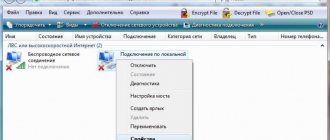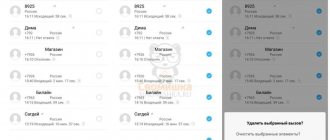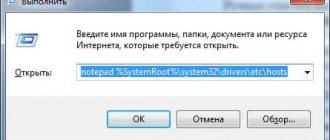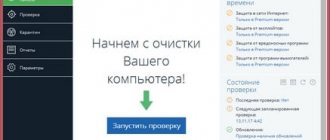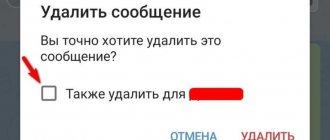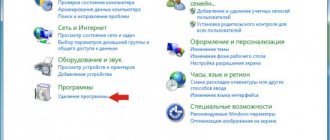Contents Setting up your phone. . . . . . . . . . . . . . . ...
Page 6
- Image
- Text
6
- Content
Setting up your phone. . . . . . . . . . . . . . . . . . . . . . 46
Setting the time and date. . . . . . . . . . . . . . . . 46 Entering owner information. . . . . . . . . . . . . . . . . 46 Setting up power management. . . . . . . . . . . 47
Call functions. . . . . . . . . . . . . . . . . . . . . . . . . 48
Redial the number. . . . . . . . . . . . . . . . . 48 Call by entry from the contact list. . . . . . . 48 Making a call using voice dialing. . . . . . . . . . . . . . . . . . . . . . . 52 Making a call using the Calls list. . . . . . . . . . . . . . . . . . . . . . . . . . 60 Call the number in the message. . . . . . . . . . . . . 60 Making an emergency call. . . . . . . . . . . 61 Managing the “Calls” list. . . . . . . . . . . . 61 Make a call using speed dial. . . . . . . . . . . . . . . . . . . . . . . . . 63 Using voice mail. . . . . . . . . . . 65 Using call waiting. . . . . . . . . . 65 Call on hold. . . . . . . . . . . . . . . . . . . . . . . 67 Mute a conversation. . . . . . . . . . . . 67 Turns the loudspeaker on and off. . . 68
SJJN6496A_1.book Page 6 Thursday, December 9, 2004 12:25 PM
Motorola V220 - The Curse of the Motorola Family
how long have you had this phone? Do you use it until now? If not, why did you break up with him?
Well, to be frank, the phone is not really mine: it belongs to my husband, and he uses it; however, due to my workload, my husband invited me to become a “biographer” of his favorite, especially since I studied the phone number inside and out.
The 220 has been “living” in our family for almost 5 months, my husband has no thoughts of parting with it, but in the distant “not far” he has a Moto C698r in mind. The latter is a hybrid (this is already evident from the design) of the C650 and E398 - the most popular models from Motorola today. This model is attractive because it has 5 MB of memory and a 64 MB flash card included in the kit; 32 polyphonic voices sounding in 3D stereo format; video recording function and taking into account category “C” - class “workhorse”, “state employee” - low price... Well, probably... because. The phone is just getting ready for sale, and its cost is unknown. But I’ll leave my futuristic sentiments aside and share my common opinion about the Motorola V220.
How did you get this phone? By what criteria was he chosen?
Before the 220, my husband had a Motorola C350, about which we can confidently say: the phone is a legend! My husband used it for almost a year, he didn’t cause any special complaints, however... The computer age is very cruel, even to its super-technological “offsprings” that have just been born: today - a “leader of technology”, tomorrow - a morally outdated outsider... At one fine moment my other half wanted something more modern: a stylish, multifunctional phone, always connected to a PC via a data or USB cable, preferably with a camera, but at the same time inexpensive, with a price limit of about 4 thousand. The hunt for renewal coincided with my husband’s approaching birthday, with all the ensuing consequences.
The choice among inexpensive ones and with a camera was small: Siemens C65, Alkatel One Touch 557, Philips 355 and Motorola C650 are the main contenders. My husband was not interested in phones in the clamshell form factor, so, frankly speaking, detailed descriptions, tests, reviews and reviews of the V220 were not looked at. However, we were aware that the V220 is an absolute analogue of the C650. As for the 4 candidates, Alcatel did not impress my husband with his “appearance”, although the filling of the “French” aroused the interest of many; Philips also didn’t really like the design, and the lack of synchronization with the PC made him give up on it altogether. Thus, Siemens and Motorola advanced to the final match.
Visually and to the touch, my husband liked the Siemens a little more; the Motorola body is somewhat slippery and, judging by the reviews, scratches easily. As for functionality, the camera on the C650 is definitely better, no matter what they say; it is possible to download MP3; synchronizes with a PC using a regular USB cable; The Moto does not slow down or glitch after flashing the firmware (although anything can happen: it all depends on how carefully you read and follow the firmware instructions), which cannot be said about Siemens; However, now people on the forums are saying that the latest and, most importantly, factory firmware has improved the quality of the “German’s” functionality. Also, in defense of the latter, I’ll add that it has more memory and a larger screen. But still, the general opinion about the glitches, worse camera and weak battery of Siemens finally and irrevocably determined the husband’s choice, and it was made, as you understand, in favor of the Motorola C650.
And so, when we went shopping to one of the five showrooms located very close to our house, the unexpected happened there... My husband, out of curiosity, asked the seller to take out the V220 from the display window... so, for comparison. Curiosity grew into deep interest, and that, in turn, into the desire to buy exactly this - Motorola V220. Strong arguments against the now C650 are: better case quality, better ergonomics, and in general the design of the 220 is much more respectable. In addition (this is what it means to not read descriptions carefully, etc.) we discovered the presence of an external display. “Isn’t this nice?”
What do you like? Strengths of the phone, advantages.
My husband is very pleased with the phone. I like almost everything. First things first.
Design and ergonomics
The phone, in my opinion, is more masculine than feminine. It has neither grace nor sophistication, so inherent in Korean “folding phones”, and the “button” camera only emphasizes the brutality and masculine direction in design. The case is strong, reliable, does not creak, and is clearly fixed when opened. But despite the good quality, the phone does not weigh down the palm and is comfortable even for a miniature female hand. I can say the same (in terms of comfort) about the keyboard: the buttons are large, very well spaced, in a word, there is room for the thumb to roam.
The keyboard backlight also seemed noteworthy. Well... not in terms of color (it's usually blue). The point is the built-in sensor, which allows the backlight not to turn on during daylight and automatically light up at dusk. And this, as you understand, is aimed at saving battery power. It's a small thing, but it's nice!
Screen
Actually there are two screens. The external one is small in size, about 1x3 cm with a resolution of 96x62 pixels. However, this in no way detracts from its merits. When the phone is closed, large clock numbers are clearly visible on it, and when opened, the clock on the external display turns into the inscription: company name-; and, of course, the external screen shows the incoming number, the sent message and the battery status. By the way, the backlight of the external display is light gray; She, in my opinion, is the most pleasing to the eye among the monochrome ones.
I liked the internal display for its rich, clear and at the same time “soft” colors. However, as usual, the bright sun negates all the efforts of the luminous screen. But where is that super-phone that dares to compete with the brightness of its display with the very star named the Sun?
Sound
The vibration alert on the 220 is frankly rather weak. But my husband considers this a minor drawback, because... uses the vibration alert extremely rarely, and for these rare cases its insensitive “zzzzzz” is quite enough. Well, for example, recently we were at an exhibition in our wonderful Krasnodar Art Museum. My husband couldn't turn off the phone because... I was waiting for an important call. Naturally, the “singing” of a mobile phone is unacceptable for this kind of establishment, but a weak vibration turned out to be just right! But polyphony has a special feature. The thing is that when the ringing melody is heard, it is accompanied by bass, and they, in turn, by vibration, which allows you not only to hear the ringing, but also to feel it. This is especially convenient when the phone is buried under a layer of outer clothing. This probably happens because the manufacturers have introduced something like a vibration plate into the function, which is triggered when the call rings and gives it power.
The melodies themselves sound clear. There are a total of 50 built-in titles, 3 of which are in MP3 format. You can also upload your favorite melodies to MP3, the only caveat is that they take up a lot of space, about 50-70 KB. They can also be set as a bell.
Menu
Those who scolded the menu of previous Motorola models will now not say a bad word. The menu is very simple and convenient. The 4 positions of the navigation key are responsible for the most frequently used functions, the choice of which is determined by the owner himself. The same democracy is inherent in soft keys. The menu “icons” are displayed all at once, and, by the way, like in the game “tag”, you can hang them out as you wish.
Functional
I will focus on the most interesting functions that caused delight at the first “acquaintance” and provide pleasant services now. Let me start with the fact that in the last review about the V220, the owner of the phone regretted that it was impossible to record several phones for one subscriber... At first, my husband and I also thought so, until one day, while digging and experimenting with the address book, I discovered that on One subscriber can make countless entries. In my checks, I reached the number 10 for one name - how many more? Opposite your name is the one type of phone that you consider most important to yourself: mobile, work, etc. The only thing is that for greater convenience it is better to refuse to use your own melody and picture assigned to an individual subscriber. The fact is that if this is not done, information about the recording will scroll on the screen more than once.
Another nice thing was that the alarm clock goes off when the phone is turned off; the Motorola C350 did not have such a convenience. In addition, the alarm function can be used as a reminder of some important events, things that you are afraid to miss due to forgetfulness, however, this, to a greater extent, refers to the “diary” function.
The recording on the voice recorder lasts only 20 seconds, but the clarity of the recording and volume are amazing. It is quite acceptable to record a piece of your favorite composition, well, of course, a voice command, which can also be set as a call. Interestingly, the voice recorder has an MMS function.
I was very impressed by the speakerphone: in terms of sound transmission, it is comparable to a landline telephone in “hand's free” mode.
The download of melodies, pictures and games goes well. My husband is a big fan of playing “toys” for bedtime and has downloaded about 10 of them. He only laments that he can’t play his favorite “Blitzkrieg.” By the way, 3D games are quite acceptable for V220 java applications. There is no video recording on the phone, but it has MPEG4, which allows you to download videos from your computer. It was very funny to see this for the first time, then it was a cartoon video about another story from the life of the prankster Masyanya.
Camera... Overall, the quality of the camera is very, very good! For well-taken pictures intended for transfer to a computer, two conditions are necessary: daylight, natural lighting and a minimum zoom. Then the quality of the picture turns out to be excellent, without graininess, it can be set as wallpaper on the computer’s “desktop”. In the camera settings there is a “Picture Styles” function. There are 6 styles, and they allow you to take a photo in color (natural), black and white, “antique” and three more monochrome options.
Another interesting feature I would like to mention is the image editing function. If you have a free minute and feel like being naughty, this function will be just right. Here you can create funny collages from downloaded pictures and photos.
And, finally, about the quality of the most important function of any phone, for which it is, in fact, intended - communication. The V220 has an excellent connection, as my husband and I have seen more than once: without wheezing, “deafness,” interruptions (if the operator does not fail) and the “Niagara Falls” effect.
Communication capabilities
I consider the huge advantage of this phone to be downloading applications via a mini-USB cable: you don’t need to spend extra money on buying a data cable and a disk with software (they are not included in the phone package, and if they were included, the cost of the phone would not be much less than the Motorola V300.) The P2KTools program, and not only (it is simply the best of all, designed for the C650/V220) can be downloaded from the Internet, in particular www.Motorolka.ru.
My husband checked the operation of WAP and JPRS solely out of a desire to make sure that they were fully functioning. There were no problems with JPRS, but I had to tinker with WAP, but it eventually connected.
What's not to like? Weaknesses, shortcomings.
My husband believes that the only drawback of the V220 is the lack of free memory; it is allocated 1.8 MB. But he doesn’t feel particularly upset about this. Moreover, if you competently and carefully cut and sew the firmware, the memory can be increased to 3-4 MB, or even up to as much as 10! I myself, on the same Motorola, saw a similar program for expanding memory for the C650, read - V220.
Well, on my part, in the phone, I found only one comment and two shortcomings. The first thing that jarred me a little was the names of the built-in classical melodies. There are only 3 melodies. One of them is “Moonlight Sonata”, which is called “moon”. The second is the theme from Tchaikovsky’s ballet “The Nutcracker” (by the way, in my opinion, the ideal melody for the alarm clock for “Rise”), it’s called… “dancer”. Hmmm... But if in the first two - “moon” and “dancer” - there is at least some connection with the names and genre of the works, then it is not clear why the final movement of Mozart’s A major sonata, known throughout the world as the “Turkish March”, was designated... "round dance". What does the round dance have to do with it? Of course, I don’t think at all that Motorola’s software engineers are poorly educated people. Probably, among them there are simply great originals, and it is unlikely that anyone (with rare exceptions) will be perplexed about this. And yet, it’s a shame for the classics!
Motorola does not have the most convenient calculator. In V220, there is the fact that some changes were made to the work of the “accountant”, but unfortunately, I did not see a fundamental improvement there.
There is definitely a negative attitude towards the work of Motomixer. In my opinion (and not only mine - read the reviews), Motomixer is the most stupid function that, without thinking it through, manufacturers persistently introduce from one generation of models to another, and therefore we can conclude that this function has become like the bane of Motorola phones. It’s good that it takes up absolutely no space.
What do you miss about it?
After consulting with my husband, I can say that, perhaps, memory is still lacking. (And this is just over the top for me!)
What phone features do you use frequently?
Those that were listed in the “functionality”. They are used by my husband more often than others, and, ever, by me. I also have my own phone.
What phone features do you use occasionally?
Perhaps an SMS. Somehow my husband rarely manages to use it. And, if he does use it, then he mainly uses SMS templates, there are 10 of them, for all sorts of situations.
What functions do you not use at all?
Moto mixer: no comment's. Also WAP and GPRS. If you have a cable, a computer with Internet access, where it is easy to find software to download, using the services of these two functions, in my opinion, is absurd.
Voice dialing has also somehow not come in handy yet.
MMS function. A couple of times the husband exchanged photographs with his friend (the friend also has a Motorola, only E365), but that was all over - an expensive pleasure, it’s easier to send it by e-mail.
Did you have to repair your phone?
No, I didn't have to. And let's hope we don't have to.
What troubles happened with your phone?
What glitches were noticed?
I combined these two points of questions because, firstly, the glitch is already a nuisance in itself; and, secondly, in the matter of glitches, fortunately, there is nothing to say - honestly! In general, an unpleasant situation happened only once, but not with my husband and not with my phone, but with the phone: with me. Once I set a melody for the call and, as it seemed to me, I did everything right. However, to my chagrin, the melody was not installed in any way. In my anger, I began to say unnecessary things on the phone, scold the instructions for it, and also my husband got it for some unknown reason. In response, my husband, looking at me with a doomed look (oh, these women!) and sighing heavily, took the phone, looked at the instructions, clicked for a minute and everything was in order! This is how the confusion happened.
Try to compare the phone with other models you have used.
My comparative analysis will concern the V220 and its “grandmother”, the Motorola V150, which I use... For now, because... I’m thinking of changing it to either Philips 639, or Hyundai h-mp738, or LG C1400.
The first of this triumvirate is the most likely candidate for purchase, but the two beauties from the “Land of Morning Freshness,” despite their charming appearance, have serious drawbacks: the 738 has crude firmware, problems with the speaker, and most importantly, the software for the phone is at the development stage and it is not known when it will appear; I personally inquired about this issue on the Russian Hyundai-electronics website. But, ah! What a charmer he is!
I think the C1400 is a little big in size, but I really like its dark blue color option, beautiful melodic sound and am quite satisfied with the functionality. However, the problem here is the reputation... of the company, oddly enough. It would seem to be a well-known brand and, nevertheless, from asking friends and acquaintances and looking at opinions on mobile forums, I heard and read many unflattering reviews about LG’s phones. Many spoke of them as exceptional “gluconauts.” On top of that, knowledgeable people (some service center workers, for example) say that LGs break down more often than other brands of phones. These are the pies! My husband also thinks that these Korean mobile phones do not deserve attention and cannot understand why I don’t like the design of the Motorola V180 or V300.
The filling of both (and the V300 also has a camera!) suits me 200%, especially since I respect Motorola (for excellent quality at a low price) more than any other manufacturer, but the first of them is somewhat gloomy kind, and the second one is rough. What a picky thing, right?
Well, that's it. I apologize for this digression from the topic. So, V220 Vs V150. (By the way, I made my debut on Helpix with a small review of the V150).
Let me start with the fact that the body of the 220 is more and more durable, it has an external display, which, of course, is a plus compared to the v150. Personally, I don’t feel any discomfort when working with the v150 menu, but it’s still worth admitting that the “wide-profile” menu 220 is still much more convenient, thoughtful and practical. The font in the V220 is as it should be: distinct, small and large. In 150, everything is the other way around: there are two font styles, one of which is small and poorly drawn, the other is large, bold and difficult to read due to the fact that the words do not have enough screen space to fully fit.
By the way, about screen space. The center of the 220's display is completely clear for viewing the splash screen, and the operator's name and clock are located in the upper left and lower right corners, respectively. In the 150, all the on-screen attributes fall right in the middle. I remember how upset I was when, having downloaded a picture from my computer depicting a beautiful sunrise over the sea, I saw how the operator, time and date were written right on the rising luminary.
Without a doubt, the connection quality of the 220 is undoubtedly better and it holds the network much more reliably than the V150.
However, the dear “old lady” has, in my opinion, two advantages over the 220. One of them is that the V150 has a date on the screen along with the clock. For example, I often have a long and difficult time remembering what day it is on the calendar. Therefore, having a date on the mobile phone display is a great help for forgetful people like me. But there is no date on the internal screen of the 220, although placing it there instead of a clock would be much more logical, especially since the time is also available on the external display. Although, I’m probably not entirely right here. After all, one of the soft keys can be assigned the “diary” function and when you click on it, the screen will display a calendar for the current month or current week (to choose from) with a clear marking of today’s date. But another advantage of the V150 is undeniable. It lies in the fact that the volume level at 150 can be reduced or increased during a conversation, playing a melody: in a word, in any condition. You can’t do this with the volume of V220: you have to exit all parameters, wait for the end of the call, and only then adjust the volume. But the conclusion in this comparison is clear: the progress and priority of the V220 is obvious.
What else can you say?
Perhaps I’ll add a few lines about the “longevity” of the battery. With 20-30 minutes of talk time and the same amount of time when using games, the charge lasts for 3 days, which, in my opinion, is quite good.
Rate the phone using a 10-point system. Would you recommend it to others?
I'll take some liberties and rate the phone using the good old five-point system. The Motorola V220, in our opinion together with my husband, can be safely given a solid “A” for its price/quality ratio and ease of use. All the so-called “disadvantages” in no way affect the quality of the phone.
If you like the design of the Motorola V220, then believe me, the performance and ease of use of this phone will not disappoint you! He will be an excellent assistant and reliable “friend”! (And, of course, provided that you do not crave from it the functionality of phones called “get smart”, i.e. smartphones). In a word, paraphrasing the expression of a famous fairy-tale movie character, I can summarize: this is not a phone, this is just some kind of holiday!
Phone functions. . . . . . . . . . . . . . . . . . . . . ….
Page 7
- Image
- Text
Content - 7
Phone functions. . . . . . . . . . . . . . . . . . . . . . . . 69
Messages. . . . . . . . . . . . . . . . . . . . . . . . . . . . . . 69 Chat using MSN
®
Messenger. . . . . . . . . . . . 80
Personalizing your phone. . . . . . . 84 Additional functions. . . . . . . . . . . . . . . . . 90 Synchronizing with ActiveSync
®
. . . . . . 98
BluetoothTM connection. . . . . . . . . . . . . . . . . 104 Telephone as a modem. . . . . . . . . . . . . . 106 Personal organizer. . . . . . . . . . . . . . . . . . . . . 112 Security. . . . . . . . . . . . . . . . . . . . . . . . . . . 116 News and Entertainment. . . . . . . . . . . . . . . . . . 119
Troubleshooting. . . . . . . . . . . . . . . . . . . 146
Certification Information (SAR) . . . . . . . 153
END USER LICENSE AGREEMENT. . . . . . . . 156 Subject index. . . . . . . . . . . . . . . . . . . 163
SJJN6496A_1.book Page 7 Thursday, December 9, 2004 12:25 PM
No image, show text version
Motorola MPx220
| Motorola MPx220 | |
| Manufacturer | Motorola |
| Communications | GSM 850/900/1800/1900 |
| Form factor | cot |
| Dimensions | 99x48x24 mm |
| Weight | 110 g |
| Camera | 1280×960 (1.22 million pixels), digital Zoom 4x, built-in flash |
| Interfaces | IRDA, USB, Bluetooth |
Motorola MPx220
is a 2004 model of Windows Mobile GSM smartphone from Motorola, replacing the previous version Motorola MPx200.
The Mobile Review website notes improved technical characteristics compared to the previous model (built-in camera, Bluetooth, 4 GSM bands), but warns about the deteriorated ergonomics of the model, the main screen and the poor quality of the built-in camera.
Among the indirect competitors of the model, Mobile Review names the Nokia 6260.
| General characteristics | |
| Frequency ranges | GSM 850/900/1800/1900 |
| Smartphone | Yes |
| Platform | Windows Mobile for Smartphone 2003 SE |
| Type of shell | cot |
| Design | joystick |
| Antenna | built-in |
| Weight | 110 g |
| Dimensions | 99x48x24 mm |
| Calls | |
| Type of ringtones | 32-voice polyphony, MP3 ringtones |
| Number of melodies | 32 |
| Vibration alert | There is |
| Connection | |
| Interfaces | IRDA, USB, Bluetooth |
| Access to the Internet | WAP 2.0, GPRS, POP/SMTP client, HTML |
| Synchronization with computer | There is |
| Messages | |
| Additional SMS features | entering text with a dictionary, message templates, sending SMS to multiple recipients |
| MMS | There is |
| Other features | |
| Speakerphone(built-in speaker) | There is |
| Control | voice control, voice tags |
| Auto redial | There is |
| Sound indication of talk time | There is |
| Sound modes HR, FR, EFR | There is |
| Additional Information | |
| Equipment | phone, battery, charger, USB cable, CD with MS ActivSync and Back-Up applications, wired stereo headset, instructions |
| Peculiarities | Built-in Stocked Flash (ROM) memory: 64 MB Flash ROM; built-in PSRAM memory: 32 MB SD RAM Java RAM (Heap) memory: 1500 KB; user-accessible internal memory for downloading applications: Up to 32 MB for Java games and applications, ringtones, images, screensavers, backgrounds, etc. user-accessible external memory for downloading applications: removable Mini SD memory card (up to 1 GB as an accessory ) Support stereo FM radio via stereo FM radio headset(accessory) |
| Screen | |
| Screen type | color TFT screen, 65536 colors (OS limitation) |
| Image Size | number of lines - 13, 176×220 pixels. |
| Additional screen | yes, color, 65536 colors, 96×64 pixels. |
| Russification | There is |
| Indication | call cost, call time |
| Multimedia capabilities | |
| Built-in camera | 1280×960 (1.23 million pixels), digital Zoom 4x, built-in flash |
| Recording videos | There is |
| Audio | MP3 player, WMA support |
| Dictaphone | There is |
| Games | There is |
| Java applications | There is |
| Built-in memory capacity | 64 MB, user accessible 32 MB |
| Memory card type | miniSD |
| Nutrition | |
| Battery type | Li-Ion |
| Battery capacity | 1000 mAh |
| Talk time | 3:30 h: min |
| Waiting time | 80:00 h: min |
| Charging time | 2:00 h: min |
| Notebook and organizer | |
| Notebook in the device | 1000 numbers |
| Search by book | There is |
| Exchange between SIM card and internal memory | There is |
| Direct (flash) dialing | 8 rooms |
| Organizer | alarm clock, calculator, task scheduler |
| Smartphone characteristics | |
| operating system | MS Windows Mobile 2003SE for Smartphone |
| Amount of random access memory (RAM) | 32 Mb, 10 MB available to user |
| Read-only memory (ROM) capacity | 32 MB |