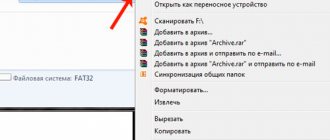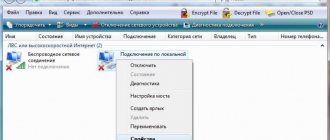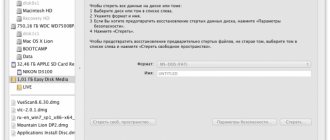Equipment
The My Passport Wireless Pro is available in a blue cardboard box dotted with small English text.
Hard drives are delicate storage media and do not withstand shocks and shocks well, but Western Digital has taken great care to protect its product from damage. Inside the box there is a plastic case with compartments for accessories and documentation. Sitting side by side with the hard drive is a modular plug-in charging adapter that any traveler will love. Under it you can find a guide on using and setting up the drive, as well as a short USB cable.
Appearance
A typical external hard drive is a rectangular box with a connector and an LED status indicator, but My Passport Wireless Pro breaks the mold right away. Firstly, the drive is square, and secondly, the structure is much more complicated.
The front panel, lined with small stripes, winks with indicators. Two separate LEDs glow blue when the hard drive and Wi-Fi module are active. Four more lights in the upper left corner, like on a Power Bank, indicate the approximate battery charge level. A sticker on the front of the hard drive contains the code required to initially set up the wireless features of My Passport Wireless Pro. The sticker can be easily removed, especially so that the code will not be seen by strangers, but we have nothing to hide from readers.
At the top end of the drive there are a pair of buttons for activating power and checking the charge level/activating the card reader, as well as two connectors. There may be confusion with them, at least some of our colleagues were in a hurry and did not understand it. An unusual dual connector, now used mainly in external hard drives, is USB 3.0 Micro-B, which provides decent connection speeds to modern computers and charges the drive’s built-in battery. Just think, recently large portable HDDs required a separate power cable. Full-size USB has version 2.0 and is used for slowly “pulling” information from other devices.
Another important feature of My Passport Wireless Pro is the built-in card reader located on the left side of the case.
Finally, let's mention the rubber feet. They are tenacious and prevent the device from accidentally sliding off the table. The drive body is made of plastic, durable, but not very heavy - only 450 grams.
Settings
If you simply connect the My Passport Wireless Pro to your PC via cable like any other external hard drive and leave it at that, you will lose most of the drive's functionality. To access advanced settings from your computer, you will have to install the My Cloud companion program from the disk and disconnect the disk from the computer.
The main feature of the Western Digital development is the built-in radio module, which is active only when My Passport Wireless Pro is running from the built-in battery or from a wall outlet. It is with the help of Wi-Fi that the initial configuration of the information storage device is carried out. The My Passport Wireless Pro activation procedure is quite simple and takes no more than five minutes. Then, the device can be used without any reservations.
My Cloud software will open a Web interface with the main parameters of the drive. The main page contains a brief summary of the hard drive's capacity, battery charge, and network connection status.
Among the interesting features here are: remote shutdown and blocking of My Passport Wireless Pro, battery management. Through a separate menu on the drive, you can deploy a Plex or Twonky media server, as well as create a “sandbox storage” for guests.
The installation distribution also offers to download a proprietary backup program onto your computer, but there is nothing to tell about it, it’s very simple - you can’t even set a custom interval between backups.
In addition, we studied the capabilities of a mobile application that is not inferior in functionality and in some ways even superior to the web interface.
For example, through the application settings you can adjust the amount of cache memory and set a secret code to block My Passport Wireless Pro. Here the drive connects to cloud storages MyCloud, Google Drive, OneDrive, Dropbox or Adobe Creative Cloud. The application has a separate tab with the history of actions, but it displays only those files that were opened from the smartphone.
Page 10
MY PASSPORT ULTRA
MANUAL
CONNECTING THE DRIVE AND STARTING WORKING WITH IT – 6
Where to start with WD programs
1.
Double-click the WD Apps Setup file icon in the list of files on the disk,
displayed in the file management program on your computer. The WD Software Installation Wizard will launch:
2.
Click
Next
to go to the end user license agreement screen
3.
Read the license agreement and check the
I accept
the terms...
to accept the terms of the agreement and activate the
Next
.
4.
Click
Next
to open the Custom Installation dialog box:
5.
In the Custom Install dialog:
a. Select the program name to read a brief description:
WD Drive Utilities
b. Uncheck the boxes next to those programs that are not required
- Characteristics
- Reviews 8
- Reviews 23
- Question and answer 69
- Certificates 2
Today's testing of the Ultra-Passport was carried out on a machine running Windows OS. Lyrical digression (you don’t have to read it)
External drives of this brand have been on sale for a year and a half now. At the same time, they do not lose popularity, but, on the contrary, continue to earn a good reputation. During this time, the manufacturer rebranded the packaging and changed the packaging: now in the new blue boxes you will no longer find a bag for storing and transporting the device. It's a small thing, but it's sad. Let's hope that these considerable savings will keep the manufacturing company afloat in our difficult times of crisis.
The choice fell on this product as one of the most economical, after reading many reviews on terabyte drives. For what? To minimize possible conflicts with various devices with USB2 ports, the power of which may not be enough to power a high-speed USB3 drive. For an item that was originally intended as a gift, this is important!
First acquaintance (in principle, you don’t have to read either)
Traditionally, reviews here begin with a close look at the packaging from all sides, as if something depends on it. And some reviews end right on the packaging. However, I will do the same for one simple reason: the same rebranding. On the Citylink website the packaging image now does not correspond to reality and even misleads people.
On the old-style box, the inscription “Bag included” is clearly readable. The new box in the same place simply and tastefully presents the main advantage of the product: “First-class storage.” And the sweetened pill: “3-year limited warranty.” And thanks for that.
The ends of the box also contain useful information. From it we learn that the disk is formatted in NTFS for Windows Vista-7-8, and Mac users will have to make additional movements to use this device.
Also here they decipher for us a standard marketing ploy that allows the manufacturer to write relatively honestly about a whole terabyte of disk space. Well, the most important thing, which is why we sometimes start looking at the packaging, is the indication of the country of origin. In our case, it turns out to be Thailand. It is considered good manners to snort at the word “China” and nod with satisfaction when any other place in Southeast Asia is named. Although.
Equipment (yes, you don’t have to read here either)
A plump, voluminous blister with a transparent lid protects our purchase well from possible transport troubles.
Judging by the number of branded labels on the USB cable, the manufacturer is more proud of it than the drive itself.
The first thing that greets us in the opened box is the brilliant installation and configuration instructions. If brevity is the sister of talent, then the creator of this instruction is simply TALENT! I can’t resist and present these instructions here in full:
Testing
As usual, we started testing by connecting the drive via USB 3.0 to the PC and running several benchmarks. A little more than 1 GB of auxiliary files were loaded inside the factory: samples, instructions and My Cloud distributions for Windows and Mac. My Passport Wireless Pro will work with Linux, but there is no additional software for this operating system, and there is no mention of its support on the official website.
The actual storage capacity is 3.63 TB, the file system is exFAT. The summary chart shows that the WD hard drive is best at writing and reading large, integral files. The average speed hovers around 100 Mb/s. This indicator is confirmed by the second test. My Passport Wireless Pro is well optimized for reading data with buffering and in this operating mode it delivers speeds of about 400 MB/s.
With small files the situation is much worse, but this cannot be considered a disadvantage. My Passport Wireless Pro is primarily storage, not a hard drive, for installing an operating system and software. Its characteristics fully correspond to the intended purpose.
From a wired connection, let's move on to Wi-Fi, which operates in two frequency bands: 2.4 GHz and 5 GHz. According to the instructions, the drive is capable of maintaining simultaneous contact with eight different devices at speeds of up to 8 Mbit/s, which makes it a small but fully functional media server. We tried watching video from the disk and we can state that this is a completely viable scenario, especially if you use Plex.
An additional USB 2.0 port and an SDXC card reader may seem superfluous, but not to a photographer who urgently needs to free up space on the memory card for new photos without deleting old ones. While this previously required a computer, now a compact Western Digital drive is sufficient. It will copy the data, automatically clear the media, and after the first connection to the network, it will synchronize with the cloud. A convenient script that eliminates a number of routine operations.
My Passport Wireless Pro has a 6400 mAh battery. From the supplied 5.1V 2A charger with removable attachments suitable for the three main world standards of sockets, the drive is charged in approximately three hours. One problem is that this is not very convenient to do due to the short included cord. Once charged, My Passport Wireless Pro can stream data continuously over Wi-Fi for about seven hours.
As a nice bonus, the manufacturer has provided the function of recharging various gadgets from the built-in battery. It’s a small thing, but it can help out in a difficult situation.
WD MyPassport Wireless Pro 2Tb Wireless Drive
Almost a mini-computer, on board with Linux, Wi-Fi AC, USB 3.0, SD 3.0, Powerbank etc. The review is detailed, it is difficult to clearly categorize without going into adjacent functions. Therefore, a complete list of possibilities is in the review. I had been looking for devices of this type for a long time, but all of them were similar and had a significant drawback - slow Wi-Fi N, which in the air clogged with neighboring routers was actually even slower than one might expect. Actually 2-4 MB per second. I have been preparing for this for a long time, I installed an AC module in a laptop and a computer, and when choosing home smartphones, AC was also a mandatory criterion.
In an era when even budget organizations are already purchasing FullHD monitors, and prices for 4K TVs have dropped to the prices of FullHD TVs, Wi-Fi, which is not capable of broadcasting 20-GB Blu-ray rips, makes us very sad. And simply copying files at a speed of 4 megabytes per second is something akin to floppy disks.
But finally the ice has broken and WD has released my expectations and even exceeded them. I must say, this is the first time I’ve used such a device; before that, all drives were ordinary wired drives.
So, we meet by clothes.
The disc comes in very high quality packaging. The cardboard is thick, there are several layers of paper, gray in the middle, white on top and bottom. The so-called matte “soft-touch” cardboard. The printing is excellent, a lot of information is written, no dirty marketing like “tactical”, “military plastic”, etc. Look at the box from my motherboard - just off the top of my head there are 10 marketing “orders” and praises...
The box opens conveniently, inside there is a collapsible blister with latches. A reviewer's paradise.
Everything in the kit is clear and to the point (except for the paper): - a piece of paper with the wi-fi password; — a piece of paper with a guarantee text; — USB 3.0 cable; — charger and adapters; — the drive itself;
WD doesn't bother - connecting to 3 types of sockets at once. Two adapters and the charger itself. The adapters snap tightly and reliably, which is understandable - you need to snap them in, in general, once.
The charger is not anyhow: 5.1V 2.4A. “Fast charging” is declared. More about batteries below. And now the appearance and interfaces.
On top there are 4 multifunctional diodes displaying battery charge and data transfer status. There are also two diodes to display the activity of the hard drive and wi-fi. In the sense that they are constantly on, and blink only when switching modes.
The design is quite ascetic, similar to an external CD\DVD drive or set-top box on Android. Weight on kitchen scales: 420 grams.
Photo to scale next to other disks and a folk lantern.
Well, this is not a pocket disc, more like a backpack one.
Let's look at the controls and ports.
This is where the fun begins.
1) SD card reader (with adapter - MicroSD). The card reader is type 3.0, that is, it supports read/write speeds of around 65 MB/s, depending on the card itself. In practice, somewhere around 50MB/s, which is also much more than version 2.0.
2) USB 3.0 port. Through this port the drive is charged and also connected to the computer. In this mode, Wi-Fi is turned off, because the disk is unmounted at the level of the Linux operating system and transferred to the exclusive ownership of Windows in the form of a DAS. In the device manager it is not displayed in the “Disk devices” branch, but separately. I can’t call this any advantage, since there is no quick eject function - you have to constantly press the “stop device” icon.
A WD Blue WD20NPVZ drive with low power consumption (~1.7W) is installed inside. It costs exactly half the price of the entire device.
The drive is formatted in exFAT, and other file systems are not promised to work. My data exchange speed reached 85 MB/s in both directions, while on the Internet in tests it was 110-115 MB/s in both directions. Perhaps I have storms on the Sun.
3) USB 2.0 port. This is a magical port. The first function is a power bank. Inside the case there are 2 18650 batteries with a total capacity of 6400 mAh.
In “fast charging” mode, the device itself charges in about 2.5 hours. The truth is that it only works when the device itself does not work. If the device is, so to speak, online, then the usual 4-6 hour charging works.
In power bank mode, the “disk” supplies 5V 1.5A to the port. Naturally, this is enough to “spin” any connected device. So the second function is the host. Any device plugged into this port turns - correctly - into a wireless one.
For example, a very power-hungry external drive ADATA CH94 is mounted by Linux and is visible in Windows like this: Looking ahead, it should be noted that even a DSLR is connected here. This is how the 600D “boot” is mounted: Moreover, you can connect 8-in-1 multi-card readers here. That is, the port is good for everything, except that it is USB 2.0.
4) Power button. Very simple, you just need to hold it for 2 seconds to turn it on and off. A type of protection against accidental pressing, very appropriate.
5) Data import button. If you press this button without any devices connected, it will simply turn on the battery level LEDs for 5 seconds. If a camera, flash drive or memory card is connected, copying to the disk in the USB Imports folder will begin. Each device is assigned a unique name, which will be used to name the folder, and inside there will also be folders by date. The copying process itself is shown by the same 4 diodes that light up in accordance with the copying stage: 25-50-75-100%.
In the software, you can configure automatic copying without pressing a button. Like inserting a flash drive - it was immediately transferred to the device.
The disc dimensions are 126x126mm, in fact, the size of a CD disc, so it fits into all sorts of disc trays.
If anyone is reading the review, congratulations, half of it is already over))
What's inside? There is no desire to take it apart, especially since everything has been done for us. Photo from the Internet:
Inside Linux 3.10.24-rtk-nas, the root password is written in the manual, that is, the WD management is clearly on the side of the geeks, in contrast to, for example, the completely opposite point of view of the apple company's management. They even prohibit repairing their devices.
List of some components: Realtek RTD1195 Dual Cortex-A7 SoC Realtek RTL871X Wi-Fi SoC Realtek 8189ES 802.11n 1×1 2.4 GHz WLAN radio Realtek 8811AU 802.11ac 1×1 5 GHz WLAN radio
As you can see, everything is assembled compactly, there is no extra space for any device, although something like a wireless charging module can clearly fit.
It's time to talk about starting the device and the main function - NAS.
The device turns on with a button, and that’s it - after a few seconds everything works. Two wifi bands are included, you can connect to anyone and see a device on the network, the directories of which can be mounted as network drives using the SMB protocol. Memory cards and all other devices connected to the gadget can also be mounted as network drives.
Wi-Fi, like everything else, is configured in the web interface.
All the basic functions are there, as well as energy saving.
When you first launch the web interface or Android software, you are prompted to connect the drive to your home router, in essence, enter the Wi-Fi password.
The device itself connects in two ways: either directly to the device or to a home access point.
If you connect to a home access point, it’s more convenient. But my provider’s router is not an AC band, so I connect MyPassport to the router via the N band, and connect all other gadgets to MyPassport via the AC band. So there is both speed and Internet. If the drive turns off, all connected gadgets are reconnected via the old Internet connection.
Actually - the most important thing. The file copying speed reaches 22 MB/s near the drive, and 15-18 if it is somewhere further away. It is clear that a portable device is a device for one room.
AC module speed 433Mbit\s=54MB\s. The effective speed ac/2 = 27 MB/s. So we have about 80% of the maximum speed.
The goal has been achieved. Blue-Ray rips play without the slightest freezes.
A little about the software.
Let's start with the android software. This is an ordinary “explorer”, perhaps with settings for the drive. Through it you can see your smartphone, memory card, and you can connect cloud services. In fact, there is little benefit from the program. I use ES Explorer or Solid Explorer.
The web interface has more settings and is more convenient.
Let us especially note media servers. There are two of them: Twonky Server and PLEX.
I don’t use these things for a number of reasons, so I can’t say anything special. Twonky is free, PLEX is nice and paid. First it asks you to register, then it asks you to upgrade to Premium. I can only say that PLEX is really convenient, it uploads covers, information, you can change covers, title languages, etc. So right away I set up everything I wanted.
You can organize access via FTP, especially you can connect cameras with Wi-Fi.
Using a “hacker” method, you can install the Resilio Sync synchronization server (free), as well as replace the entire firmware with a more advanced one, which also has a torrent client (paid).
I recommend setting the AC channel manually from the lower range, for example, 48. The device broadcasts on 5 bands, and automatically on the 4th, but a number of smart phones and tablets are legally limited to the lower range. The laws are generally outdated, but until the re-harmonization procedures take place, a lot of time and generations of devices will pass.
That's probably all. More precisely, not everything, but I don’t see much point in going through the points about disk locking, admin passwords and other little things, since all this goes beyond the scope of a review of the main functions.
Brief conclusions.
The device, as I see it for myself, has a lot of potential for the future: a) Wi-Fi AC is just being introduced into budget smart phones, and the introduction of the next generation protocol is out of the question at all. b) USB 3.0 is only now being installed in budget motherboards and laptops. And this is 10 years later. USB Type C is a curiosity even for the top segments of technology. c) The SD card reader is also type 3.0, and something better is not on the horizon yet. d) The hard drive is replaceable, incl. on SSD. e) 18650 batteries are replaceable. f) Works on the most standard and popular SMB and FTP protocols. g) Inside Linux 3.10.24-rtk-nas with all that it implies.
For starters, the pros. I will write down individual points, even similar ones. Roughly in order of importance. 1) WiFi AC allows you to watch Blu-ray rips with a stream of up to 22 MB/s, and copies files at the same speed. 2) USB 3.0. 3) Micro+SD 3.0 card reader. 4) Performs the function of a power bank (via USB 2.0). 5) Import from USB 2.0 flash drives and SD\MicroSD cards in manual or automatic mode. 6) Import from USB 2.0 devices, for example, you can connect a DSLR with a cable. Also in manual or automatic mode. 7) Further - more. You can plug an 8in1 card reader into the USB 2.0 port for some really rare card. Via Wi-Fi you can also connect cameras that have Wi-Fi (via ftp). 9) Connected flash drives, memory cards, other disks and devices are mounted at the operating system level, and are visible in Windows Explorer and ES for Android; in fact, they also become wireless. 10) A full-fledged Linux axis with SSH access and an officially issued root password. With all the consequences. 11) Support for two media servers - Twonky and PLEX. 12) Standard batteries. 13) Works out of the box without any preparation or programs at all. 14) Power supply 5.1V 2.4A with adapters for 3 types of sockets. A “fast” 2.5-hour charge is claimed. 15) The packaging is simply incredibly high quality. 16) 2TB disk - “enough for everyone” ©. For us, such a disk costs exactly half of this device. Among other things, it has low power consumption. 17) You can install third-party firmware with a torrent client and other delights of civilization. 18) Using the SMB protocol, it is not a problem to mount a 300GB crypto container. That is, no restrictions on file size were found.
I will write down individual points, even similar ones. Roughly in order of importance. 1) WiFi AC allows you to watch Blu-ray rips with a stream of up to 22 MB/s, and copies files at the same speed. 2) USB 3.0. 3) Micro+SD 3.0 card reader. 4) Performs the function of a power bank (via USB 2.0). 5) Import from USB 2.0 flash drives and SD\MicroSD cards in manual or automatic mode. 6) Import from USB 2.0 devices, for example, you can connect a DSLR with a cable. Also in manual or automatic mode. 7) Further - more. You can plug an 8in1 card reader into the USB 2.0 port for some really rare card. Via Wi-Fi you can also connect cameras that have Wi-Fi (via ftp). 9) Connected flash drives, memory cards, other disks and devices are mounted at the operating system level, and are visible in Windows Explorer and ES for Android; in fact, they also become wireless. 10) A full-fledged Linux axis with SSH access and an officially issued root password. With all the consequences. 11) Support for two media servers - Twonky and PLEX. 12) Standard batteries. 13) Works out of the box without any preparation or programs at all. 14) Power supply 5.1V 2.4A with adapters for 3 types of sockets. A “fast” 2.5-hour charge is claimed. 15) The packaging is simply incredibly high quality. 16) 2TB disk - “enough for everyone” ©. For us, such a disk costs exactly half of this device. Among other things, it has low power consumption. 17) You can install third-party firmware with a torrent client and other delights of civilization. 18) Using the SMB protocol, it is not a problem to mount a 300GB crypto container. That is, no restrictions on file size were found.
There are no particular disadvantages. But, to be fair, I’ll pick up something and add what I want. 1) Software. It's weird and only good for customization. The web version and the Android version both incorrectly show the used and free disk space. I didn’t find any unique proprietary (useful) utilities. 2) Design... A la Tv-Box. It looks too modest for such functionality. Too big for the name MyPassport. 3) Marketing indication. All blue. In HP it's all white, here it's all blue. Well damn... Disk activity - red diode, Wi-Fi N - green, Wi-Fi AC - blue, battery in order of depletion - Green, Orange, Red, Red Flashing. 4) Doesn’t show in any way that the battery is low (no notifications, except for diodes) - at least it beeped (wrote to support). 5) There is no wireless charging (wrote to support), I’m thinking of inserting it myself from the smart phone, there is room. Maybe someone knows suitable modules for charging 2x18650. 6) Short USB cord. 7) TSYNA)
Video for those for whom this device is also new
Link: youtu.be/sk4_Lh7cHJg
Let's sum it up
The official website directly states the purpose of My Passport Wireless Pro - it is a portable storage device for easy-going photographers and cameramen. Convenient, practical, capacious, compact and fairly fast portable information storage that you can interact with directly without a computer. A professional device with an appropriate price that justifies every dollar invested if you use it for work.
Pros:
- Large capacity;
- Power Bank function;
- Dual-band Wi-Fi;
- Universal charger;
- Convenient mobile application.
Minuses:
- Wi-Fi does not work when connected to a PC.
May not like:
- Short included cable.
Final score: 9 out of 10.
Fast during the practice test
Of course, the first thing you should pay attention to is the backup function for photos and videos. The big advantage of the WD My Passport Wireless Pro is the presence of a fast SD card reader located on the side and starts working after pressing the button. We were unable to achieve the data transfer speed of 65 MB/s declared by the manufacturer, but most users will be quite satisfied with the resulting 50 MB/s.
We find especially practical the four blue LEDs located on the top side of the device, which clearly display the copying progress. In addition, they can be used to find out the charging status of the battery - a bit reminiscent of older versions of the MacBook.
But the WD My Passport Wireless Pro wouldn't deserve the word "Pro" in its name if it weren't capable of much more. What should professional photographers whose cameras shoot with CF, XQD or other exotic cards do? Everything is very simple: an external card reader or the camera itself can be connected directly via a USB port.
Brilliant? Undoubtedly. There is only one drawback: the USB port only supports speeds corresponding to the 2.0 standard. It takes several minutes for all the data to be copied from cameras such as Nikon D810 or Canon EOS 1D X Mark II.