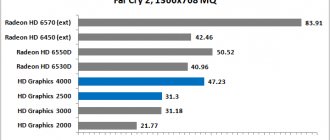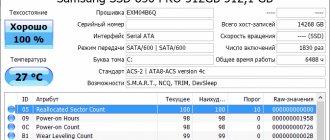Let’s imagine a situation: you are working in CorelDRAW, creating a specific project, want to save it, out of habit you click the “File” menu, but the “Save”, “Save As”, “Export”, “Send”, “Print” buttons are grayed out color and are inactive. Any attempts to use these functions will not be successful. Is this a familiar picture? Surely, almost everyone who uses a pirated version of the program may sooner or later encounter the situation described above. What to do? Why is this all happening? Why doesn't CorelDRAW save my work projects? Let's find out what to do if CorelDRAW is not saving files.
Find out what to do if CorelDRAW won't save files
Why do some functions disappear in CorelDRAW?
To answer in two words, it is due to poor-quality hacking when using a pirated version. How does CorelDRAW authentication work? You install the program, enter the license key, the program connects via the Internet to the developer’s remote servers and, if everything is in order, no problems arise. When you first install, you are given a 30-day trial period during which you can check whether the program meets your needs. If you continue to use the program after the trial period ends without purchasing the program, the functionality will be limited, including you will not be able to save, export or print the created projects.
If you use a pirated version, then provided you use a high-quality repack and strictly follow the instructions for activation, you should not have such problems. However, if the activator is of poor quality or you skipped some activation step, the program still continues to contact the CorelDRAW servers. Naturally, the authentication check fails, causing some functionality to be lost. To do this, you need to use high-quality repacks and be sure to block the program’s access to the Internet so that it cannot connect to the license verification server.
How to return the file saving function
Using a licensed version of the program
The most correct and legal method is to buy the product. By doing this, you will not violate the law and will stimulate the developer to release new updates and constantly improve the product. The cost of a license without a validity period is about 30,000 rubles. Perhaps this price will scare some people away, but if you make money from graphic design, they will pay for themselves very quickly. If you still prefer to use the hacked version, read the material in the next paragraph.
How to bypass license check in hacked version
So, you understand that the whole problem is due to the program’s failure to verify the authenticity of the license. What do you need to do after this?
- Edit hosts file. This file is responsible for how the Internet works on your computer. By editing it, you can block access to certain resources. How to do it?
- Using Windows Explorer, navigate to the C:WindowsSystem32driversetc folder, where you can see the hosts file without any extension.
The hosts file is the main key for correctly saving pictures
- Save your changes.
After adding data in notepad, save the changes
Revo Uninstaller is an excellent free uninstaller for programs
Follow the specified path and block Internet access in the settings
⇡#7. Improved work with curves in CorelDRAW
The vector editor CorelDRAW in the new version has received several additional options when working with curves. First, you can now create new objects from curve segments very easily. Simply select the necessary elements, copy to the clipboard and paste. It’s very simple and convenient, especially if you have to draw an object with repeating elements like tree branches or flames.
Another improvement in CorelDRAW relates to curve highlighting. When you need to select multiple adjacent nodes, you can use the Shape tool while holding down the Shift key. Select a closed contour node, press Shift and click on the second node. In this case, the editor will select a chain of elements located at the shortest distance. Click the second node again and CorelDRAW will select a second chain of nodes, this time longer.
CorelDRAW X8 download torrent
One of the most interesting programs released a new version of the CorelDRAW X8 program some time ago, which turned out to be quite a fresh and generally worthy program that has captivated many people around the world. The program has an even more optimized shell, with which you can create even more diverse graphic elements. Graphically, the program looks quite fresh, and also has new functionality, which cannot but please experienced users of this program.
CorelDRAW X8 is the current leading utility that is capable of working with various types of graphics, trusted by millions of people. This program is mainly used by people who do graphics of any kind, be it raster or vector. Using the program, you can also make advertisements, booklets, layouts for websites, as well as graphic elements for social networking communities. With the help of the program, a harmonious business environment is achieved, which can give a creative atmosphere to specialists in any field, be it graphic design, layout layout, as well as work on a wide variety of projects around the globe.
If you liked this program and want to download it to your personal computer, then you can download CorelDRAW x8 torrent to your computer absolutely free. The program also allows you to do graphic design, namely typography, photo tracing, as well as creating illustrations and images for any website. This version of the program has a key, so you will not need to activate it, which is why we recommend that you download it. In addition, the program has a Russian version, which means it will be most convenient to use.
The program works on any operating system exactly the same, so you can use it on any computer, whether you have Windows 7 or Windows 10, and even has optimization for Windows XP, since it is also popular to this day. The processor needs to be at least Intel Core i5, and Intel Core i3 will also handle the minimum requirements, but for stable operation an Intel Core i7 is required. In addition, it is advisable to have at least 2 gigabytes of RAM, as well as at least 1 gigabyte of hard disk space.
On this page, using the button below, you can download CorelDRAW X8 via torrent for free.
Artificial intelligence support has been added to coreldraw graphics suite 2020 functionality
OTTAWA, March 12. CorelDRAW has introduced updates aimed at speeding up workflows when creating complex design projects. CorelDRAW Graphics Suite 2020 contains an extensive collection of professional applications for graphic design, layout, typography, photo editing and more. In addition to the ability to work with files remotely through CorelDRAW.app, subscribers have access to new collaboration features designed to streamline the review and approval process for design materials.
The professional graphics suite features cutting-edge AI technologies, performance enhancements, and cloud-based collaboration tools to streamline business processes. The 2020 CorelDRAW® lineup offers native packages for macOS and Windows, as well as the CorelDRAW.app™ web app.
“This flagship release of CorelDRAW introduces cutting-edge technologies aimed at further improving the design development process.
With CorelDRAW Graphics Suite 2020, both customers and team members now have access to a centralized collaboration structure where they can immediately connect to the project in real time. Powerful machine learning models enable designers to achieve amazing results faster than ever.
AI technologies have been incorporated into every aspect of the suite to radically improve workflow efficiency,” said John Falsetto, senior director of products (CorelDRAW and office software).
Key points: AI-powered tools expand design capabilities and speed up workflows
The use of GPU-accelerated artificial intelligence has a significant positive impact on saving time and increasing the efficiency of the overall workflow. Deep integration with AI technologies enables users to achieve results.
Upsampling and removing artifacts. AI-powered upsampling options enlarge images while maintaining sharp edges and high levels of sharpness and detail. Advanced machine learning technology eliminates the need for time-consuming editing of lossy images by automating color balance and JPEG compression artifact removal.
New AI image optimization technology introduced in CorelDRAW provides the best raster-to-vector tracing results available today (the quality of raster images is improved directly during the tracing process).
CorelDRAW and Corel PHOTO-PAINT™ offer a range of presets to choose from, simulating a specific painting direction or artistic style. New art style effects use artificial intelligence technology to modify images and objects to create stylized versions of them.
Causes of the problem
The thing is that most installation packages include not only the program itself, but also all the supporting packages and libraries necessary for its operation. In our case, CorelDraw requires Visual C++, Net.Framework. These libraries are installed before installing the program itself.
If you had any other version of CorelDraw, then all the supporting software was already installed. The installer sees this and thinks that you have not only the supporting software installed, but also CorelDraw itself. This is why you see a message indicating that there is another version of this program.
Uninstallation using built-in Windows tools
First, you need to try to remove Corel from your computer using standard system tools. You will need to do the following:
- Click on the magnifying glass icon located in the lower left corner of the screen - in the built-in Windows search bar, enter the key phrase “Installation” - select the search result that appears - “Add and Remove Programs”. You can also get to “Settings” through the “Start” menu - click on it and go to the gear-shaped icon located directly above the computer shutdown button. In the “Windows Settings” window, find the “Applications” section and go to it.
- Now you need to enter the “Applications and Features” subsection, which is located on the left toolbar.
- In the main part of the screen, search for the program to be uninstalled: you can perform the action manually, using the general list of installed programs (list elements are sorted by name, installation date and size and filtered by location in the PC file system), but it is much easier to hover over the built-in search engine, located above the list of applications, and enter a name.
- Left-click on the displayed list item and select the “Delete” function.
- Follow the instructions from the “Add or Remove Programs Wizard” - click “Next”, at the end select the “Finish” option.
- Close the Settings window and restart your PC.
An alternative uninstallation method is to remove Corel Dro from the computer using the standard Programs and Features utility, which is also available to Windows 7 users:
- The easiest way to get into the utility is through the “Run” window: in the built-in search bar, enter the word “Run” - tap on the displayed element or hold down the Win + R key combination.
- The Run window will open. In the line for entering the command, enter the key “appwiz.cpl”, press “OK” or “Enter”.
- In the “Programs and Features” menu in the upper right corner there is a search bar: enter the name of the application to be removed, or search manually in the main part of the open window, sort items by name.
- Left-click on the found software - next to the “Arrange” option an interactive “Delete/Change” button will appear - click on it. You can also right-click on Corel and click “Delete”.
- The “Add or Remove Programs Wizard” window will appear on the screen - follow the prompts, periodically clicking “Next”, “OK”.
- Once the uninstallation process is complete, you will need to exit the open dialog box and restart your PC.
You can now delete Corel folders from your hard drive. For this:
- Press the combination Win + R.
- In the “Run” window, enter the code word “Explorer2” - tap “OK” or “Enter”.
- In Explorer, find the directory C:\Program Files\Corel, where “T” is the name of the disk partition on which the graphic editor is located.
- Right-click on the graphic editor folder and press Shift + Del to clean the directory without placing unnecessary files in the Trash.
Next, you need to remove Corel Dro from the user folder manually. For this:
- Press Win + R.
- Enter the command “%appdata%” and press “Enter”.
- Go to the directory: T:\Users\Username\AppData\Roaming\Corel, where “T” is the name of the hard drive, “username” is the user name of this computer.
- Right-click on the “CorelDRAW Graphics Suite X...” folder, select the “Delete” option from the drop-down list, or press the Shift + Delete key combination after selecting the folder to be deleted.
- For Vista and 7 OS users, to perform the above action, go to the “Start” menu - “Accessories” section, select the “Run” option.
- In the “Run” window, enter the command “%ALLUSERSPROFILE%\corel\” without quotes - “OK” or “Enter”.
- Delete the Corel Draw folder.
Now you need to clean the keys of the uninstalled software from the OS. To do this, you need to use the manual registry cleaning method. To protect yourself from accidental system breakdowns, you must strictly follow the instructions below:
- Create a Windows restore point - click on the magnifying glass icon and type the word “Restore” into the search engine.
- In the dialog box that opens, find the “Recovery Settings” option - third from the top on the main screen.
- In the “System Properties” window, go to the central tab called “System Protection”.
- Next to the phrase “Create a restore point...” there is a “Create...” button - left-click on it, specify the name of the system rollback file and the directory for storing it.
- Be sure to click on “Apply” - the option located in the lower right corner of “System Properties”. Click "OK".
- Perform a reboot.
- After restarting your PC, you will need to configure your login settings. Hold down the Win + R combination and type the command “msconfig” without quotes – “Enter”.
- In “System Configuration”, find the second tab from the left, which is called “Boot” - set the boot options to “Safe Mode” - “Minimal”. In the lower right corner of the Windows Configurator window, check the box next to the “Make boot settings permanent” option. Tap “Apply” and “OK”.
- Restart the computer - the “Select Action” window will appear on the monitor. Go to “Fault Finding”, then select the “Diagnostics” and “Advanced Settings” options.
- Go to “Boot Options” and click “Restart” in the lower right corner.
- After logging into Windows in protected mode, you should clear the registry of “garbage”: hold down Win + R, enter the command “regedit” and click “OK”.
- It is recommended to save the current state of the registry - in the upper left corner of the "Registry Editor" there is a "File" menu - enter it and select the "Export..." function. In the lower left corner, in the “Registry range” section, check the box next to the “Entire registry” option. Next, specify the name of the rollback file registry, the file type “.reg” and designate the directory to save it. Click "Save".
- Press Ctrl + F and enter the name of the uninstalled software in the search bar, then click “Find Next”. A list of registry entries that contained the user-entered phrase in their names will appear on the screen.
- You will need to clean the contents of the folders in the HKEY_LOCAL_MACHINE\Software\Corel directory called: “CorelDRAW\15.0”, “Setup\CorelDRAW Graphics Suite 15”, “CorelDRAW\15.0”, “PCU\Licenses\540215253”. For Windows 7, XP and Vista, the keys will be located in the “HKEY_LOCAL_MACHINE\Software\Wow6432Node\Corel\” directory in the “CorelDRAW\15.0”, “Setup\CorelDRAW Graphics Suite 15”, “PCU\540215253” folders. You should also clean out the “HKEY_CURRENT_USER\Software\Corel\CorelDRAW\15.0” folder.
- After performing these manipulations, close the registry editor window and reboot.
- All Corel components will be completely removed from the computer. Subsequently, the user can easily install a newer version of the graphic editor.