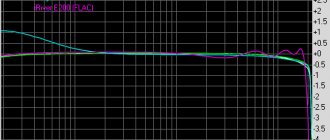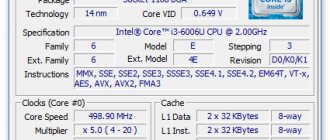Nokia H8, the characteristics of which will be presented in this review, is the first phone from the Finnish brand to have a 12 megapixel camera. The company claims that when the smartphone hit the market, it became the leader, with a matrix size that was 30% larger than standard variants. The H8 phone has a 3.5-inch screen. The sensor supports gestures, multi-touch is installed.
What else distinguishes the Nokia H8 phone? It is the first of the company's entire range to run on the Symbian3 system. The gadget entered the market in 2010. In Russia it appeared on shelves in the fall. Without taxes and subsidies, the starting price was $499. Consumers from Russia had to pay 20 thousand rubles.
Appearance and comfort
The phone received a high-quality concept that attracted the attention of consumers. The corners of the smartphone are beveled, the overall design is made in minimalist notes, and the use of metal immediately catches your eye. There are phones with similar designs in different lines and price categories, but this similarity is explained by the fact that they all came out in approximately the same time period.
The Nokia H8 phone, the characteristics of which make it possible to seriously consider purchasing it, becomes a leader in quality compared to previous models. The smartphone is made of aluminum, there is plastic only on the top and bottom. It fits the concept perfectly. Sold in 5 colors. You can find models in black, silver, blue, green and orange. The variety was well received by consumers.
The assembly is really at an excellent level. There are no gaps at the junction of plastic and metal. The advantages include a completely solid body. It follows that the battery is not removable, but this does not greatly affect consumer reviews. If your phone is frozen, you need to restart it using the power key. If the device is not used carefully, the plastic may be damaged.
Nokia N8 :: Review :: Messages
The device supports standard message types, sms, mms, and email is separated into a separate application that is not tied to the messaging service. The interface is standard - a vertical list of available folders, namely new message (no type, it transforms depending on the content), conversations, inbox, sent, drafts, outbox, reports and my folders. As you can see, there is nothing extraordinary, and even editing a new message is extremely simple - a lined sheet and information about the input type. Yes, the virtual keyboard in the device has changed a little and, in our opinion, has become more convenient. In vertical orientation it is a classic “telephone” keyboard, and in horizontal orientation it is already QWERTY with fairly large keys in 4 rows. Alas, switching the language is again done in a few clicks - this is certainly an omission. An interesting “conversations” option, which is somewhat reminiscent of the message format on Android OS and iPhone - a list of messages is formed by the recipient, after which you can view the chat history of correspondence with this subscriber in the form of clouds. At the same time, classic inboxes with a traditional interface and functionality, for conservatives, have not gone away. A nice “new thing” is emoticons, which don’t even fit on one page and can brighten up dry correspondence. Among the parameters, we note the ability to view messages on the SIM card (they do not appear in the general list), operator messages, choice of font size (large, regular, small or default), as well as standard settings such as message center, encodings, reception report , delivery period, etc.
The e-mail client, already freely available for most of the company's modern smartphones, is built into the firmware, although slightly modified and improved. The manufacturer even included a separate access icon for mail functions in the menu. In the application itself we see all the created mailboxes, mail settings, a wizard for creating a new mailbox and help. Using the Setup Wizard, it was easy to connect mail on the Mail.ru and Gmail.com servers, the device itself found the necessary settings for the incoming and outgoing server, you just had to enter your username and password. With the corporate mailbox it was a little more difficult - here everything had to be entered manually. But if you know what data to enter in the fields, then there should be no difficulties with manual configuration. If the automatic mailbox is configured incorrectly, you can correct this in the “Settings” section. The appearance of the mailbox is familiar: the top line is occupied by the selection of message folders (inbox, outbox, drafts, etc., you can create your own folders) and there is also a quick transition to other configured mailboxes. To the right of the folder selection is a function for sorting by date, subject, sender, size, priority, unread messages and the presence of attachments, and on the left is the ability to create a new message. All received letters are initially automatically grouped by date of receipt; unnecessary dates can simply be collapsed so that they do not interfere and do not lengthen the list. From the received letter you can extract telephone numbers, email and postal addresses. By hovering the cursor over the selected data, a pop-up menu appears offering possible actions with the data: call, save, write an SMS, or go to the address and add to bookmarks. In addition, if the email address from which you received the letter (and the telephone number) is saved in your contacts book, the device will offer to call the sender. Working with attachments is well implemented, the resulting file can be opened immediately or saved first; there are also no problems with attaching attachments to your emails.
Display and screen
The screen has a diagonal of 3.5 inches. Capacitive type. The manufacturer used protection for the outer surface. In general, the characteristics are quite adequate. The resolution was 640×360 pixels. Unfortunately, sometimes the picture does not look smooth, but pixelation does not occur due to the use of an appropriately sized screen.
Color reproduction is more than excellent; the Nokia H8 is praised for this. The characteristics of the matrix are quite adequate. Upon purchase, the display seems ideal, even when compared with some expensive models from Samsung. The screen behaves perfectly in the sun, no fading is observed. A special layer is installed that reflects the sun's rays.
Built-in sensor that responds to lighting. It allows you to automatically adjust the screen backlight. A proximity sensor is also installed. If you put the phone to your ear during a conversation, it will block itself. However, the device will not allow you to independently set the maximum brightness level. This is done so that the battery is used more economically.
Nokia N8 :: Review :: Organizer, office
This sub-item in the new product can easily be considered one of the most intense. Let's look at the main applications.
The calendar supports two types of display: by month and week (except for a separate summary for the selected date), in the latter case there is a breakdown of the day by hour. There are five types of events on the calendar: meeting, meeting request, memo, anniversary, and to-do. There is a separate display option for the to-do list.
File Manager is a file manager that allows you to perform standard manipulations with content on the memory card and device memory. And for working with archives, a Zip archiver is provided for unzipping files directly on the smartphone.
Notes is a simple text editor that allows you to make notes on a lined sheet of paper (this is exactly how this application displays), which are then sorted in a vertical list according to the date and time of creation.
The Clock app also includes alarms and a world clock feature. In the first case, you can set a repeating signal by day of the week and select a melody, and in the second, select the city of your stay and look at the local time relative to your home city.
The calculator is an adding machine with advanced functionality in the form of a memory function, square roots and percentages.
Battery
The Nokia H8 battery has a capacity of 1200 mAh. In the line the phone is part of, this figure is standard for everyone. According to the manufacturer, you can play on the device for 4 hours, browse pages in the browser for 6 hours, use the navigation system for 5 hours, watch videos for 6 hours, and listen to music for 45 hours. This is achieved by using a program to reduce power consumption.
The owners said that the phone can work for about 2 days under constant load. For such a device these are quite adequate indicators. With minimal use of the smartphone, it can last 3 days.
Nokia N8 :: Review :: User Interface
As we have already said, Nokia N8 runs on a new version of the operating system, Symbian^3, which in practice is a logical continuation and modernization of the 5th version of the S60. Fans of the brand and the OS will notice a significant similarity between the systems, right down to the icons, which, by the way, would make sense to update, but we will try to dwell on the features in more detail.
The lock screen or “saver” is selected from 4 variations - music player, animation, slide view, large clock, or remains blank. To activate the mode, as you remember, use the slider on the right side of the device.
There are three desktops in the N8, they can be either identical in content or fundamentally different, but the network and battery charge indicators at the top remain unchanged, as well as the labels for context keys and the current desktop indicator at the bottom. Flipping through the “tables” is carried out in a vertical plane, like pages in a book, or by sequentially clicking on the “ellipsis” symbol at the bottom of the screen. The widgets used by Nokia are familiar from the N97 line and its successors - these are six translucent fields that can be selected and varied by the user at their discretion. Objectively, it would be possible to come up with something more interesting visually and functionally.
The desktop wallpaper may be different this time, unlike the fact that it is somewhat reminiscent of the change in standby modes in the E71/E72, etc. There are five standard design themes, but they mostly change the background color of the context keys, leaving the overall colors dark.
Holding down the “Menu” key traditionally opens a list of open applications, which has become more visual, but has lost functionality - now we see the current window of the running program and the edges of neighboring ones, provided that there can be many of them. Most likely, the user will need third-party software that improves functionality by reducing visualization.
The main menu can be presented in two variations: icons and list. In the first case, it is a matrix of 12 icons (3x4) with static icons and white captions under them. The list is a vertical version of the inscriptions with 9 item names and a small icon on the left side. The sub-items will mirror the view type you select in the main menu.
Traditionally, you can “arrange” the item icons and sort them as you wish for greater convenience. The convenience of the updated OS can be considered that in the horizontal display orientation, the context keys have finally moved to the bottom of the screen, rather than occupying a large part of the screen on the right, thereby reducing the comfort of work.
The Symbian^3 dialer is somewhat reminiscent of that in WM devices of the 6th version: half of the screen is given over to the input field and recent calls, and the second, bottom, under 3 columns of virtual keys, to the right of which is the key to delete the last character, send a call and adding a number to the address book. Why Nokia doesn't search for dialed numbers to make redialing faster is a mystery.
Traditionally, we will talk about the main functions of the OS and mention the installed software, because... in Symbian^3, as in previous versions, most applications can be replaced with third-party software.
Communications
Of course, the Nokia H8, the characteristics of which pleases every undemanding buyer, has an Internet module. If you wish, you can visit the “Settings” menu and activate the necessary options. There are few of them: the ability to connect to various networks, determine an access point, filter networks.
The USB standard is 2.0. Data transfer speed is 4 Mbit/s. If you wish, you can choose exactly how the process of connecting to a PC will occur. Options – disk storage device, player, photo printing. From your computer you can view both the external drive and files located in the internal memory. You can install flash drives up to 16 GB in size.
The manufacturer also took care of the ability to connect an ordinary storage device to the phone. Some people will like this feature, others will not. However, it is worth noting that a small number of smartphones support this option. Nokia H8 already has all the necessary programs as standard.
The Bluetooth module has been updated to version 3.0. All main profiles can be activated. At the time of the phone's release, Nokia H8 became the second one that works with this version. The data transfer speed is high, so there are no complaints.
The main advantage of the phone is its video capabilities. You can easily and without much difficulty broadcast video to a TV screen or a regular home theater. Moreover, to do this, it is not necessary to adjust the settings of the Nokia H8. It is enough to use the HDMI cable included in the kit to connect your smartphone to the TV and run games on it, open photos or play videos. You can watch movies from a flash drive or from a computer; you don’t have to transfer them to your phone’s memory.
In addition to everything described, there is also a transmitter for capturing radio waves.
Nokia N8 :: Review :: Phone service
Call lists work as before: three types of calls (missed, received, dialed), there is no single list of all calls here. The call log can store information about all calls for a month (or you can change this interval yourself). Each event can be viewed in detail; there are various filters when working with the log. Information components: duration and packet data, which display the duration of calls and the volume of Internet traffic, are also present.
As before, the amount of contact memory depends entirely on the total memory of the device, so the plus or minus is infinite. After entering the address book, we find ourselves in a vertical list of contacts, which can accommodate no more than 6 subscribers per screen. The display looks like this - an icon or photo to the left of the name, and below the name is the number or number of numbers available for that person. The upper part of the screen contains two tabs and from the list you can easily go to groups, which are empty by default and require filling by the user.
When entering a new contact, the device prompts you to fill out the following fields:
- Name;
- Surname;
- Mobile;
- Telephone;
- Email;
- Address;
- Image;
- Signal melody;
- Video call;
- Internet phone;
- Organization;
- Job title;
- Synchronization;
Under the left contextual key there is the ability to add fields, thus, the subscriber card can be filled with a huge amount of information.
The display of a subscriber’s card when selected in the list has also changed somewhat: most of the screen, about a quarter of the screen, is occupied by a photo or picture of the user, then the “social networks” tab and then a vertical list of voice call numbers, messages, email addresses and video calls. Moreover, if there is one number, it appears in the list, but if there are several, then the number of numbers/addresses appears under the name of the type and they can be displayed by clicking on the screen and calling up a pop-up window.
The option to search for a subscriber in the list by the first and subsequent letters works as before: after entering letter by letter, the device discards letters that are not in the sequence of subscriber names.
Additional functions of “contacts” include the ability to merge contacts, synchronization with the Ovi service, display options (memory, format).
Platform
The smartphone's hardware platform works perfectly, its speed pleases many buyers. The processor installed on the phone is fast in most cases.
The amount of RAM is 256 MB. Even with such a small indicator, all applications, including quite capacious ones, work quickly, and slowdowns occur extremely rarely. The built-in memory of Nokia H8 is 512 MB, of which only 360 MB is available to the user. If desired, you can connect 16 GB flash arrays and memory cards up to 32 GB.
In order for the screen to rotate to the required position when moving the phone, the manufacturer has built in an accelerometer. This process occurs without delay.
The GPS module is working. Its version supports updating, maps are scalable. There is also a built-in free voice function. The "Maps" version works quickly and as efficiently as possible. Therefore, we can safely say that this phone is convenient to use as a navigator. The lack of building numbers may frustrate the consumer. But this drawback applies only to residents of Russia. It is fully justified due to the fact that the service is provided free of charge.
Nokia N8 :: Review :: GPS
The device has a built-in GPS chip, and for navigation the Ovi Maps application version 3.04 is installed with free navigation for the entire life of the device. Subjectively, the information component of this service is very good - everything is quite informative and logical, understanding the settings is not difficult.
The navigation program itself or just maps - Ovi Maps. The application is not unique and is available on all smartphones of the company (more details in a separate article).
Flaws
Sometimes the proximity sensor does not work. The manufacturer has fixed this problem by releasing new firmware.
Some built-in programs of Nokia H8 may freeze if they are all running in the background.
The disadvantages also include the fact that some devices have problems with brightness levels. For example, the transition from black to gray is quite abrupt. And at the minimum brightness level, the overall gamma is dominated by pink and purple.
After many users upgraded to the new version of the software, the list of supported video formats has decreased.
If there is a problem with the RAM being full, you need to roll back the phone to factory settings.
Nokia N8 :: Review :: Camera
Launching the application will be marked by the display of a camera icon in the center of the screen, clearly hinting that the device should be turned horizontally. The interface has not changed much compared to previous versions - almost the entire screen field is given over to the viewfinder, which is pressed along the edges by black bars containing a zoom slider in the center on the left and the current mode at the top, and on the right - a transition to video, flash control and settings. In addition, the top right corner contains information about the remaining photos before the memory is full, the current resolution, storage and battery charge. The bottom line of the screen is devoted to contextual keys and the shutter release (which, as you remember, is possible and more logical with a key on the right side of the communicator).
From the settings we note:
And also the parameters:
For the video it’s a little more modest:
For photo and video editing, the corresponding applications of the same name are preinstalled, which, although not professional, will still allow you to change and diversify the captured content.
Nokia N8 is a photographic solution, so let's try to dwell on this component of the device in more detail. To begin with, we tried to use the communicator as a compact point-and-shoot camera on vacation along with a classic camera, and we must admit that we were not disappointed - yes, the device will not provide the quality of a DSLR or even a mirrorless camera, but in any case it is no worse the usual soapboxes. Judge for yourself - relatively fast start, fairly tenacious autofocus and focusing speed, various modes, including macro, good flash. We think that the photo gallery will tell you more about the shooting and more clearly, but if you are interested in the editors’ opinion, the camera from the N8 is serviceable, but a lens curtain would not have hurt it.