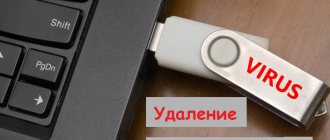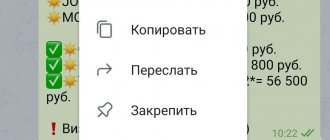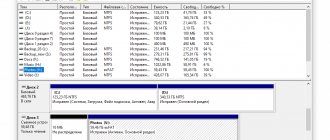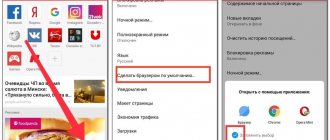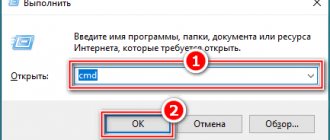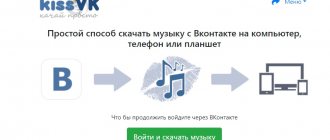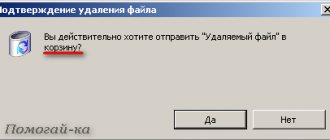Home » Telegram » Cleanliness is the key to health and longevity Telegram, clear cache and correspondence
1
softmarker 04/17/2018 7123
While working with the Telegram messenger: exchanging photos, videos, audio recordings, some of these files are saved in the cache of your device (computer or smartphone). This is necessary in order to ensure the highest speed of the application and relieve the load on Telegram cloud servers. Read about how to clear the cache in Telegram in this article .
How to clear the cache and not lose data
You can clear your memory and avoid losing media files in chats! All data deleted from a gadget (phone, computer) will remain on the cloud of a specific chat.
You can decide for yourself what information to leave and what to delete. Store information from the application on your device or only in the cloud. Free up the memory of your computer or smartphone. Let the device store only what is really important!
How to clear cache
Clearing the cache means removing unnecessary files. Before clearing, make sure that the necessary data is already saved, otherwise you will have to download it again.
On the phone
Clearing the cache.
Telegram is designed to be the most user-friendly messenger, especially in the mobile version.
Therefore, any manipulations with this application are easy to carry out, even if the interface is in English. The first thing to do to clear the cache is to run the program.
For Android
Open the application, go to Settings. Click on “Data and Memory”, then click on “Storage Usage” / “Clear Cache”. Ready! Unnecessary files have been deleted.
On iPhone
Telegram takes up a lot of memory on the iPhone, so deleting stale data is necessary.
To clear Telegram memory on iPhone:
- Go to the application settings, in the “Data and storage” section.
- In it you need to select the “Storage Usage” item, which will show the cache size in Telegram. The top line will indicate the total cache size, and then the saved files from your chats and groups will be listed line by line.
- To clear saved data on iOS, click the Clear Cache button. The program will remove unnecessary items within a couple of seconds.
On the computer
To clear the Telegram cache on your computer, launch the application and go to the “Settings” section. There is an “Additional” item there. It will require a “Manage data storage” button. Click on it. The program will offer you a choice of deleting stickers, animations, images, and other media files. Delete one thing or the entire cache using the “Delete All” button.
Useful programs to clear iPhone cache
In order to clear memory, you can use not only the built-in features. There are specialized applications designed to clear the cache. These include both free and paid solutions.
PhoneClean Pro
You can use PhoneClean Pro.
- This program must be installed on a desktop computer or laptop.
- To carry out the cleaning procedure, the iPhone must be connected to it.
- After starting the program, you need to start scanning. The application will independently view the contents of the smartphone and provide information about how much space the cache takes up. After this, you need to set the necessary options and give the command to delete the data.
Clean Doctor
The Clean Doctor utility has similar functionality. It is provided free of charge. After launch, it analyzes the data contained on the iPhone. After this, it provides the user with information about the amount of memory that can be freed. If the user wants this to be done, he must issue the appropriate command.
When using this application, you need to be aware that it can delete saved games. In this case, you will have to go through them again. To avoid this, it is recommended to save your saved games separately.
When the utility runs, it additionally provides information about when the program was last used. And which one did not start at all. Based on this information, the user can evaluate the need to keep the specified applications on the iPhone.
Please note that third-party applications cannot completely clear the cache. This is due to the fact that the operating system does not give them access to certain directories.
This video shows a simple way to clear cache on iPhone
How to clear RAM on iPhone after clearing cache?
For the most part, iOS handles memory efficiently even without your intervention. But we think rebooting your iPhone regularly is a good way to clear out memory and make sure there's enough storage to run important apps.
Here's how to restart iPhone X, 8, 7, 6, SE with two buttons if it's frozen?
Here's how to reset your iPhone:
1. Long-press the Lock button until a slider appears that says “Swipe to turn off.”
2. Swipe to turn off the phone.
3. Wait until your phone turns off completely, then press and hold the Lock button to turn your iPhone back on.
Performing a reboot on a regular basis used to be vital for iPhones, and it may still be useful for less recent models.
[dzs_videogallery id=”kak-ochistit-kesh-prilozhenij-na-ajfone” db=”main”]
Personal experience
Many people treat clearing the cache with obvious contempt, saying that if the system provides for its existence, then it is needed. Indeed, the cache is a necessary thing, but without regular cleaning it grows to insane sizes. The last hard reset I did on my iPhone was just a month ago. During this time, the picture that PhoneExpander showed looked like this:
The messenger I use daily clearly abuses caching. Cleaning up mail, directories, and a dozen other applications freed up almost 500 megabytes of free space, which is enough for a couple of MP3 albums in relatively good quality.
In the case of clearing the cache, the correspondence history was saved in all installed instant messengers. There were no problems with authorization in previously registered services. Perhaps this is self-hypnosis, but the iPhone began to work a little faster.
PhoneExpander is also convenient because it does not require linking the device to iTunes. You can safely connect any iOS device without paying attention to iTunes warnings.
We connected, selected unnecessary applications, cleared the cache and calmly closed PhoneExpander. Moreover, unlike PhoneClean, the application is distributed absolutely free. PhoneExpander :
(Be the first to vote for this article!)