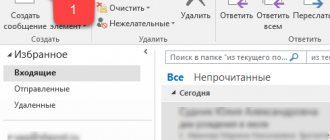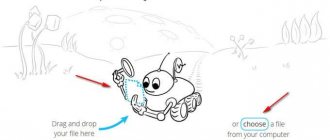Exactly a year ago, our editorial office received an e-book ONYX BOOX Monte Cristoand left an excellent impression, but it still had a few shortcomings, in particular, the poor placement of mechanical buttons and the lack of Bluetooth. Wireless communication was added in the first update of the book, but convenient buttons were implemented in the second. Thus, ONYX BOOX Monte Cristo 3 should be an ideal book, since it corrected all the shortcomings that were made in the previous two versions. Well, let's see what the ONYX engineers came up with.
Specifications:
- Display: 6 inches, E-Ink Carta Plus, 16 shades of gray, ASAHI protective glass, with SNOW Field function;
- Display resolution: 1072x1448 pixels, 300 ppi;
- Contrast: 14:1;
- Backlight: MOON Light;
- Processor: Rockchip RK3026, 2 cores, 1 GHz;
- RAM: 512 MB;
- Built-in memory: 8 GB;
- Memory expansion slot: yes, microSD/microSDHC up to 32 GB;
- Wired interface: USB 2.0;
- Wireless interface: Wi-Fi IEEE 802.11 b/g/n, Bluetooth 4.0;
- Supported text formats: TXT, HTML, RTF, FB2, FB2.zip, MOBIPOCKET, CHM, PDB, DOC, DOCX, PRC, EPUB, PDF, DjVu;
- Supported graphic formats: JPG, PNG, GIF, BMP;
- Battery: Li-Pol, 3000 mAh;
- Operating system: Android 4.2;
- Housing material: Aluminum-magnesium alloy;
- Dimensions: 158.9x114x8 mm;
- Weight: 205 grams;
- Recommended price: 10,990 rubles.
Packaging and equipment
Everything here remains unchanged, and it is this phrase that we will often repeat in the review. The packaging and accessories are similar to e-books from the manufacturer from the expensive segment, for example, ONYX BOOX Robinson Crusoe, which also recently visited our editorial office. Everything is packed well and beautifully. If you are looking for a gift for any holiday, then this device is definitely suitable.
In the kit, in addition to the ONYX BOOX Monte Cristo 3 book itself, you will find an excellent, high-quality case made in the style of the book itself, a charger with a detachable cable and several pieces of paper, or rather a warranty card and a short user manual.
Equipment
I really like the boxes for ONYX BOOX devices. There is thick cardboard, high-quality printing and more and more minimalism. As for me, the guys are doing everything right. Keep it up!
There is nothing unusual inside. Actually the reader itself, a synchronization cable with a Micro USB plug, a 1 Amp power supply and a case. The latter is not so important and critical here, because the display is reliably protected from squeezing. Nevertheless, neat-minded people won’t find its presence superfluous.
A few more words about the case.
It is made of high quality, has a pleasant-to-touch outer surface, but a disgusting inner lining.
In general, ONYX BOOX protective cases inside are tactilely reminiscent of velvet, but here we have some kind of rough fabric. In general, brrrr! This is my opinion, perhaps overly subjective, but it’s mine.
Positioning and design
As we already mentioned, this is the third revision of this book. Each of them added new features, which is very good. Compared to the first Monte Cristo, the third one has a built-in Bluetooth module, convenient touch buttons (finally) and support for the very useful SNOW Field function, which the company began to implement quite recently. The remaining parameters of the book remained unchanged. Thus, we see the ONYX BOOX practice that has already become traditional: they first release the basic model to the market, and then improve it over the course of the year. This approach is definitely bearing fruit.
Let's move on to a direct examination of Monte Cristo 3. The book is very compact; the manufacturer tried to fit everything that can be implemented in an electronic reader into a small case. The front part is completely covered with ASAHI protective glass. For those who have not heard of such a company, we note that it is a direct competitor of Corning Display, which produces glass that meets all international standards. On the sides of the screen are the same touch buttons that many users have asked for. They are implemented in the form of small strips, the sensitivity is excellent. But where is the promised Home button? And it is located right under the screen where the inscription “BOOX” is located, which you won’t immediately guess. The reverse side of the case is metal, using an aluminum-magnesium alloy. The assembly is perfect, the device really leaves the feeling of a high-quality and expensive product.
It is also worth noting that the location for the touch buttons was chosen very well. When reading with your fingers, you hold exactly the place where the page buttons are located. When pressed, a slight vibration is felt. Has it become more convenient with such buttons? Absolutely. They suit this book much better than the mechanical keys that were in the first version of Monte Cristo. The problem with managing engineers was solved perfectly.
Wired interfaces and the power button are in the usual place. At the bottom of the case there is a MicroUSB port, a memory card slot and a power button, which rises slightly above the surface of the case. Accidental clicks are not excluded, but when reading in the case they are kept to a minimum.
Appearance
| Weight | 205 g |
| Size | 158.9 x 114 x 8 mm |
| Protection | No |
Weighs 305 grams with cover. About the same as a seven-inch tablet.
High-quality materials - metal and glass. The assembly is excellent.
I am currently testing a six-inch Huawei Mate 10 Pro with an 18:9 screen. It looks strange next to Monte Cristo. Same diagonal, same height. But at the same time, the reader is one and a half times wider.
The scope of modern “smartphone” concepts is wide, of course. There is something to work on.
The entire front surface, including the frames, is covered with a single glass. On the sides there is a microscopic side.
What’s valuable is that it’s not just glass—it’s safety glass, from Asahi. There is great hope that Monte Cristo is stronger than its relatives. (The fragility of ink screens has always been a huge headache for e-reader owners. How many of them my son has already broken - to be honest, I’ve lost count. At least five).
The control buttons are located on the frames. The "Back" button is combined with the inscription "BOOX". Scrolling buttons are on the left and right of the screen. Do you see these lines drawn there? Here they are. The buttons are touch sensitive, but have vibration feedback. A little “stiff”, if I can say so about the touch buttons. However, it’s not difficult to get used to.
There is no Home button. It is drawn on the screen in the upper left corner.
The power button, Micro-USB connector, Micro-SD memory card slot, LED - all this is on the bottom edge. There is also a hole for forcibly rebooting the device. Why in 2020 not finally put a reboot on the power button, as is done in all smartphones, this, of course, is a mystery.
Screen
The main innovation related to the screen is the addition of the SNOW Field function. Thanks to it, you need to do a full screen update much less often, or disable it altogether. In this case, the substrate remains clean and the number of artifacts in the background tends to zero. Otherwise, it’s the same E-Ink Carta Plus screen with a resolution of 1072 by 1448 pixels. The pixel density is like in a classic book – 300 ppi. Naturally, the screen is touch-sensitive and supports up to 10 simultaneous touches, but this is unlikely to be useful for an e-book. The quality of the displayed text is very high, the letters are as smooth as possible, which is natural at this resolution. Due to the use of protective glass, there are also glares, although the manufacturer tried to get rid of them using a special coating, but it was not possible to solve the problem 100%. Not critical, but still not a very pleasant moment.
Another feature that no book in the middle and high price segment can do without now is built-in backlighting. As in other ONYX BOOX books, a special MOON Light backlight is used, which is very cleverly implemented by placing LEDs along the edges of the screen. The brightness adjustment range is high, in the dark you can read at a level of 20-30%. Unfortunately, there is no provision for adjusting the light temperature; we really liked this feature in the ONYX BOOX Cleopatra 3.
Internals (iron)
| Chipset | Rockchip RK3026 |
| Cores | 2 x Cortex-A9 1 GHz |
| GPU | Mali-400 MP2 |
| RAM | 512 MB |
| ROM (free) | 8 GB (4 GB) |
| Micro-SD | Up to 32 GB |
By modern Android smartphone standards, the hardware is completely ridiculous. But for a highly specialized device this is more than enough. The only thing worth paying attention to is the amount of flash memory. 8 GB, of which about half is free. With an average book size of about a megabyte, this is enough for your eyes and ears. Well, yes, there are also picture books in the world. But even if among your books you come across a couple of plump ones, twenty megabytes each, it won’t make a difference.
You could be sad about the low processor power if you decided to read PDF files. But for PDF the screen is frankly too small; for PDF you need completely different devices.
Performance and interface
Let's start this section by looking at the hardware. Here, as in the vast majority of readers from ONYX BOOX, the Rockchip RK3026 platform is used with two physical cores that operate at a frequency of 1 GHz. The amount of RAM is 512 MB. Of course, users of modern tablets and smartphones will say that this platform is already outdated and is not capable of anything, but this is not a tablet. There is enough performance for an e-reader, because its tasks do not include launching resource-intensive games and applications. And to open electronic documents and images, exorbitant power is not needed. Thus, a PDF with a volume of more than 50 MB opens in 10 seconds, books in FB2 format are loaded in 2-3 seconds. Flipping in both cases occurs without delay. To store books, 8 GB of memory is used, of which about 5 GB is available; if you read PDF in large volumes, then it makes sense to install a memory card. The reader supports MicroSD cards up to 32 GB.
Here we will tell you about wireless interfaces. The book has Wi-Fi and Bluetooth 4.0 modules. The first is used to access the Internet and download the necessary applications, the second is used to connect wireless devices, for example, headphones for listening to music and e-books. While there were no problems with Bluetooth initially, there were quite a few complaints about the quality of Wi-Fi, in particular about its reception range. In our copy, no problems were identified, Wi-Fi perfectly catches the network at a distance of 2-3 meters, and the download speed is quite high.
Next, let's move on to the interface and operating system. Again, nothing new. Still the same Android version 4.2.2, well, manufacturers like it, what can you do? By the way, it is also quite pleasant for the user. Naturally, there is an add-on designed specifically for ONYX BOOX e-books. Everything looks simple, the interface is not overloaded with unnecessary functionality, only the basic capabilities of the reader are displayed on the desktop. In addition to functional icons, the main page contains books currently being read, which can be opened using a couple of pre-installed reading programs.
The Library and File Manager will be very familiar to those who have ever used ONYX BOOX books, since these menu items have not been changed by the developers for a very long time. If you have not used books from this manufacturer, then we will simply say that both the library and the dispatcher are convenient and functional. The Android operating system opens up quite a lot of freedom of action for the user, in particular, it is possible to install various applications. For this there is Google Play, which in the old version is also called Play Market. From it you can download the desired program and install it in the reader’s memory - very convenient for those who are used to using certain applications on all their devices. There are few pre-installed applications; only dictionaries and a program for monitoring reading statistics deserve attention; you will most likely use them.
For reading, as already mentioned, two readers are used. Let's look at settings with the FB2 format using OReader as an example. The menu is called up by tapping in the center of the screen, the functions are traditional. Quite a lot of parameters can be adjusted, from font thickness to line spacing. It is also possible to set various tags and bookmarks so as not to miss an interesting or incomprehensible moment of the book. There is access to the dictionary directly from the text. It is also possible to search by book. There are quite a lot of settings, everyone will choose the optimal reading mode for themselves.
Although reading a PDF is not comfortable enough on a book whose screen diagonal is only 6 inches, the developers have tried to make this process as easy as possible. PDF and DjVu files are opened using Neo Reader, there are many settings, but the main thing is that there are many options for scaling the page, cropping it, reading in fragments, and so on. With the help of these functions, you can at least somehow read a format that is so difficult for compact e-books.
Test and review of ONYX BOOX Monte Cristo 3 - the third generation of premium reader
| ONYX BOOX Monte Cristo 3 is the third generation of the premium Monte Cristo e-reader. Premiumness is expressed in the elegant design of the aluminum-magnesium alloy case, the minimalistic appearance of the box, as well as the delivery set, which, in addition to the main set, includes a branded case. In addition to external features, the flagship reader also differs in internal characteristics and has additional features. ONYX Monte Cristo 3 is equipped with an E-Ink Carta Plus touch screen with multi-level MOON Light backlighting, Snow Field function and a high resolution of 1072 × 1448 pixels (300 ppi). In addition, the device is equipped with a 2-core processor, a Wi-Fi module, and a 3000 mAh battery. However, this description also applies to the previous model in the series. Read our detailed review about the advantages and disadvantages of Onyx Monte Cristo 3! |
Author: Maria Grebenshchikova
ONYX BOOX Monte Cristo 3 is the third generation of the premium Monte Cristo e-book. Premiumness is expressed in the elegant design of the aluminum-magnesium alloy case, the minimalistic appearance of the box, as well as the delivery set, which, in addition to the main set, includes a branded case. In addition to external features, the flagship reader also differs in internal characteristics and has additional features. ONYX Monte Cristo 3 is equipped with an E-Ink Carta Plus touch screen with multi-level MOON Light backlighting, Snow Field function and a high resolution of 1072 × 1448 pixels (300 ppi). In addition, the device is equipped with a 2-core processor, a Wi-Fi module, and a 3000 mAh battery. However, this description also applies to the previous model in the series. Read our detailed review about the advantages and disadvantages of Onyx Monte Cristo 3!
| Characteristics of Onyx BOOX Monte Cristo 3 | |
| Products webpage | Onyx BOOX Monte Cristo 3 |
| Price | 10,990 rubles |
| Display | 6″, E Ink Carta Plus, 16 shades of gray, 14:1 contrast, 1,072 × 1,448 pixels, pixel density - 300 ppi |
| Touch screen | Capacitive with Multi-touch and SNOW Field function |
| Backlight | MOON Light |
| Protective glass | ASAHI |
| CPU | 2-core, 1 GHz |
| RAM | 512 MB |
| Built-in memory | 8 GB |
| Expansion slot | For microSD/microSDHC memory cards |
| Wired interface | microUSB |
| Supported File Formats | TXT, HTML, RTF, FB2, FB2.zip, MOBI, CHM, PDB, DOC, DOCX, PRC, EPUB, CBZ, PDF, DjVu, JPG, PNG, GIF, BMP |
| Wireless interface | Wi-Fi IEEE 802.11 b/g/n |
| Battery | Lithium polymer, capacity 3000 mAh |
| operating system | Android 4.2 |
| Housing material | Aluminum-magnesium alloy |
| Dimensions | 158.9 × 114 × 8 mm |
| Color | Black, Silver |
| Weight | 205 g |
| Equipment |
|
| Guarantee period | 1 year |
Having opened the stylish Onyx Monte Cristo 3 box with a magnetic clasp, we found the following delivery kit:
- E-book ONYX BOOX Monte Cristo 3
- User guide
- Branded cover case
- USB cable
- Charger
- Warranty card
A themed case is not only a nice accessory to an e-reader, but also reliable protection against damage to an E-Ink screen with capricious electronic ink technology.
The design and appearance of the Onyx BOOX Monte Cristo 3 case is similar to previous models in the series. One important thing to note is that the body is made of high-quality and reliable aluminum-magnesium alloy. The body color of our test model is black and the texture is matte. In addition to black, the “Silver” option is available. In general, the body assembly is strong, all elements are securely fastened and do not loosen.
On the front panel of the case there is now not only a touch screen with ASAHI protective glass from damage (by the way, it is quite easily soiled, fingerprints are visible), but also touch buttons for turning pages. Touch strip buttons are symmetrically located on the right and left of the screen and prevent the need to constantly “swipe” across it.
On the bottom edge are the most important elements of the case: on/off button, microSD / microSDHC memory card slot, microUSB input, Reset button.
In general, the dimensions of the device are small and amount to 15.9 × 11.4 × 0.8 cm with a weight of 205 g.
The interface itself is intuitive for any user and easy to control using the touch screen.
Booting, sleep mode and interface of Onyx devices always correspond to the stated theme. We present you some screenshots:
Loading the reader takes no less than 30 seconds.
The selection of images that are displayed during “sleep mode” and loading has not changed and consists of three pictures: a portrait of Alexandre Dumas, the author of the adventure novel “The Count of Monte Cristo”, the cover of the book of the same name and one of its illustrations, which depicts the Marseilles sailor Edmond Elba is in captivity.
In general, the interface is standard, the same for all reader models from Onyx.
At the bottom of the main screen there are important menu elements: library, file manager, applications, MOON Light backlight setting, reader settings, browser.
The settings contain information about the device, connecting to Wi-Fi, setting the interface language, and the side buttons of the case.
Among the applications you can find the necessary standard set: there is e-mail, a browser, a dictionary, a calendar and even a calculator. Play Market allows you to install additional applications of the user's choosing (for example, it could be a program for reading files of a certain format).
The standard Reading Statistics application displays:
- Current books being read;
- Read books;
- Time spent reading;
- Number of notes taken.
After the sign there is information about the average number of hours per day devoted to reading, and about the most popular times for reading sessions.
Further, on the second page, you can familiarize yourself with the statistics of the genre, presented in a fairly wide range.
The reader also has a convenient dictionary:
The Onyx Monte Cristo 3 e-reader is equipped with the Android 4.2 operating system, and the reading mode is carried out as standard - through the built-in main OReader program. This model also uses the popular Adobe Reader for PDF and DJVU formats.
Test results are presented in the tables below.
| Book title | Opening time, s (less is better) | Size, MB | Flipping delay, s/page. (less is better) |
| Anna Karenina – Lieve Nikolaevich Tolstoi.htm | 3,3 | 2,401 | 0,9 |
| Anna Karenina – Lieve Nikolaevich Tolstoi.docx | 7,1 | 1,315 | 0,55 |
| Anna Karenina – Lieve Nikolaevich Tolstoi.fb2 | 5,2 | 3,495 | 0,8 |
| Anna Karenina – Lieve Nikolaevich Tolstoi.epub | 7,1 | 1,597 | 0,7 |
| Anna Karenina – Lieve Nikolaevich Tolstoi.mobi | 6 | 2,207 | 0,6 |
| Anna Karenina – Lieve Nikolaevich Tolstoi.txt | 4 | 1,882 | 0,6 |
| Anna Karenina – Lieve Nikolaevich Tolstoi.rtf | 8,1 | 6,647 | 0,55 |
| Anna Karenina – Lieve Nikolaevich Tolstoi.djvu | 4 | 17,276 | 0,75 |
| Anna Karenina – Lieve Nikolaevich Tolstoi.pdf | 4,3 | 2,891 | 0,75 |
| Anna Karenina – Lieve Nikolaevich Tolstoi.fb2.zip | 5,6 | 0,986 | 0,75 |
| Anna Kareniena – Lieve Nikolaevich Tolstoi.rtf.zip | 8,5 | 1,180 | 0,6 |
| Anna Karenina – Lieve Nikolaevich Tolstoi.txt.zip | 5,5 | 1,737 | 0,8 |
The test results are similar to the results of previous models in the series. Work with PDF files has improved, which we’ll talk about below. Thanks to the good resolution, reading with the reader is comfortable: the images are clear, there is no pixelation.
| Resolution, dpi | Opening time, s (less is better) | Size, MB | Flipping delay, s/page. (less is better) |
| 50 | 5,7 | 32 | 0,5 |
| 100 | 5,7 | 98,4 | 0,6 |
| 150 | 6 | 179 | 0,65 |
| 200 | 6,3 | 272 | 0,7 |
| 250 | 6,4 | 363 | 0,7 |
| 300 | 6,7 | 495 | 0,75 |
| 400 | 6,7 | 743 | 0,75 |
The device copes well even with “heavy” files. The speed of flipping through pdf documents is at a sufficient level. Files of pdf and djvu formats are now opened through Adobe Reader, management has become more convenient, features such as scaling, page rotation, page display mode, status bars, and page cropping have been expanded and improved.
Onyx Monte Cristo 3, like its predecessors, is equipped with a 6-inch touch screen. The “electronic paper” technology E-Ink Carta Plus, for which such devices are purchased, is one of the most popular and high-quality options available. The pixel density of 300 ppi (pixels per inch) at a resolution of 1072 x 1448 pixels is more than enough to display both large and small page elements clearly. In addition, the screen is equipped with additional ASAHI protective glass, which prevents mechanical damage. The new reader leaves a good impression.
What does e-paper technology provide? Firstly, it puts less strain on the eyes during long reading (but only in non-backlit mode). Secondly, it ensures economical battery consumption.
The Moon Light+ backlight, which some flagship models have, is missing; in addition to multi-level lighting, it allows you to adjust the warmth of the light (from blue to orange). Such technologies have already been used by Onyx in the Cleopatra 3 and Chronos models.
A little about Snow Field technology. It improves the quality of page redrawing by minimizing “artifacts” - ink residues on electronic paper from the previous text or image. Surely you have noticed that when turning pages the screen blinks, retaining a negligible part of the previous page. It is this effect that the manufacturer tried to neutralize.
If you want to clearly see how E-Ink technology works, watch this short video:
Electronic ink technology favors long-term battery life of the device, which lasts up to one and a half months. Of course, when using MOON Light, power consumption increases, and the book needs to be charged more often. When you first use the reader, you will be surprised that it does not need to be charged every evening along with other devices; the charge it receives from the PC while downloading books and other text files is enough for it.
After a week of backlit reading, the reader was discharged by 20%.
Onyx Monte Cristo 3 is an improved premium flagship model. The reader is intended for those who want something more than the standard set of characteristics of an e-book. It is available in two color options - black and silver.
This model adds two touch control buttons located symmetrically relative to the screen. The software was also updated - “Reading Statistics” appeared, which systematically analyzes the use of the device.
The reader has a 6″ screen with new E-Ink Carta Plus technology and a resolution of up to 1072 × 1448 pixels with a pixel density of 300 ppi, providing high-quality image scaling. Multi-level Moon Light backlighting and new Snow Field image redrawing make reading more comfortable. In addition, ASAHI glass has been added to further protect the screen from mechanical damage, but it is easily soiled, which is not very good when using a touch screen.
The power of the device with a 2-core processor and a clock frequency of 1 GHz allows you to quickly work with documents of any format.
The elegant case is made of aluminum-magnesium alloy, which protects the device more reliably than plastic material, no matter how high quality it is. The case size is small (158.9 × 114 × 8 mm), so the reader will fit in a large coat pocket or small handbag.
Advantages of ONYX BOOX Monte Cristo 3:
- New touch buttons for more convenient control
- E-ink Carta Plus screen, Moon Light backlight and resolution 1072 × 1448 pixels at 300 ppi
- Aluminum-magnesium alloy housing
- Good delivery set (additionally included charger and branded case)
Disadvantages of ONYX BOOX Monte Cristo 3:
- RAM 512 MB
- Stained screen glass
- Lack of Moon Light + technology
Autonomy
ONYX BOOX Monte Cristo 3 is equipped with a 3000 mAh battery. This is quite a lot for an e-book. But do not forget that Android is used as the operating system, which imposes a number of requirements on the battery. , in practice, in general, these promises are confirmed. In normal reading mode, when the wireless interfaces are turned off, the screen brightness is set to 50%, and a full update occurs every 5 pages, energy consumption is about 1% per hour. This is a good result, and you will rarely need to charge the book with this mode of use. But turning on Wi-Fi or Bluetooth will increase the battery consumption several times, which is not very good. As a result, the battery life depends entirely on your mode of use: if you forget to turn off Wi-Fi, you will have to charge it once a week, if you use it only as a “reader”, a month of battery life is guaranteed.
Interface
The Android operating system on e-readers has become quite commonplace, and this happened, for the most part, thanks to ONYX BOOX. Our Monte Cristo 4 also has this “OS” version 4.4 installed. “Yes, this is old!” - you say, but in fact, you won’t see Android here. The interface has been completely redesigned taking into account the specifics of the electronic reader, everything unnecessary has been removed, everything necessary has been brought to perfection.
The desktop is a pair of virtual shelves on which the most recently opened books lie. The main menu items are also located here. Of course, the library deserves the most attention, because this is the place where you will have to go most often. The structure of the library is simple and clear, all books are in one place, they can be sorted, searched by title, filtered, marked with notes, and so on. In general, even a child will figure it out.
If there are so many books in your library that it becomes difficult to navigate through them, you can use the file manager familiar to Android, which is also present here. In addition, in the list of pre-installed applications you will find a browser, calculator, clock and email client. All this suggests that in addition to reading, this book performs a number of tasks that are typical of tablets, but still, do not forget that the screen technology of an e-book differs from that of a tablet, so, for example, it will be inconvenient to fully view Internet pages.
It’s great that the manufacturers also took care of those who read or are just learning a foreign language. A dictionary with wide capabilities is preinstalled for them. It can be used both directly from the book interface, and directly while reading, highlighting the desired word.
The settings of the e-reader, compared to a classic tablet, are significantly reduced. Only the main menu items remain. Once again, it is worth noting the possibility of reassigning the touch buttons on the sides of the screen. In addition to standard paging, you can set them to call up a menu, a dictionary, turn on/off the backlight, or completely refresh the screen. It's comfortable.
Results
ONYX BOOX Monte Cristo 3 is another update of the company’s popular reader. They didn’t add any innovative features to it, but it certainly became better and more convenient. Moving the scroll buttons to the front and adding a Home button will satisfy opponents of the touch screen; scrolling with them has actually become much more convenient. The addition of the useful SNOW Field function had a positive effect on the screen; now, even without a full update, it looks as bright as possible and does not contain artifacts. Otherwise, the book remains the same. Productivity and speed of work are not in question. The build quality is excellent. The materials correspond to “premium” status, because metal and durable glass are used. The delivery set is excellent. In general, a good e-book to please yourself or your loved one.
Pros:
- High-quality high-resolution touch screen;
- Metal body and protective glass on the screen;
- High autonomy;
- Good package;
- Supports multiple text formats and wide reading settings.
May not like:
- The presence of glare on the screen.
For the copy provided for review, we thank the MakTsentr company, the exclusive representative of ONYX International products in Russia.
Design
The e-book can be used without a cover, since it is reliably protected. The front has frosted glass from Asahi, and at the back we have a metal body and a small plastic insert closer to the bottom edge.
However, I would still recommend not removing the supplied case. There are several reasons for this.
The case is really high quality - real stitching on the outside, not an imitation, and inside there is a velvety material that protects the e-reader body from scratches.
It is much more convenient to keep Monte Cristo 3 in a case. The reader itself is quite slippery and in order to keep it suspended for a long time, you have to slightly squeeze your fingers. Of course, this causes discomfort. The case clings to your fingers perfectly, so there is no need to make additional efforts.
Third, the reader quickly becomes covered with fingerprints. Yes, they can be wiped off quickly, but the imitation velvet interior of the cover does it on its own.
At the bottom we have a Micro USB connector, a power button, a Micro SD memory card slot and a tiny hole for a forced reboot.
By the way, this Reset button was useful to me for the first time in OB readers. One day, right while reading, the reader froze and stopped responding to anything. I had to take out a paperclip and press the treasured button. After that, the reader calmly rebooted and everything worked as expected.