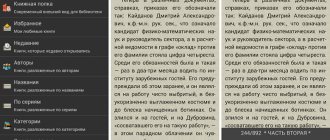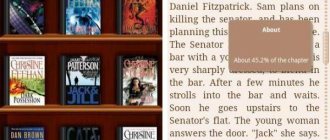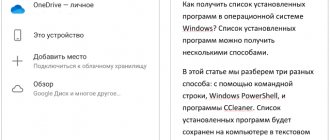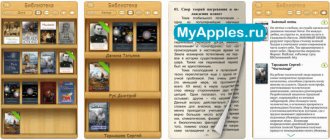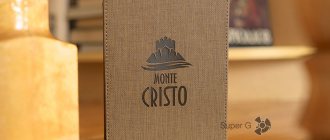Now we will look at how to open DjVu online, without the help of third-party programs installed on your computer. You can open a DjVu file online using a specialized service or using an extension installed in your browser.
The DjVu graphic format (translated from French déjà vu - “already seen”) is designed for storing e-books, documents, magazines, etc. This format is very suitable for saving scanned e-books and magazines that contain a large number of images , drawings, photographs, formulas, drawings, etc.
Files in the DjVu format are much smaller in size, for example, compared to the PDF format, so the “déjà vu” format is used to store a large number of electronic books: encyclopedias, reference books, dictionaries, technical literature. Many DjVu files have a text layer, which is why users often refer to the text-graphics format as "déjà vu".
If the file has a DjVu extension, then to view it on your computer you must have a third-party program that supports opening files of this type. There is an article on my website from which you will learn how to open a DjVu file on a PC or laptop using 5 different programs in the Windows operating system.
There are often situations when the computer does not have the necessary software, and a file in the DjVu format needs to be opened for reading. In this case, a specialized online service will come to the rescue. The user will open the DjVu file online on the Internet, without the need to install an application on the computer that supports viewing files of this type.
There are online services on the Internet with the help of which the DjVu format is converted into other formats. In this article we will not consider converting to other file formats, for example DjVu to PDF online, since our task is to ensure that the DjVu format is read, and not changed the file format to be opened by another application.
How to open DjVu format online if there is no file reader on your PC? In order to provide DjVu online viewing of files, we will use the services: DjVu Viewer Online, rollMyFile, fviewer.com and extension (djvu) for the DjVu.js Viewer browser.
Resources work according to the following principle: a file is added from a computer or via a link to an online service, then the file is opened and read, after closing the page, the file is deleted from the service.
Read more about all the methods in the instructions below in the article.
How to read DjVu online using the rollMyFile service
The free RollMyFile service supports opening files of more than 500 formats, including reading djvu files. Although the service is in English, this will not cause any difficulties for the user.
To read DjVu online, follow these steps:
- Log in to rollmyfile.com.
- Drag a file with the extension “.djvu” from your computer into the service window, or click on the “choose” button to select a file using Explorer.
- After completing the file upload to the service, click on the “Open it now!” button.
- The document will open in a separate window in the DjVu file viewer.
The online deja vu file viewer has extensive functionality that is not inferior to the application installed on the computer:
- Change general file viewing options.
- Go to the required pages.
- Search by document text.
- Change the scale (zoom out or zoom in from 50% to 800%).
- Adding a note to the text.
- Rotate, select, copy to clipboard.
- Creating bookmarks.
- Using a sidebar with page previews.
The rollMyFile service is the best and most powerful option for viewing djvu online.
Rollmyfile.com - using the functionality of online cloud services
The rollmyfile.com service is designed to view various types of files using the functionality of cloud services (more than 500 file types are supported). When you upload your DjVu file to this resource, a special application is launched in the cloud to view files of this type, and then the file you uploaded is loaded into the specified application. After this, you get access to the contents of your djvu file and can view it online.
- To work with the resource, go to rollmyfile.com;
- Click on “choose a file from your computer” and upload the file to the resource;
- To open this file, click on “Open it now”;
- I’ll note right away that in some cases this resource can work quite unstable.
To upload your file to rollmyfile.com, click on “Choose” on the right
How to open the DjVu format online on the DjVu Viewer Online service
The DjVu Viewer Online service is located on the site ofoct.com, which supports viewing various types of files, including the “djvu” format. The free service operates in English.
After going to the DjVu Viewer Online / Reader Online service page, you need to insert a link to the DjVu file from the Internet into the special “From URL:” field, or add a file in the “.djvu” and “.djv” formats to the site from your computer by clicking to the “Upload” button. The “Drag & Drop Files” mode is supported (dragging files into a special field).
For those who wish, it is possible to integrate the DjVu file viewer onto the website using the API provided by the service.
Once the file is downloaded, select a resolution (High Resolution is selected by default) and then click on the View link.
The e-book in DjVu format is available for reading online. Using the auxiliary buttons, you can zoom in, go to the desired page, or expand the display to full screen.
How and with what to open a DJVu extension file
DejaVu files are available for viewing on Mac OS and Windows platforms. There are two methods to open a DJVu file: install the program or view it online. Let's look at software products for each method.
Open DJVu on your computer
Format viewers are divided into three types:
- universal;
- special;
- converters.
We present a list of tools for opening a DJVu file on various versions of Windows.
On Windows 10
The WinDjView utility will help you open a DejaVu file on Windows 10. To work with the document you need:
- download, unpack and run the program;
- In the upper left corner, click “File”, select “Open” (or use the hotkey combination “CTRL + O”) and specify the location of the document on your computer.
On Windows 7
Now let's see how to open the DJVu format in Windows 7 build. You can't do it without special utilities. This program has analogues that can be used to read such files. WinDjView and STDU Viewer are the most popular and reliable of them. They are used in portable format or installed on a desktop. The programs have a clear interface with tabs, standard functions for this type of application (demonstration in a horizontal plane, page rotation, selection by text).
It is not difficult to launch DejaVu format documents using this software; you only need to complete two steps.
- Go to the "File" section.
- Click on the “Open” button and select the required document.
You can make it even simpler - go directly from Explorer, but to do this you first need to set up an association with the installed software.
On Mac OS
Texts, e-books and illustrations saved in DejaVu format cannot be opened in this operating system without the help of third-party programs. You will need to download additional software, for example, DjVu Reader.
- After installation, run the boot file and press the “⌘+O” keys.
- Through the window that appears, launch the document of interest.
DJVu online
There is nothing easier for a DejaVu file than viewing it in a browser: there is no need to install additional software or manually convert the document. Let's consider online resources for viewing the DJVu format, how to discover what functions are available. The rollMyFile website will help you open DJVu online.
- Click the Choose captcha to select the file.
- Then click “Open it now”.
- The document will open in a new window. The program changes the settings, searches the document, and scales the size.
Another way to open a DJVu file online is to go to the DJVu Viewer Online service.
Add a document with a link in the From URL column or through the Upload loader.
Document management is carried out using buttons on the screen. Available functions include zooming and page navigation.
How to read online DjVu files on the fviewer service
The Fviewer.com service is used to view files online, including the djvu format. The fviewer service uses identical technologies to the ofoct service. API is supported for integrating the viewer into website pages.
The website www.fviewer.com supports Russian language. You can select Russian in the upper right corner of the site page.
Viewing local files from a computer takes place in the following mode:
- Drag the file into the special field or click on the “Select a file from your computer” button.
- After the file is uploaded to the server, the file will open on the service page.
To view Internet files, do the following:
- Select high or low resolution (high or low display quality).
- Add a link to the file in the "File URL" field.
- Click on the "View" button.
How to open a DjVu file on a computer using programs
We have already learned why DjVu files are needed and what programs can be used to open them, and now let's figure out how to open a DjVu book. We will look at the instructions for the WinDjView program, but you can use any other application. The general procedure will be almost identical, you just need to understand the basics.
- To begin with, of course, we launch our utility.
- In the upper left corner, click on the “File” tab.
- In the menu that appears, select “Open”.
- After this, a guide will open in front of you; through it you should find and open the desired file.
As soon as you open it, an image of the pages will appear in front of you, and you can immediately begin editing or reading them.
DjVu.js Viewer extension for Google Chrome
The user has the opportunity to view the DjVu format directly from the browser, without the help of an online service. To do this, you need to install a browser extension that supports opening and reading files in the djvu format.
You may also be interested in:
- How to convert DjVu to PDF using programs
- WinDjVu for viewing DjVu files
For the browser Google Chrome, Opera, Yandex.Browser, Vivaldi and others, you should install the DjVu.js Viewer extension, with which you can open the required format in the browser.
- Install the DjVu.js Viewer extension in your browser: https://chrome.google.com/webstore/detail/djvujs-viewer/bpnedgjmphmmdgecmklcopblfcbhpefm
- Click on the DjVu.js Viewer extension icon.
- A tab will open in the browser, where you should click on the “Choose a file” button.
After downloading to the browser is complete, the DjVu file will open on the page. At the bottom of the page there are buttons for selecting a text layer, navigating through pages, for zooming in or out, and for opening a file in full screen.
The open file can be saved to your computer using the “Save” button.
DjVu.js Viewer opens links from the Internet to djvu files from the browser context menu; the extension can work without Internet access.
Working with documents in DjVu format
How to open djvu? All software designed for these purposes can be divided into two groups: stand-alone programs and plug-ins for web browsers. In addition, there are a number of programs that allow you to edit such files or convert others into this format. The format is distributed freely, so there is a lot of software available for both desktop computers and mobile platforms.
The name comes from the French déjà vu (already seen). With maximum document compression, a text layer is not created or saved, so to process text information in e-books you have to use optical text recognition programs (ABBY FineReader, etc.). The same applies to handwritten text. Uppercase lines in documents are stored as images.
A special djvu reader recognizes the text layer, which allows you to select and copy text on the page.
Compared to other formats, the one discussed has a number of advantages:
- the ability to view a document before it is completely downloaded;
- high compression ratio. The original image is compressed 4-10 times;
- the ability to edit and copy a text layer;
- optimization for transmitting documents over the network;
- the ability to preserve the texture and texture of the source material;
- the ability to compress documents without losing image quality;
The simplicity and efficiency of using the format, and most importantly, its openness, have contributed to its widespread use. Nowadays, many electronic libraries prefer to use it to store electronic copies of printed publications.
The djvu format is becoming increasingly widespread, so more and more new tools for working with it are expected to appear in the future. In addition, the somewhat narrower specialization, as well as the rather strong position of PDF, hinder the distribution of e-books in the mentioned format. However, it does have some key differences. It is distinguished by a high degree of document compression and fast djvu reading. Next, let's look at how to open the djvu extension.
DjVu.js Viewer extension for Mozilla Firefox
The DjVu.js Viewer extension for the Mozilla Firefox browser and other browsers created on its basis works in a similar way:
- Download and install the extension in your browser from the link: https://addons.mozilla.org/ru/firefox/addon/djvu-js-viewer/
- Click on the extension icon in the browser panel.
- Click on the “Choose a file” button, add the djvu file to the browser to open the document in the browser window.
- Now you can read DjVu format directly from your browser.
How to print a djvu document
It is easy to imagine such a situation: you have been looking for a rare book of technical or scientific content for a long time, you finally found it, but it is in djvu format, and then difficulties arise in copying the passages you have chosen from the source. Students often face such problems. The djvu format is very finicky and sometimes difficult to print. Djvu documents contain scanned paper books, are easily transferred over the network, and can be viewed using standard browsers. The proposed material describes several ways to print a djvu document and what tools will be required for this.
Programs for djvu format
Files in djvu are in many ways superior to formats such as JPEG, TIF and PDF. In contrast, djvu is smaller in size and contains higher quality images. These files have such positive qualities as the ability to enlarge or reduce the image. Therefore, it is so important to know how to work with this format and what programs are suitable for editing and printing files.
There are programs available for free distribution for users. Among the free tools that help solve the question of how to print djvu, we can mention Irfanview. It contains a package of plugins that allow you to view documents in djvu format. The Irfanview program menu has a “Print” option. Use it to select “Print all pages”. But there are times when it doesn't work. Conveniently, there are several ways to print djvu.
It is better to turn to the reliable Djvu Solo program, which is more adapted to this capricious format. It is an addition to the built-in browser that is available on the Internet at free web pages, and it can be used to print the selected page. After it displays the document you need, you need to select “File” - “Print” from the print menu, and use options such as Current Zoom and Selection.
The Djvu Solo program allows you to print a scanned book using Fineprint. It allows you to lay out the pages correctly; there is a “booklet” mode to easily print documents in A5 format. Results can be viewed in Fineprint in PDF format before printing. This feature allows you to avoid errors. Using the Djvu Solo program, you can convert the required page from a djvu file into bmp format and then print it in Photoshop. The graphic editor allows you to make changes to the source file before printing.
The WinDjView program, designed for reading this format, will tell you how to print djvu. With its help, the printing process will be simplified even more, especially if you come across a Russified version. This program is very convenient and is distributed free of charge. With its help, you can make print settings, scaling, print a document without borders, and much more. If the document contains text, the program allows you to search; in addition, there is a function that allows you to preview it before printing the document.
If you need to print an image in a large format, for example, A3, then it is best to use the Acrobat Distiller program. After selecting the format required for printing, the file is converted to PDF. The new file can be opened using Acrobat Reader, viewed, and printed.
Other ways to print djvu files
You can approach documents in djvu format using various irrational methods. For example, if the document you found requires editing, making changes to the text and adding illustrations, then you need to convert it to doc format before printing the djvu. It can be edited in Word and then printed.
The djvu format is undoubtedly very popular and convenient for reading and saving paper documents in electronic form. And with the help of this material you can get the necessary information on how to avoid difficulties when copying and printing in djvu format.