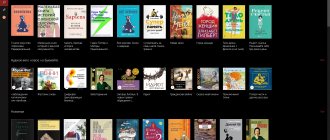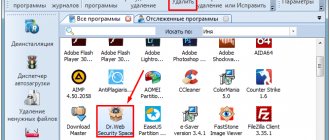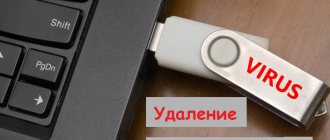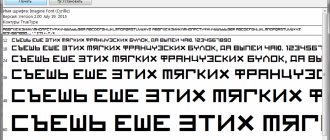Home / Internet / Internet services / Shazam Online - how to easily find a song by sound [Instructions 2019]
InternetInternet services
July 24, 2020
Shazam online for a computer without downloading is a popular service for recognizing music, identifying the artist and song based on the sounding fragment of the recording.
The service is of quite high quality, it identifies the music and the artist correctly from a very small fragment, which is why music lovers are very fond of it.
How to use it correctly - read in our material.
How does it work?
Shazam is a service for identifying the artist and song currently playing. You just need to launch the application on your smartphone at the moment when the song is playing, and the service will identify it from a small fragment, provide reference data and the maximum available information about the artist and song.
The application was originally developed for Apple smartphones, but over time it became cross-platform and is currently installed on mobile and desktop devices with a variety of operating systems.
What is the principle of operation of the utility? The service has a large database of tracks and artists, the characteristic features of which have been analyzed, and the service is also able to search for compositions on the Internet and display the information found.
When you start the analysis, the program connects with its own cloud storage and finds the track that is most similar based on the results of frequency and sound analysis.
In addition to the tracks themselves, a large amount of information and photos of performers are stored on the program’s servers, therefore, in addition to the actual name, in most cases it also issues a certificate about the performer, etc.
Mistakes do happen, but they are quite rare - in most cases the detection is accurate, and therefore the application is very popular among music lovers.
Advantages
Shazam has a fairly simple interface so that every beginner can use the provided functionality. Main advantages:
- intuitive menu;
- minimal load on operating system resources;
- a small number of settings;
- saving the found song to a playlist;
- link to content in iTunes;
- access to detailed information about the track;
- search for music using an expanded database of musical compositions;
- stable operation on a computer or mobile device.
After installation and to use cross-platform software, registration or authorization via Facebook is required.
To use the Shazam functionality, you will need to use: microphone, speaker, network access. The process of identifying a music track is quite clear.
- Launch the utility when playing a song and wait a few seconds.
- The program will independently determine the track and provide comprehensive information.
The only condition that is advisable to comply with is to be as close to the signal source as possible so that extraneous noise does not interfere with the operation of the application. You can download the multimedia platform using the official link from our website.
Shazam Online
Due to the growing popularity of the application, developers actively added various functions and capabilities to it.
As a result, a specific social network of music lovers has developed, allowing them to communicate, find users with the same musical tastes, always be aware of the latest events in the lives of their favorite performers, etc.
The site is available at the link https://www.shazam.com/ru/.
Currently, several types of official applications are being implemented, available in the Applications on the official website.
AudioTag
This service works on a slightly different principle. There is no need to sing or play anything like in Shazam. When you go to the resource page, you will see the following:
There are two options:
- Select an audio file on your computer and then click on the Upload button.
- Provide a link to the song on the Internet and click Proceed.
After this, Audio Tag will begin to compare the provided content with its audio database. Please note that you need to provide data with a duration of at least 15 seconds. This solution is optimal when you have a file that needs to be identified - find out the name, artist (group), album, etc.
Where can I download
Standard full-featured version for Android:
The version for iPhones is available here.
Light version:
Version for computers based on the Mac operating system
You can also use applications using smartwatches, both from Apple and Android. To do this, you need to download the application to your phone, synchronize the phone with the watch, and then synchronize the watch with the application.
But as can be seen from what was written above, no official online service was developed. This service operates solely as an application available for download.
In addition, there is no desktop version of such a service for Windows.
Therefore, to online determine the sounding composition, you have to use third-party services with similar functionality if you do not want to download the application.
MusicBrainz Picard will help you find any song
This application https://picard.musicbrainz.org/ is positioned by the developers as a powerful music file editor, with music recognition function using the AcoustID auxiliary service and an analogue of online Shazam. At the same time, I recommended downloading this application on a PC to people who have an understanding of the specifics of creating and editing music tracks.
Tunatic for online music identification works in a similar way to Shazam
An acoustic fingerprint is taken from the melody being listened to and sent to the program server, where it is compared with other tracks. If a match is obtained, the user will receive the song title and author, as well as a link to more detailed information.
One of the disadvantages of the application is the inability to recognize classical music.
The program can be easily downloaded and installed on your PC from tunatic.ru. When working with the program, make sure that your Internet connection is stable, since the program actively uses it when working with its database.
The program is available for Windows and Mac OS.
AudioTag - unstable in melody detection
This resource audiotag.info allows you to upload a song to it (or give a link to it), identifies it, and then displays the result. To carry out the online music identification procedure, you need to upload an audio file to the site or specify its URL on the network. Once you've finished uploading your file, you need to prove that you're a human, and then AudioTag will compare your audio file to a database and try to identify the song.
Since the user in most cases does not have the desired track in the form of a separate file, then, in my opinion, the benefit of AudioTag is rather doubtful.
Music recognition on Audiotag.info
Lyrster - analyzes text in an audio piece
If you don't remember what a song sounds like, but you know a few words, that may be enough to find a result using Lyrster.com. As you might have guessed, this English-language service works by matching texts rather than analyzing the audio being listened to, just like Shazam.
The big advantage of using Lyrster is that it searches over 450 text sites when it works. So, in theory, you are likely to get better results using a given search engine.
The website is easy to use and produces good results, although its music news feature has not been updated for a long time.
Audiggle lets you find music, movies, fairy shows and videos
"Audiggle" is similar to Tunatic, but it has a few additional features that make it more useful. Apart from songs, Audiggle also identifies TV shows, movies, online videos, etc. It also provides you with the song lyrics of a particular song and you can also search for lyrics of other songs. Audiggle software is only available for Windows.
Midomi
Go
This service is designed to recognize online music. It is the best alternative available online without downloading.
Among the advantages of the service are:
- High quality sound processing.
- Excellent detection accuracy (but much in this case depends on the quality of the microphone, proximity of the source, quality of sound recording in the track, etc.).
- Simple and clear, although not Russian-language interface.
- Fast detection speed – works even with small fragments.
- The site is completely focused on music recognition.
- High recognition quality comparable to Shazam.
- High stability - the site loads quickly, is always accessible, and also analyzes the melody quite quickly.
Thanks to the described features, the service is very popular and is considered the main one for performing this type of task.
A significant drawback of the service is the lack of high-quality Russification - the site is not aimed at Russian-speaking users.
How to use the service?
In order to recognize the composition currently playing, follow the link, which will take you to the main page of the online analogue site.
Next, proceed according to the algorithm:
1 At the top of the main page that opens via the link, find a special field with a microphone icon. Click on this field to start defining. Please note that the musical excerpt must be played for at least 10 seconds for better identification.
Rice. 1 Home page
2 If this is your first time visiting the site, the site will ask your system for access to the microphone . You need to allow this access, otherwise the melody cannot be analyzed. Subsequently, when you visit the site again, it will already be familiar with your system and will not request access again - you will be able to identify music faster (in general, access features depend on the security settings of your computer).
Rice. 2 Access
3 After clicking the Allow button, the composition recognition process will start. This will happen automatically - the signal about the start of the analysis will be a change in the color of the main icon and the appearance of a spinning ring around it.
Rice. 3 Record
4 Bring the microphone as close to the sound source as possible. For laptop users, it makes sense to purchase an additional microphone to perform such an analysis, since the built-in ones that most modern laptops are equipped with do not have noise reduction, produce poor quality sound, and it becomes difficult for the system to recognize it. As soon as the fragment is over, click on the same button again - the analysis process will start, which can take quite a long time, especially if the sound quality is not very good.
Rice. 4 Analysis
5 After the analysis is completed, the page is updated. Depending on the result, it displays either the name of the artist and the title of the track, and sometimes some background information about him, or a notification that the search was not successful. In the second case, note that the button to restart the analysis is still present at the bottom of the window that opens.
Rice. 5 Result
The program is functional and quite convenient even for users who do not know English. It provides quite good recognition quality, but it is worth recognizing that its track base is not as wide as that of the original program, and some fragments that it recognizes are unknown to Midomi. A significant advantage of the site is that, just like ShZ, it is essentially a developed social network of music lovers, albeit in English, and therefore irrelevant for the Russian user.
Let's try Shazam for PC
What do we need to install Shazam on a laptop or PC? Of course, the PC itself with Windows (preferably 7 - 10). If you have a Mac, then you are in luck; this system has a built-in Shazam utility. In addition, do not forget about the microphone, since without it the PC simply will not be able to hear the piece of music.
Also, regarding emulators, they have their own requirements for computer components (hardware). But, according to modern data, they are not large. For example, 2 GB of RAM is enough. Otherwise, with a low volume of this board, Shazam will work slowly, and you will lose any desire to use it. So, let's look at one of the most convenient emulators.
Nox App Player
At the moment I like this player more than others for various reasons. For example, it is Russian-language and free. So, download Nox App Player from the manufacturer’s website. The site reports that it is the best player emulator. We'll check this now. Next, install Nox App. This will take some time.
We have two shortcuts on our desktop. Select the Nox shortcut.
Next, a program window opens with various icons, but they do not interest us. We need to click on App Center.
So, we have a search bar in which we enter “Shazam”.
In the window that opens, select “Install”.
Then, we will be asked to authenticate with Google. Enter your data.
If the app doesn't return you to the main line, there's a return icon on the right.
In addition, the program is tailored for Android, and most likely will ask us to add an emulator, that is, one of the versions of Android. It is added from below.
So, now we see the shizam shortcut in the program window. Click on it and start listening to any music.
We get a large window with a blue fill, with the Shazam sign in the center. Click on it again, and the program will begin to try to install the artist and name of the music.
As you can see from the screenshot, the program not only accurately determined that the song of the group “Lube” was played, but also added the year of release of the composition and the production center.
Now let's listen to one famous melody, without words, and see if Shazam identifies it. As we can see from the screenshot, not only has a waltz been identified, but the utility has also determined that the author of this waltz is Evgeniy Doga.
Now, for the purity of the experiment, let's put on a foreign song. As can be seen from the screenshot, the program accurately determined that the song is called “It's My Life” and the author is Bon Joni. As you can see, Shazam works great in the Nox App Player emulator!
But, the island task of this game emulator is why gamers can enjoy. In general, the games play well and are great.
Video on how to launch Nox App Player
Bluestacks Emulator
So, the first thing you need to do is download Bluestacks from the official website. I already talked about it in an article about Yandex Transport, so you can easily install it yourself. Launch Bluestacks. So, after we installed Bluestacks, a window for this emulator appears. We need the Google play service.
During installation, when we install it, we will be asked to accept the privacy policy, just like last time.
After this, we will be asked to go through identification on Google Play, similar to what we went through in the previous program.
So, we have the Bluestacks program. In the input field write Shazam.
A window appears where we see that the application is being installed. After this, a blue application shortcut appears on the desktop.
Next, we're left with the most interesting part for last. Namely, how to use this utility to determine the song that is currently playing near you. Let's click on the Shazam shortcut and try to move as close as possible to the device where our composition is coming from.
So, all we have to do is click on the Shazam shortcut and find out through this program what song we are currently running. Bluestacks may ask you to access your microphone.
We agree, a window with a blue background appears and then disappears.
Important: - Recently, Shazam through this emulator requires a monthly fee of $3 (more precisely, it is not Shazam that requires a fee, but Bluestacks). To be more precise, this emulator began to offer people to buy points currency from them for a certain price. This has never happened before. Not all people will agree to this. The emulator has become commercial. In the screenshot you can see his prices.
Conclusion: - of all the services and emulators presented, I liked the Nox App Player emulator the most. It recognizes compositions quite quickly, both with text and just a melody. Also, it quite accurately recognizes foreign tracks. Of the services, I liked the Audio Tag service for Shazam online songs. He also listed all the tunes quite accurately. Although, some had to be lost twice. What service or emulator did you like? Please indicate in the comments!
Sincerely, Andrey Zimin 05/14/2019
Audiggle
Go
The service is almost completely similar to the previous one, only the graphic design and, of course, the track database are different.
Therefore, if Midomi could not identify the song, try using this site.
However, it has a significant drawback - online sound recognition is available exclusively to Windows 7 users, while owners of newer versions of the operating system are recommended to download the application.
Quite good quality of recognition based on a short fragment, low probability of identification error. At the same time, the non-Russian-language interface is inconvenient and the application is limited.
Rice. 6 Similar service
How to recognize a song by sound on your phone
Music apps are a big success all over the world. Therefore, we have listed the most well-known methods that will help you find a song by sound through your phone:
Shazam
Shazam is the most famous mobile phone service that helps users search for music by sound. Easy to use with a nice interface.
- Launch the application on your phone.
- Click on the round button “Shazam”, if you have just installed Shazam, the application will ask for permission to use the microphone, click allow.
- Play the song on the player that you want to recognize.
- The service will search its database and display the results.
SoundHound
SoundHound is a free app for Android and iOS smartphones. With which you can quickly find a musical composition.
- Open the Play Store or App Store application.
- In the search bar, find and install “SoundHound”.
- To start using it, just click on the orange button in the program.
- Wait for the application to record a short excerpt of the track and send it to the server for scanning.
The detection time is 5-10 seconds, however, this indicator depends on the sound quality and Internet speed.
Siri
On iOS devices, the built-in voice assistant Siri can analyze most songs.
Procedure:
- Launch Siri by pressing and holding the Home button or simply saying “Hey Siri.”
- Say next, “What song is playing?” and start the music.
- Wait for a response.
Yandex Alice
Voice assistant Alice - performs various commands, one of the most popular is: “Alice, Find the Song.” Many users use this feature, try it too.
- Download Yandex Browser to your mobile phone from the store.
- Launch the application and click on the special button to call the voice assistant.
- Say the phrase “Alice, what song is playing.”
- After a few seconds, Alice displays the result in a message.
If you have already used Yandex Browser, we recommend installing it.
WatZatSong
Go
A rather interesting and functional service, more similar to a social network than an automatic recognition service.
Essentially, you just upload a piece, record it with a microphone like all the previous options, and then real users can listen to it and guess what the track is.
The advantages of this service are:
- No existing music database is capable of collecting as many tracks as are known to several hundred thousand people combined.
- It is possible to find a very rare, unpopular melody that has never been uploaded to the Internet, is very outdated, etc.
- When there is strong noise in the recording (the sound source is removed, the recording from the radio has interference, a low-quality microphone was used, or something else), recognition by automatic algorithms almost never copes, but the human ear is able to recognize the main motive.
- You can simply whistle the melody you remember, and users will try to recognize it.
- You can give real people additional information about the song.
- With this service you can find people with the same musical tastes as you.
The service has a number of disadvantages, including erroneous recognition, the likelihood of a long time to receive a response or complete ignoring, a complete lack of Russification with a fairly voluminous text part of the information on the site, etc. Therefore, this service is recommended to be used only in the most “difficult case”, when other services no longer cope
How to use?
To start working on the service you need to follow the link
After this, proceed according to the algorithm:
- Find the buttons to log into the site - in order to download the ringtone for recognition, you will need to log into the site. The easiest way to do this is using a Facebook account. If you don't have a Facebook account, click on the red Sign Up .
Rice. 7 Login buttons
- A pop-up window will appear in which you need to provide your credentials - enter your login, password and email address. Wait for the letter to your email, follow the link in the letter to activate your profile, and now return to the site and log in by clicking Sign-In with your new credentials.
Rice. 8 Registration
- Now, after logging in, you can upload a downloaded or recorded fragment of a song to the site for identification. To do this, click the button at the top center of the main page of the site Post a Sample .
Rice. 9 Loading
- Two pop-up windows will open - one primary and one temporary . The temporary one is located in the upper right corner of the screen and in it you need to allow the site to access the microphone.
Rice. 10. Resolution
- In the main window, indicate whether you want to record a composition or upload a finished one, select the intended genre in the drop-down menu, and determine the language of performance. Click the Confirm
Rice. 11 Additional options
- Depending on your choice, either Explorer will open, in which you select the melody you want to analyze, or the recording will start. In this case, move the microphone closer to the sound source. After uploading the track in one way or another, click Confirm (red button in the lower right corner) and your post will be published
Rice. 12 Publication
You can add comments to the post and share it on Twitter and Facebook. Close the window and wait for the result.
Finding a song online is easy - use Shazam!
If you want to stay informed about all the music that's playing around you, you need to have Shazam running online in the background. To do this, just activate “Autoshazam”. The application will automatically search for music heard during the day and save it to “My Shazams”. This will make using Shazam even easier, because you won’t have to turn on the service every time you want to find a melody. In addition, the developers assure that using the background mode will not particularly affect battery consumption.
––––– ADVERTISING –––––
For convenience, all recordings are automatically saved in the application, so later you can return to them and listen again or share with friends on social networks
By the way, if you don’t know how to find the desired track without access to the Internet, then we have good news - you can install Shazam and use it offline. It will simply remember the audio recording and identify it as soon as Wi-Fi is available.
How to use Shazam
The application has a very simple interface. Blank screen with a melody capture button.
Shazam app
- Launch the application.
- Bring your phone or tablet close to the sound source if possible.
- Click the "Shazam" button, which is located right in the center.
- Wait. The app takes about 10 seconds to listen to the music.
- When listening is complete, the previous Shazam button will appear again. And an extra waiting Shazam.
- The result will not appear instantly. It takes time to send the entry to the server to identify it.
- But in about 5 minutes everything will be ready. You can see the author and title of the melody, as well as other information about it.
It's rare, but it happens that melodies are not recognized. This is due to either poor quality or rarity of the music.
You do not need to register to use the program. But if you want to share music with friends and also access saved tracks from another device, it's better to register. This is done from the settings (nut icon):
You can also watch a video on YouTube related to this track. The collection of recognized tracks will be replenished, and you will be able to listen to it either from your phone or from a website, where you will also need to register under the same name. The program also makes recommendations based on your tastes and shows you what is popular.
How to install Shazam on your computer
The program, of course, is good, but there is one significant problem - it is only available for smartphones on Android, iOS and Windows Phone. But there is still a way to use it on PC.
To find a song through Shazam online from a computer, you need to install the Android operating system or its emulator on it. Everything is quite simple, now there are a number of programs for launching Android applications:
- Nox player is absolutely free and available for download from the official website.
- Bluestacks is a shareware software with some limitations.
These are the two most popular Android emulators at the time of writing. Download and install any of them. After launching the emulator, you will see a full-fledged Android, now the current version of Nox player emulates Android 5. Launch the Play Market and log in through your Google account, if you don’t have one, create one to download Shazam online for free from your computer.
After downloading and installing the application, you will have access to Shazam for your computer.
What is Shazam
There is a mobile application called Shazam that recognizes the music being played. The name of the application "Shazam" is not translated in any way, it is just a word that sounds like a magic spell. This is true. Once you “shazam” the music around you, it is sent to the server and after a while is recognized. The fact is that the server has already collected a huge database of melodies, one might say, all the music of the world. All you have to do is hold your phone for a while, pointing it towards the music with the microphone. The rest is done automatically.
The app is free and available for iOS, Android and Mac . You can install it on a regular computer running Windows , but more on that later.
One of the founders of the app, Chris Barton, said: “The word Shazam actually exists in the dictionary. This is an exclamation meaning 'when you conjure beautiful things'. For example, if I needed to teleport to a festival from San Francisco and I was instantly here, I would say 'Shazam! Here I am in Vienna!'"