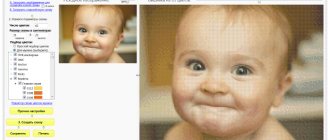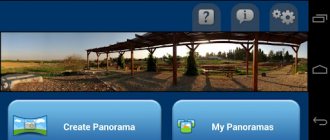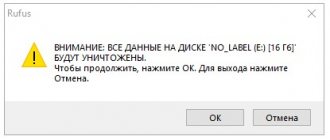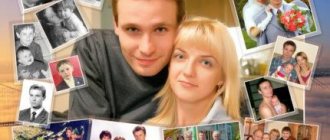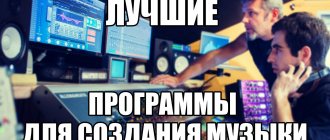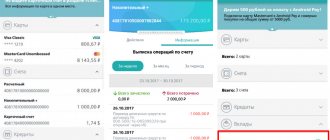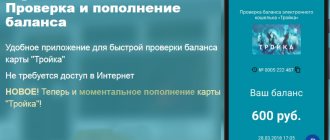Programs of this type should immediately be divided into groups, such as:
- Programs for creating game maps, they, in turn, can also be divided into two groups, for creating 2D maps and for creating three-dimensional relief 3D maps;
- Programs for drawing maps of areas, cities, towns, etc. Here you can also divide into 2D vector maps and maps with shadows and heights.
Programs for creating maps for games.
To draw game maps, some use game utilities, in which you can create quite a lot of maps of such games, they differ in the degree of drawing, objects that can be added to the maps, and so on. So maps can be drawn using utilities from games such as: Heroes of Might and Magic; Warcraft-3; Age of Wonders; Far Cry and others.
If you want to use separate programs for this, then I advise you to pay attention to Campaign Cartographer 3 , this program has a fairly simple interface that you can figure out using the “scientific poke” method. The program has an extensive library of buildings and structures that can be used to create maps. You can save your finished work in any of the proposed graphic formats, just like a regular picture.
Another program for drawing maps AutoREALM . This is a program for drawing vector maps. The program has the ability to compile not only landscape maps, but also maps of cities, caves, castles, etc.
For those who need a highly realistic map of the area, I can suggest trying Unreal Engine 4 . However, it is worth mentioning that this is a rather complex program designed to create games and applications, landscape construction is just one of its many functions.
Maps and wargaming
Following the logic of Forrest Gump, we can say that maps and wargaming of historical miniatures are as sweet a pair as carrots and peas. But unlike their digital or desktop counterparts, they are not delivered to us ready for immediate use. And in reality, this is not a bad thing, because we all know that these types of games and the people who play them are a little different from others. One such difference is that this hobby requires all sorts of research. Although this brings some pleasure, it is necessary to make inquiries about uniforms, flags, order of battle and the development of scenarios in general. Yes, some rulebooks come with a couple of ready-made scenarios, and there are also ready-made collections. But in general, these are rather exceptions, since it is simply impossible to cover all the battles and skirmishes of any major conflict, for example, the American Civil War.
What can the most ordinary person do here? Drawings made by hand, of course, are not an option, because it requires at least some talent, and you don’t want to bother your hand. There are also real historical maps that can be easily found on the Internet. A good example of this is Alison's Atlas for the History of Europe, which covers 120 Napoleonic battles. But such maps, unfortunately, are too detailed: if you take them as a basis for creating a game map, then they have too many little details such as slopes, paths and streams.
Besides, in the modern world no one writes by hand anymore, because there is a keyboard. But on the other hand, if a person carefully paints a million soldiers, and the landscapes he created can be hung instead of museum canvases, then hacky, simple maps will ruin the whole thing for such a creator. Moreover, many clubs publish their own home-grown scenarios in order to attract new members, and here, of course, bad graphics will not help.
Software like Adobe Photoshop also poses some problems here. First, Photoshop is made for professionals, not amateurs. It has a lot of things that ordinary people don't use at all, and the learning curve is very steep. Secondly, the price is very high.
Fortunately, there is a solution to this problem - this is Campaign Cartographer 3 (+) or CC3, which was presented to the world on June 30, 2006, and since then has received 9 free updates and 9 paid add-ons for modules, for example, City Designer 3 (CD3) .
What's with the price? Software designed specifically for all types of adventure games will cost you $44.95, and a CD3 type module with 2000 high-quality illustrations will cost you $39.95.
Programs for drawing terrain maps
MicroGISEditor is a cartographic editor designed for creating maps that can be used in various applications (for example CityGID; 7 roads; Avtosputnik, etc.). The program can create vector and three-dimensional maps of terrain, roads (with support for road signs), there is the ability to support GPS protocols and many other functions.
Lks MapEdit is an editor for creating multi-layer topographic maps; you can use images and scans of area maps as a background. Just like the previous program, it supports GPS protocols.
MapInfo Professional is a multifunctional editor for creating maps and performing geographic calculations. The program is compatible with other applications such as AutoCAD, cadastral registration applications and GIS data.
In addition to specialized programs, there are also online services for working with maps, for example: ANIMAPS - allows you to place markers on Google maps; CLICK2MAP – pretty good features, and a pretty simple interface; UMAPPER – collects cartographic data from several services such as Google, OpenStreet, Microsoft Virtual Earth, Yahoo, and allows you to quickly add the necessary modifications in the form of markers and various figures.
author: Admin
General concept of a mind map
A mind map is a graphic representation of thoughts on a sheet of paper of any format. On such a diagram you can indicate the main and secondary thoughts and problems that require solutions. In images, all objects are interconnected. Can be built in the form of a hierarchy. The mind map has a foreign origin, a lot of names: mind-map, mental map, linking diagram.
The English expression “mind” is translated as mind. The user, when drawing up a diagram, cleans out the “garbage” in his head.
The main advantages and disadvantages of the scheme
Any information that is provided to a person in the form of a diagram or image is perceived better than text.
Advantages:
- simplification of the material;
- saving time on memorization and orientation in the text;
- organizing thoughts;
- indication of the area of responsibility for the project;
- the connection of blocks and ideas with each other is visually visible.
If you create mind maps in programs, it is better not to use too bright a design. It can distract your thoughts and confuse you when performing specific actions.
Disadvantages of this construction method:
- difficulty choosing a thought or constructing a series of events;
- not suitable for people with inability to think logically;
- when drawing up a diagram, you need to write down all the ideas and then sort them;
- indicating the consequences of all decisions.
As a result, the creator of the mental scheme will be able to see a complete and clear picture of the events that will occur if they are implemented.
MapsOfMind (Web)
MapsOfMind is a linear organizer of ideas and maps in one easy-to-use interface. Your mind maps will be built around InfoBoxes. You can add any information to the InfoBox and break it into parts. Then you simply connect different blocks to draw your thoughts on the screen.
MapsOfMind has a great free plan. You can create an unlimited number of cards and store them in 1 GB of space.
Idea (iOS, Windows)
Then Ideament will help you draw a mind map or flowchart. Create diagrams and save them as PDF, Visio, OPML or PNG files. The company also makes similar mind mapping software for Windows.
- Download: Idea for iOS
- Download: Mind Maps Classic for Windows
Thanks for reading! Subscribe to my channel on Telegram and Yandex.Zen . Only there are the latest blog updates and news from the world of information technology.
Also, read me on social networks: Facebook , Twitter , VK , OK .
Tools | "Scribble Maps" - quickly create custom maps
Scribble Maps is a mapping service that allows users to create their own maps with the ability to put markers, lines, simple shapes, photos and even videos on them. Online mapping services are an indispensable tool for visually presenting any information that requires location reference. They can be used to create a simple map of your organization's location or more complex information projects showing real-time updated data on a world map.
Along with such well-known services as Google Maps and OpenStreetMap, which we have already written about earlier, in this software category there are also lesser-known, but no less worthy projects. Scribble Maps web application is perfect for both beginners and cartography experts due to its simplicity and functionality.
The free Scribble Maps service allows users to create their own maps with the ability to add markers, lines, simple shapes, photos and even videos to them. However, the service’s capabilities are far from exhausted by this standard set, which we discuss in more detail below. Not only Google Maps, but also OpenStreetMap and Cloud Made maps are used as a basis, so the service has everything in order with the completeness, relevance and reliability of terrain diagrams.
You can start creating a map right from the Scribble Maps start page by clicking the Create Your Map Now link. You can create an account later or skip it altogether if you don't plan to use this service regularly.
Scribble Maps editor interface
The map editor window is a world map open in full screen with navigation and zoom buttons in the upper right corner and a toolbar on the opposite side. If any user who has at least once dealt with Google Maps can easily handle the navigation buttons, then we need to go into a little more detail on the toolbar and briefly explain the actions performed with its help.
Scribble Maps Tools Menu
- Menu - contains all the actions that you can perform with your maps: saving, exporting, importing, getting a link, printing, and so on;
- Arrow —select and edit elements placed on the map;
- Hand - move around the map;
- Eraser - removing both individual parts and entire elements;
- Fill - allows you to paint the shape you added with a different color;
- Pencil - drawing free lines and notes;
- Straight line, rectangle, circle, oval - adding corresponding elements to the map;
- ABC - applying text inscriptions;
- Marker —place custom marks on the map. The service's library contains dozens of different markers for all occasions.
Adding a marker in the Scribble Maps editor
It should be noted that each element you add, be it a picture, a marker or a polygon, has a number of editable properties that appear next to it in a pop-up window. This way you can add a description for the points, change the font and text size, recolor the route, and much more.
After work on the map is completed, you need to indicate its name, a brief description and save it in the service catalog. After this, you can export it to various formats, for example, convert it to an image (JPG), print it, or save it in common map data formats (KML or GPX), which allows you to later work with your project in some other program or service.
Window for saving and exporting maps to Scribble Maps
If you want to publish a map on the Web, then to your Facebook, the ability to send by email and view the data you added in Google Maps. In addition, for each map a direct link and a special widget code are generated for embedding the map into a website or blog.
The Scribble Maps online application quite successfully combines a convenient user interface, extensive functionality, freeness and simplicity, which makes this service a good choice for solving a wide range of geoinformation problems.
Creating a Mind Map: Tips for Effectiveness
A map is primarily a graphic format. Use this:
- Mark different directions with different colors . One branch is blue, the other is green. Or color the areas of responsibility: highlight what Misha does in orange, and tasks for Katya in purple.
- Use different block shapes. For example, for one level the blocks will be round, for another - square. This will help you quickly find your way around.
- Draw symbols. An important task can be marked with a star or light bulb symbol, an urgent one with a lightning bolt or a clock. Or come up with your own custom icons - this promotes memorization.
- Don't go overboard with the quantity. Make sure that your mind map can be read, otherwise its meaning will be lost. 5-7 branches from each branch will be enough.
Discover the chatbot
Build sales funnels and answer user questions using a chatbot on Facebook, VK and Telegram.
Create a chatbot