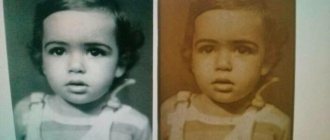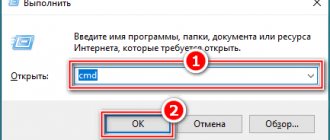I recently purchased a video camera with the ability to shoot 4K video. And I ran into one problem. It turns out that such cameras require high-speed memory cards. At first I thought that by buying a class 10 memory card I would solve this problem, but that was not the case. I had to understand the speed characteristics of these small devices.
We have all become accustomed to the fact that the speed characteristics of memory cards are determined by its class. The higher this indicator, the higher the recording speed.
Let me remind you that the class of a memory card can be recognized by its markings.
The picture shows a tenth class memory card, which means that information can be written to it at a speed of at least 10 MB/s. I think it’s clear that the lower the class, the lower the speed.
But time goes by. Requirements for the speed characteristics of memory cards are also growing. The following memory cards also appeared:
Please note that now instead of a circle there is a letter “U” with an index.
To make everything clear, here is a summary table “class – speed”:
For my purposes, namely for shooting 4K video, I need to purchase a U3 class memory card. These memory cards are capable of recording 4K video.
Having studied the theory, I started choosing a memory card. And here a surprise awaited me! It turns out that cutting-edge technology can be prohibitively expensive! Thus, a card with the U3 index turned out to be almost twice as expensive as its outdated tenth class brother!
I didn’t want to overpay, so I had to understand the theory more deeply.
They often write on forums that 4K video can be recorded on regular class ten memory cards. How can this be explained? I think it's simple! Look carefully at the table above. The minimum recording speed is indicated here, i.e. in theory, it could be more. Moreover, everything depends on the device, because 4K only indicates the picture resolution, and here the frame rate, color depth, recording format and other video characteristics also play an important role.
Therefore, in theory, you can choose a tenth grade card. Just which one?
First of all, I found out that to record 4K video on my device, a speed of 15 MB/s should be enough. This gave me hope that I could save money and buy a cheaper memory card.
I was in no rush to buy. And I took my old Kingston Class 10 card for the experiment.
Let's run a speed test for this memory card. To do this, I will use the CrystalDiskMark program.
Here are the results:
How to use CrystalDiskMark
The recording speed on this memory card corresponds to the tenth class, but unfortunately does not suit my tasks.
My choice fell on this:
Again, I saved money and bought it in China. I hope the Chinese will not let you down and the memory card will show good results.
So, the test:
It's a completely different matter. Recording speed is about 50 MB/s. This memory card should fit my 4K device.
In conclusion, I would like to note that camera manufacturers often provide recommendations for choosing memory cards. And we are not even talking about classes, but about specific models. I know from experience that even cards that meet the stated characteristics can often cause unstable operation of the device. Therefore, carefully read the instructions for your device.
Well, if you decide to follow the thorny path of experimentation and saving money, then don’t forget about the forums. Sometimes, this is where you can find complete information on choosing the right memory cards, or on which ones you shouldn’t take.
Tell your friends about this article:
It will be interesting:
- Memory card. Class
- Memory card MIXZA TOHAOLL 32Gb
Review of Kingston Canvas Go! Plus: My fastest memory card for photos and 4K video
Hi all. Today I want to share with you my impressions of a high-speed micro SD memory card, which I’ve been using lately as my main one for taking photos and shooting videos in 4K resolution. This is the fastest card I've ever had. The maximum stated speed is 170 MB/s, but this was also beaten! The review will include standard tests, but if there is a test you are missing, feel free to write in the comments.
Find out the price of a Kingston Canvas Go memory card! Plus in your city here
Even more interesting products at great prices and super coupons can be found in my telegram channel, and video reviews are available on the YouTube channel
Technical specifications
| Volume | 128 GB |
| Reading speed | up to 170 MB/s |
| Write speed | up to 90 MB/s |
Comes with Kingston Canvas Go! Plus in a paper blister with a plastic window. In the upper right corner of the package, the card capacity is 128 GB and the maximum read speed is up to 170 MB/s. It also includes support for high speeds UHS Speed Class 3 (U3), Video Speed Class 30 (V30) and application performance class A2, which allows you to speed up applications on your smartphone or tablet. To the right of the window, the main scenarios for using a high-speed micro SD memory card from Kingston are indicated:
- smartphones and tablets
- action cameras
- quadcopters
- navigators
- 4K video and burst shooting in photo and video cameras
On the back of the blister there is a sticker indicating the capacity of the fast memory card of 128 GB and the country of origin: Taiwan.
Included with the micro SD memory card is an SD adapter for use in photographic equipment. The reading and writing speed when using the adapter does not decrease compared to using micro sd directly in the equipment tray. The card itself indicates speed and performance classes, volume and country of production. At the top there is a blue stripe along the entire length, and on the left there is a short stripe in purple metallic color to protect against counterfeiting.
After connecting to the computer, we see that ultimately 115 GB is available to the user. Before testing began, the card was formatted.
To unlock the full speed potential of the Kingston Canvas Go! Plus, we used the Asrock Steel Legend X570 motherboard with USB 3.2 Gen2 and the Kingston MobileLite Plus card reader, which is available in a form factor for micro sd and sd memory cards.
Test results
As we can see from the testing results, the speed of write operations turned out to be approximately 30% higher than the stated 90 MB/s and amounted to about 125 MB/s. The promised read speed of up to 170 MB/s was confirmed and, according to CrystalDiskMark, it turned out to be even higher by 12 MB/s and amounted to 182 MB/s. In addition to synthetic tests, the Kingston card was used in an action camera in 4K 60 fps shooting mode, burst photography on a Panasonic G85 and shooting 4K video on it. In all scenarios, the Kingston Canvas Go! Plus worked flawlessly and there was not a single missed frame or lost photo.
Conclusion
Kingston Go! Plus is a great fast memory card for those who want to get the most out of apps on their smartphones and tablets, shoot 4K video and use burst shooting.
Review of Kingston Canvas GO! Plus and React Plus - memory cards for 4K and 8K video
Data storage devices are an integral part of the lives of content creators, which include owners of professional and expensive cameras, as well as owners of simple action cameras or even smartphones. Therefore, periodically on the pages of our publication we talk not only about photographic equipment, but also about interesting new products in the field of information storage. In this review we will get acquainted with two representatives of different series React Plus and GO! Plus line of Canvas from the famous American manufacturer Kingston. These are two memory cards - SD 64 GB and microSD 128 GB, which differ in their speed characteristics, and, accordingly, their target audience.
© Ilya Kaygorodov / Photar.ru
The Canvas line was introduced about two years ago and initially included three series: React, GO! and Select. In 2020, the line received an update - three new lines were born: React Plus, GO! Plus and Select Plus, which received higher speed characteristics.
Our heroes have special endurance - they are waterproof, shockproof, vibration resistant, X-ray protection, as well as a wide operating temperature range from -25° to 85°C. With such characteristics, the cards can be safely used in drones and action cameras somewhere in the north or in the hot desert. The manufacturer is so confident in its devices that it gives them a three-year warranty, which is pretty good for memory cards. Let's take a look at each card individually.
© Ilya Kaygorodov / Photar.ru
So, the Canvas Go! Plus includes SD and MicroSD memory cards from 64 GB to 512 GB. As I already wrote, we received a 64 GB SD memory card for testing.
In the Canvas line, this series occupies a middle place - that is, it has moderate speed at a moderate price. But this does not mean that these cards cannot be used in professional work. The write speed is 70 MB/s and the read speed is 170 MB/s. Speed characteristics correspond to classes U3 and V30. And a little later we will check this in our tests.
© Ilya Kaygorodov / Photar.ru
The React Plus series is the fastest, as well as the most expensive, memory cards from the Canvas line and the fastest memory cards from Kingston at the time of writing this review. This line is not for the mass user. The series, like Go! Plus, includes SD cards and MicroSD. Card capacity from 32 GB to 256 GB. Reading speed varies depending on the card format.
© Ilya Kaygorodov / Photar.ru
For MicroSD this is 285 MB/s for read operations and 165 MB/s for write operations, but for SD cards the speeds are truly outstanding - 300/260 MB/s for read/write operations. React Plus complies with the UHS-II standard, as well as U3 and V90 speed classes.
© Ilya Kaygorodov / Photar.ru
But speed indicators are not the only uniqueness of the series. All Canvas React Plus cards come with a high-speed MobileLite Plus Reader that connects to your computer via USB 3.2 Gen 1.
© Ilya Kaygorodov / Photar.ru
Since modern computers and laptops, as a rule, no longer have a built-in card reader, the presence of such a compact device in the kit is a very big plus. Against this background, it doesn’t look very logical to include an additional UHS-I SD adapter with MicroSD form factor cards.
© Ilya Kaygorodov / Photar.ru
Since we are dealing with a UHS-II card, such an adapter completely negates the speed characteristics of this card. Of course, using MicroSD with such an adapter in a standard slot in professional cameras is still possible, but the speeds will be reduced to UHS-I standards.
About card marking
© Ilya Kaygorodov / Photar.ru
Before we move on to testing, let's briefly understand what all these inscriptions and icons on our memory cards mean. There is an organization called the SD Card Association, which comes up with various standards for memory cards and monitors their compliance by manufacturers. It is not intended to confuse the end user, it’s just that indicators are rapidly developing and they need to be brought to certain standards to simplify control.
So, UHS-I (SDXC I) and UHS-II (SDXC II) are a data transfer protocol standard. The first has one row of contact pads, the second has two rows. Accordingly, the speeds will differ. The first protocol has a throughput of up to 104 MB/s, and the second up to 312 MB/s.
Kingston Canvas React Plus MicroSD UHS-II© Ilya Kaigorodov / Photar.ru
V30, V90 is the VSC (Video Speed Class) speed class. The number in the name indicates the minimum guaranteed recording speed in megabytes, below which it does not fall.
C10 means a guaranteed streaming recording speed of at least 10 MB/s, and U3 means a guaranteed streaming recording speed of at least 30 MB/s
As you can see, the last two designations actually indicate lower speeds than the V30/V90. C10 and U3 are the maximum possible designations for these standards and in fact their presence on the map is unnecessary. Why are they on the maps? I can’t answer definitively, but I guess it’s just a matter of habit, since some users are accustomed to the old notations. I advise you to pay attention to the V30/V90 marking - this is the most modern standard for designating guaranteed speeds.
ReactPlus
And there are also another markings here - A1 and A2. This is a specification of the application performance class, which is relevant for the operation of smartphones and tablets. Therefore, we will not dwell on this in detail.
Testing GO! Plus and React Plus
© Ilya Kaygorodov / Photar.ru
Memory cards were tested in the CrystalDiskMark program on a top model Huawei MateBook X Pro 2020 laptop based on the Windows 10 Home operating system. I must immediately clarify that this testing cannot be called laboratory and only claims to demonstrate capabilities under similar operating conditions. When using other equipment, the results will most likely differ. So, first, let's test the speed of the Canvas Go card! Plus 64Gb. Since my laptop does not have a built-in card reader, I used an external one that supports the UHS-II bus.
© Ilya Kaygorodov / Photar.ru
As a result, I got the following results - the read speed was 167.18 MB/s, and the write speed was 117.67 MB/s. As you can see, the speed almost fully corresponds to the claims; moreover, the recording speed turned out to be even higher by 47 MB/s! Since my card reader has a wired connection, the speed of the card in the camera or through the built-in card reader will be even higher.
© Ilya Kaygorodov / Photar.ru
Micro SD React Plus 128 GB, according to the manufacturer, has a read speed of 285 MB/s and 165 MB/s for write operations. For testing in the CrystalDiskMark program, I already used the card reader that comes with the kit. As a result, I got the following figures: 281.21 MB/s for read operations and 240.34 MB/s for write operations. The figures are impressive!
© Ilya Kaygorodov / Photar.ru
In practice, the memory cards coped with the task perfectly. For Canvas Go! Plus 64Gb was continuous shooting and 4K/30fps shooting on Nikon Z50. I also tested the Micro SD React Plus 128 GB card on the Nikon Z50 and in more difficult conditions - shooting 4K/60fps on the FeyuTech Pocket camera. In all practical tests, the cards worked without problems - no dropped frames, slow continuous shooting, etc. The cards work completely unnoticed - they do not interfere with comfortable work and allow you to concentrate on more important aspects of shooting.
Conclusion
Current trends are such that 4K video has already become the standard for cameras and smartphones. Moreover, we are gradually entering the era of crazy 8K! Some smartphones are already capable of this, and in just a few weeks we will see the first cameras with the ability to create such video. What does this mean for storage devices? Firstly, these are incredible file sizes, and secondly, it is necessary to ensure the highest speeds.
© Ilya Kaygorodov / Photar.ru
Kingston Canvas React Plus and Canvas GO! Plus can easily be classified as a device that fully meets these requirements. According to the specifications of the Canvas GO! The Plus can record video at bitrates up to 240 Mbps, and in our tests this value is much higher. However, you shouldn't be happy about this; it's better to stick to the V30 designation to ensure that frames are not dropped as a result of mismatching the required speed.
Kingston Canvas React Plus complies with the V90 standard, which will allow you to record video with a bitrate of 720Mbps! And this is already the groundwork for shooting 8K or high-speed 4K with a frame rate of 60 or more. And again, according to our testing, the cards provide a much greater speed reserve. Thus, you can be completely sure that the cards are perfect for recording both 4K and 8K video.
And another important advantage of Kingston Canvas cards is their reasonable cost, which, combined with the indicators obtained in our test, makes the Canvas line an excellent choice.
You can find out more about the memory cards presented in the review on the official Kingston website.
comments powered by HyperComments