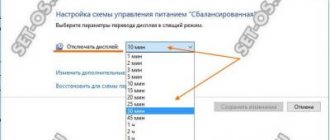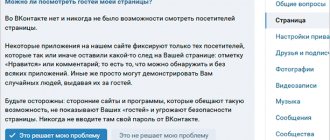In this article we will tell you about the status feature in whatsapp. After all, it is with the help of this tool that messenger users can share various information with other people “using” this application, talk about a significant event, mark their location, show an interesting photo, video or animation. A WhatsApp status can also be a kind of expression of the subscriber’s feelings, emotions, and mood. Interesting? You will learn even more further.
What are WhatsApp statuses?
We are sure that you have long been familiar with statuses (some call them “stories”) on social networks. So in WhatsApp, this function is aimed at making communication in the messenger even more comfortable and cozy. Through them, here you can share funny pictures, jokes, interesting facts, meaningful quotes with your friends, tell some news from your life, and much more. etc.
What are these “stories”? These are short self-disappearing messages that can be posted for a maximum of one day, that is, 24 hours. Moreover, WhatsApp supports several types of statuses at once:
- text;
- photos;
- videos, etc.
Agree that all this is very reminiscent of the so-called VKontakte stories. At the same time, as in this popular social network, so in WhatsApp, statuses can be added and deleted at any time. We’ll tell you how this is done now.
For reference! Unfortunately, you cannot set music for your WhatsApp status.
On iPhone
What exactly is this messenger option?
Using status, you can upload photos, gifs, video files or text to the network - this is analogous to stories on Instagram. The videos last a few seconds and automatically disappear after a day.
First, we’ll talk about how you can remove your WhatsApp status on an iPhone - let’s say you accidentally uploaded the wrong photo or video for everyone to see! It's done like this:
- Open WhatsApp messenger;
- Click on the icon with the corresponding name - it is on the bottom panel on the left;
- Click on the preview of the downloaded update;
- Click on the “Edit” button in the upper right corner;
- Mark the desired picture/video/text with a tick;
- Click on the “Remove WhatsApp Status on iPhone” icon in the lower right corner;
- Confirm the action by clicking the “Delete” button.
We figured it out with Yabloko - everything is very simple. You will be able to manage all downloaded updates if you want to change your broadcast. Now check out the instructions for users of another operating system.
Setting and deleting status
To set a status on WhatsApp, repeat the following:
- Launch the application.
- Go to the "Status" section. This is done differently on Android and iPhone.
- On an Android device, tap the green or gray icon at the very bottom. However, keep in mind that if you want to add text, you should click on the pencil icon. To set a value consisting of emoticons, videos, photos, pictures and animations, use the camera symbol. On an iOS device, everything is almost the same - the only difference is in the interface.
- Once you've finished adding information that you want to share with other people, tap the airplane button. This will confirm the publication.
Please note that all information in the “Status” tab is displayed for exactly one day, then it disappears. So don't forget to share the latest news and media on WhatsApp.
It also happens that after a couple of minutes or hours you need to change or completely delete your WhatsApp status. What to do in this case?
- Launch whatsapp.
- Go to the main menu, then to the “Status” section.
- Delete the old note. Tap on the “three dots” next to the “My status” field, then press and hold the status. In the window that appears, select the “Trash” icon.
- Set a new value. Moreover, the application usually offers several templates (at work, busy, at the cinema, available, etc.). You can choose one of them. If there is no suitable option, then just put an emoticon. Here you can study the meaning of emoticons in WhatsApp, because it is not always immediately clear for what purposes to use them.
For reference! Some users, wanting to delete their WhatsApp status, try to simply send an empty message. Let's say right away - nothing will work out. If you want to remove it, just add an emoticon or some picture as a new “story”.
Android
In WhatsApp for Android, deleting a status is done with just a few taps on the smartphone screen, and you can go one of two ways to call the corresponding function.
Method 1: View Screen
- Open WhatsApp for Android and go to the “STATUS” tab of the application.
- Click "My Status" which will open the status view screen. Tap the “Viewed” icon at the bottom, and then tap the “Trash” icon in the area that appears at the bottom.
- Confirm your intentions by tapping “DELETE” in the request window.
- If the broadcast to be deleted consists of several parts, that is, you need to erase a kind of “story” formed as a result of adding updates to the broadcast, repeat the previous step of the instructions in relation to the remaining objects until they are all completely destroyed.
Method 2: Status Menu
- Go to the STATUS section of the WhatsApp Android app and tap the... button to the right of My Status.
- On the screen that opens, containing information about the number of views of the area’s status, click on the three vertical dots. Select "Delete" from the context menu. To permanently erase the information transmitted to service participants, confirm the received messenger request.
- If your current WhatsApp status consists of several parts, follow the previous step of the instructions one by one for each update. Or, long press on each item to highlight the one you want to delete, tap the Trash icon at the top of the screen and answer yes
to a messenger request.
Who can view your whatsapp statuses?
First, remember the following - so that you and your contacts in the messenger can view each other’s statuses, your phone numbers must be saved in address books. That is, by default, only the person who is in your contact list can see your WhatsApp status. And vice versa - you will be able to watch only your “friend’s” stories. It turns out that if the user has not changed the settings in any way, then the information in this tab will be inaccessible to third-party subscribers.
If you yourself want to see the status of another person on WhatsApp, then:
- Open messenger.
- Enter the "Status" section.
- Pay attention to the “Recent” item. The “stories” of all your contacts should be reflected here, if, of course, they added them.
- Next, select a specific entry and tap on it.
In this case, a person will be able to find out who viewed his status. He will need to click on the “three dots” button next to his status. This will take him to the information page, where he can find the number of views of the post (with an exact indication of time).
Can I see who viewed my WhatsApp profile?
If you are wondering who is viewing your WhatsApp profile, you will not be able to see this information.
WhatsApp does not keep logs of who has viewed whose profile. Profile visits are not counted and are not displayed. There are apps (banned from the app store that you have to download onto your phone that are supposed to tell you something) that claim to be able to provide this information, but they are not telling the truth.
Honestly, there are no apps for this because WhatsApp is such a basic app. You may have status, but it's not like you're posting pictures or trying to get likes from the outside world. Unfortunately (or fortunately, depending on your views on privacy), there's simply no way to see whether someone has viewed your profile or not.
Is it possible to hide the fact that you were viewing someone else's status?
Do you want to become invisible and incognito study the statuses of other users on WhatsApp? In order not to get “scorched” when viewing other people’s notes, you need to uncheck the “Read receipts” option in the privacy settings (Menu/Settings/Account/Privacy).
After such simple manipulations, the WhatsApp contact who created the status will not see it when you view it. This way, you can quietly read other users' stories. True, there is also the other side of the coin. If you create a new status with read receipts disabled, you will not be able to see how many people viewed it, and, of course, you will not understand who exactly it was. You will also not know whether your message has been read by the recipient or not.
Also, many users ask, is it possible to hide your status in WhatsApp? For example, when you don't want to share your post or note with someone. Of course, you can set the privacy of stories in this messenger. For this:
- Open the “Status” menu item.
- Click on the ellipsis in the very top right corner.
- Select the “Status Privacy” section.
- Specify who can see your stories.
For reference! On your iPhone, you can save a picture or photo from someone else’s WhatsApp status. True, first you will have to install a special tweak on your smartphone.
conclusions
We hope our step by step guide helped you hide online status on WhatsApp messenger and answered your question on how to hide online status on WhatsApp while chatting.
If you have any queries, queries or questions regarding disabling online status in WhatsApp or want us to help you with any other WhatsApp issues, please let us know in the comments below.
Also, if you are familiar with any best way to hide WhatsApp online status, feel free to let us know how to hide online status on iPhone WhatsApp and how to hide online status on Android WhatsApp.
How to add a status for WhatsApp and change it?
From the same social networks, we are accustomed to the fact that the status can be “changed,” but in the messenger everything is completely different. In this case, you do not change them, but add them. After all, if you publish one status and then a second one, they will not replace each other.
Your contacts will simply see that you have made several statuses at once. And you can watch each of them. Therefore, the question of how to change the status for WhatsApp simply sounds wrong, because you simply cannot change it, but you can understand and add it.
And the best part is that setting a status on WhatsApp is as easy as shelling pears. To do this, you just need to open the application. After that, swipe (scroll) left to open the “Status” tab. There you will see your current one and can make a new one. It can be text or in the form of an image (video, gif). And in order to add different types of content, there are different buttons. Let's figure it out.
How to add a text status?
If you want to create a text status, here's how to proceed. Look at the lower right corner of the screen. There will be two round buttons, gray and green. A pencil icon will be drawn on the gray one. This is exactly what we need! Click on it.
After this, a window will open in which you can write the desired text, change the background color, and add the desired emoticons. But remember that some emoticons have multiple meanings and can be understood in different ways. Therefore, before publishing anything, we recommend that you familiarize yourself with the meaning of emoticons in WhatsApp .
How to add a photo to status?
If you want to put a picture, video or GIF on your status, then click the round green button in the lower right corner of the screen, on which the camera icon is drawn. After clicking, the camera will open.
You can take a photo (or record a video) and send it immediately. If the desired picture is in the phone gallery, then swipe up (swipe your finger from the bottom up on the screen), and a folder with pictures, GIFs and videos of your smartphone will immediately open. Choose the one you like.
If you found this difficult, don't worry. You just need to practice a few times to remember the required procedure. Learning something new is never easy. But if you strictly follow the instructions from our instructions and carefully study the examples, you will quickly understand how to change the status on WhatsApp.
How to disable invisible status in Whatsapp
In order to disable invisibility in the Whatsapp application on Android, you must take the following steps:
- Run the program
- Go to account.
- Select the “Privacy” line.
- Now a menu will open, using which you need to specify who is allowed to see the user's status. In it, select the “All” option and confirm the entry.
After the procedure is completed, the user’s status will be visible to anyone who visits his profile.
If you are using an iPhone, then you need to do this:
- Launch Whatsapp.
- On the main page, tap on the icon that shows three vertical dots.
- In the menu that appears, you need to select chat settings.
- Next, select advanced.
- The “Last connection” switch is made inactive. To do this, it is shifted to the left.
After this, the user's presence in the chat becomes visible.
In cases where the status was hidden using various third-party applications, removing the invisibility is done by disabling or uninstalling these programs.
The video explains how to hide your presence on Whatsapp:
How to set a status on WhatsApp
Creating status is simple. First you need to open the application and go to the “Status” tab. Next, you can select “Text” (the message is decorated with GIFs or emoticons, and you can also select a background) or “Camera” (a complex creation tool with the ability to use videos or pictures). They can talk about new books, extraordinary films, wonderful nature and much more. After creating and formatting a story, all that remains is to publish it.