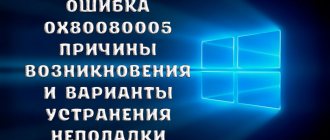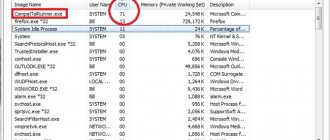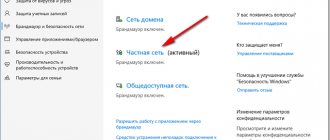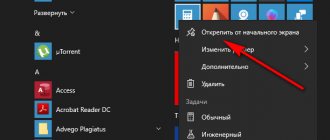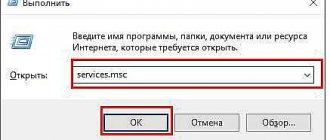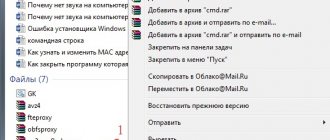How to disable Microsoft Security Essentials in Windows 8, 10?
In versions 8 and 10 of Windows, this antivirus is called Windows Defender. Now it is built into the operating system and works with virtually no user intervention. Turning it off has become a little more difficult. But we'll try anyway.
When installing another antivirus system, if it is recognized by the system, the defender should be disabled automatically.
1. Go to “Update and Security”
. Turn off real-time protection.
2.Go to services and turn off the defender service.
The service will be disabled for a while.
Disable Microsoft Security Essentials
Sometimes it happens that you need to disable an antivirus system to install another one, so that a conflict does not arise between them. Today we will look at how to disable Microsoft Security Essentials in Windows 7, 8, 10. The method of disabling the antivirus directly depends on the version of the operating system. Let's get started.
How to disable Microsoft Security Essentials in Windows 7?
1. Open our antivirus program. Go to the “Real-time protection” settings. We check the box. Click save changes.
2. The program will ask you: “Can I allow changes?” We agree. An inscription appeared at the top of Essential: “Computer status: At risk.”
How to disable Microsoft Security Essentials in Windows 8, 10?
In versions 8 and 10 of Windows, this antivirus is called windows Defender. Now it is built into the operating system and works with virtually no user intervention. Turning it off has become a little more difficult. But we'll try anyway.
When installing another antivirus system, if it is recognized by the system, the defender should be disabled automatically.
1. Go to “Update and Security”. Turn off real-time protection.
2.Go to services and turn off the defender service.
The service will be disabled for a while.
How to disable the defender completely using the registry. 1 way
1. In order to disable the Microsoft Security Essentials antivirus (Defender), add a file with text to the registry.
2. Reboot the computer.
3. If everything was done correctly, the following message should appear: “Defender is disabled by group policy.” In the defender settings, all items will become inactive, and the defender service will be disabled.
4. In order to return everything back, add a file with text to the registry.
8. Check.
Disable the defender through the registry. Method 2
1. Go to the registry. We are looking for “windows Defender”.
2. Change the “DisableAntiSpyware” property to 1.
3. If there is no such thing, then we add it ourselves and assign the value 1.
This action enables Endpoint Protection. To change it back, change the parameter to 0 or delete the property.
Disabling the defender through the Endpoint Protection interface
1. Go to “Start”, enter “gpedit.msc” in the command line. We confirm. A window should appear to configure Endpoint Protection (Group Policy).
2. Turn on. Our defender is completely disabled.
Today we looked at ways to disable Microsoft Security Essentials. But it is not always advisable to do this. Because recently a lot of malicious programs have appeared that ask you to disable protection during installation. It is recommended to disable it only when installing another antivirus.
We are glad that we were able to help you solve the problem.
Poll: did this article help you?
Yes No
lumpics.ru
Disabling the defender through the Endpoint Protection interface
1. Go to “Start”
, enter
“gpedit.msc”
. We confirm. A window should appear to configure Endpoint Protection (Group Policy).
2. Turn on. Our defender is completely disabled.
Today we looked at ways to disable Microsoft Security Essentials. But it is not always advisable to do this. Because recently a lot of malicious programs have appeared that ask you to disable protection during installation. It is recommended to disable it only when installing another antivirus.
Many times I have been asked various questions about , for example, “Where to download offline updates,” “How to send a suspicious file for testing to a Microsoft laboratory,” etc. Moreover, users from search engines come to my blog with similar questions and do not find an answer. That's why I decided to write this article.
As an introduction, I would like to immediately note that this is a high-quality and at the same time free antivirus from Microsoft for home users and small businesses (up to 10 PCs), the engine of which is based on the commercial Forefront Endpoint Protection.
It has all modern antivirus technologies such as
signature scanning
,
heuristic analysis
and
cloud-based protection mechanisms
.
During client installation, special components are added that allow you to build protection at the kernel level, including detecting rootkits. Agree, only OS developers can have all the necessary tools that work at a very low level; other vendors have to somehow get out.
I would consider the following characteristics to be the main advantages of MSE:
- Free
- Undemanding to resources
- Integration with
- Protection against Internet threats (integration with)
- Dynamic Signature Service
- Network monitoring system (protection against network exploits)
So, I will try to answer the most frequently asked questions from users:
Q: How often are Microsoft Security Essentials signature databases updated?
A:
MSE antivirus with default settings is updated once a day, at the same time at which it was installed. However, .
Q: Why does Microsoft Security Essentials disable Windows Defender?
A: Windows Defender
included with Windows Vista/7, designed to remove, quarantine, or prevent spyware.
Microsoft Security Essentials
is a full-fledged antivirus, which, incl. It also protects against spyware. Therefore, if you have installed it, then Windows Defender is no longer needed.
Q: MSE is displayed in yellow, and reports that the PC is "Presumably unprotected." What does this mean, and what should you do?
A:
The antivirus displays a similar message when the signature databases are outdated or the system has not been scanned for a long time. Try updating your anti-virus databases and conducting a full system scan. If this does not help, then you probably use system cleaning utilities, such as CCleaner.
Q: How can I update my antivirus on a computer that is not connected to the Internet?
A:
You can download offline databases on the official website:
Q: When copying an executable file to a computer, the antivirus cannot detect it as malware, although it detects a threat when launched.
A:
In the antivirus settings, set the option: Scan archive files. The fact is that this executable file is actually an archive containing malware. By default, MSE does not check archives.
Q: How do I send a file for scanning to the Microsoft antivirus laboratory?
A:
You can send the file for verification to this address:
Q: How does the Dynamic Signature Service work?
A:
If during the analysis the file is regarded as suspicious (for example, it tries to immediately change the protected parts of the OS), but the signature of this virus is not in the database, then a file profile is generated, which is sent for analysis to special Microsoft services - DSS (Dynamic Signature Service), SpyNet and MRS (Microsoft Reputation Services). If the update database already contains a signature, but has not downloaded it, the databases are automatically updated. Signatures contain not only part of the “body” of the virus, but also some typical behavior scenarios that make it possible to unambiguously determine the maliciousness of the program.
Q: How does the Network Monitoring System work?
A:
The network monitoring system provides protection against network exploits that use network vulnerabilities to infect a computer. It checks the traffic of the network to which the computer is connected and proactively suppresses known attacks. It requires Windows Filtering Platform (WFP), which is available in Windows Vista and Windows 7. Network monitoring does not work in Windows XP.
Q: Where can I go for technical assistance if problems arise?
A:
You can provide competent and qualified technical assistance with Microsoft Security Essentials and other Microsoft software products on the official
Microsoft Community resource https://answers.microsoft.com/ru-ru/protect/forum/mse
You can download Microsoft Security Essentials from the official website Microsoft
If you still have questions about this antivirus, write in the comments, I will try to answer them.
How to disable Microsoft security essentials antivirus temporarily (temporarily) or completely?
It's best to use . It is better than the standard one, although using the standard one you can do this right now.
To disable Microsoft antivirus, first of all, find its icon in the tray (green bottom right) and click on it and open it by clicking “open”. See picture:
To disable your antivirus, click Settings. See pic:
Now go to the “real-time protection” tab, see the figure:
To completely disable the Microsoft security essentials antivirus, all you have to do is uncheck the “real-time protection” option and click save changes at the very bottom.
That's all, look at the picture:
Some may want to remove this “defender” and use , although I must say that Microsoft security essentials from the free ones deserves respect.
Also keep in mind that no matter how much protection you install, you will never get complete protection. New viruses appear all the time, and until counteraction appears against them, or rather until it is added to their databases, there will be no protection. As you can see, attackers will always be one step ahead.
Why you may need to disable Microsoft antivirus (possibly another one). There are many cases when he reacts negatively to completely reliable sites, programs, utilities... This is how its creators protect themselves from pirated software, keys...
How can you minimize risks? First of all, after disabling Microsoft antivirus, do not forget to turn it on again.
Copy all important information to external media, then after reinstalling the system (in case of virus attacks), you will not lose anything, you will just have to spend several hours of time, but this is nothing compared to important information.
Don't forget that operating systems have the function of archiving all the contents of the operating system, including passwords, keys, registry, settings...
This approach really makes it possible to very quickly install everything back, as if nothing had happened.
Knowing this, you can now safely disable Microsoft security essentials antivirus.
Category: Uncategorized
Nowadays some antivirus product is installed on almost every personal computer. And indeed, every day traveling from site to site, it’s not at all a tricky thing to download some file that can harm your computer or give an attacker access to your data. However, antiviruses are not always equally useful and sometimes prevent us from performing known safe operations, which is why it becomes necessary to disable them. Today I’ll talk about how to disable Microsoft Security Essentials (read about removing it).
Solution
Note.
Antivirus software is designed to protect your computer from viruses. If it's turned off, don't download or open files from untrusted sources, visit websites you don't know are safe, or open email attachments. For more information about computer viruses, see the following article in the Microsoft Knowledge Base:
129972 (https://support.microsoft.com/kb/129972/ru/)
Computer viruses - description, security measures and removal
This article describes how to manually uninstall Microsoft Security Essentials when you cannot do so using the Add or Remove Programs
or
Programs and Features
(on Windows Vista or Windows 7).
Before doing this, it is recommended to make sure that this application really cannot be removed using the Add or Remove Programs
.
These steps may be easier to complete if you print this article. Verify that Microsoft Security Essentials cannot be uninstalled by using Add or Remove Programs
(Windows XP) or
Programs and Features
(Windows Vista or Windows 7).
To do this, follow the steps below. Windows XP
- From the Start
select
Run
type
appwiz.cpl
in the
Open , and then click
OK
. - Select the Microsoft Security Essentials
and click the
Uninstall
. - Restart your computer and go to “Step 3: Reinstall Microsoft Security Essentials.”
Windows Vista or Windows 7
- Collapse the Start
type
Appwiz.cpl
the Search programs and files text box , and then press
ENTER
. - Right-click the Microsoft Security Essentials
and select
Uninstall
. - Restart your computer and go to “Step 3: Reinstall Microsoft Security Essentials.”
If you were able to uninstall Microsoft Security Essentials using the methods described above, no further action is required. Otherwise, some parts of the Microsoft Security Essentials application may not be uninstallable due to problems with Add or Remove Programs
.
However, it is also not possible to reinstall Microsoft Security Essentials. Solve the problem yourself Note:
To use this method, you must be logged in with an administrator account. If the computer is personal, the account you use to log in to the system most likely already has administrator rights. If your computer is part of a network, you may need to contact your system administrator for help. For information about how to determine whether the account you are using has administrative rights, see the following Microsoft website. https://support.microsoft.com/gp/admin?ln=en
(https://support.microsoft.com/gp/admin?ln=ru)
To manually uninstall Microsoft Security Essentials when Add or Remove Programs
or
Programs and Features
, follow the steps below.
Action 1. Create a backup copy of the registry Attention
! This section, method, or task includes steps that provide instructions for changing registry settings. Changing them incorrectly can cause serious problems, so the instructions must be strictly followed. For added protection, back up your registry. This will allow you to restore the registry if problems occur. For more information about backing up and restoring the registry, see the following articles in the Microsoft Knowledge Base and Windows Help: https://support.microsoft.com/kb/322756/en
(https://support.microsoft.com/kb/322756/ru)
Backing up and restoring the Windows registry (for Windows XP) Backing up the registry
(https://windows.microsoft.com/ru-ru/windows-vista/Back-up-the-registry)
(for Windows Vista) Backing up the registry
(https://windows.microsoft.com/ru-ru/windows7/Back-up-the-registry)
(for Windows 7) To back up the registry, follow the steps below, depending on the version of the operating system you are using. Windows XP
- Start
, click Run
, type regedit in the text box
,
and then press
ENTER
. - In the Registry Editor navigation pane (left), right-click My Computer
and select
Export
.
Windows Vista
or
Windows 7
- Click the Start
and
type
regedit
the search programs and files .
Select Regedit
. - Select Regedit
. - In the Registry Editor navigation pane (left), right-click My Computer
and select
Export
.
Step 2: Delete Microsoft Security Essentials registry subkeys
If you need help removing registry subkeys for Microsoft Security Essentials, go to the Fix it for me section. To fix the problem yourself, go to the Let me fix it myself section.
Help in solving the problem
To resolve the problem automatically, click the Fix this problem . File Upload dialog box, click Run and follow the instructions in the Fix it .
Fix this problem Microsoft Fix it 50692
Notes
- The wizard may only be available in English. However, the automatic solution can be used in any language version of Windows.
- Fix it can be downloaded to any computer, then saved to a flash drive or CD and run on the desired computer.
Go to Is the problem resolved?
Shutdown
In order to deactivate computer protection and turn off tracking of launched program actions, you will need:
- Left-click on the triangle icon on the right side of the taskbar.
- Click once on the antivirus icon and wait for its window to open.
- Go to the "Options" tab.
- Uncheck the box indicating that real-time protection is enabled.
- Save changes and close the program window.
So that you don’t have any problems with how to disable Microsoft Security Essentials, I have prepared a small illustration where I noted both the program icon in the notification area and the necessary window elements with which you will have to interact.
Important! After the action that was prevented by the antivirus is completed, do not forget to turn the protection back on so as not to expose your computer to additional risk.
How to disable Microsoft Security Essentials antivirus
Nowadays some antivirus product is installed on almost every personal computer. And indeed, every day traveling from site to site, it’s not at all a tricky thing to download some file that can harm your computer or give an attacker access to your data. However, antiviruses are not always equally useful and sometimes prevent us from performing known safe operations, which is why it becomes necessary to disable them. Today I’ll tell you how to disable Microsoft Security Essentials (read about its removal here).
Shutdown
In order to deactivate computer protection and turn off tracking of launched program actions, you will need:
- Left-click on the triangle icon on the right side of the taskbar.
- Click once on the antivirus icon and wait for its window to open.
- Go to the "Options" tab.
- Uncheck the box indicating that real-time protection is enabled.
- Save changes and close the program window.
So that you don’t have any problems with how to disable Microsoft Security Essentials, I have prepared a small illustration where I noted both the program icon in the notification area and the necessary window elements with which you will have to interact.
Important! After the action that was prevented by the antivirus is completed, do not forget to turn the protection back on so as not to expose your computer to additional risk.
Exceptions
Having figured out how to disable Microsoft Security Essentials for a while, it’s worth talking about its function “Exceptions”. This feature will be useful to you if you often open a file that the program does not like for some reason, but in other cases the antivirus behaves properly and only complains about truly malicious objects.
Using the Essentials settings, you can add this file to the exclusion list, after which it will not be scanned at startup. All settings are made in the sidebar of the application.
Important! Set these parameters extremely carefully and wisely. For example, you should not add all files in the *.exe or *.bat format to the exclusion list, since these are the formats that are executable applications and unknown objects with these extensions may well turn out to be a virus.
That's all that could be said on the question of how to temporarily disable Microsoft Security Essentials.
Advice! If you do not plan to turn protection back on, periodically scan the entire system for threats to avoid losing your own data.
I also found video material on the Internet that fully illustrates all of the above. With it, you will clearly see all the actions to pause system monitoring and certainly will not get confused about how to disable the Microsoft Security Essentials antivirus program - the video is located just below. Also, you can learn more about Kaspersky antivirus by reading the article here. See you later!
computerology.ru
Exceptions
Having figured out how to disable Microsoft Security Essentials for a while, it’s worth talking about its function “Exceptions”. This feature will be useful to you if you often open a file that the program does not like for some reason, but in other cases the antivirus behaves properly and only complains about truly malicious objects.
Using the Essentials settings, you can add this file to the exclusion list, after which it will not be scanned at startup. All settings are made in the sidebar of the application.
Important! Set these parameters extremely carefully and wisely. For example, you should not add all files in the *.exe or *.bat format to the exclusion list, since these are the formats that are executable applications and unknown objects with these extensions may well turn out to be a virus.
That's all that could be said on the question of how to temporarily disable Microsoft Security Essentials.
Advice! If you do not plan to turn protection back on, periodically scan the entire system for threats to avoid losing your own data.
I also found video material on the Internet that fully illustrates all of the above. With it, you will clearly see all the actions to pause system monitoring and certainly will not get confused about how to disable the Microsoft Security Essentials antivirus program - the video is located just below. Also, you can learn more about Kaspersky antivirus by reading the article. See you later!
Windows users often have questions about how to disable Microsoft Security Essentials. Let's first figure out what it is and why our PC needs it, as well as whether it can be turned off and how to do it.
Installation error 0x80070643
Sometimes Microsoft Security Essentials does not install and Microsoft Security Essentials installation error 0x80070643 appears.
Error 0x80070643 Security Essentials
Basically, it produces error 0x80070643 Microsoft Security Essentials when there are unnecessary registries on the computer or when some kind of virus has entered the computer and does not allow Security Essentials to be installed. To resolve this error you will need to use two programs. First, download Dr.Web Cureit and use it to scan your computer for viruses. After removing all viruses, download CCleaner and use it to delete all unnecessary registries. After this, you can install Microsoft Security Essentials on your computer.
MSE functionality
It is worth saying that, despite all the advantages of the software, many are interested in the question of how to temporarily disable it. Before considering this, it is worth noting its functionality. It is much like the standard Windows Defender (WD) that comes with every version of Windows. It is worth saying that when MSE is installed, its predecessor WD is disabled.
MSE automatically downloads and checks for updates and anti-virus databases. If the default settings are used, the program automatically unpacks archives and scans them. All email attachments and downloaded files are also checked. Dynamic Signature Service strives to better identify viruses and malicious elements by checking for updates when applications behave suspiciously. Before you look for how to disable Microsoft Security Essentials, it is worth knowing that the program offers prompts for the user to enter information. If there is no response within 10 minutes, all suspicious programs are processed according to the default rules. Additionally, the application creates a restore point before removing suspicious code.
Temporarily disabling MSE
As mentioned, a free antivirus utility called MSE is now available. But after installing it, many users begin to panic and look for how to disable Microsoft Security Essentials. This need arises due to some problems with the programs, and then the technical service’s response will be: “Try to disable the antivirus.” The catch is that it's not that easy to turn it off.
When you open the program, you don't see any tools to immediately disable Microsoft Security Essentials. “How to disable protection?” - the first question in such a situation. The option is:
- Find the program icon in the system tray (it looks like a blue house with a flag). Then right-click on it and select “Open”.
- Now click on the “Settings” tab.
- Next, click “Online Protection”.
- Uncheck the previous item.
- Click the “Save” button.
This is how you get a solution to your Microsoft Security Essentials problem. We figured out how to disable it for a while, the main thing is to then return everything to its place, after checking the program’s functionality and troubleshooting. To do this, repeat the steps, but now check the box.
Problems with uninstallation
It may happen that the system reports that it is impossible to complete the procedure for disabling an antivirus product from Microsoft. This could be due to either corrupted registry entries or missing system files. Knowing the problems users have with how to completely remove Microsoft Security Essentials, the developers have released a special utility that solves this problem. All you need is:
- Close all programs in use.
- Launch your favorite web browser.
- Follow the link “go.microsoft.com/?linkid=9775235” and save the file.
- Launch the FixIt application and follow the instructions to remove the program.
After the application is completed, you only need to restart your computer. There is no need to perform additional steps or try to remove Microsoft Security Essentials in safe mode - everything will be done automatically by the downloaded utility.
On this note, I would like to conclude my story about the removal of Microsoft Defender. I strongly discourage leaving your computer unprotected - and if you decide to uninstall this product, I hope you will immediately proceed to install another one.
What MSE users should know
In addition to questions like: “How to disable Microsoft Security Essentials?”, many other problems with this program often arise. Where to find updates offline, how this program helps - all this interests users. It is worth noting that a feature of this antivirus is the addition of special components during installation, which allow you to build protection at the kernel level, including detecting rootkits. By the way, only OS developers can have all the necessary tools that work at a low level; all other vendors must somehow get out of the situation.
Can I remove or delete msseces.exe?
You should not remove a secure executable file without good reason, as this may affect the performance of any associated programs that use the file. Remember to update your software and programs regularly to avoid future problems caused by corrupted files. Regarding software functionality issues, check for driver and software updates frequently to avoid or avoid such issues from occurring at all.
According to various online sources, 8% of people delete this file, so it may be harmless , but it is recommended to check the reliability of this executable file yourself to determine whether it is safe or a virus. The best diagnosis for these suspicious files is a full system analysis with Reimage . If the file is classified as malicious, these applications will also remove msseces.exe and get rid of associated malware.
However, if it is not a virus and you need to delete msseces.exe, you can uninstall Microsoft Security Essentials from your computer using the uninstaller, which should be located at: C:\Program Files\Microsoft Security Client\Setup.exe /x . If you cannot find it's uninstaller, then you may need to uninstall Microsoft Security Essentials to completely delete msseces.exe. You can use the Add or Remove Programs feature in the Windows Control Panel.
- 1. From the Start Menu (for Windows 8, right-click in the lower left corner of the screen), click Panel and then under Programs : o Windows Vista/7/8.1/10: Click Uninstall a program . o Windows XP: Click Add or Remove Programs .
- 2. When you find the Microsoft Security Essentials , click on it and then: o Windows Vista / 7 / 8.1 / 10: Click Uninstall . o Windows XP: Click the Uninstall or Change/Delete tab (to the right of the program).
- 3. Follow the instructions to remove Microsoft Security Essentials .
Most frequently asked questions
As mentioned earlier, in addition to the standard question: “How to disable Microsoft Security Essentials?”, users often have many others.
- How often are MSE signatures updated? If the settings are “default”, then the antivirus will be updated once a day at the time that you set. But the frequency of updates can be changed in the settings.
- Why does MSE disable Windows Defender? This program is included in the Windows 7 and Vista operating systems and is designed to remove and quarantine malware. And MSE is a full-fledged antivirus program that performs the same functions, among other things. Those. Windows Defender is no longer required.
- How to update MSE if the PC is not connected to the Internet? For updating, there are offline databases on the corporation's website.
- The program icon lights up yellow and says that the PC may not be protected. What to do? This message may appear if the signature databases are out of date or if the computer has not been scanned for a long time. To fix the problem, update your antivirus database and scan your files.
- How can I send a suspicious file to Microsoft Labs for review? There is a special link on the company website to send the file.
- How does the Dynamic Signature Service work? If, during analysis, a file is recognized as suspicious, but there is no signature of such a virus in the database, then a file profile is created and sent for analysis to the Microsoft service - DSS or MRS. If such a signature is in the database, but has not been downloaded, then the database is automatically updated.
- What is the operating principle of the Internet Monitoring System? This system organizes protection against network attacks that look for network vulnerabilities to infect your PC. This system inspects traffic and suppresses attacks. It requires a WFP platform to function.
- Where can I go for technical assistance if problems arise? Competent and qualified assistance is provided by Microsoft Corporation on the official MSE website.
As you can see, using this antivirus can be useful to the user, and temporarily disabling it is not as difficult as it seems at first glance.