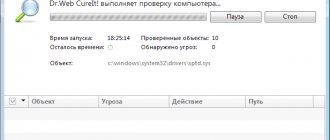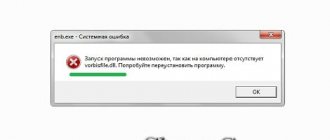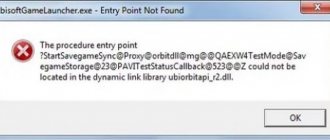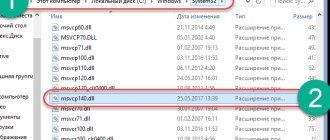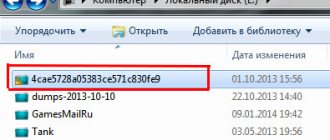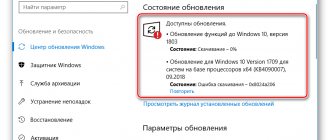" OS
Lyakhovich Anna 12/13/2017
To prevent games on your computer from turning off spontaneously, you need to know how to download and install physxloader.dll, a system library that is responsible for physical effects in games and applications.
Most often, the problem occurs if you work with complex modeling applications (for example, AutoCAD) or modern games that require powerful technical specifications of the hardware and software components of the computer.
Some time after starting the game, the following window pops up:
Library system missing error window
What kind of library is this
This dynamic library is part of Physx (physics) and Physx SDK (development environment). The first is a cross-platform physical model (engine) created with the goal of simulating a number of physical phenomena as realistically as possible:
- creation and interaction of solid bodies;
- processing of fabrics, hair, wool, grass;
- haze and fog - they are responsible for the appearance of spectacular effects from explosions, shots and combustion, dense and billowing smoke, fog;
- handling liquids - aquatic environment, blood stains, bleeding wounds, rain.
The physics engine was developed by Ageia, but the technology was soon purchased by a larger player - Nvidia.
This doesn't mean that games that don't use the engine will be any less realistic. They simply lack appropriate visual effects or are less colorful.
Physxloader.dll is one of the platform components that will allow you to shift computing operations from the central processor to the graphics processor (hardware acceleration). It includes only 10 functions that games need to use physics simulation technology. If the file is missing (PhysX was not installed with the video card driver or the game itself), you will receive an error. It will appear at the launch of about 200 games released in the last 7-10 years, which include:
- NFS: Shift;
- Metro 2033;
- Mass Effect: Andromeda;
- Witcher 3 and many others.
See the full list.
All this and even more is available only on Nvidia graphics accelerators of the GeForce 100-600, 8, 9, 200 and 900 series with 256 MB of RAM. Other accelerators and Radeon video cards from AMD do not support physics calculations using PhysX technology - instead, the central processor does this, but this does not mean that the library is not needed on a PC.
How to solve a problem? Download and install the PhysX program on your computer.
The instructions are given for Windows 7, but the solution also applies to Windows 8 and 10.
Let's look at how this is done.
How to download and install
Now let's look at 2 options, the first of which involves installing NVIDIA PhysX, and with it the component we need, and the second involves manual installation.
Download NVIDIA PhysX
If you read the beginning of the article, you might have realized that the physxloader.dll file is included in NVIDIA PhysX. Accordingly, if we load this library, the issue will be resolved. Let's look at how this is done correctly:
- First of all, go to the very end of this page and download the library we need there. When the file is received, launch it, and at the first stage click on the button to accept the license agreement.
Along with this look: OpenVPN client 2.4.9 for Windows 10 x32/64 Bit
- Then we wait until the necessary software is installed on the computer.
- The installation is complete and we can close the installer. The process was successful, as evidenced by the green checkmarks shown on the left side of the window.
The next time you start the operating system, the DLL links will be updated. Now we run the program that previously caused the error when the system did not detect physxloader.dll in your Windows 10 and check if it is gone. If the problem persists, proceed to the next method, which involves manual installation.
To check if the problem has been resolved, be sure to restart your computer or laptop!
Manual installation
Now let's look at an option that involves manually installing the component we need. In order to download for free and then install physxloader.dll for a computer running the Windows 10 operating system, do this:
Scroll the contents of the page down and there we find the file download button. When the component is received, unpack it and, going to the path C:\Windows\System32, copy the object.
Attention: if the system asks for confirmation of file replacement, be sure to allow it.
Important Tips
To avoid new problems, follow these recommendations:
- do not download dubious dlls, especially if the links lead to downloading a file with the exe extension (if this is not a downloader, then it is clearly malicious software);
- you should not download the dll separately and throw it into the system directory or somewhere else (game folder) - this will definitely not help solve the problem, it will only add more clutter;
- install application software after installing game repacks downloaded via torrent;
- Avoid following harmful advice and acquire programs to scan the system and search for missing dynamic libraries. As a rule, they do not cope with the tasks (this is at least), and only the developers themselves know what they will upload under the guise of missing files.
We showed what should be done to ensure that games that use technologies for simulating realistic physical phenomena run normally.
Download physxloader.dll for free. Fixing the error physxloader.dll is missing
Any gamer, at least once, when trying to launch a game, has encountered an error along the lines of “physxloader.dll, etc. is missing on the computer.” Most often, such things pop up in new games that are very demanding on PC software. In this case, the Windows version does not matter.
The physxloader.dll error will appear if the file of the same name has been deleted from the computer or damaged by a virus. Fortunately, it is very easy to deal with. To implement the first option, we will need to download the physxloader.dll file and install it on the system. The second involves installing the PhysX package, which includes this library.
A little theory
Surely, you are wondering, what is physxloader.dll? This is one of the most important components of the PhysX software, responsible for physics calculations in games. Not all toys support this technology, but those that are designed to use it will not work without this library.
When coupled with an Nvidia video card, such games will look more spectacular than usual: beautiful explosions, streams of particles, debris, etc. But even if you have Radeon installed, the games will still not launch without this file. You will see the same thing - “...physxloader.dll was not found...”.
The logical solution to the problem is that since the system complains about the absence of a file, you need to download the physxloader.dll program and install it where needed. This is what we will do now.
Review of PhysXLoader64.dll
What is PhysXLoader64.dll?
PhysXLoader64.dll is a type of DLL file associated with Driver and Software Installation Disk developed by EVGA for the Windows Operating System. The latest known version of PhysXLoader64.dll is 1.0.0.0, which was produced for Windows. This DLL file has a popularity rating of 1 star and a security rating of “UNKNOWN”.
What are DLL files?
DLL (“dynamic link library”) files such as PhysXLoader64.dll are small programs, similar to EXE (“executable”) files, that allow multiple programs to share the same functionality (such as printing).
For example, when you start Windows and edit a document in Microsoft Word. You should load the DLL file that controls printing only when its functionality is needed—for example, when you decide to print your document. When you select “Print,” Microsoft Word calls the printer DLL file and it is loaded into memory (RAM). If you want to print the document in another program, such as Adobe Acrobat, the same printer DLL file will be used.
Common PhysXLoader64.dll error messages
The most common PhysXLoader64.dll errors that can appear on a Windows-based computer are:
- “PhysXLoader64.dll not found.”
- “The file PhysXLoader64.dll is missing.”
- “PhysXLoader64.dll access violation.”
- “The file PhysXLoader64.dll could not be registered.”
- “The file C:\Windows\System32\\PhysXLoader64.dll was not found.”
- “The Driver and Software Installation Disk failed to start. A required component is missing: PhysXLoader64.dll. Please install the Driver and Software Installation Disk again.”
- “This application failed to start because the file PhysXLoader64.dll was not found. Re-installing the application may resolve this issue.”
Ways to resolve the error
Many people wonder what this physxloader.dll error is and how to fix it. You will need to use one of the methods that will be provided. It is recommended to follow the instructions, then you will be able to fix the problems.
The following steps are followed:
- Reinstalling the PhysX package. Convenient and easy method. First you need to go to the nVidia developer page and download the nVidia PhysX package. Next you will need to install the program and reboot the equipment to get 100% results.
- Reinstalling the video driver. The method is not easy, but it is very effective when the computer does not have a physxloader. You will need to go to the nVidia developer page in the “Drivers” subsection and click on the required product, video card numbers, OS version and select the appropriate language. After this, it is necessary to confirm that the person agrees with the terms of use and save the document to the drive. Next you should install it like a regular program. All steps will be done automatically. nVidia PhysX will be installed as one of the driver elements.
- Installing the library manually. This is the most risky method, since you will have to get into the system partition. If the version of the document that was downloaded does not suit the system, this may lead to poor performance and more in-depth interference in the future. If a person understands what consequences will await him, he can safely click on download physxloader.dll and throw it into the Windows system partition. Where to put physxloader.dll depends on how many bits are on the computer. If 32 bits - C:\Windows\System32\, and if 64 bits - C:\Windows\SysWOW64\. After this, the system will require access to the changes. To confirm, click on the “Allow” button.
After the procedures, it is best to reboot the device to achieve 100% results. You must strictly follow the instructions, otherwise you will not be able to achieve a positive result.
Download
Then you can proceed directly to downloading the object that was discussed in the article today. The file is taken from the original NVIDIA PhysX package and is 100% safe for your PC.
| Developer: | NVIDIA |
| Release year: | 2020 |
| Name: | physxloader.dll |
| Platform: | Windows 10 |
| Language: | Russian |
| License: | For free |
| Archive password: | bestsoft.club |
Along with this, watch: ZIP decompressor for Windows 10 in Russian
Download and install the software
First, make sure your graphics adapter supports this technology. The engine is available on GeForce 100-600, 900-series, and 8-9 series with four gigabytes of video memory. For some older games that were released when the technology belonged to Ageia, download the Legacy Installer from here.
Since these cases are exceptional, we will not consider the process in detail.
- Download the latest version of the driver from the page.
Modern games are released only for Windows x64, but the installer combines a version of the engine for 32-bit systems.
- We call the resulting installer and allow it to run on the computer if Windows 10 asks for special permissions.
- We are waiting for the installer to complete checking the compatibility of your system with the product being installed.
- We read the terms of use of the software and accept them by moving the checkbox to the appropriate position.
- We wait until copying and entering the necessary information into the system registry is completed and close the window.
There is no need to restart the computer after this.
In fact, this always helps get rid of the problem. As a last resort, restart your computer. Also check that the latest drivers for your video card are installed. If this does not solve the problem, you need to do the following:
- remove PhysX using the method described here;
- clean the registry as described;
- reinstall the engine.
This is such a simple solution.
And a couple of useful tips:
- You should not download the missing library and throw it into folders, as various resources advise. This will help their owners distribute unnecessary software or viruses to anyone, but it will not get rid of the problem;
- Always install applications that are included in the game distribution (usually they are located in a separate folder). This includes DirectX, Visual Studio and, if required, PhysX;
- Avoid programs designed to check the system and download dlls that are missing from it.
Physxloader.dll is missing - what to do
Almost all modern computer games are designed for advanced video cards and you are expected to use the latest versions of software, including the video adapter driver and various supporting utilities. The most popular and deservedly best choice of GPU is the solution from nVidia. Despite its excellent reputation and almost trouble-free operation, from time to time when trying to launch the game, the error “physxloader.dll is missing” may appear.
When launching a program or game, you may encounter this error
This file is a component of the nVidia PhysX software package, which, in turn, is part of the video card driver and is responsible for various effects in computer games. Not every game needs this system component, but if it is designed to use it, the absence of the necessary files can cause the “physxloader.dll is missing” error. The problem can be solved very simply in several ways.