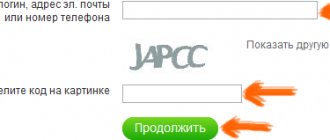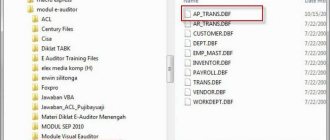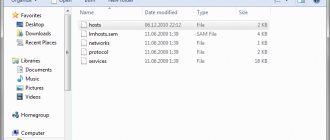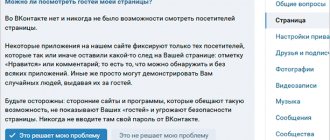09.11.2017 [16:39], ira
If you use the Yandex browser and do not want to install another one or use third-party services, you can always configure bypassing site blocking in the Yandex browser.
To bypass blocking in Yandex you will need:
- Open browser
- In the upper right corner, click the button in the form of three horizontal stripes
- Select the “Enable turbo” function
Bypassing blocking in Yandex browser is activated.
How to bypass site blocking in Firefox
To bypass site blocking in Firefox, there are various plugins, for example, FriGate, ZenMate or Privatix Firefox. But everything can be significantly simplified just by changing the settings of the browser itself.
In order to bypass blocking in Firefox, you need:
- Open browser settings
- Section “Additional”
- Network tab
- On the right, click the “Configure…” button
- Select “Automatically configure proxy server URL”
- And below write https://vulticulus.ignorelist.com/proxy.pac
- Click OK
- Reload browser
Now the Mozilla browser is configured to bypass site blocking and you can visit any website.
How to unblock a site in Yandex browser?
If you accidentally blocked a web resource or needed it after a while, we can always remove the site from blocking.
Let's look at unlocking methods for all the methods described above:
- Disable or remove extensions. The method is applicable to both the first and second methods simultaneously. Click on the browser menu and go to the “Add-ons” tab. Here we find the extension and disable it or hover the cursor and click on the “Delete” button. We can also simply change the settings by removing the website from the blocked list. Performing this action is similar to adding a site to blocking, and therefore does not require separate instructions.
- Deleting a task in the firewall. To deactivate the created rule, perform steps 1-2 from method 3. Next, click on the rule once and select “Delete” on the right. Confirm deletion with the “Yes” button.
- Cleaning the hosts file. Open the file (similar to method 4) and delete from it entries with the names of sites that need to be unblocked.
- DNS change. To disable the Yandex.DNS family filter, you need to change the DNS address. To do this, we perform all the same steps as in method 5, but specify the DNS – 8.8.8.8 and 8.8.4.4 or set “Obtain DNS server address automatically.”
The listed methods are enough to block and unblock a site in the Yandex browser, although there are other methods. If desired, we can use parental control applications with similar functionality, but mostly there is no need for them.
How to bypass website blocking in Opera
Bypassing site blocking in Opera can be done by installing plugins. Such as Privatix For Opera. Or you can adjust the settings of the browser itself.
To bypass Opera locks using settings, you need:
- Open browser
- Go to “Settings”
- In the left panel, select “Security”
- In the VPN section, check the box next to “Enable VPN”
- Restart browser
Ready! Bypassing website blocking in Opera is activated. You can visit sites that were previously inaccessible.
Bypass site blocking in Google Chrome
Bypassing website blocking in Google Chrome is possible through a special extension.
Bypassing blockages in Chrome can be done with just one extension. An extension for bypassing blocking in Chrome is called Privatix for Chrome. To install the website blocking extension in Chrome, go to the official Privatix website and click on the name of your browser. You will be redirected to the extension store.
Bypassing website blocking in Chrome is possible after doing the following:
- After following the link, click “Install”
- Confirm the installation of Privatix VPN in the pop-up window
This way you can configure bypass blocking in Google Chrome.
Have you managed to bypass blocking in Google? Write to us in the comments.
Step by step guide
Making a page open is very easy. No “I can’t” excuses, just follow these steps step by step:
- Open the main page of the site
- Go to the settings menu. You can do this in two ways: by clicking “My Settings” under your profile, or in the menu above the ribbon, click “More”, then “Settings”
- Select the section called “Publicity”
In this category there are 3 options for information visibility: “Generally everyone”, “Only friends”, “Only me”.
If you want to open the information to everyone, check the appropriate column. You can also select individual categories that others can see: age, games and applications, groups and communities, significant other, achievements.
Below on the page there is a permissions section. Choose who you allow to perform certain actions. Moreover, some actions may not be available for certain categories of site visitors. So, only friends can tag you in photos, in notes and comments, and invite you to games. You can allow everyone to invite to groups and share your photos, only friends, or completely prohibit them.
There is also an additional section on the publicity page. Here you can adjust the visibility in the “Currently on site” section; check every photo in which you were tagged; open the page for access to search engines; include a ban on obscene words, etc.
This completes the setup, click the “Save” button. It is also possible to reset the settings to the default ones.
Methods for bypassing site blocking
Today there are many options for bypassing website blocking. Namely:
- Bypass blocking via VPN
- Opera browser
- Anonymous Tor Browser
- Proxy server
- Browser Add-ons
- Bypass blocking online
Due to the fact that this topic is very popular, new bypasses for blocking appear quite often. And now you can choose a method for any request.
If you have any questions, write below in the comments.
No access to Odnoklassniki
- In the case when the entrance to this social network is closed due to restrictions for the territory of Ukraine or by the administrator at work or study, then in the Odnoklassniki article, if access is closed, there are solutions to bypass this restriction.
- If you can’t get to your Odnoklassniki social network page for an unknown reason , then in the article I can’t log into OK, you can find out the reasons and solution to this problem.
How to bypass website blocking without problems
If you don’t know how to bypass website blocking by your provider, don’t despair. There are options to help resolve this issue.
Here is a list of ways to bypass site blocking:
- A third party browser that is anonymous. All traffic is transmitted in encrypted form, thanks to this you get maximum security
- Browser extensions. Extensions allow you to visit blocked sites
- Proxy servers. Thanks to them you can visit websites incognito
Do you know other options on how to bypass site blocking? Share with us in the comments.
A little history
The Odnoklassniki project began functioning more than 12 years ago, on March 4, 2006. In the first six months, the number of site users increased to one and a half million and is constantly growing, despite the abundance of analogues. In 2007, a mobile version of the site was launched.
Not immediately everything was as it is now. It’s hard to imagine that your favorite site was originally paid. Until August 31, 2010, registration on the site required payment. The “Games” section appeared in April , and “Video Chat” in December of the same year.
The most progressive year, from the user's point of view, was 2011. He gave the opportunity to create interest groups and view videos of a partner on a social network. A music section has appeared, where you can not only find the song or composition you like, but also upload it yourself if it is not on the list.
In 2012, Internet radio was added inside the site, and it also became possible to change the page design to your liking from 30 proposed theme options.
Extension for bypassing website blocking – Privatix
There are many extensions with the ability to bypass blocked sites, but one of them stands out - the Privatix VPN extension. What makes the program for bypassing site blocking stand out? Completely free basis. Once installed, the Privatix VPN bypass extension will not ask you to watch ads or pay for a premium account. Yes, there are premium accounts, but it’s quite possible to do without them, since with a free account the speed is not very limited and is quite enough for ordinary user needs.
Also, the extension for bypassing site blocking Privatix VPN allows you to choose from which country you will connect to the site. In the free version you have access to:
- Netherlands
- USA
- Great Britain
- Singapore
It is advisable to connect to a country that is closer to you, as this will create less speed loss when processed by a remote server. But if the closest available country also blocks the resource, try others. As a rule, in the USA there are practically no blocking of our resources, so by connecting through this country you can sacrifice a little speed and use any resources without blocking.
A nice bonus of a VPN connection through Privatix VPN is the complete encryption of all transmitted data, that is, even your provider will not know where and how you are accessing. This will allow you to connect to any resources on the Internet.
Computer programs
Yes... There are also programs that will help solve this problem. On hideme.ru, in addition to the web anonymizer, there is a program that you can freely download and install on any operating system. That is, even on your phone with Android or iOS (iphone). You can try the full functionality for free for just one day. Then you have to pay.
For those who don’t want to pay, I suggest you cheat! You are given a unique key that is linked to your E-mail address. In the free version, it is valid for 24 hours. You can get a new one by entering a different E-mail. Everything is logical. Yes, but registering E-mail addresses every time is not so much fun
Therefore, you can find mail for 10 minutes. Search the Internet. Or do as I did, create a new mailing address in an existing one. This function is available in mail.ru, but also in yandex.ru. In gmail, I don’t know how. For mail.ru you need to go to your mail settings and you will see it there at the very end. Here's the link if you need it.
Program for bypassing website blocking – Privatix
If you want your entire system to work through a remote server and not a single program show your real IP, then the Privatix VPN site blocking bypass program for Windows will help you.
- You need to download a program to bypass site blocking
- Install the program (during installation a new virtual device will be added, agree to its installation)
- Run the program
Unlike the extension, the program for bypassing site blocking Privatix VPN will not give you the opportunity to choose your connection country yourself; this can only be done if you have a premium account. But there’s nothing to worry about, connect through the optimal server, which the program itself will select for you!
- Launch the Privatix VPN program
- Click on the switch at the bottom of the program window
Ready! Your connection is secure and you are not afraid of any blocking!
How do you bypass site blocking? Are you using a VPN?
Three ways to remove a virus from your browser
Today we will look at how you can fight such an infection and how to get rid of it. Cleaning your computer from this type of virus consists of three main steps. Now we will look at them.
First step: Clean the hosts file
Very often, in order to block certain sites and replace others with false ones, viruses change the contents of the system hosts file. This file is intended to link a regular site domain with the IP address of the same site. Although hosts does not have an extension, you can still open it with a regular notepad and see the contents. We need to return this file to its original state, that is, remove all the changes that the virus made to it. Let's look at two simple ways to do this.
Using Total Commander
This utility allows you to work quite comfortably with the file system. Using it, you can easily perform various operations with files and folders, open and edit archives. To edit the hosts file you need to run this application. Then click on the button with the exclamation mark in the yellow triangle. This will enable the display of hidden files. Now find the hosts file in this path:
C:\WINDOWS\system32\drivers\etc
Then you need to select the file and press the F4 keyboard button. This will open a window for editing hosts.
The best solution would be to delete the entire contents of our file. It should remain empty. But keep in mind that viruses often write their evil code at the very end of the file. So you need to scroll through it to the end and make sure that there is nothing unnecessary there. And if anything happens, you can safely delete all the contents.
Using AVZ
You can also use the AVZ antivirus utility. It copes with its tasks perfectly and helps to thoroughly clean your computer from viruses and their remnants. You don’t even need to install it, just download and run it.
When you launch the utility, open the “File” menu and click on “System Restore.”
Check the box next to clear the hosts file. After that, click on the button to perform the operation.
With this simple manipulation we restored the hosts file to its original form.
Second step: Reinstall the browser
Some virus programs tend to cling very tightly to the system. In this case, this applies to the web browsers you use. They need to be completely reinstalled.
First, you need to completely remove the browser. Make a copy of all your bookmarks and rewrite your passwords first so you don’t lose anything. After that, open the Control Panel, and in the “Programs” section, select “Programs and Features”. Find your browser among the list of installed programs and remove it.
Then, in order, check the following folders:
- ProgramData
- Program Files (x86)
- Program Files
- Users\Alex\AppData\Roaming\
- Users\Alex\AppData\Local.
In these directories we look for all documents, files and folders with the name of your browser and delete them. You can perform this procedure using the aforementioned Total Commader.
Now we install a new browser. It is recommended to choose a clean browser from the official developer website. It would be better to install it after a full scan of the computer for viruses.
Third step: Scan your computer for viruses
At this stage, we will check your computer for various types of viruses, including mailware. To do this, several utilities will be used at once. We check your PC for viruses. To do this, use well-known and reliable antiviruses. Suitable products include Dr.Web, Kaspersky, Avast and many others. Many of these developers produce antivirus utilities that do not require installation. For example, you can use Dr.Web Curelit. After this, you need to scan your computer for mailware. This will require other utilities, because previous antiviruses do not cope very effectively with these malicious programs.
Perform a full scan using ADW Cleaner or Mailwarebytes utilities. Any of them copes well with the task. Only after this, the right step would be to install a fresh, clean browser. From which you can easily get to search engines and access social networks.
>How to unlock Yandex browser on your computer
How to use Privatix?
First of all, you will need to download Privatix for your browser.
To use the free Privatix VPN you need:
- Click on the Privatix VPN icon in the upper right corner of the browser
- Click “Click to activate and choose location”
- Select the nearest country
Ready! Your browser is connected via a VPN and is no longer afraid of any local blocking!
Login to Odnoklassniki bypassing blocking via the website Noblockme.ru
Another of the proven anonymizer sites that redirects to the VK page through other IP addresses is Noblockme.ru. As a result, equipment that restricts access to the network simply does not participate in the connection. To enter Odnoklassniki, if access is denied (via the chameleon anonymizer), you should:
- go to the noblockme.ru page and click on the Odnoklassniki tab. Secure login will be completed instantly.
Plugin for bypassing site blocking
To gain access to a blocked site, you just need to install a plugin to bypass blocking. These browser extensions are easy to use and there are quite a few of them.
You can download plugins to bypass website blocking from official websites. Most popular extensions:
- AnonymoX. Suitable for Chrome and Firefox
- Browsec. For Chrome, Opera and Yandex Browser
- FriGate, Privatix and ZenMate. Can be installed for Chrome, Opera and Firefox
Social network features
Why did users love it so much? Available here:
- search for childhood friends, classmates, classmates, colleagues, former neighbors, lost relatives;
- maintaining contact with them through messages, audio calls and video chat;
- reminders of birthdays and other important life events of people you have as friends;
- music, games, watching videos;
- viewing your friends’ photos and commenting on them;
- groups of an entertaining and educational nature, containing a lot of useful and necessary information, humor, interesting facts, funny photos;
- taking notes.
To make all this available, you just need to register on the site and get your own secure account.
How to bypass website blocking in Ukraine
Blocking websites in Ukraine has been a fairly resonant topic lately. There are three simplest and most convenient ways to bypass website blocking in Ukraine:
- Installing an anonymous browser. For example, Tor, which encrypts all traffic
- Implementation of plugins in regular browsers. One of the most popular is FreeGate
- Anonymous sites. For example, Proxyweb. You can use it to log into any website.
What methods do you know to bypass blocking in Ukraine?
Open the Odnoklassniki website. How to log in to ok.ru?
First of all, you need to make sure that the correct website address is indicated in the browser line. Always be careful!
So, the Odnoklassniki website can have a long address or a short one (currently only a short one, since a redirect from a long one to a short one will work). But in any case, it must be RELIABLE. And the browser highlights it in green. This means that the site has an SSL certificate. Which means you can trust! (although this is not a fact - always make sure that the site address is something like ok.ru.
And the full address is: https://ok.ru