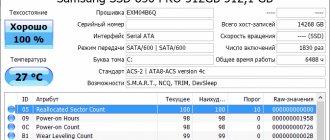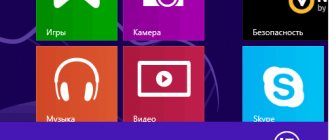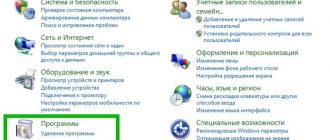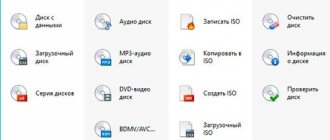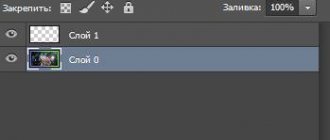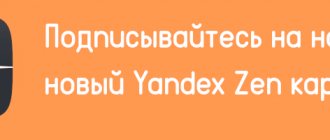Files and distributions
| Registration | Buy | Management | Forum | Questions |
| ZET Lite - a limited set of functions, for an astrology lover ZET Pro - an expanded set of functions, for an astrologer and an advanced amateur ZET Geo - a flagship modification with maximum functionality, for a professional astrologer Current version 9, issue 263 dated December 31, 2017 |
To install ZET 9 Lite modification on your computer, do the following:
| 1) | Download the ZET 9 Lite distribution:
|
| 2) | Open the distribution. In the window that appears, specify the folder in which ZET will be installed, for example, C:\Program Files\ZET 9\ . |
| 3) | Launch the program. If you have Windows Vista, 7, 8, then you need to run ZET in administrator mode. To set this mode: - call the ZET shortcut menu on the computer desktop (right-click), - select the “Properties” option, - select the “Shortcut” tab, - click the “Advanced” button, — turn on the “Run as administrator” checkbox, — click OK twice. Launch the program by double-clicking on the ZET shortcut. |
| 4) | Install current updates ("Help" button, "ZET Update" menu item). |
| 5) | Learn the program using the user manual (F1 key). |
| 6) | Install additional program components if you wish. |
Release Update
Program release updates are special files designed to correct the program. The need for correction arises when errors are discovered in the program, as well as when new functions are added to the program. Update releases are numbered. Keep an eye on them and try to install them regularly. For a description of the updates, see the News page.
To manually install the update:
- Download update files released later than the distribution from which you installed ZET (in this case, in the appropriate dialog, specify that the files should be saved in the ZET folder):
- . . . . . . . . InterfaceRU.zip Russian interface from June 30, 2020. Unpack manually into the [ZET 9]\LANGUAGE\Russian folder. .
- upd161122.rar Atlas update dated November 22, 2020. Restart the program after completing the update..
- upd170212.rar Update tables of time calculation changes dated February 12, 2020. Restart the program after completing the update.
- upd170811.rar Update tables of time calculation changes from August 11, 2020. Restart the program after completing the update.
- Calculation block (dll) of Swiss ephemeris version 2.05 swewin32_205.zip unzip to the ZET 9 folder with the program closed. The previous version of the block is here swedll32.2.01.rar. For the version of the calculation block installed in the program, see “Help - About the program”.
- Update of the ZET 9 executable file, release 263 dated December 31, 2017 for ZET 9 Lite:
- zet9-263-Lite.rar.
for professional modifications Pro and Geo:
- .
- using the WinRAR program, to do this: Open the archive file, a window will appear with a list of files and folders contained in this archive.
- Open the utility (zetunrar.exe), a window will appear with a list of RAR files located in the ZET folder.
When you unzip the Professional Mods update file, you will be prompted to enter the password for the encrypted file. Enter your professional access password.
Zet 8 GEO - Astrological program (PC/Rus)
Using this program, you can easily learn to predict not only your future, but also the future of your friends and even the whole country.
Just one step and you can safely call yourself a professional predictor! The ZET astroprocessor is a universal astrological program, a powerful tool for a professional astrologer, easy to learn and convenient to use for a novice astrologer, a lover of astrology and astronomy. Features The ZET astroprocessor is new interactive graphic technologies, flexible functional settings for a wide variety of user requirements, the highest accuracy astronomical calculations, a powerful unit for automatic horoscope interpretation with a huge, conveniently organized library of astrological texts, constantly updated by the ZET user community.
Astrology is not only based on the science of the stars—the Earth is also very important. ZET has a unique built-in cartographic system with a scalable geographic map, an atlas with hundreds of thousands of cities around the world, and advanced astrocartography functions.
ZET has all the standard functions of astrological calculations: construction of natal charts, solars, lunars, planetary returns, transits of many types of directions and progressions, synastric and average charts, and much, much more.
With ZET you can build many different diagrams and graphs depicting the development of astronomical processes and the astrological situation over time. Now you don’t need numbers and tables; it’s much easier to understand information presented in graphical visual form. The graphic calendar forecast will clearly show what awaits you in the period of time you are interested in.
In addition to all this, the program includes the ZET astro-planetarium. You will see what the starry sky looks like from anywhere on Earth, at any time. Remember the names of stars, pictures and names of constellations.
ZET Lite - designed for lovers of astrology and astronomy. Allows you to: Construct an individual horoscope and a horoscope of partner compatibility. Get an individual astrological forecast for 3 days in the form of a graph with interactive comments. Get a high-quality printout of your astrological chart on a laser or inkjet printer with the ability to use TrueType fonts. Study the astronomical foundations of astrology with the help of the “Cosmos” and “Celestial Sphere” astro-planetariums. Contact the multimedia Oracle of the Book of Changes. This modification has the following functions and characteristics: Calculation of natal and horary charts, as well as synastry and transit charts. Calculation of planetary coordinates using a licensed block of Swiss ephemeris. The calculation accuracy is 0.1 arcsecond. Accurate calculation of any number of asteroids for any date if ephemeris is available. Calculation of coordinates of 9100 stars in the Yale Bright Star catalog and 200,000 stars in the Hipparcos catalog. A constantly updated open library of interpretive texts, a convenient system for maintaining a catalog of texts, a means of selecting from the catalog only the texts the user needs. Atlas of coordinates of 14,000 cities of the former USSR and the world with automatic determination of time corrections. Event databases created by the user, a database search system using a language for describing astroformulas. Possibility of placing photos in the database. Function for searching the date of an event determined using the astroformula description language. Interactive astrological interpretation of an astrological chart object selected by the mouse cursor (planet, house, Zodiac sign). Interactive display of Sabian symbols (symbolic descriptions) of Zodiac degrees. Monitoring the celestial situation - moon day, Zoroastrian solar day, moon and sun rising, new moon and full moon, planetary hour and tattva, planetary period (firdar). Astrological clock mode: the picture on the screen is synchronous with the computer clock. "Pick and turn" technology to set the time. Allows you to “rotate” the astrological chart with the mouse. Complete dynamics of time, i.e. changing the time of birth leads, for example, to a synchronous change in the double natal - progression chart, all graphs, tables, etc. are automatically redrawn. Dynamics of geographic position, interactive visual relocation. Calculation of parameters of planetary orbits and elements of rotation of planets. Catalog of hypothetical planets. The ability to introduce your own fictitious objects, setting the parameters of their orbit. Lots: any number, interactive setting. 27 astrological house systems. Graphs of the movement of planets and asteroids for a period of time from 1 month to 10 years. Astronomical tables. Astrological tables: ephemeris of planets and asteroids, lunar days, moonrises and sunsets, new moons, full moons, sunrises and sunsets and planetary hours, perigees and apogees of the moon, ingressions and retrograde periods of planets. Bindhu table, other special tables. A scalable interactive map of the world with marks and names of cities, countries and regions and state borders. Possibility of using up to 41 objects on the map (planets, fictitious objects and points, asteroids, lots). Help system in HTML format. And also, much more.
Astroprocessor ZET 9 Lite issue 200
Program status: Free Windows: All Language: Russian Unpacked
Download Astroprocessor ZET 9 Lite RUS (astrological program)
Updating ZET to older modifications
If the functions of the existing ZET modification are not enough for you, then you can upgrade it to an older one (Pro or Geo); for a description of these modifications, see the User Guide (in the program itself or here).
To update ZET to the desired modification:
| 1) | Register the desired ZET modification. |
| 2) | Save your data (see below). |
| 3) | Install the professional ZET modification. |
Launch of ZET
You need to run ZET in administrator mode, otherwise when you try to launch a professional modification of the program, the message “Error #17” appears (or with a requirement to install the key, although it is installed) and the program does not start. To set this mode (for Windows 7, similar for other versions of Windows):
- Call the ZET shortcut menu on your computer desktop or the zet.exe file menu in the ZET 9 folder (right-click).
- Select Properties.
- Select the Compatibility tab.
- Click the Advanced button.
- In the “Privilege Level” field, enable the “Run as administrator” option.
- Click "OK" button.
- After this, ZET can be launched by double-clicking on the shortcut.
If you do not want to receive a warning every time you start the program that the ZET program does not have a certificate from Microsoft, then disable the Windows User Account Control feature. For this:
- Open the Computer shortcut menu on your desktop.
- Select Properties.
- "Control Panel - Home Page."
- "User Accounts and Family Safety."
- "User accounts".
- “Changing User Account Control settings.”
- Set the level to "Never Notify".
- Click OK.
- Close the User Accounts window.
How to save your data
Sometimes there will be a need to transfer the program to another computer, or restore it after reinstalling the operating system, or transfer data from an old version of the program to a new one. In this case, after installing the distribution, you need to copy the following files and folders (and it is also advisable to make backup copies of them regularly):
- The [ZET]\DBase\ folder with all attached files is a database
- File [ZET]\History.log – calculation history log
- *.ini files from the [ZET]\LANGUAGE\Russian\Config\ folder - program configurations (settings)
In addition, the following files, if you modified them:
- The Virtuals.lst file from the [ZET]\LANGUAGE\Russian\ folder is a directory of dummy objects
- File UserPro.lst from the folder [ZET]\LANGUAGE\Russian\ - catalog of map types
- [ZET]\*.zfn files - fonts
- The [ZET]\Asters.dat file is the asteroids directory, if you manually added asteroids to it, and not automatically by scanning the Swiss folder
- File [ZET]\AsterFont.dat - symbols and Russian names of asteroids
- File [ZET]\StarFont.dat - star symbols
- Own interpretive texts (*.txt files) in the [ZET]\LANGUAGE\Russian\Txt\ folder
- Aspect pages (*.asp files) in the [ZET]\ASPECTS\ folder
| home | News | Registration | Buy | Management | Forum | Questions | Versions 8, 7... |
LiveInternetLiveInternet
Friday, March 14, 2008 11:02 + to quote book Modern astrologers have not had the fun of constructing horoscopes manually for quite some time. (Although, I can’t help but notice that manually calculating a horoscope had its own charms associated with understanding certain points that, when doing computer calculations, most students simply ignore.) We use computer programs. I have not yet come across a single program that would give a passable interpretation of the horoscope, and as a programmer and astrologer at the same time, I can assure you that this is unlikely, at least in the near future, although, of course, that does not happen in life. Therefore, we use programs exclusively for calculations. For many years I have been using the program (more precisely, a generation of programs) by the Sevastopol astrologer, mathematician, programmer Anatoly Zaitsev. The program has been tested by me (and not only me) many times. At one time, Anatoly and I gave lectures on astrology. If you travel around astro sites, you will undoubtedly come across high ratings for this particular program more than once. Of course, you are free to use absolutely any astroprocessor, but if you ask me questions, or if you suggest looking at your picture, you will have to use the picture created using this program. You can do this action - namely, download the astroprocessor - right now. And it doesn’t matter that you are not yet familiar with astrology at all! It's not difficult at all. The program provides a detailed description of how to use the astroprocessor and the rules for installing it on your PC. go to this link https://zet.astrologer.ru/index.html look around carefully, move to the very bottom of this page and find the word “Files” in the menu, feel free to click on this button and go to the page https://zet. astrologer.ru/downloads.html Again, we carefully look around, we find the line “To install the ZET 8 Lite modification on your computer, do the following:” (this is a freely distributed version) We see under this line a number of points, which we carry out calmly and methodically. Read everything carefully for yourself! All big! But... I would like to draw the attention of those who use Kaspersky anti-virus, you can do it as indicated in the program, but I prefer to simply use another anti-virus program. It turned out to be easier for me. That's it... you have the program installed. The website describes in detail how you can get your “horoscope” picture. If, after carefully reading the program, you have any questions about how to construct a natal chart (birth chart), please contact us here. They will help you here. Please write in the comments.
| Categories: | Astrology for the lazy |
Cited 4 times
Like share
0
Like
- I liked the post
- Quoted
- 0
Saved
- Add to quote book
- 0
Save to links
Liked
0