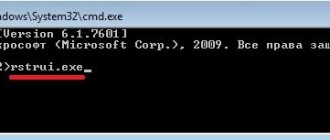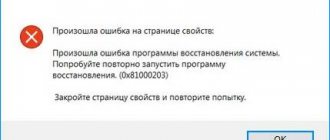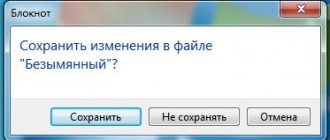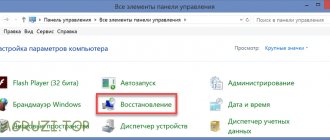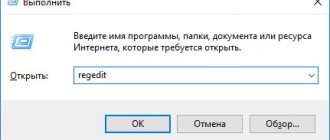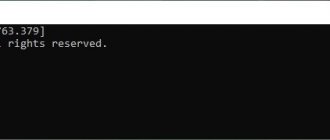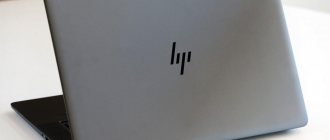How to run System Restore from Windows.
The computer under test has Windows 8 installed and I will describe how to open a program in it to restore the system to its factory state.
Open the Windows 8 Start screen by pressing the Win key and go to the window where all installed applications are shown. In different versions of Eight, the button to open this window looks different; go down to the bottom of the window and on the left or right you will see a button to open a window with all installed applications.
Find the HP Recovery Manager program in this window and launch it.
Also, as I already told you, you can use the system search and enter the word “Recovery” into the search window and you will quickly find the program you need.
The HP Recovery Manager program can also be found in the Windows file manager.
To do this, open the system drive and go to the Program Files – Hewlet-Packard directory.
There are several folders in the Hewlet-Packard directory, we are only interested in one of the two, this is HP Utility Center or Recovery. Open any of them, you can run the system recovery program from any of these folders.
The HP Utility Center catalog contains the Utility Center, an application that brings together several functions.
We are interested in the HP Recovery Manager application, launch it.
You can also launch the HP Recovery Manager application directly from the Recovery directory.
When the HP Recovery Manager application window opens, go to “Windows Recovery Environment” and click on the large orange square with your mouse cursor.
In the next window you will see information about the start of the recovery environment, click “OK” to continue. Further system recovery will occur after the computer is rebooted; we no longer need the Windows environment. If for some reason you cannot run the system restore program from Windows, you can do this while the computer is booting.
How to restore Windows on HP?
In order to return the laptop to its former youth and speed, it is not necessary to reinstall Windows on HP laptops; you just need to return it to the factory settings.
If you are the happy owner of such a laptop, then you are very lucky. After all, to return the laptop to factory settings it will take only 2-3 hours (depending on the size of the disk and hardware), and your personal time is only 10 minutes: entering the BIOS, reading the license agreement and clicking a couple of checkboxes.
This will especially save those people who have a pink sticker with a Microsoft license stuck on their laptop from wasting time. We don't want to lose our license and become pirates, do we?