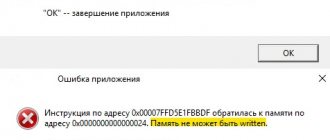VGA output (D-Sub)
A few years ago, the VGA output was the main interface used to connect CRT monitors (electro-ray tube monitors) and LCD monitors (liquid crystal monitors).
VGA (Video Graphics Adapter) is used to output analog signal, the connector for which is respectively called VGA or D-Sub 15 (15-pin connector). You can also find this abbreviation VGA - Video Graphics Array (pixel array). The connector itself has 15 legs and is most often blue. Subsequently, the digital interface DVI (Digital Visual Interface) began to be used for LCD monitors. But this output remains popular and is still used in digital projectors, some HDTVs and Microsoft game consoles.
S-Video (TV/OUT)
On old video cameras there is sometimes an S-Video connector, or, as it is also called, S-VHS. It is mainly used to output an analog signal to ancient TVs, however, in terms of the quality of the transmitted image it is inferior to the more common VGA. When using a high-quality cable via S-Video, the image is transmitted without interference at a distance of up to 20 meters. Currently extremely rare (on video cards).
When changing just one video card, you must take into account that new models may simply not fit your motherboard, since there are not just several different types of expansion slots, but several versions of them (in relation to AGP, and soon - to PCI Express) . If you are not confident in your knowledge on this topic, please read the section carefully.
HDMI
HDMI (High Definition Multimedia Interface) is a multimedia interface that allows you to transmit audio along with a video signal over a cable up to 10 m without loss of quality. Transmitting video and audio data simultaneously over one cable reduces the number of connecting wires. This standard is developed and supported by renowned companies in the electronics industry, such as Hitachi, Panasonic, Philips, Sony, Thomson and Toshiba. Thanks to this, the standard quickly gained popularity, and now most video devices for outputting high-resolution images have at least one HDMI connector.
In the first version of this standard, the bandwidth was 5 Gb/s, and in version 1.3 it was doubled and the HDMI cable is capable of transmitting up to 10.2 Gb/s. In addition, in version HDMI 1.3 the synchronization frequency was increased to 340 MHz and thanks to this it became possible to connect high-resolution monitors with support for color depth up to 48 bits.
HDMI's main competitor is the DisplayPort connector.
HDMI adapter
HDMI adapter . If your video card does not have it, then this problem can be easily solved using an adapter and a DVI connector.
Testing video card interfaces: PCI vs PCI Express
Table of contents
- Introduction
- Video card interfaces: history of development
- PCI to PCI-e adapter
- Test bench
- Socket 370 platform and Full HD content
- Socket 478 platform, 4K and YouTube content
- Gaming tests on the Socket 478 platform
- Test results
- Test results
Introduction
The internal interfaces of a personal computer are actively developing, replacing each other with enviable consistency and not always providing backward compatibility with previous versions. In this article you will learn what outdated PCs are capable of when installing a modern video card in them. Let's start with a brief history.
| Testing the MSI 2Way SLI HB Bridge M with a pair of GeForce GTX 1070 Along with the announcement of Pascal generation video cards, Nvidia announced that only configurations of two models will support SLI mode in games, and introduced a new development - SLI HB Bridge. Pretty soon, her partners took up the initiative, releasing a variety of versions - from inexpensive to stylish. In this review, we will compare the MSI bridge with its opponents and find out what new it brings. | Overclocking the Radeon R7 240 with GDDR5 memory: theory and practice Last time we explored the overclocking potential of the Radeon R7 240. After all the modifications, its video core was overclocked by 62% - to 1300 MHz, but in real gaming applications the performance increase was only 20-30% , the reason for which was slower and outdated DDR3 memory. It's time to find out what the Radeon R7 240 with 1 GB of GDDR5 video memory on board is capable of. | Do it yourself: PCI riser The newest motherboards get rid of PCI, and if support remains, it is in an extremely reduced form - one or two slots in the most inconvenient places on the motherboard. What should you do, give up the sound card and switch to a “built-in” one, or run to the store for an updated version with a PCI-e interface? However, you can take a third route - “move” the slot, which is what we will devote this article to. |
announcements and advertising
2080 Super Gigabyte Gaming OC for 60 rubles.
Compeo.ru - the right comp store without any tricks
RTX 2060 becomes cheaper before the arrival of 3xxx
Ryzen 4000
series included in computers already in Citylink
The price of MSI RTX 2070 has collapsed after the announcement of RTX 3xxx
Core i9 10 series is half the price of the same 9 series
The price of memory has been halved in Regard - it’s more expensive everywhere
Video card interfaces: history of development
If we talk about interfaces for graphics accelerators, then over the past twenty-five years there have been three global changes: PCI, AGP and PCI Express.
The PCI bus was developed by Intel in 1991 and has undergone several updates. The most common 32 bit version worked at speeds from 133 to 266 MB/s. Moreover, the indicated speeds were shared among all devices connected to the common bus.
Very soon, already in 1996, Intel introduced a new system interface specifically for video cards - Accelerated Graphics Port (AGP). This standard has gone through several updates. In 2003, Intel 865 series chipsets with support for AGP 8X were released, which provided data transfer speeds of up to 2 GB/s. Motherboards with similar capabilities also existed for AMD processors, being actively produced in 2003 and 2004. For example, nforce3 and Socket 939 chipset models supported AGP 8X and dual-core Athlon CPUs.
The PCI Express standard was adopted in 2002, sixteen lanes of the first version provided a transfer speed of 4 GB/s in each direction. Already in 2004, motherboards in which AGP 8X was replaced with a new interface were actively sold. As a result, AGP 8x almost immediately after its release was forced to compete with progressive PCI-E. After all, it received full support from the manufacturers, and compatibility with the old interface was ensured through special bridges soldered on video cards.
Nvidia provided AGP support in the GeForce 6 and GeForce 7 line of graphics accelerators, but abandoned it after the release of the G80 in 2006. Her opponent acted somewhat differently - ATI/AMD video cards of the HD 3000 and HD 4000 series, designed for the AGP connector, were produced until 2008.
PCI to PCI-e adapter
But have graphics solution manufacturers managed to squeeze out the full potential from previous platforms? Let's try to answer this question. To do this, you just need to install a modern video card in an outdated PC and evaluate its capabilities.
The task is not an easy one - adapters that allow you to install a PCI-E model into an AGP connector are impossible to find on sale, and it is not a fact that they exist at all. However, there are options that allow you to install a PCI-E device into a PCI slot, which is what we will use. That's right, the tested video cards will be installed in a board connector that was declared obsolete for this purpose twenty years ago!
The adapter used is based on the PLX PEX8112 chip. Despite the full-size soldered 16x connector, the PEX8112 only supports PCI-express x1 mode. It is worth considering that this adapter is not equipped with additional power and is not intended for installing video cards. The fact is that the PCI connector, according to the specification, is able to provide up to 500 mA of current at a voltage of 12 V, that is, only 6 W of power.
This means that installing a video card directly into the adapter can lead to computer failure! To get around this limitation, video cards were connected through a riser with additional power.
The adapter was correctly detected by the system and did not require driver installation or additional configuration on all tested systems.
Test bench
The following video card models will be tested or mentioned in this article:
- GeForce 6200 AGP. Uses GPU NV44 – a low-end video core manufactured in 2004. Supports DirectX 9.0c technology and PureVideo video processing acceleration. This graphics processor is notable for the fact that it was produced in versions with native support for AGP and PCI-E without the use of additional adapters.
- GeForce 7600 GT. G73 graphics processor, manufactured in 2006, mid-range, supports DirectX 9.0c and PureVideo. Let me remind you that this is the latest generation of Nvidia with support for Accelerated Graphics Port.
- GeForce 8500 GT. Budget G86 graphics core, support for DirectX10 and second generation PureVideo. Such video cards were produced only for PCI Express.
- Radeon HD 3650. DirectX 10 and UVD video stream acceleration technology of the first version. The penultimate generation of AMD graphics accelerators with AGP support.
- GeForce GT 710 2 GB DDR3. The most budget version of Kepler, support for DirectX 12 and VP5 video stream acceleration.
- Radeon R7 240 2 GB DDR3. One of the most affordable AMD video cards with GCN architecture, support for DirectX 12 and UVD 3.1. At one time, I already talked about it in the article “Overclocking the Radeon R7 240: theory and practice.”
For research, three configurations were assembled, based on Intel platforms from different years.
| Motherboard | Chipset | CPU | RAM |
| Soltek SL-65EB, Socket 370 | Intel 440BX | Intel Celeron 950 @ 1093 MHz | 768 MB PC100 @ 115 MHz |
| MSI 865GM2, Socket 478 | Intel 865e | Intel Pentium 4 3.2 GHz | 2 GB DDR1 400 MHz |
| ASUS P5B Deluxe, LGA 775 | Intel 965 | Intel Xeon E5440 2.8 GHz | 6 GB DDR2 667 MHz |
Socket 370 platform and Full HD content
The legendary Intel 440BX chipset supports up to 1 GB of RAM, with 768 MB installed on the test platform. This volume is quite enough to run Windows 7.
At the first stage of experimentation, I chose this particular operating system, hoping to be able to use the latest software and drivers. “Seven” itself installed without problems, but with the software and drivers everything is not so smooth.
Socket 370 processors do not support SSE2 instructions, and for most modern programs and video card drivers this set of instructions is required. And the OS itself turned out to be a bit heavy for the system under test.
But text editors and other simple programs are available. But there were problems with video playback; the modern popular h264 codec turned out to be an unbearable burden for the 2001 Celeron. All hope lies in the function of accelerating video decoding by the GPU. For each of the video cards under study, the manufacturers declared the corresponding proprietary technologies.
Tests were carried out using the popular video players VLC and Media Player Classic Home Cinema. Unfortunately, none of the tested video cards with AGP support were up to the task. The GeForce 6200 AGP, GeForce 7600 GT and Radeon HD 3650 failed the tests. Judging by the information that can be found on the Internet, the corresponding technologies in their case do not perform all decoding functions, and the computational load is not completely removed from the processor.
It’s worth noting here that I didn’t have the Radeon HD 4670 on hand, the most advanced AGP video card released by AMD/ATI - it supports UVD 2 technology and, in theory, should fully accelerate H264 video playback.
Now let’s connect the GeForce 8500 GT, GeForce GT 710 and Radeon R7 240 video cards through the adapter. These models coped with their task; the Full HD trailer for the movie “Ghost in the Shell” (bitrate ~34 Mbit/s) loaded the processor by about 50%. A slight twitching of the video was recorded only in the first seconds after opening the file.
I note that I was only able to configure the Media Player Classic Home Cinema player, and the hardware acceleration in it did not work out of the box. The player was installed as part of the K-Lite Codec Pack Mega; it was the Mega edition that was recommended by the creators for Windows XP. However, the default installation using the LAV filter did not bring any results, and hardware acceleration was not enabled.
DVI output
DVI (Digital Visual Interface) is a digital interface that is used to connect a video card to LCD monitors, TVs, projectors, and plasma panels. DVI provides undistorted image output due to the fact that the video signal does not undergo double anlag/digital conversion, that is, the signal is transmitted directly. This is noticeable at high resolutions.
There are several types of DVI interface:
DVI-D - an interface for outputting only a digital signal; DVI-I is a combined one that has analog lines (VGA). Monitors that have an analog connector are connected to the DVI-I
Single-Link DVI and Dual-Link DVI
For signal transmission, single-channel Single-Link DVI or two-channel Dual-Link DVI are used. Dual-Link DVI is an interface that allows you to display high-resolution images, more than 1920 x 1200 (such as 2560×1600 and 2048×1536), therefore for LCD monitors with high resolution (for example, 30") you need to select a video card that supports dual-channel DVI output Dual Link.
Connector for connecting a hard drive on the motherboard
On the motherboard, most often in the lower right part, there are several connectors for connecting a hard drive. These connectors are called SATA, and they come in three versions: SATA 1.0, SATA 2.0, SATA 3.0. Most often, these connectors are highlighted in color, different from all other connectors on the motherboard.
All versions of SATA connectors are backwards compatible, and the difference is speed. connector is the fastest at the moment, which is why it is used in all modern motherboards.