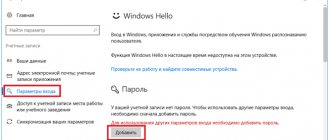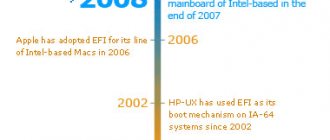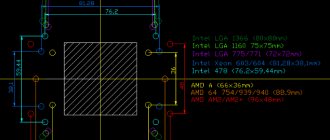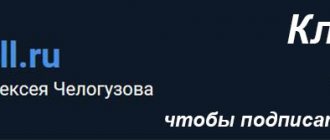Author: Semyon Fedorov
Last updated November 8, 2019
- 1 Distinctive features of VGA and HDMI interfaces
- 2 Types and applications of a VGA to HDMI adapter - who benefits from buying it
- 3 The principle of operation of the VGA-HDMI cable and adapter for a monitor
- 4 Which VGA←→HDMI cable or adapter is better to buy? Several popular options
- 5 Is it possible to make a VGA to HDMI adapter with your own hands + functional diagram
- 6 How to create a VGA-HDMI cable with your own hands
- 7 Connecting a cable or adapter from VGA to HDMI - how to do it correctly
- 8 Secrets and tips for choosing the right device
- 9 Bonus! The VGA to HDMI adapter or cable does not work on the monitor. What to do
- 10 Drawing conclusions
Distinctive features of VGA and HDMI interfaces
1987 is considered the time of creation of the iconic and recognizable connector, called “Video Graphics Adapter” or “VGA” for short. Until 1998, this standard had virtually no noticeable competitors.
Sometimes this “old man” can surprise you by supporting a resolution of 2048x1536. But you can’t look at the image without tears...
Externally, it is a trapezoidal port with fifteen holes for contacts. It can only process analog video, like older TVs. Due to limited data transfer capabilities, VGA did not allow achieving high-quality images on the monitor. This became especially noticeable with the advent of high-resolution screens - the “picture” was blurry and had incorrect colors. The quality was also determined by the length of the cable - the longer it was, the less worthy the result the user received.
The DVI interface that replaced VGA showed better results, but could not reach the top of another hero of our article - HDMI. Externally, it looks like a smaller and flatter version of the USB connector. Unlike its "wild ancestors", it works with a digital signal to transmit information. This allows you to broadcast a higher quality image of any resolution to the monitor.
This standard is already firmly established in multimedia products. And he's really cool!
NOTE!
A special advantage of the digital interface is the ability to transfer sound files and play them. Total savings, isn't it?!
How to connect HDMI to VGA
With today's article we are opening a new series of publications devoted to equipment for switching, transmitting, converting and converting high-definition signals. In this article we will look at 4 high-quality VGA-HDMI adapters and their features.About HDMI and VGA briefly
HDMI is one of the most common digital interfaces designed for transmitting high-definition audio and video signals. Today, this connector is on board the vast majority of purely household and professional AV equipment, electronics, computers, laptops and other equipment. In general, this is a completely reliable, widespread and extremely promising interface, the development of which is supported by almost all the world's leading electronics brands, and there will probably be no alternative to it in the foreseeable future.
However, despite the rapidly developing digital era, old analog AV signal transmission interfaces are still common. Among them, the well-known VGA stands out. Video Graphics Array (“pixel array”) or Video Graphics Adapter (“video adapter”) – VGA for short – is an analog video interface developed back in 1987 by IBM for displaying images on computer monitors.
This 15-pin interface is also sometimes called PC-RGB, D-SUB 15 or DE-15. Before LCD displays became common, this connector was the most common connector in computer graphics cards and monitors. Oddly enough, it can still be seen on many video cards and motherboards, displays, TVs, projectors, game consoles, laptops and other AV equipment.
Despite its advanced age, according to the VGA specification, it can easily reach a resolution of up to 2048x1536 at a frequency of 85Hz! Agree, not a bad result for grandfather. However, you shouldn’t delude yourself, because... The image quality at high resolutions noticeably suffers (the picture will be blurry and unclear). In addition, certain restrictions are imposed on the cable length.
At the end of 2010, a number of large companies (including Intel, AMD, Samsung, LG, etc.) agreed to bury the VGA standard by 2015 and switch to modern digital interfaces HDMI and DisplayPort. It would seem that everything is clear: the fate of VGA was predetermined 7 years ago.
However, you need to understand that there are still a huge number of devices with VGA connectors, albeit obsolete, but still quite functional. In addition, some manufacturers that did not participate in the above agreement still equip their devices with VGA connectors: laptops, monitors, TVs, projectors and a large amount of professional equipment (medical, studio, etc.). So we come to the main question of our article today...
How to connect VGA devices to HDMI
Since we are talking about pairing fundamentally different types of signals (analog and digital), simple adapters are not enough. A more complex device is needed - a VGA-HDMI adapter with signal conversion chips, power, protection, etc.
This class of devices is called converters or signal converters. If they have an HDMI interface at the input or output, then they are usually called HDMI converters / converters. As you understand, you can convert various signals, and we will definitely talk about them in detail, but in other publications. Today we will talk about VGA to HDMI converters.
4 high-quality VGA-HDMI adapters
In the course of writing this material, we became acquainted with a large number of similar devices. As a rule, the capabilities and characteristics of all VGA-HDMI cables are similar. However, there are still some differences, and we will definitely tell you about them.
Today on sale you can find such VGA-HDMI circuits for every taste and budget: from cheap Chinese crafts from Aliexpress to models from world-famous HDMI equipment manufacturers (for example, Kramer), for which you will have to pay a considerable amount. I would like to immediately warn you against buying cheap devices from Chinese online stores.
As a rule, they are built on cheap chips, which is why image and sound quality suffers, as well as the number of supported resolutions. In addition, they are sold without any warranty. If the device worked for you when you received the parcel, this does not mean at all that it will work properly in the future.
For private home use, such a VGA-HDMI connection may be suitable, but if you are professionally involved in switching equipment or are expected to use it 24/7, then I strongly recommend choosing a manufacturer with representation in your country, support and warranty.
For review, we will take several mid-price VGA-HDMI converters from a well-known and trusted manufacturer, which are not inferior in quality and characteristics to more expensive analogues. Let's focus on 4 VGA-HDMI adapters. Using their example, we will talk about equipment of this class and its features.
Briefly about the manufacturer: the Dr.HD company has been known on the Russian market for more than 10 years. It has an official distributor in Moscow, a large dealer network, a service center, technical support and provides a 2-year warranty.
Converter Dr.HD Y0102H
Simple and reliable design, metal case, VGA input and 2xRCA for stereo sound - left and right channels, HDMI output. Input permissions:
- 640x480 @ 60Hz and 75Hz
- 800x600 @ 60Hz and 75Hz
- 1024x768 @ 60Hz and 75Hz
- 1280x960 @ 60Hz and 75Hz
- 1280x1024 @ 60Hz and 75Hz.
Output resolution: 1920×1080 and 1920×1200 at 60Hz. It is possible to enable/disable the content protection protocol - HDCP.
No one will have any difficulties connecting such an HDMI converter: the VGA cable is connected on one side, and HDMI and power on the other. No additional settings are required. The monitor (TV, panel, projector, etc.) will receive a signal from the source in 1-2 seconds. Let's take a look inside the device.
As we said above, this is not just a jumper adapter. There are several signal conversion chips, power supply, fuses. The use of polymer capacitors indicates the reliability of the device. Everything is done efficiently and soundly. Go ahead…
Dr.HD CV 123 VAH
This model is similar to the previous one in its characteristics, but supports a larger number of video resolutions:
This can be extremely useful if you plan to connect different equipment. Some may not like the unpresentable plastic case. Agree, the first model in metal looked more interesting.
Please note that here audio output is implemented through a different interface - Jack 3.5mm. In terms of characteristics, it does not differ from the above-mentioned 2xRCA connectors: it has the same screen, the same division into 2 channels. The only difference is the shape of the connector. If you wish, you can easily find a Jack 3.5mm to 2xRCA adapter cable and vice versa.
The CV 123 VAH model was released much later than the Y0102H, so the circuit looks somewhat simpler due to the use of more advanced elements. In fact, it is in no way inferior to its predecessor, and in some ways even surpasses it.
Dr.HD PSP to HDMI Converter (Upscaler 1080p)
This model is positioned as an accessory for the Sony Playstation Portable game console, but nothing prevents you from using this VGA-HDMI converter adapter with other devices. The input is the same VGA (the resolution provided by this console is 480p), the HDMI output (with a resolution of up to 1080p @ 60 Hz) and again a 3.5mm audio Jack for connecting an audio system or headphones.
A special feature of this model is the Upscale function, which allows you to increase the number of display lines to 1080 at the hardware level. Simply put, you can manually increase the resolution and quality of the digital image to Full HD.
Having disassembled the device, we again see separate chips for video and audio processing and other elements of the signal conversion circuit.
Judging by the fact that the PlayStation Portable console is long outdated (it was released in 2004, and support was discontinued in 2013), we can assume that this converter is also far from new. Let's consider another model.
Dr.HD CV 123 VHM
This is the latest model in the Dr.HD assortment. The device is made in the form factor of a conventional adapter. Compact metal body, low power consumption, USB power supply and the most complete list of supported video resolutions:
Unfortunately, the case is tightly sealed, so we were unable to disassemble this device. But judging by the impressive characteristics, we can confidently talk about a decent “filling”.
Results
We looked at several converters that can be used to connect a VGA source to an HDMI consumer. There is no point in demonstrating the process of connection and operation, because... much depends on the type of source and destination, the cables used and their length, and the content itself. I can only assure you that all the VGA-HDMI converters listed above coped with the task without any problems. Which model to choose is up to you.
The quality of the resulting picture is good, although of course it differs from the results that can be seen when switching via HDMI and DisplayPort. It is still worth using an interface that is already 30 years old only if there are simply no other options.
The range of the brand in question also includes multi-format converters that convert several interfaces to HDMI (or from HDMI) (VGA, S-Video, YPbPr, SCART, YPbPr, etc.), but we will talk about them in the following publications.
Tags:
- hdmi
Types and applications of a VGA to HDMI adapter - who benefits from buying it
To “make friends” between two incompatible ports, engineers developed special converters - adapters. They have fundamental design differences. The following commonly used options are distinguished:
| Modification | Appearance | Peculiarities |
| Cable | Can only be used if the image output equipment has a function for recognizing analog information. | |
| HDMI to VGA converter adapter | Most often, this option is used to connect an old monitor to a modern, powerful video card; the second name is an active adapter. | |
| Portable model | It has a compact size and is connected to the required output depending on the situation (VGA to HDMI or HDMI to VGA). | |
| Converter | Provides the most reliable signal transmission, works effectively with any type of equipment, but has the most bulky form. |
NOTE!
Beware of scammers and unverified companies selling modifications of the first type. Often, unscrupulous manufacturers offer, under the guise of a quality product, two HDMI and VGA cable headbands connected in a primitive way, without taking into account the features of data conversion.
Adapters of this type have a wide range of applications:
- Connecting an old system unit to a modern monitor or TV, as well as reverse situations.
- Connecting an old projector to the digital input on a PC or similar equipment.
- Connecting multimedia devices (for example, game consoles) with television equipment and (less commonly) monitors.
Adapters of this type have a very wide scope of use and will be relevant for many years to come
Data interfaces
Any technology has I/O ports in its design. For ease of use, connectors are installed in the device housings. Depending on the type of signal being transmitted, they can be digital or analog.
The signal, regardless of its nature, represents electromagnetic disturbances of various shapes and frequencies. Depending on what type of vibration is transmitted, the device receiving this signal processes it and generates a signal that can be perceived. The analog transmission code has a continuous waveform, and the digital code has a discrete waveform.
The disadvantages of the analog form of transmission include: the signal is noisy due to its strong perception of interference and poor security. At the same time, the digital signal has a quality that is several orders of magnitude higher and is practically unaffected by interference and has high security due to the encryption algorithms used.
A special device is used to convert one type of signal into another. A device that changes the analog type of signal to a digital one is called an analog-to-digital converter (ADC), and conversely, a device that performs the opposite function is called a digital-to-analog converter (DAC). It is important to understand that a simple cord with VGA and HDMI connectors at the ends will not work, since due to the difference in the nature of the signals, an active converter will be required.
Analog port
With the development of computer technology, IBM introduced the VGA video interface into its devices in 1978. The use of an analog signal made it possible to reduce the number of conductors in the cable and improve color image transmission. The first generation interface was called XGA, but was eventually replaced by SVGA. Having undergone minor changes, it was able to transmit a signal in higher resolution. The connector and cable of this standard used did not change for more than ten years, until digital technologies replaced analog ones.
The VGA connector is a 15-pin device. VGA, broadcasting the signal, changes its voltage level line by line, which corresponds to a change in the brightness and intensity of the beam. The connector pinout looks like this :
- RED - used to transmit red color in the signal.
- GREEN - used to transmit green color in the signal.
- BLUE - used to transmit blue color in the signal.
- ID 2/RES - backup channel.
- GND - common channel.
- RED_RTN — red screen.
- GREEN_RTN — green screen.
- BLUE_RTN - blue screen.
- KEY/PWR - used as a key or to transmit +5 volt DC voltage.
- GND - common channel.
- D0/RES - zero bit.
- D1/SDA is the first.
- HSync - designed for horizontal synchronization.
- VSync - designed for vertical synchronization.
- D3/SCL - third bit.
By the beginning of 2010, VGA became obsolete and was replaced by DVI and HDMI digital interfaces. For compatibility, some of the lines in the new connectors were VGA interfaces.
Digital port
The most used digital interfaces are HDMI and DVI. The difference between them is the transmission standard. In 1999, the Digital Display Working Group developed the concept of digital signal broadcasting. And then, the Silicon Image company developed algorithms that allow sequential transmission of data, which were used to create the DVI format.
The principle of operation of the VGA-HDMI cable and adapter for a monitor
A VGA to HDMI adapter for a monitor is essentially an analog-to-digital converter. That is, it receives visual and audio signals in an outdated format, processes them and transmits them to the user on an information output device. To perform all “manipulations,” the equipment does not need external power sources; it receives electricity from the resources of the system unit.
The most difficult thing is to convert analog information into “digital” and vice versa
Which VGA←→HDMI cable or adapter is better to buy? Several popular options
And now you’ve already gone to the store, standing in front of the shelf and thinking about which model to prefer. Our editors once again offer to use an independent list of interesting and affordable offers, as of April 2020.
| Model | Device type | Average price in Russia |
Rexant 17-6936 | Active adapter from HDMI to VGA | 610 |
UC-01 Ultra HDMI-VGA | HDMI to VGA converter adapter | 550 |
Palmexx PX/mom HDMI VGA | Portable adapter | 910 |
Dr.HD 005004041 CV 123 VAH | Converter | 3320 |
VGA to HDMI adapter
Many articles do not expire.
It makes sense to watch both 2011 and even 2008. Site policy: write an article and then update it for many years. A VTB card has been opened for material support of the site: 5368 2902 0040 0838. Advertisers! Stop spamming me by email with offers to advertise on this site. I have never been a spammer/advertiser and never will be!
| To main Add to favorites Feedback » title=”Write a letter”>Write a letter |
Articles by section
- Scientific research
- Near-scientific
- Technical solutions (without IT)
- IT, Internet
- Auto
- Video
- Law
- Health
- Money
- Ideas
- Books
- Deception
- Trips
- Technique
- Chemistry
- Electronics, electrical engineering
- Other
Articles by date (many are always current)
- 2020
- 2019
- 2018
- 2017
- 2016
- 2015
- 2014
- 2013
- 2012 December
- November
- October
- September
- August
- July
- June
- May
- April
- March
- February
- January
Tested for myself
- Buying and renting an apartment
- Should you trust a woman in Russia?
- Detailed analysis of the family code
- Detailed analysis of the criminal code
- Detailed analysis of the housing code
- Hemorrhoids as a life destroyer
- Dental implantation
- To help a graduate student
- Diary of an Osteopathic Patient
- Borrow money or how I got into trouble
- White list of stores
Creation
- My programs
- My scientific articles
- My devices
- My accessories
- Unique items
- Interesting places in Russia
- Interesting places in Moscow
- Photo
- CMS: WordPress or Joomla?
Other sections
- To main
- Site files
- Site map (with materials)
- Feedback form
- Links and recommendations
- Sitemap (without materials)
Evergreen articles
Scoliosis A textbook for men Poisons Family Code Children Pregnancy and a man Loneliness Crisis Borrowed money Carbon monoxide Carbon dioxide Dating sites If a person choked Baptism Relieve anxiety Unemployment Inflation: mathematics Cheap flowers Loss of consciousness Missing man Mr. Freeman Fire extinguishers Wedding Computer help Mother's love Skid on ice Generation ideas Books by Alexander Nikonov MRI Euthanasia
Statistics
Users : 1 Articles : 1367 Content views : 5109418
Latest tags
bagless taste ignition dodo respiratory system clogged immunity collective convector concierge concierge service laser printer laminate place of work baggy nasopharynx papa johns pizza pizzeria fire safety sim card temptation tester pci 1713x employment murder
Most popular tags
usb windows protection apartment purchase section auto section accessories section video section money section law section health section ideas section books section science section deception section pseudoscientific section devices section other section solution section technology section chemistry section electronics section website testing
Most Read Tags
guiformat harm codes section auto section video section money section law section health section ideas section it section books section science section deception section pseudoscientific section devices section other section travel section solution section technology section chemistry section electronics section Saiga 12c exp 01 030 speed delete emotions
Random tags
basen doi duck hunt hongfa makroflex ta145 microsoft office xp rivatuner statistics server ammonia pharmacy ru armored vehicles vitamin d life cycle performer complivit chandelier Ministry of Internal Affairs tax tin rukozhop sviblovo torus remote work reader exams
| 16.07.2012 19:55 | |
| Save & Share | D-Link DIR-320/NRU & Zyxel Keenetic 4G (07/18/2012). → |
I came across a very good file, which is a huge resolution drawing with a list and label of all computer connectors in the world for 2009. As far as I understand, the developer stopped there due to lack of time. I have not found such a masterpiece for 2012 anywhere, except in the development stage by the same author.
So, a graphical representation and a link to the file:
Tags:
- computer
- IT section
- connectors
- computer connectors
- list
Last news
- Marriage as a temptation to kill your spouse (09/27/2020).
- Fireproof heater (09.26.2020).
- Changes when purchasing SIM cards (09.25.2020).
- Comparison of pizzerias and pizzas (09/24/2020).
- Ozone poisoning (09/20/2020).
- About work 25 years later (09/07/2020).
- Bagless vacuum cleaner: cons (09/01/2020).
- AA batteries: nuances (08/31/2020).
- Cleaning suede boots (08/25/2020).
- Inheritance: built-in debts (08/23/2020).
- Bathroom door: death trap (08/23/2020).
- Boiler in a basin (08/19/2020).
- About vaccinations and ADS-M toxoid (08/17/2020).
- Nickname when delivering goods (08/15/2020).
- PVC corners and strips (08/14/2020).
- Buying a garage (08/13/2020).
- Online store "Perekrestok" (08/13/2020).
- Software announcement: batch processing of OS services v.1.0 (08/08/2020).
- Choked on marmalade - survived (08/03/2020).
- Poisoning from Lay's chips (08/03/2020).
- Transition from HTTP to HTTPS (07/27/2020).
- Installation of left drivers (07/23/2020).
- Quality of food at McDonald's (07/22/2020).
- Garden wheelbarrow for the apartment (07/21/2020).
- Ambiguous refund (07/20/2020).
- Advertising: it's not me (07/20/2020).
- Domain zones in the world (07/20/2020).
- Software announcement: Shut Up!!! v.1.0 (07/16/2020).
- Damage to the Troika card (07/13/2020).
- Sealing the bathtub around the perimeter (07/13/2020).
- Grooming yourself (07/13/2020).
- The fall of Russia through sensations (07/12/2020).
- Recipe for durable concrete (07/11/2020).
- System utility NirCmd (07/08/2020).
- Shortening the fire escape (07/02/2020).
- Door hinges: replacing washers (07/01/2020).
- Roman law: property, family (06/29/2020).
- TOR as an anonymizer (06/25/2020).
- Reinforced adhesive tape (06/25/2020).
- Decoding of overhaul parameters (06/25/2020).
- Fake ceiling camera (06/25/2020).
- Windows XP and real time (06/23/2020).
- Confiscation of personal property in wartime (06/23/2020).
- The difference between a patriarchal and matriarchal family (06/23/2020).
- Additional power supply for USB hubs (06/23/2020).
- Network connection and services (06/22/2020).
- Installation of air conditioner on the balcony (06/17/2020).
- Price increases and the dollar exchange rate (06/11/2020).
- Hunter's signal (06/05/2020).
- Choosing polyurethane foam (06/04/2020).
©2008-2020. All Rights Reserved. Developer - » title=”Sergey Belov”>Sergey Belov
. The materials on the site are provided on an “as is” basis. The author does not bear any responsibility and does not guarantee the absence of incorrect information or errors. All responsibility for the use of materials lies entirely with the readers. Posting materials from this site on other sites is prohibited without indicating an active link to this source site (Civil Code of the Russian Federation: Article 1259, paragraph 1 + Article 1274, paragraphs 1-3).
Is it possible to make a VGA to HDMI adapter with your own hands + functional diagram
Despite the fact that prices for VGA to HDMI adapters are at an affordable level, not everyone is ready to give their “hard earned” money for this device. If the user has a sufficient level of knowledge in electronics, he can try to assemble the equipment himself. In fact, this is not so simple, so it is better for an unprepared person not to resort to this method. Especially for the most technically savvy readers of the Tehno.guru resource, our editors post here the functional diagram of the VGAßàHDMI adapter. Take advantage and improve your skills!
Thanks to this visualization, “techies” will be able to show all their skills
How to create a VGA-HDMI cable with your own hands
In some situations, a person is left with two unused cables for such different video interfaces. If you have a soldering iron and, again, certain qualifications in electronics, you can also save a certain amount of money and make a full-fledged data converter from the two “ends”. Below we post a wiring diagram that will help you understand the principle of assembling the device.
Soldering iron, electrical tape and the ability to work with wires - nothing else is needed for success
Secrets and tips for choosing the right device
Before you buy an adapter from HDMI to VGA (or vice versa), you need to remember a few more useful tricks that will allow you to choose the best option:
- Pay attention to performance, especially if you have a powerful PC or monitor - low indicator values will lead to incorrect display of the “picture”.
- If you want to save on the audio component, choose a VGA-HDMI adapter with audio output and a 3.4 mm audio adapter.
The presence of an audio jack will be a noticeable advantage in any situation.
- Products from unknown or dubious manufacturers should be safely excluded from the search. Thousands of little things stores or online markets abound with such offers. Try to buy products only in specialized sales centers.
Monitor connectors for connecting to a computer
HDMI
HDMI (various types available)
One of the most popular and popular interfaces today. Found on the vast majority of laptops and computers (can also often be found on tablets). Suitable for connecting monitors, TV (and TV set-top boxes), projectors and other video equipment.
Peculiarities:
- transmits both audio and video signals (simultaneously). In this regard, this is a big plus for the interface: no extra cables are needed to transmit the audio signal;
- Full support for FullHD (1920×1080) resolution, with 3D effects. Maximum supported resolution up to 3840×2160 (4K);
- The cable length can reach 10 meters, which is sufficient in most cases (with the use of repeater amplifiers - the cable length can be increased to 30 meters!);
- has a throughput from 4.9 (HDMI 1.0) to 48 (HDMI 2.1) Gbit/s;
- adapters from HDMI to DVI and vice versa are available for sale (very important for compatibility of old and new devices with each other);
- HDMI has several types of connectors: HDMI (Type A), mini-HDMI (Type C), micro-HDMI (Type D) (see photo above). On laptops/PCs, the classic size type most often used is HDMI (Type A). Micro and Mini are found in portable technology (tablets, for example).
If you have HDMI on your monitor and system unit (laptop), then the entire connection will boil down to purchasing an “HDMI-HDMI” cable (which can be bought at any computer store).