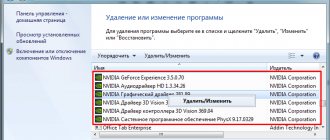Once upon a time, in the old days of technology, getting more graphics card power meant having to buy a card more powerful (and possibly more expensive!) than your current card. But, have users always "dreamed" of being able to simply buy a duplicate of the graphics card they have, instead of spending money on something newer and faster?
Well, luckily Nvidia and their multi-GPU "SLI" technology gives us an easy solution if you're using one of their cards.
Scalable Link Interface (SLI)
So what is SLI? And what does SLI do, or more specifically: how does it help use multiple video cards ?
Scalable Link Interface is a little gem that Nvidia brought to us in 1998. This technology was first used by 3dfx on the Voodoo2 line of video cards in 1998, but the company was later bought by Nvidia and the technology was shelved for some time.
In 2004, Nvidia re-released SLI with updates to allow it to work with the then existing PCIe bus technology.
While there are compatibility issues (discussed below) associated with running multiple GPU setups, SLI allows two to four cards to be used simultaneously . This is achieved by using a parallel processing algorithm that collects information, breaks it into smaller parts and allows multiple parts to be processed simultaneously by multiple video cards.
SLI Modes
Nvidia video cards will work in SLI in three main modes: SLI anti-aliasing, SFR and AFR. You can select and change these modes in the Nvidia Control Panel, which should have been installed on your computer when you installed your graphics card drivers.
Split Frame Rendering (SFR)
This method takes the frame that needs to be rendered, analyzes it, and then splits the frame horizontally into as many parts as there are cards and distributes the workload between them. He can break up the frame however he sees fit, based on what's in the frame.
For example, if a frame contains mostly empty static sky in the top half of the frame (less resource intensive), but changing objects in the bottom half (more intensive), then with a 50/50 split, one card will do more work. Therefore, the video card responsible for the top part of the screen can receive about 60% of the screen area, while the card responsible for the bottom part only has to handle the bottom 40%.
Note: These percentages are just vague examples, not specific numbers.
Alternative Frame Rendering (AFR)
In this mode, frames are queued and each card displays a full frame. Thus, if you use 2 cards, one will be responsible for even frames, and the other will be responsible for odd frames. This is often considered more effective than SFR for achieving higher frame rates, but can also cause problems such as micro-climbing.
Keyword: Micro Stuttering is when you see "visual stuttering" on your screen caused by frame rendering time mismatches between cards. If the cards aren't synced properly or don't have enough information to guess the next frame to render, then you'll see lag.
SLI anti-aliasing
This mode provides better image quality as opposed to increasing the frame rate. It works to share the anti-aliasing load between cards, increasing the overall quality of your image.
Using this mode can unlock higher anti-aliasing modes in games (such as SLI 8x, 16x and even 32x on Quad-SLI systems).
Features of the technology
SLI operates on devices connected to a shared network of video cards, where one card acts as the final call port or master device responsible for sending the final rendered 3D graphics to the display. This technology can simultaneously connect 2, 3 and 4 GPUs, stylized as 2-way, 3-way and 4-Way SLI.
An SLI bridge provides data transfer and master-slave relationships between two identical GPUs. The idea is to bypass the motherboard chipset as a whole and allow devices to communicate directly, thus avoiding competition for limited bandwidth.
There are four types of bridges:
- Standard SLI bridge with up to 1 GB per second bandwidth and 400 MHz clock speed.
- An SLI LED bridge, which is similar to the previously mentioned standard bridge, except for the 540 MHz pixels and the ability to emit RGB LED lighting during operation.
- An SLI HB or high-bandwidth bridge operating at 650 MHz with transfer rates of approximately 2 GB per second. Currently this is the most common bridge.
- The NVLink bridge is considered the latest format and unique to Nvidia's RTX line of GPUs. It features speeds of up to 100 GB per second.
Different bit rates mean that each type is suitable for a specific resolution. The SLI bridge works best at 1080p, the SLI LED works best at , and the SLI HB and NVLink are good at 5K.
SLI works by dividing rendering tasks equally between GPUs. In most cases, one card will focus on recruitment and the other will focus on the other half. Together, a fully formed frame is created, ready for display on the monitor.
There are currently three SLI modes:
- Frame-splitting rendering, where the rendering workload is split horizontally into chunks based on 3D complexity and shared across GPUs.
- Alternate frame rendering where each GPU outputs a frame sequentially. GPU 1 renders frame 1, GPU 2 renders frame 2, GPU 1 renders frame 3, GPU 2 renders frame 4, etc. To infinity. The result is considered to be a higher frame rate.
- SLI Anti-Aliasing, which doubles the anti-aliasing capabilities by sharing the processing task across GPUs in a bias circuit. The result is said to be amazingly better visual quality, but performance tends to take a hit as a result. Perhaps you've come across this option in game settings, often accompanied by SLI 8X or SLI 16X, and wondered what it all means?
For SLI to work, developers must code games to support the technology. Due to the inherent complexity of two GPUs working together, this process requires significant effort.
Once they've established a solid set of settings that don't break the game, Nvidia publishes what they call an SLI profile. It contains a set of driver updates designed to prepare the GPU for the game and improve graphics performance.
SLI Mode Compatibility and Issues
It would seem that buy two Nvidia video cards, insert them into the connectors on the motherboard and enjoy “double” operating speed. Unfortunately, it's not that simple...
Two (or more) types
The first thing you need to know is which graphics cards will be paired together: not just any two graphics cards will be able to communicate like that. They must have the same GPU, and must have the same amount of VRAM.
For example, if you have a GTX 1070 Ti 8GB made by Asus, and another of the same specification, but from MSI, then SLI mode is available. But, GTX 1070 and GTX 1080 are not compatible as they are not the same GPU.
You'll also need to make sure the graphics cards are SLI compatible, as cards without an SLI port may not be compatible. It's also worth noting that Nvidia has removed support for 3- and 4-card SLI for the GTX 10 series.
Slots and plugs
Next on the list is your motherboard and power supply. They should both be SLI compatible.
This means your motherboard will need enough PCIe x16 slots to accommodate the number of GPUs, and your power supply will need enough PCIe slots to power the number of cards you'll be using.
No video memory doubling
A common misconception about SLI is that you can get double, triple, or even quadruple the video memory with more graphics cards. Unfortunately, Nvidia SLI only uses RAM from one card, since each card must access the same information at the same time.
Video card performance in SLI and CrossFireX modes
Avid gamers lie awake at night thinking about how to increase the performance of their computer so that the gaming world appears before them in all its glory at maximum graphics settings. To do this, some buy an expensive top-end video card, others buy several budget video cards and combine them using SLI or CrossFireX technology. What is more expedient and more effective? What increase in gaming video performance do two budget video cards give in SLI and CrossFireX modes compared to one top-end one?
Sapphire Radeon HD 7950 graphics card
One video card versus two
Let's take the average gamer who has one of the new video cards, for example the Radeon HD 7950. What will happen to performance if you use a second same video card using CrossFire technology in conjunction with it? Benchmark testing from Futuremark shows: the HD 7950 alone produces 34.9 FPS, two such cards, the HD 7950 CrossFireX - 69.9 FPS (at a resolution of 1024 by 768), or 5.8 FPS and 11.6 FPS, respectively, at a resolution 2560 by 1600. The Unigine Heaven 2.0 test shows in a resolution of 1024 by 768: HD 7950 in one copy - 108.6 FPS, in a combination of two - 163.9 FPS, or at 2560 by 1600 - 39.2 FPS and 77.8 FPS accordingly. As can be seen from these tests, two video cards provide almost twice the performance increase compared to one. It can be argued that for $500 (the average price of a Radeon HD 7950 video card is now $250 - $300) this is quite a decent solution for most games. It is worth noting that AMD likes to release new video cards with “raw” drivers, so some games, for example Elder Scrolls: Skyrim, Battlefield 3, may not display as beautifully as they should.
Two video cards combined in SLI mode
CrossFireX and SLI
AMD's CrossFireX technology is essentially similar to NVIDIA's SLI (Scan Line Interleave), both of which are used to combine multiple video cards to process 3D images. The first promises an average performance increase of 70-100% depending on the resolution and card model, the second - 2 times.
Both technologies require a special motherboard with at least 2 PCI Express x16/2.0/2.1 slots, a powerful power supply - more than 500 watts and a fast multi-core processor. Video cards are needed from the same series, models can be different (on different chips). The performance of the entire system will be determined by the kernel of the least powerful card. Video cards need to be connected using special flexible bridges. Previously, a software method was also used, when data was transferred via the PCI Express bus, and the video cards were paired by drivers, but the performance loss of this method compared to the physical method ranged from 10-15%. The latest models of video cards cannot be combined like this at all. Using CrossFireX and SLI technologies, you can combine up to 4 video cards.
When using multiple GPUs, the image is constructed using several methods. The first is Scissor (CrossFireX) or Split Frame Rendering (NVIDIA), in which different video cards process different parts of the image, which are not always equal. The disadvantage of this mode is the problem of smoothing at the junction of parts of the image.
The second mode is SuperTiling (CrossFireX only), when the picture is divided into equal squares, the load on the video cards is distributed approximately equally. The disadvantage is the uneven processing of the graphic and geometric components of the frame.
Alternative Frame Rendering - used by AMD and NVIDIA. Video cards process frames one by one, the pixels and the geometric component of the frame are calculated together, but due to unequal characteristics of the frames, the image may be “frozen”.
SuperAA (CrossFireX) or SLI AA (NVIDIA) - this method is aimed at improving picture quality more than improving performance. Two video cards draw one image with different anti-aliasing modes, the final image is generated later.
It is impossible to unequivocally answer which technology is better, CrossFireX or SLI. Currently, the manufacturer of CrossFireX claims that it will soon be possible to work with all applications, including old games that did not respond to the increase in the number of video cards. SLI does not provide such a guarantee. However, the two technologies were recently tested using NVIDIA's Frame Capture Analysis Tool (FCAT), which tests the number of short frames and dropped frames not captured by conventional frames per second performance measurement systems. The results showed that CrossFireX typically contains more dropped and short frames than NVIDIA SLI. There is no reliable data yet on whether the average gamer will be able to notice these differences.
SLI bridge
Analysis of combinations of two video cards and one top-end one showed that the combination approaches or exceeds the top-end one in efficiency. Thus, a pair of HD 7850 surpasses the HD 7970 GHz Edition (two HD 7790 cards performed at almost the same level). And two GTX 650 Ti BOOST beat the result of the GTX 680 (NVIDIA), a combination of GTX 660 also matched the performance of the GTX 780. This is data for most games; in the game Batman: Arkham City, a pair of CrossFireX does not work at all, and at a resolution of 1920x1080 two GTX 660 are inferior to one GTX 770. The cost of top cards can be up to 25,000 rubles, a combination of two older ones will cost less without loss of performance. On the other hand, a motherboard with support for CrossFireX or SLI modes is more expensive than a regular one, a powerful power supply is also not a cheap pleasure, if you add electricity costs to this, it turns out that a system with several video cards is not much cheaper, and maybe even more expensive systems on one top-end video card. By the way, older video cards may not support DirectX version eleven, which also affects the quality of game graphics.
The use of CrossFireX or SLI modes is justified in modern computer games with high demands on graphics adapters and DirectX 11 support, such as Crysis Warhead, Metro 2033, Crysis 2, Far Cry 3, Crysis 3, Battlefield 3, Batman: Arkham City, Dirt Showdown. For older games, it doesn't make much sense to pay more for a minor performance boost that may not be noticeable to the user at all.
DirectX 11
Video cards are hardware technologies, but hardware alone is not enough. In order for the game to work fully, you also need special software. In order for the game to be compatible with Windows OS, the DirectX game engine is installed. Version 11 is designed specifically for Windows 7; the even more modern Windows 8 comes with DirectX 11.1.
Compared to previous versions of the technology, low-level support for the operating system and hardware is available in the eleventh, and multi-threaded processing has improved significantly. Advanced hardware image processing for tessellation is now possible, using three additional stages. Significantly improved texture compression. Version 11 introduces the 5th shader model, which uses many object-oriented concepts and can easily solve the problems associated with the nature of shaders using improved interfaces, polymorphism and additional objects.
What is an SLI bridge
The last thing you'll need to run your SLI setup is an SLI bridge . Nvidia uses a physical connector to connect graphics cards together, allowing them to communicate with each other without using up precious bandwidth in PCIe slots.
You'll need one of two SLI bridges: either a standard bridge (for less powerful cards) or a high-bandwidth bridge (for more powerful cards).
SLI Bridge Series
| Bridge | Clock frequency | Maximum throughput | Recommended Monitor |
| Standard bridge | 400 MHz | 1 Gb/s | 1920x1080 to 2560x1440 at 60Hz |
| High Capacity Bridge | 650 MHz | 2 Gb/s | Up to 5K and surround sound |
If you have more powerful cards (such as a GTX 1080), you can use a standard bridge, but this will not provide the full performance of the cards.
SLI performance
So we know what SLI is, how it works, and what you need to use it. But should you rush out and buy a second GTX 1080 Ti? This is where “the water gets muddy.” While Nvidia claims that doubling performance is possible with doubling the number of cards, this rarely happens.
The problem is that games don't natively know how to properly use multiple graphics cards, and developers have to add SLI profiles to them. This is not an easy task and can take a very long time, which is why most developers don't spend time on it.
This means that if you're not playing a AAA game, it's possible that there won't be any performance increase (in fact, there's even a chance of a performance hit).
Performance will vary for each game. So this doesn't mean that it will be completely useless for you, just that you should be aware of it before investing in the technology or any specific games.
A bunch of SLI GPUs from Nvidia
Scalable Link Interface (SLI) is a development from Nvidia Corporation that integrates several video adapters by installing them on a motherboard based on the PCI Express x16 bus and connecting them with a bridge. A distinctive feature of this technology is that the motherboard must support SLI mode, otherwise it will not be possible to link GeForce video adapters.
Video cards can also be combined using software without using a special SLI bridge. However, this method will incur a performance penalty compared to bridging.
When building a system using several Nvidia video cards, you should pay attention to the fact that a prerequisite for correct operation in SLI mode is the presence of identical video adapter models. Otherwise, a situation arises in which a system with installed video cards of different versions will rely on a less powerful video adapter.