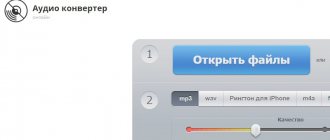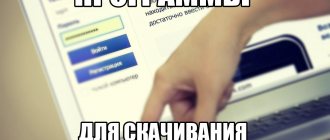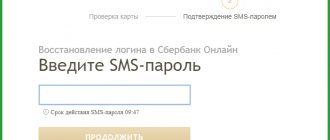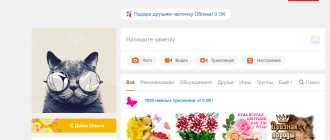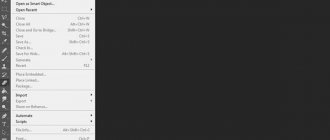[contents]
It is perhaps almost impossible to imagine people who are absolutely indifferent to music. And if in Western countries tracks are paid, then in Russia, due to the distinctive features of our mentality, many people use music files completely free of charge; fortunately, there are quite a lot of methods for doing this.
Even if you don’t know exactly how you can download music to your computer, this is not a problem at all. It's very simple and you don't have to pay anything. You just need to follow a series of instructions, thanks to which you can download music, for example, to your computer.
There are several basic methods for downloading music from the Internet. You can use them all at once, or you can choose one that is most suitable. So, let's take a closer look at how you can download, buy, or listen to music of various genres online.
We use search engines
The most standard method of downloading music from the Internet. When using search engines such as Google or Yandex, you can find the most suitable sites where you can. You just need to clearly define the title of the song and the name of the artist, and then write the corresponding query in the search bar. Sometimes such precise information may not be needed, since the required song can be found by writing a piece of the song's lyrics. Of course, it is far from a fact that the link to the desired song will be on the very first site, but after some time you can find what you need without any problems.
Quite often, various official websites of musicians offer to download songs completely free of charge. At the same time, everyone can support the performers by purchasing their licensed discs at very reasonable prices.
How can I add music to my personal page?
You can add music to your VKontakte page in two ways: by searching from existing songs or by downloading from your PC.
How to upload music to VK from a computer
In order to download a track from your computer yourself, you will need: Internet access and a file in MP3 format.
If the file is in a different format, then you need to use special programs to change it.
Go to your page and go to the “Audio Recordings” section.
In the upper right corner, find the icon with a cloud and click on it.
A special window will open in which VKontakte will remind you about compliance with copyrights and composition requirements. Click Select File.
Select the desired track and wait until the download completes. The file will immediately appear in the playlist with the same name that it had on the PC. To open the editing window, click on the pencil next to the composition.
Other users will be able to listen to the downloaded song + add it to their page.
Add a song from search
One of the most convenient, popular and official ways to copy audio tracks onto a page is to use internal search. To do this, go to the “Audio Recordings” section and look at the top of the menu. There will be a search bar there.
We enter the name of the song of interest and a list of all music files of the same name will appear in front of us. We look for the one we need, point it at it and click on the “+” icon.
Remember that under the title of the song you are interested in there may be a completely different one. Therefore, before you add it to yourself or send it to a friend, listen, perhaps it really is a completely different composition or its quality leaves much to be desired.
We use social networks
Social networks are a more advanced method for downloading music from the network. This method is most popular among young people who spend a lot of time on social networks. At the same time, there are ways not only to listen to music online, but also to download it. At the moment, a huge number of people download music from VKontakte and Odnoklassniki every day. However, you cannot download songs without installing a special program or browser extension.
How to download music to your computer?
There is a program that allows you to download music and videos from the Internet to your computer in two clicks. This program is universal and with its help you can download music and videos from Vkontakte, YouTube, RuTube, Yandex.Video, Mail.Ru, Vimeo, RedTube. I hasten to share this program with you!
Now step by step how to install and use this program: 1. After you have downloaded the program to your computer, you need to install it. To do this, run the program file VKMusic_4.exe
2. The VKMusic Installation Wizard starts. 4. Click the “Next” button.
3. Select the path to install the program. I recommend leaving the path that the program suggests. Click the “Next” button.
4. Select the “Settings” option and uncheck all the checkboxes if you DO NOT want to install additional “bells and whistles” from Yandex. Click the “Next” button.
5. Just click the “Next” button.
6. Leave the “Create an icon on the desktop” checkbox and click the “Next” button.
7. Click the “Install” button.
8. Congratulations! You have successfully installed the program. Click the “Finish” button and run the program.
9. The program opens along with help in this form:
I recommend that you read the help, and then check the “Do not show” checkbox so that the help window does not open again.
10. You can preset the paths for saving music and videos. This can be done by clicking the "Settings" button.
11. Now you can proceed to searching and downloading music or videos. If you are looking for music, then select the “Search music” option (1) from the drop-down list, enter the name of the music (2), the artist in the search field, or insert a direct link to the music, for example, from social media. VKontakte network. And press the “Search” button (3)
12. As soon as you press the search button, like on the touch kiosk here, the program will very quickly find a huge amount of music according to your request. All you have to do is make your choice and double-click with the LEFT mouse button on the selected composition to download. After downloading, you can immediately listen to the downloaded songs.
13. To download the video, you need to repeat the steps from steps 11 and 12, only in the drop-down list you need to select social video for search. the network from which you want to download the video, for example search on YouTube.
And, I forgot to say, the ability
to download video or music from a contact
, for example, will appear only after logging into social media. VKONTAKTE network, i.e. the program will ask you to log in. You will need to enter your e-mail (login) and password. This is normal and your data will not be used for any illegal purposes.
Now, I think, you will not have problems finding and downloading music and videos!
Share this with your friends:
We use torrent trackers
Torrent trackers, namely sites where people exchange various files, including music. So if you know how to use torrents, this option will be the most optimal. But do not forget that any music has its own author, and, if possible, it is worth supporting musicians and purchasing licensed albums or discs in online stores such as Google Play or iTunes.
We use other devices
If you don’t have a constant stable connection to the Internet, low speed or limited traffic, the best option would be to download music to your computer from other devices. So, for example, if you have music on your phone, you can easily transfer it to your computer; alternatively, you can also ask friends or acquaintances for a disk with music. You can buy a blank CD and ask friends to fill it with music. This way you can collect a solid collection of discs with your favorite songs, without having to waste time and effort on downloading. In fact, this option is a kind of classic, because previously it was the only one they used. This was due to limited traffic or too low Internet speed.
How to Download Music to iPhone from Computer Using iTools
There is a wonderful alternative to iTunes that allows you to download music to your iPhone from your computer as quickly as possible without synchronizing them, it’s called iTools ().
iTools is a universal file manager that allows you to download/upload content (music or video) to/from iPhone from/to a computer running Windows or Mac OS X.
Among other things, this manager allows you to transfer music from your iPhone to your computer and back, and the audio files will be available directly in the native iOS Music application.
It does not have the functionality of iTunes in organizing a music collection, but many do not need this, because metadata can be registered directly in the operating system environment.
- Connect your device to your computer with a USB cable and launch iTools.
- Go to the Music menu and click the Import button.
- Select the required files and click Open.
- Done, the selected files will be downloaded to the device’s memory and you can listen to them in the Music application.
Please note that if you download the same file through iTunes (as described above) and through iTools, you will have 2 identical files in the Music app on your iPhone.
Benefits of downloading music through iTools:
- distributed completely free of charge;
- content is downloaded without synchronization, and this is a huge time saving (a large collection and a lot of software increases the time of synchronizing the device with iTunes exponentially);
- downloaded content is available in the Music application (as when syncing an iPhone with iTunes);
- works with devices without jailbreak;
- high download speed.
Disadvantages of iTools:
- there is no support for the Russian language (it is not needed to download music);
- does not allow editing ID3 signatures (take care of this in advance);
- If you download the same file through iTunes and iTools, there will be duplicates in the Music app.
The third and final method for downloading music content into the memory of an iOS gadget allows you to download it from the Internet directly from your iPhone.