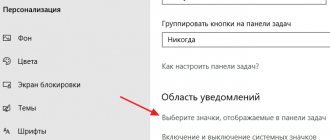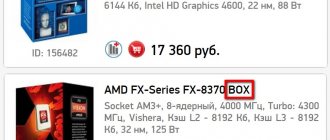Last year, I enthusiastically talked about the thinnest laptop Acer Swift 7, which could be hidden in the inner pocket of a jacket.
This year, Acer engineers surprise again: I hold a new version of this ultrabook in my hands and am again amazed at its size and weight.
The 2020 Acer Swift 7 is designed for business people. For those for whom it is important to always have a productive, but at the same time as light and compact laptop as possible.
Acer did just that.
The thinnest, the lightest
It's like holding a glossy magazine.
The main advantage of the updated Acer Swift 7 is its compactness. A full-fledged laptop with a 14-inch screen weighs 890 grams , and its thickness when closed is only 9.9 millimeters .
It is clear that the laptop was created for business people who are constantly on the move and work on the road. Takes up minimal space in a bag or backpack.
Also included is a nice leather case with a magnetic clasp, it is in my photos.
The case is made of leather, high-quality stitching, and has a velvety lining inside. Top.
I repeat, the Acer Swift 7 is amazingly light, like holding a thin glossy magazine.
To reduce weight, engineers made the body from a special magnesium alloy, which is used in aircraft construction and the space industry.
Matte coating refracts light. So the laptop may appear black, gray or bluish.
The lid has a matte coating, which practically does not leave fingerprints.
In addition to strict black, there is an elegant white version of the Acer Swift 7. In this color, the laptop seems simply weightless and airy.
There is a snow-white color option for the body. Looks stylish.
Separately, I would like to note the solidity of the body. The central part under the keyboard buttons does not bend while typing.
The Full HD screen with IPS matrix is framed by thin frames. There is no way to insert a camera for video calls, so it is hidden in the laptop case next to the keyboard.
Opens with a light touch and retracts with your finger.
Convenient solution. It's a pity that there are few laptops with such a camera.
By the way, this is a bonus for those who like to cover the laptop camera with tape. No one will peep, even if they really want to.
Touch screen. I am sure that many will enjoy scrolling through the pages of websites with their fingers.
The colors are rich and the viewing angles are wide. Color distortions are invisible. But if you look at the screen from the side, the picture clearly fades.
It’s a pity that the lid with the screen does not open 360 degrees, turning the laptop into a full-fledged tablet.
The power button has a fingerprint sensor built into it, which can be configured via Windows Hello. It's funny that this model is not yet on the official Microsoft page. The sensor itself in Acer Swift 7 is easy to configure and already works.
How to choose the best ultrabook and which one to buy?
Since you're looking for thin and light laptops, we'll narrow the discussion down to those points that will help you choose your Ultrabook.
Ultrabook sizes
Since we're focusing on thin and light laptops, we won't be covering anything larger than 14 inches. Any laptop with a screen size of less than 14 inches can easily fit in a backpack without causing discomfort from moving it.
Ultrabooks come in thicknesses ranging from 13.5mm to 16mm. This range is the most ideal.
Although a screen size of 13 to 14 inches should be optimal, there are many Ultrabooks on the market with larger screen sizes.
Ultrabook screen resolution
Typically, smaller and more compact screens provide a better visual experience compared to larger screens. This is because the concentration of color is greater on smaller screens, making every image appear vibrant and vibrant.
This also explains why your smartphone screens can sometimes look better than your TV screens. Almost all thin and light laptops today are available with FHD (1920 x 1080p) resolution. Look for additional features such as 250 to 300 nits of brightness.
Apple MacBook Air offers higher brightness levels of up to 500 nits on Retina Display screens.
Other features include IPS technology to provide distortion-free viewing from extreme angles and anti-glare technology to filter out harmful UV rays without compromising image quality.
Ultrabook weight
A portable laptop should not weigh more than 1.5 kg. Today there are great products weighing as little as 1.1kg that will fit comfortably into any backpack.
The weight of a laptop is influenced by various factors. If a laptop comes with a hard drive, the weight of the computer automatically increases.
Hence, it is advisable to look for SSD storage. SSDs are typically more expensive than HDDs, but they reduce weight, increase processing speed, and improve the laptop's overall reliability.
Ultrabook processors
Processors are not a problem because they are not as heavy as disks. You can choose from 10th generation Intel Core i3, i5, i7, i9 processors with integrated graphics.
Read: Comparing Intel Core i7 processors of different generations
Read: Best laptops with Intel Core i5 processor
Read: Best gaming laptops
An additional graphics card can increase the weight of the laptop.
10th Gen Intel Core i5 processors
Nowadays, you don't need CD or DVD players inside your laptop. You can always use alternative external communication devices such as USB drives. The latest generation of laptops are compatible with Thunderbolt 3 and Wi-Fi 6. Therefore, you can eliminate these CD and DVD drives to reduce the overall weight of your computer without compromising performance.
Read: The best external DVD rw and cd drives for a laptop
You can always purchase an external optical drive if you need one.
What's inside Acer Swift 7
The 2020 model has the latest installed: an eighth-generation Intel Core i7 processor, 16 GB of fast DDR4 RAM and an SSD connected via the PCI Express interface.
This solution increases the data transfer speed significantly compared to the already outdated SATA.
| Display | 14”, 1920 × 1080, IPS, touch |
| CPU | |
| Intel Core i7-8550Y, 1.5 GHz | |
| Video card | Integrated Intel UHD Graphics 615 |
| RAM | 16 GB DDR4 |
| Storage device | 512 GB NVMe SSD |
| Wireless interfaces | Wi-Fi Intel Wireless-AC 9260 802.11ac, Bluetooth |
| Wired Interfaces | x2 Thunderbolt 3 (USB-C) hybrid 3.5 mm |
| Camera | HD (720p) with two microphones |
| Dimensions | 317 x 192 x 9.9 mm (WxDxH) |
| Weight | 0.89 kg |
| operating system | Windows 10 x64 Pro |
The Acer Swift 7 handles all office tasks and applications quickly. It wakes up from sleep mode within 1-2 seconds. Videos from the network play without lags or slowdowns.
The touchpad on this laptop has a rectangular shape. Unfortunately, when typing, your thumbs may accidentally touch the touch surface.
To avoid false touches, I learned to keep my fingers suspended while my hands rested on the body of the Swift 7. Quite comfortable.
Inside the Acer Swift 7 there is a 2770 mAh battery. The official battery life is more than 11 hours.
According to personal observations, if you work with documents, texts and periodically go online, the laptop will reliably work for 8-9 hours in offline mode.
Video drains Acer Swift 7 faster. After six hours you will need to charge it. And yet, such autonomy indicators allow you to confidently use the laptop all day long without being tied to an outlet.
Find the laptop in the photo.
During operation, the laptop is absolutely silent thanks to the passive cooling system .
Only once during the week of testing I heard the quiet noise of one fan, which turns on under heavy loads and removes heat through a small grille at the bottom of the case.
In general, the Acer Swift 7 does not heat up at all when working with office applications, photo editors and the Internet. And if you need to edit a video and the video editor starts to load the processor, then the case effectively dissipates heat.
Review of the stylish HP Specter ultrabook
In April of this year, HP introduced the Specter ultrabook, which it proudly called the thinnest in the world. This appears to still be true: the thickness is 10.4mm, while the Apple MacBook 12 is 13.7mm at its thickest point.
What is it and why is the model interesting?
HP Specter is a flagship thin ultrabook with a 13-inch IPS screen, an aluminum and carbon fiber body, a 14nm Skylake family processor and an SSD drive. HP placed the main emphasis on unusual appearance and design. Most HP laptops have a more pragmatic design, but the HP Specter looks very unusual and interesting. In addition to the very thin thickness, the unusual logo catches the eye. It cannot be called new; it was first shown in 2011. Finally they decided to use it and this is a very correct move: the logo looks very stylish. The interesting points don’t end there; we’ll go into more detail below.
What is in the box?
The laptop comes in a fairly large black box with the HP logo. Inside there is a laptop, a compact power supply, an adapter from USB Type-C to a regular USB, a leather case, a cloth for wiping the laptop and pieces of paper:
The stelan case is very high quality and fits tightly on the notebook:
Does it look cute?
The laptop is made of aluminum and carbon fiber, most of the body has a soft-touch coating. It is pleasant to the touch and the likelihood of dropping the laptop is quite low, but fingerprints remain. In the back there is a large block of golden glossy color with hinges, connectors and a small inscription SPECTRE. I think there will be many users who will like this design move.
Below the screen is the same updated HP logo:
On the front, as expected, there are no functional elements, except for a cutout for raising the lid:
The desire to make the laptop as thin as possible introduced some design limitations, in particular to the location and number of ports. There are no ports or controls on either the left or right edge:
All the means of wired communication with the outside world available in the laptop are located on the rear end and there are very few of them: 1xUSB 3.1 Gen 1 (Type-C, HP USB Boost), 2xUSB 3.1 Gen 2 (Type-C, HP USB Boost, Thunderbolt) and a combined audio jack:
Comparison of thickness of Samsung Galaxy Note7 (7.9 mm) and HP Specter (10.4 mm):
The engineers paid special attention to the hinge. It really has a very unusual design and is completely hidden in the back of the laptop when closed. You can open the laptop with one finger, and the lid is fixed well in the desired positions:
At the bottom there are three parallel rubberized legs for almost the entire length of the body. Convenient solution: the laptop really does not slip on the table. Two areas are visible with perforations for air intake and two more corresponding ones at the back for blowing out hot air:
HP Specter looks stylish and unusual, high-quality materials are used. But the minimum thickness forced the developers to resort to some not very pleasant compromises. First of all, this concerns the number and location of ports. The thickness of the laptop case is record-breaking, but the same cannot be said about the length and width. According to these parameters, it is quite standard for its class. It’s the same with weight: 1.1 kg; there are already models on the market less than 1 kg.
How comfortable are the keyboard and touchpad?
The working surface with the keyboard is slightly recessed, as usual. On the sides are Bang&Olufsen speaker grids with an interesting pattern. The keyboard itself has the usual dimensions for 13-inch laptops and is backlit. The symbols are perfectly illuminated. The buttons themselves are the same color as the laptop body, the ends are golden, it looks interesting. The buttons are island-type, large in size and with a fairly large distance from each other. The stroke is small, but confident, the keyboard is comfortable to use:
The layout is standard for 13-inch ultrabooks. Of course, there can be no talk of an additional block. Home, Pg Up, Pg Down and End are combined with arrows (via Fn), the up and down arrows are “thin”. Enter is one-story, both Shift are normal size. The HP Specter uses a glass touchpad that is not of record size, but it is quite comfortable to use due to its high sensitivity.
How good is the screen?
As you can see in the photo above, the frames around the perimeter of the screen are quite impressive. At the bottom of the frame, the frame was slightly diluted with another HP logo. The laptop has a 13.3-inch screen with protective Corning Gorilla Glass, so it has a lot of glare. An IPS matrix with a resolution of 1920x1080 and WLED backlight is used. The screen quality is very good, the viewing angles are maximum:
The maximum brightness (measured using a colorimeter) was 306.409 cd/m2, the black field brightness was 0.387 cd/m2 and the contrast was 792:1. Very good performance for a laptop. The display is well calibrated. Slightly goes into the cold (lack of red and excess of blue), the ΔE error varies from 2 to 8, and the color temperature is about 8000K (with a reference value of 6500K).
What about performance and autonomy?
The laptop has a dual-core sixth generation Intel Core i5-6200U Skylake processor with 3 MB of L3 cache and support for Hyper Threading, 4 threads. It is manufactured in compliance with 14 nm technology standards, clock frequency - 2.3 GHz, 2.8 GHz in Turbo Boost mode. The graphics are handled by the built-in HD Graphics 520 accelerator. The amount of RAM is 8 GB LPDDR3, 1866 MHz. Wireless modules: Wi-Fi 802.11ac (2×2) Intel Dual and Bluetooth 4.2.
The laptop copes well with all typical “office” tasks, be it web surfing with a bunch of open tabs, office applications and graphic editors. It is not intended for games, performance measurement results:
The laptop has a 256 GB Samsung MZVLV256 SSD drive in M.2 NVMe format. In nature, there are options with 512 GB, although we don’t have them yet:
We have already dealt with similar drives and the speed of operation was quite expected. Up to 1600 MB/s when reading and just over 300 MB/s when writing:
If you really want to, you can play some of the games, of course, from undemanding options. WoT at native resolution with medium settings produces about 16-17 FPS, if you set the “low” settings, the situation improves and reaches 60. In XCOM - up to 17 frames on FullHD, to improve the situation you can lower the resolution. In Stellaris, the frame rate does not drop below 30:
Under significant loads, the laptop gets noticeably warm in the rear of the case, and the cooling system begins to make noticeable noise. Another compromise that HP had to make to reduce the thickness of the laptop is the battery. A 38 Wh four-cell battery is used. The website promises up to 9.45 hours of operation. Probably in energy-saving mode with minimum brightness. At maximum load, the laptop lasts a little over 2 hours; with normal use with a browser, Photoshop, Youtube and other everyday tasks, the HP Specter lasts about 6-7 hours.
Bottom line
HP Specter is an unusual ultrabook for the company, as evidenced by its non-standard design, very thin body, and price tag (from 38,000 to 42,000 UAH). HP Specter really looks unusual and (as practice has shown) arouses interest among people around. It is very well assembled, equipped with a good screen and a comfortable (in its category) keyboard and touchpad. Among the disadvantages, it is worth noting noticeable heating under load and a minimal set of ports. There are competitors with comparable characteristics, which are equipped with full-size USB and card readers, and at a more interesting price.
4 reasons to buy HP Specter:
- Very thin and light;
- excellent materials, build quality and unusual design;
- Good quality IPS screen;
- fast SSD drive.
2 reasons not to buy HP Specter:
- very meager set of ports;
- high price.
| HP Specter Specifications | |
| Display | 13.3 inches, 1920x1080, IPS |
| Dimensions | 325x229x10.4 mm |
| Weight | 1.11 kg |
| operating system | Windows 10 64bit |
| CPU | Intel Core i5-6200U, 2 cores, 2.3-2.8 GHz (Skylake, 14 nm) or Intel Core i7-6500U, 2 cores, 2.5-3.1 GHz (Skylake, 14 nm) |
| RAM | 8 GB LPDDR3, 1866 MHz |
| Graphic arts | Intel HD Graphics 520 |
| Storage device | SSD 256 GB (M.2) |
| Communications | Wi-Fi 802.11a/b/g/n/ac, Bluetooth 4.2 |
| Connectors | 1xUSB 3.1 Gen 1 (Type-C, HP USB Boost), 2xUSB 3.1 Gen 2 (Type-C, HP USB Boost, Thunderbolt) and combined audio jack |
| Camera | 720p |
| Battery | 4-cell lithium-ion, 38 Wh |
For those who want to know more:
- Review of the Dell XPS 12 9250 convertible tablet on Windows 10
- Lenovo Miix 700 review: lightweight champion
- Review of the Lenovo IdeaPad 710 ultrabook
- The beautiful is far away: review of the MacBook Pro 13″ 2020 (without Touch Bar)
- Review of the flagship ultrabook ASUS ZenBook 3 UX390UA
What didn't you like about the Acer Swift 7?
The laptop causes a “wow” effect in the first days of use thanks to its weight, juicy screen and fast hardware. I noticed minor flaws only a week later. For example:
Button layout . It is clear that you have to pay something for compactness. In the case of Acer Swift 7, engineers sacrificed the size of the Del button. I never learned to hit it the first time, constantly pressing Backspace and Insert.
Touchpad . It's good for a Windows laptop: responsive, moderately comfortable, the finger glides with a pleasant tactile sensation. But the click is harsh.
The laptop cannot be opened with one hand . Alas, this is the price of light weight. You need to hold the bottom part when you pull the lid up.
Speakers . The sound is not spacious, lacks depth and low frequencies.
That's all the disadvantages that we were able to find. I worked on Acer Swift 7 for a whole week and got used to it. You stop noticing the shortcomings thanks to good ergonomics - in general, it turned out to be an excellent “machine”.