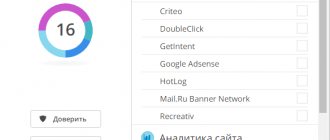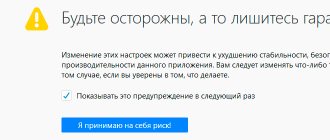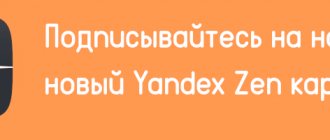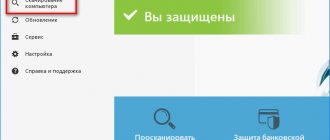Numerous scandals provoked by the release of information about surveillance of users by state intelligence services are irrefutable proof that the modern Internet has long ceased to be a free cyberspace in which everyone could feel completely safe.
In light of today's realities, anonymity on the Internet is nothing more than a myth, which only the most naive and inexperienced users continue to believe.
The number of organizations, as well as the methods they use to track and collect information, is growing rapidly. Social networks, search engines, advertising companies, national agencies like the NSA, they all strive to obtain as much data as possible about users and their preferences. It is commonly believed that data is stolen from a computer by viruses specially created for this purpose. But in our case everything is much simpler.
The main “informants” leaking information to third parties are the most common browsers. Regardless of what the developers themselves claim, the effectiveness of anti-tracking tools in popular browsers remains at a very low level. If you want to feel more or less protected on the Internet, you should use special modified browsers for surfing.
Tor Browser
The ranking of anonymous browsers is headed by Tor Browser, which has long established itself in a leading position and is known today to almost every user. It is most often used by those users for whom the issue of maintaining privacy on the network and freedom of access to any resources comes first. The open source software is based on Mozilla Firefox and implements second generation onion routing technology. This system uses chains of proxy servers and allows you to establish an anonymous network connection. There is a lot of software for using the Tor network, but the best solution would be to use the Tor Browser. Low page loading speed is now a thing of the past; the developers managed to correct this shortcoming, although the browser cannot be called fast.
Anonymity on the Internet is due to the way information is transmitted through several Tor servers. Thus, the program allows you to visit web resources without being noticed, as well as work with content or applications that use the TCP protocol. After installing the anonymizer, there is no need to configure anything; all the necessary settings to prevent device identification on the network are set by default. This is the best and therefore the most popular anonymous browser that can be used on various platforms such as Windows, Mac, Linux\Unix, including Android and iOS mobile operating systems. Tor Browser can also be launched from a USB drive, so there is no need to install the software on your computer.
Pros:
- high level of anonymity on the Internet;
- access to blocked resources;
- built-in VPN;
- multi-layer encryption;
- work in Tor and Dark Net networks;
- convenient interface, familiar from Firefox;
- portability.
Minuses:
- insufficient page loading speed;
- Difficult setup for beginners.
How to Protect Your Privacy in a Web Browser
Let's face it - using a browser that automatically erases your data every time you exit it can be annoying. You have to enter your credentials on websites every time, not to mention the need to save or copy website addresses in a document.
And it seems like it's better to just use one browser and stay logged in to all accounts.
If you do this, you will make it much easier for websites to track your search history and allow you to identify you online.
Here we are already talking about using different browsers. Basically, this means that you will use different browsers for different purposes.
For example, you can use one secure browser to access your accounts and search for personal information online, and another browser for standard web browsing.
There are other ways:
- Using virtual machines . Basically, you can emulate a new OS (ideally Linux) on an existing OS and surf the Internet through a secure browser installed on it.
- Using password managers . Having a browser is risky for storing passwords, especially since many browsers store passwords unencrypted. Using a password manager such as PSONO, Bitwarden or LessPass solves this problem.
Epic Privacy Browser
A simple and no-frills browser with an integrated VPN and an Adblock option (ad blocking), which provides users with anonymity on the Internet. The browser is built on the Chromium platform and is supported on Windows and Mac operating systems, and now for Android. The anonymous web browser Epic Privacy Browser is aimed specifically at ensuring privacy, it does not store history, and also blocks ads and third-party cookies.
By enabling the built-in encrypted proxy option (the VPN option will require activation), you no longer have to worry about protecting your data from data collectors and other unpleasant phenomena on the network, including when using public Wi-Fi networks.
Pros:
- blocking ads and tracking trackers;
- Do Not Track function;
- integrated VPN;
- safe search (redirects the search request to other servers);
- built-in password memory system;
- import settings.
There is one minus - there is no portable version.
Comodo Ice Dragon
The anonymous Comodo Ice Dragon browser is suitable for a computer or laptop running Windows, Mac or Linux operating systems. The browser provides good speed and online security, so it is great for anonymous surfing. The Ice Dragon browser is built on the basis of Mozilla Firefox and is compatible with all plugins and extensions for Firefox, with functionality from Comodo added to the existing capabilities. Among the program's features are the Site Inspector link scanning option, which allows you to check the security of web pages even before actually navigating to them, the integrated Secure DNS service, which blocks sites with phishing content, shocking advertising and viruses.
Pros:
- good speed;
- Site Inspector option to check links before clicking on them;
- modules for blocking ads and tracking trackers;
- built-in Secure DNS service;
- support for extensions for Firefox;
- familiar interface, Russian language support.
There are no cons.
Which browser is the most secure?
In our opinion, Tor Browser certainly has the most serious and comprehensive approach to protecting its user compared to other web browsers in this collection. This is what we recommend.
In addition to the module for anonymous surfing, Tor Browser integrates tools and mechanisms to enhance security. At the same time, the authors of Tor Browser are not looking for any sponsors like Yandex and do not clutter the program with extraneous components. Unfortunately, the user has to pay for security and anonymity with the speed of the application and a number of other inconveniences.
Among other projects, we are ready to mention Brave and Opera.
In addition to the list of protective mechanisms, Brave is also notable for its original interface. If the developers of Comodo Dragon/IceDragon, SRWare Iron and Waterfox, making minimal changes to Chromium/Firefox, attached their logo to them, then the authors of Brave did a somewhat more complex and comprehensive job.
They created largely their own interface, equipping it with a number of interesting additional functions. However, let us remind you: behind Brave is not a group of inexperienced enthusiasts, but web industry veteran Brendan Eich from Mozilla, and you can feel it.
In turn, Opera, having included in its composition, after a high-quality ad/tracking blocker, a free VPN service, managed to stand out noticeably among other web browsers with functions previously unusual for them. They were risky for the company itself, but certainly not unnecessary for users.
- about the author
- Recent publications
Raik
Igor Andreev is the author of articles for ITRew.ru and Our-Firefox.ru. I am passionate about modern technologies, I talk about them in my texts) Follow me — twitter.com
Raik recently posted (see all)
- All differences between Mi 10 and Mi 10T and 10T Pro (+table) - 10/01/2020
- Galaxy S20 FE vs S20, S10 and S10 Lite: which is better? — 09.25.2020
- All the differences between the Xbox Series S and the Xbox One S and X in terms of characteristics. What to choose? — 09/23/2020
Tell others:
- Click to share on Twitter (Opens in new window)
- Click here to share content on Facebook. (Opens in a new window)
- Click to print (Opens in new window)
- Click to share on Pinterest (Opens in new window)
- Click to share on Telegram (Opens in new window)
- Click to share on WhatsApp (Opens in new window)
Brave
An excellent web browser based on the Chromium engine, using built-in ad and script blocking tools. The browser is easy to customize, has a user-friendly interface, supports the Russian language and can work in complete anonymity mode without saving history and cookies. Brave browser also has a built-in secure password manager. Brave is developed for Windows, MacOS, Linux, as well as for Android and iOS mobile operating systems.
Pros:
- customizable interface;
- support for Google Chrome extensions;
- blocking ads and tracking trackers;
- traffic redirection;
- blocking requests from search engines;
- password manager;
- digital fingerprint blocking option;
- built-in crypto wallets for Ethereum.
There are no cons.
Firefox Quantum
The new Quantum engine, which replaced the outdated Gecko, which is used in all the latest versions of Firefox, has made Mozilla's browser faster and more modern. Firefox Quantum offers enhanced protection of personal data due to built-in tools, increased performance and reduced load on device resources. It is a full-fledged browser with a wide range of features and settings, available for Windows, Linux, MacOS, Android and iOS platforms.
Pros:
- high speed;
- stability;
- ad and tracker blocking tools;
- private browsing mode without saving history;
- synchronization across devices using a Mozilla account;
- flexible setup;
- cross-platform.
There is only one drawback - it consumes a lot of resources.
As an anonymous browser for an Android device, you can also consider the new lightweight and minimalistic Firefox Focus, in the implementation of which all attention is focused on protecting the user’s confidential information and surfing privacy.
BitClave
BitClave is a decentralized search engine built on the blockchain for anonymous search on the Internet. This search engine helps users by allowing them to choose what information they want to share with advertisers. BitClave removes the middleman in advertising by establishing a direct connection between the user and the advertiser.
SRWare Iron
Another good and completely anonymous browser that works on Windows, Mac, Linux, and Android operating systems. The browser is based on the code of the Chromium project, on which Chrome is also based, but despite the similarity of the interface, SRWare Iron is devoid of the disadvantages present in the product from Google - it does not create a user ID and does not send the collected data to the Good Corporation. The browser supports all Chrome extensions, so you can use any tools for the most comfortable experience, and there is also an ad blocking option.
Pros:
- complete user confidentiality;
- RZL identifier disabled;
- blocking the sending of search queries;
- extensions available;
- built-in ad and tracker blocking function;
- updates are disabled.
The only downside is that sometimes there is a high consumption of resources.
Gibiru
Gibiru takes its search results from Google's modified algorithm. This search engine positions itself as fast because it does not install different types of cookies on your computer.
Gibiru also openly opposes Google's ability to manipulate or censor search results.
Puffin Secure Browser
The rating of anonymous browsers continues with the fastest private browser from CloudMosa for Windows and mobile OS Android and iOS. The browser uses a segregated architecture in which some processing is carried out on encrypted cloud servers, which ensures that pages load quickly regardless of the nature of the content. In this case, sites processed via IP cloud servers can see the use of a proxy server.
The Puffin Secure Browser provides the ability to anonymously use the browser without saving history, save traffic and supports the latest version of Flash player, and thanks to encryption you can safely use public Wi-Fi access points.
Pros:
- high page loading speed;
- working with cloud storage;
- safe browsing mode;
- traffic encryption to protect against external influences;
- Flash support;
- traffic savings;
- mouse simulation, virtual joystick;
- convenient interface in Russian.
The disadvantage is the display of advertising with recommendations for purchasing a paid version of the browser.
Is the Tor Project the most secure browser or not?
Tor should not be considered dangerous or illegal, although it is particularly popular among hackers. The security of this search engine remains at a high level, especially since it is available to everyone absolutely free of charge. This browser deserves attention, so it is included in the list of trusted browsers.
It should be noted that Tor is managed by people on a voluntary basis, and users receive, along with the product, the opportunity to anonymously browse pages on the Internet. Although it is not a VPN service, the program reliably protects the following information:
- IP address;
- viewing related information;
- location.
All user actions on the Internet are inaccessible to unauthorized persons, which ensures the use of several levels of encryption. It can be said that Tor is a safer and cleaner version of Firefox.
There is a feature to view blocked websites and you can visit the dark web, but it is not recommended. These are available via an HTTPS connection.
As for the shortcomings, the main thing for this browser is poor performance. The interface also cannot be called convenient and easy. Also, information about a user's preference for Tor remains available to government agencies. Of course, they do not receive information about the actions and pages visited, but the mere fact of constantly accessing the Internet through this browser is already enough for the user to come under suspicion.
How to bypass Telegram blocking: MTProto Proxy or Socks5
How to securely encrypt data using TrueСrypt? Instructions for Beginners
Avast Secure Browser
A fast and secure browser for Windows, Mac and Android from antivirus software developer Avast Software, including a Security & Privacy Center. The browser has added several layers of anonymity protection to prevent tracking and concealment of digital identities. The use of security options integrated into the browser ensures safe visits to various resources, making purchases and other financial transactions online.
Pros:
- high page loading speed;
- built-in Security Center from Avast;
- blocking ads and tracking trackers;
- secure execution of financial transactions;
- protecting personal data, blocking malicious resources and downloads;
- notifications in case of information leakage;
- automatically forcing sites to encrypt;
- customizable interface.
Disadvantage: it does not support all platforms.
In-browser VPN or separate VPN?
Built-in VPN is very convenient, isn't it?
Maybe so, but it's not the best solution.
The main problem with VPNs built into browsers is that they aren't really VPNs.
In fact, they are proxies.
They hide your IP address and allow you to unblock content that is blocked in certain countries and censored content. But they don't encrypt your internet traffic.
And without encryption, you won't have true privacy online. Your ISP, government, advertisers, and any hacker will still be able to monitor your online activity if they want. A VPN, on the other hand, establishes an encrypted tunnel between the server and the client. When your traffic passes through the tunnel, no one can see it. If someone tries to look, they will simply see a set of characters.
AVG Secure Browser
Not long ago, the well-known developer of anti-virus software AVG Technologies released the AVG Secure Browser browser, joining the ranks of safe and anonymous web browsers. This is a fairly fast browser for Windows and the Android mobile system, built on Chromium and offering users anonymity and protection of personal data. The main advantage of AVG Secure Browser is the built-in Security and Privacy Center. In addition to anonymity mode, ad blocking and tracking scripts, the browser also offers integration with AVG Antivirus and AVG Secure VPN.
Pros:
- fast web browsing;
- security and privacy center;
- detection and elimination of threats, protection against phishing attacks, malware and theft of personal data;
- digital fingerprint protection;
- stealth mode;
- automatic ad blocking;
- built-in device manager;
- familiar and convenient interface.
Minuses:
- takes up a lot of disk space;
- Does not support all platforms.
Which browser is best is more a matter of personal convenience. Some web browsers are completely anonymous, others have options that provide secure browsing, data protection and anonymity, while others can acquire similar functionality by installing extensions. Each of the options is good in its own way, so the most suitable one directly depends on the user’s requirements and preferences.
Google Chrome – reliability at a high level, user privacy is in question
Google Chrome has a whopping 62.4% share of the web browser market. Its leadership is largely due to a high degree of security and convenient functionality, which users appreciated.
Chrome's reliability is ensured by:
- safe browsing – when opening malicious or phishing web pages, warns about potential threats;
- sandbox – prevents attempts to automatically install malicious software, that is, increases the degree of protection;
- automatic updates - installing all improvements without user intervention, eliminating security vulnerabilities.
Install VPN for Chrome
Google Chrome provides an incognito mode, and the user can also configure all anonymity parameters independently. However, it has a main disadvantage - tracking steps and clicks, and using user data.