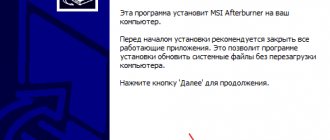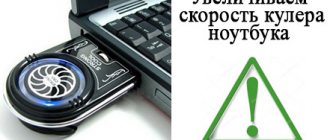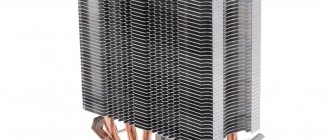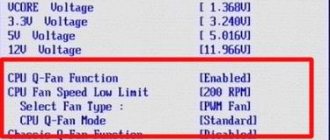Recommended Models
For those who do not have time to read the entire article, I will immediately provide the recommended CPU cooler models with a brief explanation.
Different processors have different mounts for coolers and have different thermal dissipation (TDP). As for heat dissipation, the more powerful the processor, the larger the cooler should be.
For the cheapest 2-core processors (Celeron, A4, A6), any simple cooler with an aluminum radiator and an 80-90 mm fan will be enough. The larger the fan and radiator size, the better the cooling. The lower the fan speed, the less noise. Some of these couriers are not suitable for all processors, so check the supported sockets in the description. For example, Deepcool GAMMA ARCHER is suitable for almost all sockets except AM4. CPU cooler Deepcool GAMMA ARCHER Most coolers for more powerful processors are universal and have a set of mounts for all modern processors. DeepCool and Zalman coolers have an optimal price/quality ratio, and I will recommend them first.
Please note that not all coolers can be equipped with a mount for the AM4 socket, and sometimes it can be purchased separately; check this point with the seller.
For 2-core Intel processors (Pentium, Core-i3) and 4-core AMD processors (A8, A10, Ryzen 3), a small cooler with 2-3 heat pipes and a 90-120 mm fan, such as Deepcool GAMMAXX 200T (for TDP 65) is enough W). CPU cooler for Deepcool GAMMAXX 200T or Deepcool GAMMAXX 300 (for TDP 95 W). Cooler for Deepcool GAMMAXX 300 processor For more powerful 4-core Intel (Core i3,i5) and AMD (FX-4,6,8, Ryzen 5) you need a cooler with 4-5 heat pipes and a 120 mm fan. And the minimum option here would be Deepcool GAMMAXX 400 (4 handsets) or slightly better Zalman from the CNPS10X series (4-5 handsets) for more powerful processors. Cooler for Deepcool GAMMAXX 400 processor For even hotter 6-core Intel (Core i5, i7) and AMD (Ryzen 7), as well as for overclocking, it is advisable to purchase a large, powerful cooler with 6 heat pipes and a 120-140 mm fan. Some of the best in terms of price/power ratio are Deepcool Lucifer V2 and Deepcool REDHAT. CPU cooler Deepcool Lucifer V2 If you want to understand why I recommend these particular models, to understand the design and parameters of coolers, then read the article further.
You can download additional recommendations for choosing a cooler based on processor TDP in the “Links” section.
Do I need to buy a cooler separately?
Most boxed processors, which are sold in cardboard packaging and have the word “BOX” at the end of the label, have a cooler included.
If “Tray” or “OEM” is written at the end of the marking, then there is no cooler included.
Some expensive processors, despite being labeled with the word “BOX,” are sold without a cooler. But the box is usually smaller in this case, and the description often states that the processor does not include a cooler.
If you purchase a processor with a cooler, then you do not have to buy the cooler separately. This usually works out cheaper, and a boxed cooler is quite enough to cool the processor, since it is designed for it.
The disadvantages of boxed coolers are a higher noise level and the lack of a heat sink reserve in case of overclocking the processor. Therefore, if you want to have a quieter computer or overclock the processor, it is better to purchase a separate processor and a separate quiet and more powerful cooler.
The best tower coolers
Noctua NH-U12S DX-3647
It is one of the available companies producing cooling systems. The cooler's tower design is designed in such a way that the fan does not create unnecessary noise, even when operating at maximum speed. This model is equipped with two fans at once and is a worthy competitor to its younger brothers, is in no way inferior and, on the contrary, even stands out from their background.
Both fans are fixed using metal frames with anti-vibration pads. Basically, a thermal interface is applied to the base, which is sufficient to cover the entire area of the heat distribution cover of the processor.
Pros:
- Quite simple and straightforward installation;
- High performance;
- Acceptable price;
- Low noise level;
- High quality.
Flaws:
- As a result of the test, it was not detected.
If the cooler structure is attached using bolts, then it is worth remembering that it must be fixed strictly in order: first the corner bolts, and then the central bolts.
Thermalright SilverArrow IB-E Extreme
Innovative, asymmetrical heatsink design that provides good compatibility with a variety of cases and motherboards. The dimensions of the Thermalright SilverArrow IB-E Extreme cooler are made in such a way that its edges do not protrude beyond standard motherboards and, accordingly, do not interfere with the operation of other devices.
The increased distance between the cooler and the fins made it possible to avoid conflict situations with heat spreaders and memory modules. The base and heat pipes are made of nickel-plated copper, and the radiator fins are made of aluminum.
A large cooling area is achieved through the use of two tower radiators, which effectively cope with the cooling process. Two types of TY-143 fans are used as standard ones, operating at speeds up to 2500 rpm. and noise level up to 46 dB.
The base of the cooler that contacts the CPU is made of nickel and is designed in a curved shape to increase pressure on the CPU and improve heat dissipation performance. The design uses eight heat pipes with a diameter of 6 mm, which are securely soldered to the base. The radiator design contains 45 aluminum plates with a pitch of only 2 mm.
Advantages:
- Tower type cooler with two radiators.
- Quality materials.
- Reasonable price.
- Quiet operation.
- Powerful cooling.
Flaws:
- Complex installation, not suitable for beginners.
Be quiet! DARK ROCK PRO 4
Be quiet! a German company that has become famous for producing coolers with a fairly good ratio of noise level and efficiency. Don't forget to periodically update your model ranges. So the latest model is the DARK ROCK PRO 4 cooling system, which is two-section and provides 250 W of heat removal.
The two-section radiator is painted black, which makes it stand out among the top models. To ensure efficient heat dissipation from the processor, both sections are equipped with seven tubes with a diameter of 6 mm and 90 aluminum plates.
The base is made of copper, which is perfectly smooth and polished; contact with the heat pipes occurs through soldering.
The kit includes two branded fans of the Silent Wings 3 series, but differing in size: the front 120 mm with a maximum speed of 1500 rpm, the rear with a diameter of 135 mm and a power of 1200 rpm. The overall noise level at maximum load is 24.3 dB.
Advantages:
- High performance;
- Super quiet fan operation;
- Easy-to-understand installation, even for a beginner;
- Suitable for gaming processors;
- Average price category.
Flaws:
- Inconvenient fastening of the clamping bar;
- Dimensional.
Zalman CNPS10X Performa
It is the most effective cooling system among budget models and is slightly inferior in parameters to more expensive solutions. The design of the device is built according to the classic tower design. It weighs quite a lot for its not very large dimensions. The entire structure consists of 47 aluminum fins spaced at 2.4 mm intervals, which are attached to five copper pipes with a diameter of 6 mm.
Thanks to the nonlinear arrangement of the tubes, the uniform distribution of heat flow along the fins is increased, while the mutual heating of the heat pipes is reduced and the quality of the latter's airflow is improved.
Although the base is not polished, it has a smooth surface and provides a perfect fit to the processor. The heat pipes are securely soldered to the base, thereby ensuring efficiency in the workflow.
Pros:
- Excellent price-quality ratio;
- Full set;
- Productive cooling.
Minuses:
- Noisy operation at medium and high speeds;
- There is no vibration isolation.
AeroCool Verkho5
AeroCool is constantly looking for new solutions to diversify its range, so it is flexible. The products of this company include both budget and more respectable, but not “affordable” models. The main advantage of the production is the cases and power supplies, but the cooling systems are not left out in quality and modern design.
The Verkho 5 line is budget-friendly and accessible to any user. The power of this cooler is only 150 W. The design is equipped with five heat pipes, which have a flat surface that promotes the most efficient dissipation of heat flow. The base of the cooler is made of copper and aluminum, which allows for more active heat removal.
The cooler design contains one fan with a rotation speed of up to 2000 rpm; despite the large number of revolutions, the noise level during operation is only 27 dB.
Advantages:
- Quiet operation, at a relatively low cost;
- Built-in blue backlight;
- Automatic rotation speed control.
Flaws:
- Inconvenient installation;
- You have to resort to using a soldering iron for fastening.
Processor parameters for choosing a cooler
In order to choose the right cooler, we need to know the socket of the processor and its heat dissipation (TDP).
3.1. CPU socket
Socket is a motherboard connector for installing a processor, which also has a mount for a cooler. Different sockets have different types of cooler mounts.
3.2. CPU heat dissipation
As for heat dissipation (TDP), this indicator is also often indicated on online shopping sites. If the TDP of the processor is not indicated, then it can be easily found on the website of another online store or the official websites of processor manufacturers.
There are many more sites where you can find out the characteristics of the processor by the model number.
You can also use the Google or Yandex search engine.
Main characteristics of coolers
The main characteristics of coolers are the supported sockets and the TDP for which the cooler is designed.
4.1. Supported sockets
Each cooler is designed for certain sockets; it simply will not install on others. Which sockets a particular cooler supports is indicated on the websites of manufacturers and online stores.
4.2. Cooler TDP
Despite the fact that the TDP of the processor for which the cooler is designed is the main parameter, its value is not indicated on the websites of online stores and most manufacturers. However, this data can sometimes be found. For example, on the website of one of the leaders in the production of coolers, the Austrian company Noctua, there is a comparison table of TDP coolers.
The TDP value of some popular cooler models, determined approximately based on test results, can be found on the Internet. Based on this information and personal experience, I have compiled a table with which you can easily select the optimal cooler depending on the TDP of the processor. You can download this table at the end of the article in the “Links” section.
Cooler design
CPU coolers come in many different designs.
5.1. Cooler with aluminum radiator
The simplest and cheapest are coolers with an aluminum radiator and a standard 80 mm fan. The shape of the radiator may vary. Basically, coolers for Intel processors have a round heatsink, while for AMD processors it is square.
Such coolers are often included with low-power boxed processors and are usually sufficient for them. Such a cooler can also be purchased separately inexpensively, but their quality will most likely be slightly worse. Well, such a cooler is not suitable for overclocking a processor.
5.2. Cooler with fin radiator
On sale you can still find coolers with radiators made of stacked aluminum or copper plates.
They remove heat from the processor better than coolers with a solid aluminum radiator, but are already outdated and have been replaced by more efficient coolers based on heat pipes.
5.3. Horizontal cooler with heat pipes
Coolers with heat pipes are the most modern and most efficient.
Such coolers are available with more powerful processors. They remove heat from the processor much better than cheap coolers with an aluminum radiator, but they blow warm air in a less efficient direction - towards the motherboard.
This solution is more suitable for compact cases, since in other cases it is better to purchase a more modern vertical cooler.
5.4. Vertical cooler with heat pipes
A vertical cooler (or tower cooler) has a more optimal design.
Warm air from the processor is blown not towards the motherboard, but towards the rear exhaust fan of the case.
Such coolers are the most optimal; they have a very large selection in size, power and price. They are best suited for very powerful processors and overclocking them. Their main disadvantage is their large dimensions, which is why not every such cooler will fit into a standard case.
5.5. Number of heat pipes
The efficiency of the cooler most depends on the number of heat pipes. For a processor with a TDP of 80-100 W, a cooler with 3 heat pipes is enough; for a processor with a TDP of 150-180 W, a cooler with 6 heat pipes is needed. You will find out how many heat pipes a particular processor needs from the table, which can be downloaded in the “Links” section.
In the characteristics of a cooler, they usually do not focus on how many heat pipes it has. But this can be easily calculated from a photo of the base of the cooler or by counting the number of outgoing ends of the tubes and dividing them by 2.
What is the best PC cooler to buy in 2020?
In fact, purchasing a cooler to replace a boxed one is not always necessary for everyone. Most often, this issue is addressed by owners of AMD processors; offhand I remember the FX-4xxx and FX-8xxx lines, which could easily heat a 10m2 room