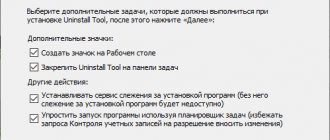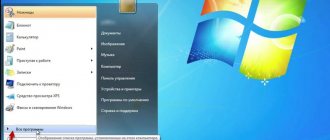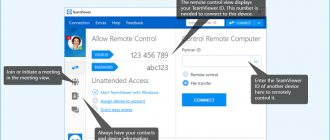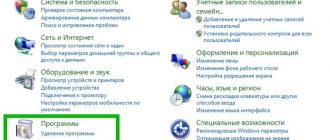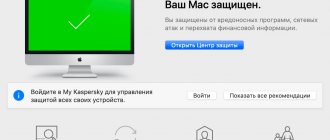- MALWAREBYTES ANTI-MALWARE
- IObit Malware Fighter
- Spyware Terminator
- Emsisoft Anti-Malware
- Adaware Antivirus
- AVZ
- RogueKiller
Classic antiviruses cannot always protect your computer from spyware scripts.
Spyware is programs that steal users’ personal data: logins and passwords from email accounts, wallets, social network accounts, etc. Scripts read information that is entered using the keyboard. To avoid problems with personal data theft by attackers, you need to install additional software on your computer to remove spyware. To do this, let's look at the best antiviruses to combat spyware for Windows.
MALWAREBYTES ANTI-MALWARE
Malwarebytes Anti-Malware is an effective antivirus for finding and removing malware on the system. The utility is great for fighting spyware. The program allows you to protect user identification data from hackers and neutralize malicious threats that slow down your computer.
The application is compatible with the Windows operating system (32 and 64 bit). The full Russian version is available for download. To test the capabilities of Malwarebytes Anti-Malware, you can download a free trial version for 14 days. To obtain the full version of the program, you must purchase a license.
The cost of a premium subscription depends on two factors: Duration and number of devices. The price for a 1 year subscription for 1 PC is $40. When purchasing a 2-year version – $70. As the number of devices on which the utility will be installed increases, the final cost of the Premium subscription increases.
The main advantages of the premium version of the software:
- Real-time system protection function.
- Notifications about detected and blocked threats.
- Availability of the ability to manually configure computer scanning.
To start working with the program, you need to run a computer scan. This can be done in the main application window, in the “Information Panel” section.
In the “Check” section there are three types of system scans:
- Full check. The utility will scan all system partitions, folders, registry and memory for malware. This type of scanning takes a lot of time.
- Custom scan. This type of scan allows you to manually select partitions and folders to check for virus and spyware scripts. The scanning time depends on the number of selected partitions.
- Quick check. Quickly scan memory and startup objects for virus threats.
- "Quarantine". All potentially dangerous files that have been added to quarantine are displayed here.
- Reports. Here, application users can view a detailed report on system protection and scanning in the scan log.
SpyGo
SpyGo
is designed for use at home, but you can use this spy to monitor employees. The utility is easy to use: the “Start” key starts tracking. Reports can be received by e-mail or via File Transfer Protocol. Software prices vary, and the more features, the more expensive. There is also a trial version - 25-minute observation per day, but without sending results.
SpyGo spy can do the following:
- intercept keypress events;
- control web surfing by analyzing data about resources, queries in search engines, time spent on the site, history;
- record everything the user does with programs and files, monitor installations and uninstallations of applications;
- record everything that happens on the screen;
- intercept information from intermediate storage;
- monitor the switching on/off and duration of computer downtime, and removable media;
- listen to conversations in an apartment or office (a microphone must be connected).
SpyGo has some disadvantages: it does not work on all versions of Windows, sometimes it does not send observation results, and it can exit hidden mode. But, despite this, the program is loved by users for its simple operation and wide functionality.
IObit Malware Fighter
IObit Malware Fighter is a utility for combating hacker attacks and ransomware. The application is powered by Anti-ransomware Engine technology. This engine prevents malware from penetrating the computer's system files to obtain personal data.
The utility is compatible with the Windows operating system (32/64 bit). The Russian version of the application is available for download. IObit Malware Fighter, a program for finding and removing spyware scripts, is absolutely free to download. The free version has a number of limitations. To remove these restrictions, you need to buy the PRO version, which is distributed in a subscription format.
The cost of the PRO version is 600 rubles. The license is purchased for 1 year for use on 1 computer. Main advantages of IObit Malware Fighter PRO:
- Advanced virus protection system thanks to the Bitdefender engine.
- Advanced database to detect and prevent ransomware attacks.
- Protecting webcams from unauthorized access
- Deep system protection in real time.
- Preventing virus threats carried by USB drives.
- The ability to store important data in a separate storage, where attackers cannot gain access.
After launching the IObit Malware Fighter application, the main program window will open. From the Home section, users can run their first system scan for malware.
The next section of the utility interface is “Check”. Here, application users have three types of computer scans available:
- Smart check. This tool is used to quickly check critical sections of the system.
- Full check. All hard drives on the computer are scanned.
- Custom scan. This tool allows users to manually select folders and system partitions to scan.
"Protection against ransomware." In this section of the program, you can activate special protection against ransomware. Extortionists steal personal information from users: passwords from electronic wallets and bank accounts. To activate this function, you must purchase the PRO version of the program.
"Browser protection". In this section, various tools are available to protect your Internet browser:
- home page protection;
- boot protection;
- protection of installed plugins and toolbars;
- DNS protection;
- anti-tracking function that automatically clears cookies.
"Security Protection". This section is used to activate the additional Bitdefender engine, which allows you to enhance the level of system protection against malicious threats. This function can only be used in the PRO version of the application.
NeoSpy
NeoSpy
is a universal utility with which you can monitor the user. It spies on the monitor and keyboard, and also monitors the user's actions. Its presence on a computer is difficult to detect if you install it using hidden mode. In this case, the program will not detect itself during installation. It will not appear in the task manager either. You can also select administrator mode, but in this case the utility is visible: there is an icon on the desktop and a folder.
The universal spy is functional and intended for a wide range of users: it can be installed both in an enterprise and at home.
There are three versions of NeoSpy spyware: two paid ones with different features and a free one. For the third version, you can even select a hidden tracking mode. The only limitation in the free program is the analysis of reports.
NeoSpy can do the following:
- watch the keyboard;
- control Internet surfing;
- monitor the user’s monitor online and show the results on another computer or mobile device;
- create and save screen and web camera images;
- monitor computer startup/shutdown, duration of downtime, use of disks and flash drives;
- copy information from intermediate storage (buffer);
- collect and analyze statistical data;
- save information about documents that are sent for printing or copied to disks and flash drives;
- control text messaging programs and save Skype calls;
- report the location of a laptop computer (using a wireless network).
Users like this universal spy for its functional parameters, Russian-language interface, hidden mode of use, and excellent interception of keystroke events.
Spyware Terminator
Spyware Terminator is a functional utility for combating malicious threats and spyware. System protection is performed in real time. The utility's spyware database is updated every day. This allows the application to find and neutralize the latest virus threats.
The program is fully compatible with the Windows operating system (x86 and x64). For comfortable operation of the application, Windows XP or newer is required. A completely Russian version of the program is available for download.
You can use some of the basic features of the Spyware Termin utility completely free of charge. To remove all restrictions, you must purchase a license on the official website of the developers. The annual license costs $40. One license allows you to install a program to combat spyware scripts on 3 computers.
The main advantages of the licensed version of Spyware Terminator:
- Receive priority updates.
- Access to anti-virus protection. In addition to spyware, the utility will fight other virus threats.
- Full access to all additional application tools.
After launching the Spyware Terminator application, the main program window will open. In the first section, “Main,” users can immediately run a system scan for malware.
At the bottom of the interface of the “Main” section there is a block of the latest news about the program and useful tips for utility owners.
The next available section of the application is “Scanning”. Users have three options for scanning the system:
- Quick scan. The analysis of only the most important system files is started. This type of computer scan takes less time than other PC analysis options.
- Full scan. This tool performs a full scan of all system partitions and folders. The longest option for checking your computer for spyware scripts.
- Selective scanning. With this feature, users can select the sections and folders to scan themselves. The operation time depends on the number of selected partitions.
The last available section of the program is “Tools”. Additional utility tools are located here. These tools include:
- optimizing your computer to improve performance;
- protection of information transmitted via the Internet;
- rollback the operating system to an earlier state;
- analysis of files selected by users;
- creating backup copies of the operating system;
- increasing the speed of the Internet browser.
Some of these tools are available only to owners of a licensed version of the Spyware Terminator program.
How to remove spyware from your computer: standard methods and third-party software used
You can even remove spyware from your computer manually, but only if the program is not disguised.
To do this, you can go to the programs and features section, find the application you are looking for in the list and start the uninstallation process. True, the Windows uninstaller, to put it mildly, is not very good, since it leaves a bunch of computer garbage after the process is completed, so it is better to use specialized utilities like iObit Uninstaller, which, in addition to uninstalling in the standard way, allow you to perform in-depth scanning to search for residual files or even keys and entries in the system registry.
Now a few words about the sensational Spyhunter utility. Many people call it almost a panacea for all ills. We beg to differ. It scans the system yet, but sometimes it gives a false positive. This is not the problem. The fact is that uninstalling it turns out to be quite problematic. For the average user, just the number of actions that need to be performed makes their head spin.
What to use? Protection against such threats and search for spyware on your computer can be done, for example, even using the ESETNOD32 or Smart Security package with the Anti-Theft function activated. However, everyone chooses for themselves what is better and easier for them.
Emsisoft Anti-Malware
Emsisoft Anti-Malware is a powerful application for combating a large number of virus threats: Trojans, spyware scripts, ransomware, adware, keyloggers. The program is based on four-component protection with an anti-encryptor. The utility's threat database receives new updates every hour. System protection is performed in real time.
The program is fully compatible with the Windows 32 and 64-bit operating system. For comfortable operation of the utility, Windows 7 or later is required. A completely Russian version of the application to combat virus threats is available.
To start using all the features of Emsisoft Anti-Malware, you need to buy a license on the official website of the developers. The cost of the full version of the utility for home use on one computer is $20 per year. Users also have access to an additional subscription to use the application on a computer and mobile device running Android OS. This version costs $26 for one year.
The main advantages of the full version of the Emsisoft Anti-Malware utility:
- High system scanning speed.
- Protection against all popular malware.
- Web protection.
- Built-in anti-phishing feature.
- The ability to use the program on a mobile device: smartphone or tablet.
To test all the main functions of the utility, you can download a trial version of the application. The trial period lasts 30 days.
After launching the application, the main window will open. The first section contains the main functions of the utility.
The first block of the main section shows the current level of computer protection. Here, users can go to the web protection, file protection, behavior analysis, or ancryptor sections to activate additional functions. This will ensure the maximum level of system protection.
In the “Scanning” block, three types of system analysis for virus threats are available:
- Fast. Launches a superficial scan of the main partitions of the system.
- To threats. Full computer scan: starts scanning all partitions and folders for virus threats and spyware scripts.
- Selective. Allows users to select folders and partitions to scan.
There is also a “Quarantine” item in the “Scanning” block. All potentially dangerous files that users add to quarantine are displayed here.
The next block of the main window of the Emsisoft Anti-Malware utility is “Reports”. Detailed reports on all operations of the utility are displayed here: the name of the action, the number of scanned files, the date the operation was started.
The next available section of the program is “Protection”. Here, users can enable behavior analysis for each individual application. Here you can also configure the file protection function: specify the scanning level, select actions for all detected potential virus threats, activate scanning of files with certain extensions.
The last subsection is “Web protection”. Here you can add a list of URLs of sites to crawl. It is possible to set the actions that Emsisoft Anti-Malware will use for phishing sites, malicious sites, PUP websites.
Types of spyware
Before proceeding with a practical solution, you should clearly understand which applications and applets belong to the Spyware class. Today there are several main types:
- key loggers;
- hard drive scanners;
- screen spies;
- mail spies;
- proxy spies.
Each such program affects the system differently, so next we will look at how exactly spyware penetrates a computer and what they can do to an infected system.
Adaware Antivirus
Adaware Antivirus - antivirus solution for fighting malware: spyware, Trojans, etc. The utility provides a high level of system protection against identity theft, parasite sites, advertising and other types of fraudulent scripts. The application is powered by the Bitdefender engine. Your computer is protected in real time. To combat spyware scripts, we use our own anti-spyware Ad-Aware.
The utility is fully compatible with the Windows operating system (32 and 64 bit). To use the program, Windows 7 or later is required. The Russian version of the application is available for download.
To start using all the main features of Adaware Antivirus, you need to purchase the full version of the program. There are two types of licenses available: PRO and Total. The cost of the PRO version is 2,400 rubles. The price of the Total version is 3200 rubles.
The main advantages of the PRO version of Adaware Antivirus:
- Technical support 24/7.
- Web protection. Block dangerous files and online threats in real time.
- Complete protection against hacker attacks.
- Real-time email protection.
- Safe shopping. This tool is used to protect user payment data in online stores.
All functions from PRO are available in the Total application version. Additional options will also open up for users:
- Ability to enable parental controls.
- Increased level of protection of personal data and system files.
To test the basic capabilities of the utility, you can download and install a trial version. The duration of the test period is 15 days.
From the main window of Adaware Antivirus, users can run the first full system scan for virus threats.
Below are the additional functions of the application: real-time protection, web protection, mail protection, network protection. To activate these tools, you must toggle the yellow slider from Off to On. This will start downloading additional components that are used to work with these tools.
The next available section of the program is “Scanning”. There are three types of system checks here:
- Fast. Performs analysis of all active processes to detect malicious activity.
- Complete. Scans all files, folders and partitions on your computer. This type of system check takes a long time.
- Selective. Allows you to manually select folders and partitions to scan.
In addition to running a system scan, in this section you can activate the automatic computer scan function, set performance parameters, view activity reports, manage exceptions and quarantine.
AVZ
AVZ is a small utility for cleaning your computer from spyware, Trojans, Backdoor components, adware, etc. The application has a built-in Rootkit detection system. There is a keylogger detector - keyloggers that read information entered by the user via the keyboard (logins and passwords).
The program is fully compatible with the Windows operating system (32 and 64 bit). For comfortable operation of AVZ, Windows XP or newer is required. The full Russian version is available for download.
The utility is distributed free of charge. Thanks to this, you don't need to buy a license or subscription to get the full version. No installation required. All you need to do to get started is download and unpack the archive with the utility onto your computer.
After launching AVZ, the main program window will open. The first available section is “Search Area”. It is used to scan the system. Here users can do the following:
- Mark drives, folders or individual files for scanning.
- Activate additional functions: checking running processes, heuristic system checking, searching for potential vulnerabilities.
- Choice of treatment method. For each type of virus threat found: AdvWare, Spy/SpyWare, HackTool, etc. You can choose a unique action. Actions include: report only, delete, ask user. Once all the necessary parameters have been set, you should click the “Start” button to start scanning the system.
The next section of the utility is “File Types”. Here, AVZ application users can mark the types of files to scan: potentially dangerous files, all files, files by user masks. You can specify custom filters.
"Search Options". This section configures the search for virus threats: heuristic analysis, Anti-RootKit, Winsock Service Provider.
To study the AVZ utility in more detail, you need to consider the advantages and disadvantages of the application.
Advantages:
- free distribution model;
- simple and convenient interface with Russian language support;
- no installation required to use the utility;
- protection against all common types of threats.
Flaws:
- there is no function for automatic scanning;
- There is no built-in task scheduler.
How to check your computer for spyware
As for scanning, standard antiviruses will not help here, especially if they have already missed the threat. At a minimum, you will need some kind of portable version like Dr. Web Cure It! or Kaspersky Virus Removal Tool (or better yet, something like Rescue Disc that scans the system before it boots).
How to find spyware on your computer? In most cases, it is recommended to use highly targeted special programs of the Anti-Spyware class (SpywareBlaster, AVZ, XoftSpySE Anti-Spyware, Microsoft Antispyware, etc.). The scanning process in them is fully automated, as well as subsequent deletion. But here there are things that are worth paying attention to.