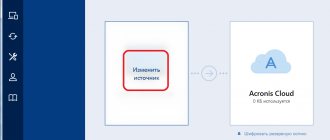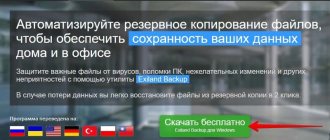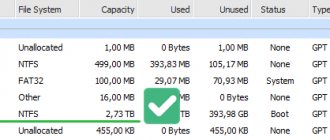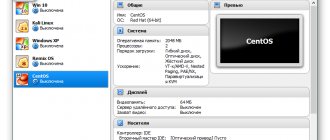R-Drive Image 6.3 Build 6306 + BootCD + Repack + Portable
I have long been reproached for not making this utility a separate news article, so I decided to correct myself, especially since a new version has been released. So, with this powerful program, you can easily back up information from your hard drive. After launch, a couple of mouse clicks and here in front of you is the image of the logical or physical hard drive you created, you can select specific sections that interest you, and all this is done without leaving the system, download R-Drive Image
you will be able to see the full news. All created images can be easily saved on any type of media, be it CD or DVD, USB or something else, and if you wish, you can even create a boot disk, thanks to which you can easily restore the system partitions of your hard drive, it is better, of course, that this does not happen , but in life anything can happen.
If you need to restore individual files from the image you created, then to do this you just need to connect to the virtual disk, then the familiar operation of copying files occurs. In general, the program is very convenient and necessary, because even if there was a total failure in your system, you lost the necessary information, you can easily completely restore everything to its place, and it doesn’t matter whether a virus interfered with the computer’s operation or a hardware failure, all this can be easily solved. Please note that R-Drive Image can also be used to clone a system, let’s say you have Windows installed, everything is configured in it, it works perfectly, you can make a copy and unpack it on other identical computers, you don’t need to mess around or configure anything, everything will work in a matter of minutes, you will save time and nerves.
R-Drive Image has a fairly convenient interface with Russian support; I think most users will be able to figure out the settings. All operations performed occur “on the fly” - without requiring a reboot or anything else, the created images are easy to compress, if desired, you can restore specific files or folders, and if you are worried about data protection, then after creating the image you can set a password to open it. R-Drive Image can create new partitions, convert file systems, replace partitions, and upon completion of a particular operation, you will always receive a notification about this, both on your desktop and you can send it by email. In general, I don’t think it’s worth writing about R-Drive Image anymore, the program is actually convenient and very necessary, it’s imperative to keep it with you, because an unpleasant situation can always happen with the loss of important data, and this way you will always have a copy.
Developer
: R-Tools Technology Inc
License
: ShareWare
Language
: Multi + Russian
Size
: 105 + 80 MB
OS
: Windows
Download
: R-Drive Image 6.3 Build 6306 + 6.3 Build 6306 BootCD / 6.3 Build 6306 - Portable OEM/Tech from rsloadNET Technician 6.1 Build 6107 Portable punsh / 6.3 Build 6306 Repack TryRooM / 6.3 Build 6306 - Repack elchupacabra Previous versions:
The final
5.3 Build 5304 patch - 69.34 MB 4.7 Build 4736 key - 11.34 MB
R-Drive Image Technician 6.3.Build.6306 (2020) PC | RePack & Portable by TryRooM
Simple and convenient user interface - no advanced knowledge of computer management is required. Performing operations on the fly
: Disk images are created without the need to stop and restart the Windows operating system. During the image creation process and until it is completed, all other writes are stored in the cache. Image restoration is also carried out on the fly, with the exception of the system partition. When restoring the system partition, you need to reboot the program into pseudo-graphical mode directly from Windows or using pre-created boot disks (CD/DVD or floppy disks).
Compressing image files. To save disk space, image files can be compressed.
Support for removable media devices. Image files can be saved to removable media devices such as CD-R(W)/DVD, Iomega Zip and Jazz disks.
Bootable version. The bootable version is used to create an image / restore / copy OS-locked partitions. The computer reboots into boot mode either directly from Windows, or using a removable USB drive, CD/DVD disk or a set of 6 floppy disks.
The boot version has a graphical interface or pseudo-graphical mode (runs on a computer whose video card is not supported in the graphical interface).
USB 2.0 and 3.0 support in bootable version. While the cost of hard drives is constantly decreasing, an IDE-USB 2.0 or 3.0 case with a corresponding hard drive may be the most optimal and reliable solution for backing up system and other partitions that can only be restored in a bootable version. There is no longer a need to use unreliable CD/DVDs and slow CD/DVD burners. Remember: when creating an image in incremental mode, the disk should not be too large.
Network support in boot version. The bootable R-Drive Image version supports saving a disk image on a remote computer and restoring it from a remote computer to a local one in Microsoft networks (CIFS protocol).
Extended list of supported devices in the boot version. New computer hardware components supported in the bootable version of R-Drive Image have been added.
The disk image can be mounted as a read-only virtual disk. The contents of such a disc can be viewed and copied.
Recovering individual files and folders. Individual files and folders can be restored from the image either by performing the appropriate action or by mounting the image as a virtual disk.
Splitting the image file. A disk image file can be split into several files if there is not enough space to store it on one medium.
Disk image protection. The image file can be password protected and contain additional comments.
Creation of new sections. Disk image data can be restored to free disk space. The size of the restored partition can be changed.
Replacing partitions. Disk image data can be restored to any existing partition. The program can delete the existing partition and restore the disk image to the freed free space.
Copying disc to disc. The entire disk can be copied to any other, same or larger capacity.
Verifying the generated image: A disk image file can be verified to ensure it was created correctly before it is saved and/or restored.
Schedule. The task of creating a disk image can be installed and executed at a certain time in automatic mode.
Creating a script for frequent and automatic actions. The program interface allows you to create scripts to automatically create an image file and add data to an existing disk image file. Scripts are executed from the command line, and such a line can be included in any batch file.
Notification of completed operations. The program automatically creates and sends an email notification, and can also launch an external utility when a disk image is successfully created or the creation operation fails.
Support for the ReFS (Resilient File System) file system, a new local file system that Microsoft introduced in Windows 2012 Server.
All disk actions are supported, except for partition resizing.
R-Drive Image system recovery 6.3 Build 6304 + BootCD
R-Drive Image
restores a disk image to the original disk, to another partition, or to free unformatted disk space without rebooting the system. To restore a system or locked partition, R-Drive Image switches to pseudo-graphic mode directly from Windows or launches the bootable version of the program from a CD or set of floppy disks. Using R-Drive Image, you can quickly and completely restore your system after a total data loss caused by a system failure, virus attack or computer hardware failure.
You can also use R-Drive Image for mass cloning of a system in cases where you need to install one, already configured system on several identical computers. In other words, you can manually configure one system, create an image of it, and then deploy that image to other identical computers, saving time and money. If you need to restore only a few files, the disk image can be attached as a virtual disk; data from it, i.e. directly from the disk image, easily copied using Windows Explorer or other file utilities.
System requirements:
Windows XP / 7 / 8 / 8.1 / 10
Torrent R-Drive Image system recovery 6.3 Build 6304 + BootCD details:
·R-Drive Image restores a disk image to the original disk, to another partition, or to free unformatted disk space without rebooting the system. To restore a system or locked partition, R-Drive Image switches to pseudo-graphic mode directly from Windows or launches the bootable version of the program from a CD or set of floppy disks. Using R-Drive Image, you can quickly and completely restore your system after a total data loss caused by a system failure, virus attack or computer hardware failure.
·You can also use R-Drive Image for mass cloning of a system in cases where you need to install one, already configured system, on several identical computers. In other words, you can manually configure one system, create an image of it, and then deploy that image to other identical computers, saving time and money. If you need to restore only a few files, the disk image can be attached as a virtual disk; data from it, i.e. directly from the disk image, easily copied using Windows Explorer or other file utilities.
R-Drive Image features:
·
Simple and convenient user interface
- no advanced knowledge of computer management is required.
· Perform operations “on the fly”:
disk images are created without the need to stop and restart the Windows operating system.
During the image creation process and until it is completed, all other writes are stored in the cache. Image restoration is also carried out on the fly, with the exception of the system partition. When restoring the system partition, you need to reboot the program into pseudo-graphical mode directly from Windows or using pre-created boot disks (CD/DVD or floppy disks). · Compression of image files.
To save disk space, image files can be compressed.
· Support for removable media devices.
Image files can be saved to removable media devices such as CD-R(W)/DVD, Iomega Zip and Jazz disks.
· Bootable version.
The bootable version is used to create an image / restore / copy OS-locked partitions.
The computer reboots into boot mode either directly from Windows, or using a removable USB drive, CD/DVD disk or a set of 6 floppy disks. The boot version has a graphical interface or pseudo-graphical mode (runs on a computer whose video card is not supported in the graphical interface). · USB 2.0 and 3.0 support in bootable version.
While the cost of hard drives is constantly decreasing, an IDE-USB 2.0 or 3.0 case with a corresponding hard drive may be the most optimal and reliable solution for backing up system and other partitions that can only be restored in a bootable version.
There is no longer a need to use unreliable CD/DVDs and slow CD/DVD burners. Remember: when creating an image in incremental mode, the disk should not be too large. · Support for networks in the boot version.
The bootable R-Drive Image version supports saving a disk image on a remote computer and restoring it from a remote computer to a local one in Microsoft networks (CIFS protocol).
· Extended list of supported devices in the boot version.
New computer hardware components supported in the bootable version of R-Drive Image have been added.
The disk image can be mounted as a read-only virtual disk. The contents of such a disc can be viewed and copied. · Recover individual files and folders.
Individual files and folders can be restored from the image either by performing the appropriate action or by mounting the image as a virtual disk.
Splitting the image file. A disk image file can be split into several files if there is not enough space to store it on one medium. · Disk image protection.
The image file can be password protected and contain additional comments.
Creation of new sections. Disk image data can be restored to free disk space. The size of the restored partition can be changed. · Replacing partitions.
Disk image data can be restored to any existing partition.
The program can delete the existing partition and restore the disk image to the freed free space. · Copy disc to disc.
The entire disk can be copied to any other, same or larger capacity.
· Checking the created image.
The disk image file can be verified to ensure that it was created correctly before it is saved and/or restored.
· Schedule.
The task of creating a disk image can be installed and executed at a certain time in automatic mode.
· Creating a script for frequent and automatic actions.
The program interface allows you to create scripts to automatically create an image file and add data to an existing disk image file.
Scripts are executed from the command line, and such a line can be included in any batch file. · Notification of completed operations.
The program automatically creates and sends an email notification, and can also launch an external utility when a disk image is successfully created or the creation operation fails.
· Support for the ReFS
(Resilient File System) file system, a new local file system that Microsoft introduced in Windows 2012 Server.
All disk actions are supported, except for partition resizing. What's new >>>
Treatment procedure:
1. After installing R-Drive Image, copy
the files
lrdiboot.bin
and
lrdigui.bin
Patch.exe .
2. Run Patch.exe
as an administrator and click
"Patch"
.
3. Run Keygen
as an administrator, enter your E-mail, select the license type and click
“Generate”
.
4. Launch R-Drive Image
.
In the activation window, enter the key from Keygen
. 5. The program is activated.
Screenshots of R-Drive Image system recovery 6.3 Build 6304 + BootCD torrent:
Download R-Drive Image system recovery 6.3 Build 6304 + BootCD via torrent: