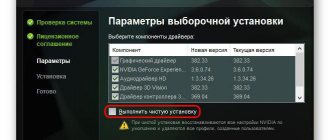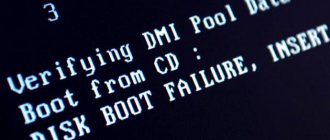Content
Resistive touch screen
Infrared touch screen
Capacitive touch screen
Pressure-sensitive touch screens - 3D Touch
Wave touch screens
Instead of a conclusion
Before touchscreens, the most common interface for entering commands into electronic devices was various keyboards. Although they seem to have nothing in common with touchscreens, in fact, how similar a touchscreen is to a keyboard can be surprising. Let's look at their device in detail.
The keyboard is a printed circuit board on which several rows of switches-buttons are installed. Regardless of their design, membrane or mechanical, when you press each of the keys, the same thing happens. An electrical circuit is closed on the computer board under the button, the computer registers the passage of current in this place of the circuit, “understands” which key is pressed and executes the corresponding command. In the case of a touch screen, almost the same thing happens.
There are about a dozen different types of touch screens, but most of these models are either outdated and not used, or are experimental and are unlikely to ever appear in production devices. First of all, I will talk about the structure of current technologies, those that you constantly interact with or at least may encounter in everyday life.
Resistive touch screen
Resistive touch screens were invented back in 1970 and have changed little since then.
In displays with such sensors, a couple of additional layers are located above the matrix. However, I’ll make a reservation that the matrix is not at all necessary here. The first resistive touch devices were not screens at all.
The bottom sensor layer consists of a glass base and is called the resistive layer. A transparent metal coating is applied to it that transmits current well, for example, from a semiconductor such as indium tin oxide. The top layer of the touchscreen, with which the user interacts by pressing the screen, is made of a flexible and elastic membrane. It is called the conductive layer. An air gap is left in the space between the layers, or it is evenly dotted with microscopic insulating particles. Along the edges, four, five or eight electrodes are connected to the sensor layer, connecting it with sensors and a microcontroller. The more electrodes, the higher the sensitivity of the resistive touchscreen, since changes in voltage across them are constantly monitored.
Here is the screen with the resistive touchscreen turned on. Nothing is happening yet. Electric current flows freely through the conductive layer, but when the user touches the screen, the membrane on top bends, the insulating particles part, and it touches the bottom layer of the touchscreen and comes into contact. This is followed by a change in voltage at once on all electrodes of the screen.
The touchscreen controller detects voltage changes and reads readings from the electrodes. Four, five, eight meanings and all different. Based on the difference in readings between the right and left electrodes, the microcontroller will calculate the X-coordinate of the press, and based on the differences in voltage on the upper and lower electrodes, it will determine the Y-coordinate and thus tell the computer the point at which the layers of the touch screen layer touched.
Resistive touch screens have a long list of disadvantages. So, in principle, they are not able to recognize two simultaneous clicks, let alone a larger number. They don't behave well in the cold. Due to the need for a layer between the sensor layers, the matrices of such screens noticeably lose brightness and contrast, tend to glare in the sun, and generally look noticeably worse. However, where image quality is of secondary importance, they continue to be used due to their resistance to stains, their ability to be used with gloves and, most importantly, their low cost.
Such input devices are ubiquitous in inexpensive mass-produced devices, such as information terminals in public places, and are still found in aging gadgets, such as cheap MP3 players.
How does the sensor work?
Today sensors are digital. Previously, film served as a sensor. Both are media on which images are recorded. A lens plus some type of sensor is the basic requirement for creating an image. There are many more parts to the camera, but these two elements are key to creating a picture.
As I mentioned earlier, there are several different camera sensor technologies. The two most popular types are “CCD” (abbreviated from the English charge-coupled device - charge-coupled device, CCD matrix) and “CMOS” (abbreviated from the English. complementary metal oxide semiconductor - complementary logic on metal-oxide transistors -semiconductor, CMOS matrix).
CCDs work by transferring electrical charge and converting it into a digital signal. CMOS sensors use red, green and blue filters and pass data through metal wiring to photodiodes. Most modern sensors are CMOS. CCDs seem to have reached their technological limits and are becoming less common in new cameras.
In addition to the common CCD and CMOS sensors, Sigma has developed its own type of matrix, called "Foveon", which caused a certain stir. Using patented technology, Sigma claims its new SD1 camera will be capable of producing 46-megapixel images on an APS-C sized sensor. This is achieved using a three-layer matrix, in which each layer is responsible for 15.3 megapixels.
Some dispute the validity of such an ambitious claim, and while the camera is not released, the judges wait. But the "Foveon" sensor has been around for several years, and other cameras (with lower resolution) use it. You can do your research and see how much you like the results from this sensor.
Sigma's Foveon sensor claims ultra-high resolution through its unique layered technology.
Infrared touch screen
The next, much less common, but nevertheless relevant option for a touch screen is an infrared touchscreen. It has nothing in common with a resistive sensor, although it performs similar functions.
The infrared touchscreen is constructed from arrays of LEDs and photosensitive photocells located on opposite sides of the screen. LEDs illuminate the surface of the screen with invisible infrared light, forming something like a spider's web or coordinate grid on it. This is reminiscent of a security alarm, as shown in spy action films or computer games.
When something touches the screen, whether it's a finger, a gloved hand, a stylus, or a pencil, two or more beams are interrupted. Photocells record this event, the touchscreen controller finds out which of them are not receiving enough infrared light and, based on their position, calculates the area of the screen in which an obstacle has arisen. The rest is the software's job to match the touch to which interface element is on the screen at that location.
Today, infrared touch screens can be found in those gadgets whose screens have a non-standard design, where adding additional touch layers is technically difficult or impractical - in e-books based on E-link displays, for example, Amazon Kindle Touch and Sony Ebook. In addition, devices with similar sensors, due to their simplicity and maintainability, attracted the attention of the military.
What is a touchpad on a laptop, why is it needed, advantages and disadvantages
Touchpad, also known as trackpad, also known as touchpad, are all names of a device for controlling the cursor on computer and mobile devices. Most often, this device can be found on laptops, less often on advanced keyboards connected to a PC. Even less often – among the ways to control certain models of mobile phones.
Control commands are entered using the touchpad by touching its surface with one or more fingers. The device operates on the principle of collecting information from sensors - capacitive sensors located under the surface. Their different readings are compared, and thus the exact location of the fingers on the surface, the pressing force, and other manipulations are determined.
The word “TouchPad” in English initially did not reflect the essence of the generally accepted concept; it is still a trademark of one of the largest manufacturers of these devices, Synaptics. But there are other manufacturers.
Control potential
The potential for control commands using the touchpad is small, even for those devices that support multi-touch. Usually this is moving the cursor, clicking the right and left mouse buttons, scrolling (analogous to rotating the mouse wheel). Using the manufacturer's driver, other commands applicable to a specific touchpad model can be implemented.
Advantages and Benefits
Touchpad devices
The touchpad is a convenient manipulator if you use a laptop as part of your leisure time, communicating on social networks or viewing media content. With its help, simple actions can be carried out even while lying in bed.
But such an input device is not suitable for serious work. It is inferior to a computer mouse in terms of convenience, maneuverability, and efficiency. And sometimes he also creates obstacles. When actively typing on a laptop, many people touch the touchpad, since it is usually located at the level of the spacebar key. A misaligned cursor and a missed glance at the screen in such cases turn a masterpiece of human thought typed in a text editor into gobbledygook made up of chaotic text insertions.
How to find out the characteristics of your computer or laptop
When actively working with a laptop, it is better to use a USB or wireless mouse. And so that nothing interferes with typing, you can activate the disable option in the touchpad driver settings, provided that a mouse is connected to the laptop.
composs.ru
Capacitive touch screen
If in resistive touch screens the computer registers the change in conductivity that follows a press on the screen directly between the layers of the sensor, then capacitive sensors record the touch directly.
The human body and skin are good conductors of electricity and have an electrical charge. You usually notice this by walking on a wool carpet or taking off your favorite sweater and then touching something metal. We are all familiar with static electricity, have experienced its effects ourselves and have seen tiny sparks flying off our fingers in the dark. A weaker, imperceptible exchange of electrons between the human body and various conductive surfaces occurs constantly and this is what capacitive screens record.
The first such touchscreens were called surface capacitive and were a logical development of resistive sensors. In them, only one conductive layer, similar to the one used previously, was installed directly on top of the screen. Sensitive electrodes were also attached to it, this time at the corners of the touchpad. The sensors that monitor the voltage on the electrodes and their software were made noticeably more sensitive and could now detect the slightest changes in the flow of electric current across the screen. When a finger (another conductive object, such as a stylus) touches the surface with a surface capacitive touchscreen, the conductive layer immediately begins to exchange electrons with it, and the microcontroller notices this.
The advent of surface capacitive touchscreens was a breakthrough, but due to the fact that the conductive layer applied directly on top of the glass was easily damaged, they were not suitable for the new generation of devices.
To create the first iPhone, projected capacitive sensors were required. This type of touchscreen has quickly become the most common in modern consumer electronics: smartphones, tablets, laptops, all-in-one PCs and other household devices.
The top layer of this type of touchscreen screen has a protective function and can be made of tempered glass, such as the famous Gorilla Glass. Below are the thinnest electrodes that form a grid. At first they were placed on top of each other in two layers, then to reduce the thickness of the screen they began to be placed on the same level.
Made from semiconductor materials, including the aforementioned indium tin oxide, these conductive hairs create an electrostatic field where they intersect.
When a finger touches the glass, due to the electrically conductive properties of the skin, it distorts the local electric field at the points of closest intersection of the electrodes. This distortion can be measured as the change in capacitance at a single grid point.
Because the electrode array is made quite small and dense, such a system is able to track touch very accurately and can easily pick up multiple touches at once. In addition, the absence of additional layers and interlayers in the sandwich of the matrix, sensor and protective glass has a positive effect on image quality. True, for the same reason, broken screens, as a rule, are completely replaced. Once put together, the projected capacitive touch screen is extremely difficult to repair.
Now the advantages of projective-capacitive touchscreens do not sound like anything surprising, but at the time of the iPhone’s presentation they provided the technology with tremendous success, despite the objective disadvantages - sensitivity to dirt and humidity.
Pressure-sensitive touch screens - 3D Touch
The ideological predecessor of pressure-sensitive touch screens was Apple's proprietary technology, called Force Touch, used in the company's smart watches, MacBook, MackBook Pro and Magic Trackpad 2.
Having tested interface solutions and various scenarios for using pressure recognition on these devices, Apple began implementing a similar solution in its smartphones. In the iPhone 6s and 6s Plus, pressure recognition and measurement became one of the touchscreen functions and received the commercial name 3D Touch.
Although Apple did not hide the fact that the new technology only modifies the capacitive sensors we are used to and even showed a diagram that generally explained the principle of its operation, details about the design of touch screens with 3D Touch appeared only after the first iPhones of the new generation were disassembled by enthusiasts .
In order to teach the capacitive touch screen to recognize clicks and distinguish between several degrees of pressure, engineers from Cupertino needed to rebuild the touch screen sandwich. They made changes to individual parts of it and added another, new layer to the capacitive one. And, interestingly, when doing this, they were clearly inspired by outdated resistive screens.
The grid of capacitive sensors remained unchanged, but it was moved back, closer to the matrix. An additional array of 96 individual sensors was integrated between a set of electrical contacts that monitor where the display is touched and the protective glass.
Its task was not to determine the location of a finger on the iPhone screen. The capacitive touchscreen still handled this perfectly. These plates are necessary to detect and measure the degree of bending of the safety glass. Apple specifically for the iPhone ordered Gorilla Glass to develop and produce a protective coating that would retain the same strength and, at the same time, be flexible enough for the screen to respond to pressure.
This development could have been the end of the material about touch screens, if not for another technology that was predicted to have a great future several years ago.
Wave touch screens
Surprisingly, they don't use electricity and don't even have anything to do with light. Surface Acoustic Wave system technology uses surface acoustic waves propagating along the surface of the screen to detect the point of touch. The ultrasound generated by the piezoelectric elements at the corners is too high to be detected by human hearing. It spreads back and forth, bouncing off the edges of the screen multiple times. The sound is analyzed for anomalies caused by objects touching the screen.
Wave touch screens have few disadvantages. They begin to make mistakes after the glass is heavily soiled and in conditions of strong noise, but at the same time, in screens with such a sensor there are no additional layers that increase the thickness and affect the image quality. All sensor components are hidden under the display frame. In addition, wave sensors allow you to accurately calculate the area of contact between the screen and a finger or other object and, based on this area, indirectly calculate the force of pressing the screen.
We are unlikely to encounter this technology in smartphones due to the current fashion for frameless displays, but several years ago Samsung experimented with the Surface Acoustic Wave system in monoblocks, and panels with acoustic touchscreens are also sold as components for slot machines and advertising terminals. Now
Touchpad. What it is?
Mouse, touchpad, trackball - all these things are well known to laptop owners who purchased their first electronic assistant about a dozen years ago. However, the popularity of mobile computers is growing, there are more and more happy owners, and the flow of information is such that sometimes there is simply no time to get acquainted with the history of technology development.
As a result, every now and then the question “touchpad - what is it?” is heard. Today we will explain what exactly is meant by this term, and also recall the main milestones in the development of such devices.
Mobility comes first
The second name for a laptop is a portable mobile computer. Its main difference from a full-fledged system unit is the ability to take it with you and work for some time without an external power source. Obviously, the optimal solution is a monoblock, when all key devices are combined in a single housing. No separate keyboards, mice and monitors, as in desktop systems. Since operating systems with a graphical interface were already popular during the time of the first laptops, developers needed to come up with a device that performed the functions of a mouse, but at the same time was part of a candy bar. The problem was brilliantly solved.
Mouse upside down
In laptop computers, just below the keyboard block they began to place a small device in the form of a ball and two buttons. By running your palm over the ball and setting it in motion, you could control the cursor in programs.
The principle of operation was the same as in ordinary mice of that time. This solution is called “trackball”.
A keyboard with a touchpad appears
However, the trackball had a number of disadvantages, so work on finding alternative solutions did not stop. And finally, with the advent of touch panels, a real technical breakthrough occurred in the field of laptop equipment. What was proposed is still being used successfully. In place of the trackball, they began to place a small rectangular plate, which functionally replaces the mouse. So, what is a touchpad? This device is a touch panel, which is structurally part of the laptop body and located below the keyboard.
The touch of a finger to the socket and its movement along the surface are perceived by the controller, converted into conditional coordinates and transmitted to the running program. Capacitive type sensor: you can easily verify this by trying to control the cursor by touching the panel with a non-conductive object, for example, a pencil - there will be no reaction. Double-clicking the mouse buttons, accordingly, is replaced by two quick successive touches on one arbitrary point on the panel. To completely replace the mouse, the touchpad contains two or three (depending on the model) mechanical buttons. A wheel function is also implemented: you need to slide your finger up or down on the corresponding small block (a ladder of parallel strips). On some laptops, to rewind, you need to simultaneously move two adjacent fingers on the sensor. As a rule, these are newer models that support multi-touch technology (multiple touches).
Touchpad: what is it?
As you can see, behind the obscure name there is a device with fairly simple functions. This often happens in computer technology, when many terms are taken from a foreign language. Thus, to put it very simply, the question “touchpad - what is it?” You can answer that this device is a touch panel designed to functionally replace a computer mouse.