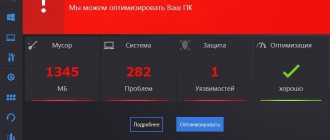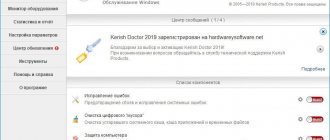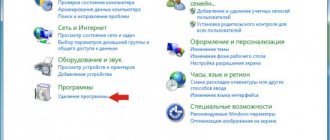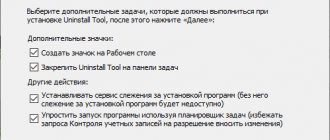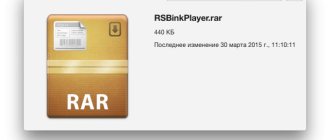Description
Glary Utilities is a functional set of system tweakers and utilities for fine-tuning, improving the overall performance and protection of your PC. This application allows the user to get rid of unnecessary files, outdated registration records and Internet activity history; by installing various plugins, this application can be fully compatible with more than 45 different programs. Moreover, Glary Utilities optimizes the process of using system memory, searches for, fixes or removes broken shortcuts, edits the list of programs that load with the operating system, and removes specified applications. It supports a multilingual user interface, including support for the Russian language.
Glary Utilities Pro 5.136.0.162 RePack (& Portable) by TryRooM (x86-x64) (2020) {Multi/Rus}
Program version:
5.136.0.162
Official website:
www.glarysoft.com/glary-utilities-pro
Interface language:
Russian, English, others
Treatment:
not required (the installer has already been disinfected)
System requirements:
Windows XP | Vista | 7 | 8 | 8.1 | 10 (32/64-bit)
Description:
Glary Utilities is a functional set of system tweakers and utilities for fine-tuning, improving the overall performance and protection of your PC.
This application allows the user to get rid of unnecessary files, outdated registration records and Internet activity history; by installing various plugins, this application can be fully compatible with more than 45 different programs. Moreover, Glary Utilities optimizes the process of using system memory, searches for, fixes or removes broken shortcuts, edits the list of programs that load with the operating system, and removes specified applications. “Main features of Glary Utilities Pro:”
Setting up the operating system. Correcting errors in the system registry. Removing unnecessary files. Uninstalling programs. Removing traces of work on your computer. Process management. Blocking malware. Optimizing RAM. Managing the list of applications loaded at system startup. Multilingual interface
"Set of utilities:"
Disk Cleaner
— Removes unwanted data from your drives and restores disk space.
Registry Cleaner
- Registry cleaner, scan and clean the registry to improve system performance.
Shortcuts Fixer
- Fixes shortcut errors in menus and on the desktop.
Uninstall Manager
- Completely uninstalls programs that you no longer need.
Startup Manager
- Manages startup programs.
Memory Optimizer
- Checks and optimizes memory in the background.
Context Menu Manager
- Context menu manager, manages context menu items for files and folders...
Erasing traces
- Erases all traces of being on the Internet: events, cookies, Internet history...
File shredder
- Erases files forever without the possibility of recovery.
File Undelete
- A fast and effective way to recover accidentally deleted files.
File Encrypter and Decrypter
- Protects your files from unauthorized access and use.
Disk Analyzer
- Shows disk space occupied by files and folders.
Duplicate File Finder
- Finds and deletes duplicate and empty folders.
File Splitter and Joiner
- Splits large files into smaller ones to manage them, then reassembles them.
Process Manager
- Monitors programs that run on your computer and blocks spyware and Trojans.
Internet Explorer Assistant
- Manages Internet Explorer add-ons
Windows Standard Tools
- Provides direct access to useful settings for default window functions.
"Features of RePack:"
Type:
installation, unpacking (Portable by TryRooM).
Languages:
Multi/Russian
Treatment:
carried out (key)
Command line switches:
Silent installation: /VERYSILENT /I Silent unpacking: /VERYSILENT /P Silent installation without integration: /VERYSILENT /I /NM Do not create a shortcut on the desktop: /ND No create a shortcut in the Start menu: /NS
Selecting the installation location: /D=PATH The /D=PATH key should be specified as the latest For example:
installation_file.exe /VERYSILENT /I /D=C:MyProgram
Screenshots:
Download Glary Utilities Pro 5.136.0.162 RePack (& Portable) by TryRooM (x86-x64) (2020) {Multi/Rus} via torrent
glary-utilities-pro-5_136_0_162-repack-portable-by-tryroom.torrent [4.39 Kb] (downloads: 50)
Size:
12 MB
- 0
- Back
20-01-2020, 10:50 276 0
Similar materials
Glary Utilities Pro
Glary Utilities is a functional set of system tweakers and utilities for fine-tuning, improving the overall performance and protection of your PC.
This application allows the user to get rid of unnecessary files, outdated registration records and history of Internet activity, through 09/04/2019 Read more
Glary Utilities Pro
Glary Utilities is a functional set of system tweakers and utilities for fine-tuning, improving the overall performance and protection of your PC.
This application allows the user to get rid of unnecessary files, outdated registration records and history of Internet activity, through 08/20/2019 Read more
Glary Utilities Pro
Glary Utilities is a functional set of system tweakers and utilities for fine-tuning, improving the overall performance and protection of your PC.
This application allows the user to get rid of unnecessary files, outdated registration records and history of Internet activity, through 07/23/2019 Read more
Glary Utilities Pro
Glary Utilities is a functional set of system tweakers and utilities for fine-tuning, improving the overall performance and protection of your PC.
This application allows the user to get rid of unnecessary files, outdated registration records and history of Internet activity, through 10/15/2018 Read more
Glary Utilities Pro
Glary Utilities is a functional set of system tweakers and utilities for fine-tuning, improving the overall performance and protection of your PC.
This application allows the user to get rid of unnecessary files, outdated registration records and history of Internet activity, through 09/18/2018 Read more
Glary Utilities Pro
Glary Utilities is a functional set of system tweakers and utilities for fine-tuning, improving the overall performance and protection of your PC.
This application allows the user to get rid of unnecessary files, outdated registration records and history of Internet activity, through 06/27/2018 Read more
Glary Utilities Pro
Glary Utilities is a functional set of system tweakers and utilities for fine-tuning, improving the overall performance and protection of your PC.
This application allows the user to get rid of unnecessary files, outdated registration records and history of Internet activity, through 04/16/2018 Read more
Glary Utilities Pro
Glary Utilities is a functional set of system tweakers and utilities for fine-tuning, improving the overall performance and protection of your PC.
This application allows the user to get rid of unnecessary files, outdated registration records and history of Internet activity, through 01/08/2018 Read more
Glary Utilities Pro
Glary Utilities is a functional set of system tweakers and utilities for fine-tuning, improving the overall performance and protection of your PC.
This application allows the user to get rid of unnecessary files, outdated registration records and history of Internet activity, through 01/08/2018 Read more
Glary Utilities Pro 5.78.0.99
Glary Utilities is a functional set of system tweakers and utilities for fine-tuning, improving the overall performance and protection of your PC.
This application allows the user to get rid of unnecessary files, outdated registration records and history of Internet activity, through 06/19/2017 Read more
Comments
Set of utilities:
Disk Cleaner
- Removes unwanted data from your drives and restores disk space
Registry Cleaner
- Registry cleaner, scan and clean the registry to improve system performance.
Shortcuts Fixer
- Eliminates shortcut errors in menus and on the desktop
Uninstall Manager
- Completely uninstalls programs that you no longer need
Startup Manager
- Manages startup programs
Memory Optimizer
- Checks and optimizes memory in the background
Context Menu Manager
- Context menu manager, manages items context menu for files and folders...
Erasing traces
- Erases all traces of being on the Internet: events, cookies, Internet history...
File shredder
- Erases files forever without the possibility of recovery.
File Undelete
- A fast and effective way to recover accidentally deleted files
File Encrypter and Decrypter
- Protects your files from unauthorized access and use.
Disk Analyzer
- Shows disk space occupied by files and folders.
Duplicate File Finder
- Finds and removes duplicate and empty folders
File Splitter and Joiner
- Divides large files into smaller ones for management, then reassembles.
Process Manager
- Monitors programs that run on your computer and blocks spyware and Trojans.
Internet Explorer Assistant
- Manages Internet Explorer add-ons
Windows Standard Tools
- Provides direct access to useful default window feature settings
Optimizing Windows: Glary Utilities Pro - Chinese acceleration (page 3)
Testing
It’s difficult to judge how quickly my gossamer laptop began to work after a quick cleaning, because at first glance nothing has changed, but a deep cleaning speeded up the system startup by about five seconds. This, of course, was greatly facilitated by disabling unnecessary things in startup, but a lot of “dirt” was also removed.
When optimizing, the Windows interface slowed down, albeit a little. The check lasted about three minutes, the cleaning took no more than a minute. Of course, most of the garbage will appear the next day, but this is where auto-cleaning can help.
announcements and advertising
2080 Super Gigabyte Gaming OC for 60 rubles.
Compeo.ru - the right comp store without any tricks
RTX 2060 becomes cheaper before the arrival of 3xxx
Ryzen 4000
series included in computers already in Citylink
The price of MSI RTX 2070 has collapsed after the announcement of RTX 3xxx
Core i9 10 series is half the price of the same 9 series
The price of memory has been halved in Regard - it’s more expensive everywhere
We can argue for a long time about whether the program is deceiving us or not, but the fact that there is a little more disk space is a fact. Let me remind you that this is relevant specifically for advanced scanning, available only in the paid version.
As for other tools, the same startup manager is well written. You can disable not only the launch of programs, but also plugins, as well as application services and Windows. It is possible to work with the system event scheduler.
It's a pity that there are no comments for inexperienced users about what they disable. More precisely, there is a place for them, but you are invited to fill out the description yourself.
The RAM optimizer was not surprising; it was more of a bluff than a real optimization. And disk defragmentation at a primitive level is just for show, so to speak.
But for convenience, there are shortcuts at the very bottom of the program window. Indeed, navigating through the tree-like menu of “Modules” is not entirely convenient. I'm glad that at least there are descriptions of the functions here.
I was pleased with the backup and restoration of drivers. Moreover, those “firewood” that are marked in red are not present by default in Windows, which means that they need to be archived first.
By the way, it is possible to encrypt files. True, according to the algorithm of the program itself, but for most this is enough.
The disk space analyzer works quickly and really helps to find “large” files. Here you can delete them permanently or move them to the trash.
If desired, a large file can be split into several small ones, which is useful when recording to an optical disc, but this is bad manners.
A repeated check of the system did not reveal the same problems, which is encouraging.
Features of the repack
1. Installation of the program or unpacking of the portable version (PortableApps format) combined in one distribution 2. Does not require registration (official key) 3. Interface language Russian/English/Ukrainian (the rest are removed} 4. Optional integration of the program into the Explorer context menu 5. Optional installation of the MS Visual C++ 2008 libraries necessary for the program (for installation) 6. Minor preliminary configuration of the program 7. Picks up the external settings file settings.reg (if located next to the installer) “Silent” installation with the /SILENT or /VERYSILENT keys (or the “Silent” file installation.cmd") For the “Silent” installation of the portable version, additional key /PORTABLE=1 (or with the file “Unpacking portable.cmd”)
Note!!!
During installation, you will be prompted to visit the website of the author of the repack. Uncheck the box if desired.