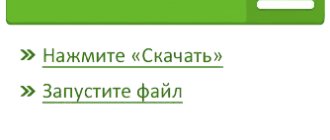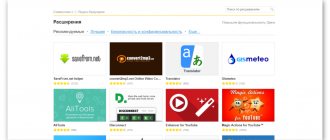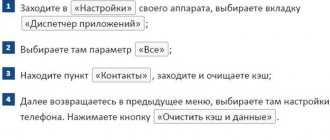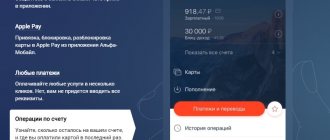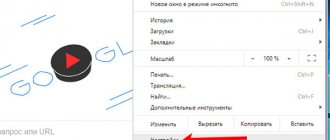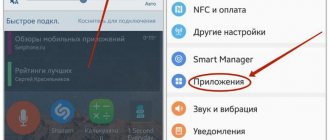At the moment, the lion's share of the desktop browser market belongs to Google Chrome, and there is every reason for this, because the Chromium project, on which Google Chrome is mainly based, really turns out to be a very good option for creating a fast and convenient browser based on it. But the Google product is by no means the only one who uses it, and we decided to collect several of its “distant relatives” that are worthy of attention.
Brave
Windows, macOS, Linux, Android, iOS
A joint project of one of the co-founders of the Mozilla Project and the creator of JavaScript. The browser blocks ads and site trackers, supports installing extensions from the Chrome Web Store, and overall looks like a typical Chrome clone. What sets it apart from other browsers is its business model: Brave invites users to participate in the Brave Rewards system. In this case, you agree to view advertising banners determined by the developer himself... and in return you will be awarded the internal currency Basic Attention Token, based on the Ethereum platform. Then you can use it to “reward” your favorite sites (for this, their owners, of course, must be registered in the system). The authors of Brave believe that this approach can “break” the current system of selling advertising on the Internet - such ambitious plans, frankly speaking, do not look particularly realistic, but, in any case, participation in Brave Rewards is purely voluntary, and without this Brave, Essentially, it’s a fast and simple browser with a built-in banner cutter and support for Google Chrome extensions.
Colibri
Windows, macOS, Linux
Perhaps the most unusual browser of all presented in this review. Its main highlight is... the lack of tabs. The interface is extremely laconic: the toolbar is placed in the header of the application window; To see the address bar and access bookmarks, you need to press a special button that switches the window view. When you click on a link that should open in a new tab, Colibri asks what to do with it - open it in the current window or launch another copy of the browser. The developer believes that “tab-free” surfing will help you focus on the content and not scatter your attention across countless tabs, and that the system of bookmarks and thematic lists of sites is an effective replacement for “tabs.” Colibri is a very light and fast browser, so if you're comfortable with this approach to surfing, it's worth a look.
Comodo Dragon
Windows
A browser from an American software developer specializing in cybersecurity. In fact, Comodo offers two browsers at once - Dragon, based on Chromium, and IceDragon, created on Firefox.
The main idea of Comodo Dragon is increased user security. In terms of interface, it looks almost like a copy of Google Chrome, but it removes a number of services from Google - suggestions in the address bar, a tracking system, support for Google Docs, Translate, Google Safe Browsing, etc. as well as support for the H.264 codec and built-in PDF reader. Instead, it is proposed to use proprietary protection tools: the company’s own DNS servers instead of those provided by the provider, a “sandbox” for safe surfing (for its operation you must also install the Comodo Internet Security suite), the ability to quickly check what data about you will be seen by visited sites, etc. .d. Note that several years ago serious vulnerabilities were found in the browser, but the developer soon announced that they had been fixed.
Google Chrome
This is the official browser from Google with the company's services. Chrome and Chromium were launched simultaneously on September 2, 2008. Why did Chromium appear in the first place? The fact is that at that time people believed that Google was launching its browser to spy on users, in response to this Google decided to release an open source version. As you can see, this benefited the entire market. Chrome currently holds over 60% of the market.
Microsoft Edge
Windows, macOS, Android
Microsoft has long supported its Edge browser, which replaced the hopelessly outdated Internet Explorer that had lost all its former popularity. Initially, it used its own EdgeHTML engine, but just four years after the first release of this browser, Microsoft decided to transfer it to Chromium. So, in essence, we have a completely new browser, promoted under the old name.
The user can choose the style of the start page, synchronization of a number of user data (passwords, favorites, etc.) between different platforms is supported, it is possible to install extensions, not only from the Microsoft Edge Addons brand store, but also from external sources, for example, Chrome Web Store. Edge blocks trackers on sites, protects against phishing and warns about dangerous sites, and also allows you to open sites in private mode
The release of the new Microsoft Edge took place quite recently, in mid-January 2020, and a number of planned features are not yet available.
Epic Browser
Windows, macOS, Android
Like Comodo Dragon, the main idea of Epic Browser is maximum user security, only here it is taken to the absolute level. According to the developer, Epic Browser blocks advertising and all tracking attempts, lacks all Google services, a log of visited sites, remembering passwords, various auto-suggestions and filling out the address bar, alternative error pages, etc. Epic Browser has a built-in VPN and all search queries are sent to search engines through a proxy. In addition, at the end of the session, the browser deletes all data related to open pages, cache, cookies, all entered personal data - in general, a kind of automatic “private mode” that works by default.
With such a “maniacal” approach to security, it is not surprising that although Epic Browser supports add-ons from its own store, third-party extensions, including those from the Chrome Web Store, cannot be installed. This also seems to be the reason why Epic Browser failed two out of three synthetic benchmarks.
How to get rid of the Chromium browser
There are two methods for removing dangerous software from computer equipment:
- using a special utility;
- manually.
On the Internet you can find many programs that will automatically find and remove software files from the system. The most popular among them:
- Wipersoft AntiSpyware;
- Spyhunter;
- Malwarebytes Anti Malware.
Removing Chromium using special utilities is suitable for users who do not want to delve into the intricacies of setting up their computer. Installing the software guarantees effective and quick cleaning of the system from all malware and eliminates any errors. Just load any of the scanners and press the start button.
How to remove Chromium manually
Chromium is a regular application that can be removed without the intervention of third-party utilities, using the built-in tools of the operating system. Most likely, you will need to remove all programs associated with the Chrome browser, and re-download and install the original installation file from the company’s official website. The virus could have settled in other browsers under the guise of an extension or plugin.
You should check all browsers installed on your computers and reset them to default settings just in case. The search engine is also subject to verification. If it has changed, install your own.
In fact, the uninstallation process consists of two steps:
- Cleaning from the control panel;
- Cleaning browsers.
Opera
Windows, macOS, Linux, Android
One of the oldest browsers on the market - and, like Microsoft Edge, was also eventually migrated from its own engine to Chromium; However, this happened much earlier than with the Microsoft product: the first beta version of the updated Opera was released back in 2013.
Opera is one of the most feature-packed Chromium-based browsers. Judge for yourself, it has: built-in VPN, tracker and ad blocking, a tool for taking and editing screenshots, support for mouse gestures, light and dark themes, preview of open tabs when switching between them, content synchronization with the browser on your smartphone, sidebar with quick calling mini-windows of various services such as instant messengers or various tools of the browser itself, etc. Additional extensions from its own store are also supported, and after installing a special add-on, extensions from the Chrome Web Store are also supported.
Chromium counterfeits
Now a few more words about how and where the Chromium engine is used. What kind of software product this is, I think, is clear, but it’s what browser creators started using, passing it off as their own development.
The most famous fakes of the described browser are similar developments like SRWare Iron, Comodo Dragon, CoolNovo (another name for ChromePlus, which generally looks like complete plagiarism) with the addition of mouse gesture controls and many others. Alas, it could not have happened without our compatriots.
Take, for example, the same Yandex Browser or “Nichrome” from Rambler. The purest Chromium clones (by the way, their creators themselves do not hide this).
SRWare Iron
Windows, macOS, Linux, Android
Another browser focused on ensuring security while surfing the Internet, this time from German developers. It also does not send various information to Google, offers in the search bar, background updates, install tracking, etc., plus built-in ad blocking. It is worth noting, however, that the differences from the original Chromium in SRWare Iron are minimal, moreover, a number of critics claim that most of what the developer claims can be implemented in Google Chrome by simply editing the security settings.
How does Chromium get onto your computer?
This virus is well known to Internet users in Italy, Spain, Portugal and the USA, and now Russia. The program ends up on your computer along with another application that you download as needed. It is built into the package data and is installed automatically if you select the standard installation method.
The virus does not harm system files. Its purpose is to collect personal data and junk advertising. The danger level is medium.
To avoid infecting your computer with malware, you should choose a custom installation and disable all additional programs.
Before you figure out how to completely remove Chromium from your computer, you need to understand whether the system is really infected.
Vivaldi
Windows, macOS, Linux, Android
The browser is created by one of the founders of Opera Software, who at one time left the company due to disagreements over the further development of Opera and created a new one, Vivaldi Technologies. Its product “inherited” part of the functionality of the “classic” Opera 12, which this browser lost after the transition to the Chromium engine - for example, Vivaldi initially had a sidebar, notes, visual tabs, etc.
Vivaldi supports tab grouping, displaying thumbnails of open pages, can display multiple open pages in one window, and can “freeze” background tabs to free up RAM. The browser allows you to flexibly customize the interface for yourself - it supports removable themes, changing the appearance and behavior of the address bar, express panel parameters, etc. Like Opera, Vivaldi supports gesture controls. The browser doesn't offer its own extension store, but it does support installing extensions from the Chrome Web Store. Of course, there is protection against trackers, blocking content on dangerous sites, private mode and other security tools. There is also synchronization of user data, for which you need to create an account in the Vivaldi.net system. Overall, Vivaldi is one of the most functional Chromium-based browsers, and if you are looking for an alternative to Google Chrome, then you should probably start your search with it.
How to remove Chromium from browsers
In most cases, uninstalling a malicious component from the Control Panel is not enough to get rid of all the consequences of its presence on the computer. Chromium is a browser extension, so it remains active in all browsers installed on the system.
Detailed instructions will help you completely remove Chromium from your computer.
Google Chrome
- Launch the application and click on the button with the image of three dots in the upper right corner.
- In the drop-down list, find the “Additional tools” item.
- Another drop-down list will appear in which you need to select “Extensions”.
- In the tab that opens, find the Chromium extension and remove it.
Mozilla Firefox
- To quickly uninstall Chromium from a search browser, you need to open it.
- In the web address bar, type: about:addons.
- A tab will open with all installed extensions. Scroll to Chromium and click the Uninstall or Disable button. Ready.
Opera
It is very rare that Chromium is installed in the Opera browser, but it doesn’t hurt to check.
Open the application. Go to the “Tools” menu, select “Extensions”. Go to the extension management menu. See if the list of Chromium plugins is included. If you find it, delete it using the special button.
Safari
- To remove Chromium from the Safari browser, launch it. Click on the settings icon and select “Settings” from the drop-down list.
- Go to the "Extensions" tab.
- Find the Chromium extension and remove it by clicking the corresponding button next to it.
The malicious program often changes the start page settings in all browsers it manages to “break into.” Don't forget to return them to standard if you don't want to run into advertising banners every time even after removing the virus.
The issue of how to remove the Chromium program has been resolved. Now the main thing is to prevent it from reappearing on the computer.