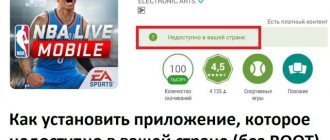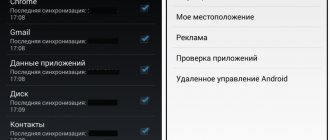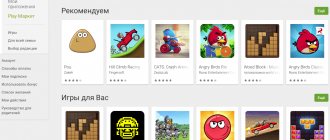What is needed for search engine promotion?
First, index the application (so that it appears in the search results). Secondly, carry out search engine optimization (text ASO). We wrote in detail about how to carry it out here.
In short, the algorithm is as follows:
- We compose a semantic core.
- We distribute the keys by frequency.
- Taking into account the previous point, we compose the text metadata of the page.
- We analyze indexing by the necessary keys.
- We promote the application to high positions based on requests.
- We are constantly optimizing everything from points 1 to 5.
Search results
App Store . In search results, applications take up half the screen. They are displayed along with screenshots (this is important to consider when working on graphical optimization). If there is no feature banner and/or Search Ads, then 2 applications are shown.
Google Play . Here the application takes up much less space in the search results. As a rule, 5 applications are fully displayed on the first screen.
What can you find on the AppStore
How to change Apple id on iPhone in the App Store
Since the application is installed on different gadgets, it offers programs suitable for them, respectively.
AppStore for iPhone
The AppStore on a mobile phone has several sections. On the main page of the application, the first thing you see is a section with the best programs that the store recommends. Every day the service updates content, publishes tips and articles where it reveals the hidden capabilities of some software.
The following are proposed updates for those applications that are in greatest demand. Scrolling down, you can find advertisements for new applications recommended by the AppStore. There is:
- work programs such as photo-based scanners, electronic versions of office programs, diaries and even job search applications;
- games of various types and for all ages;
- health programs such as pedometers, habit trackers, water trackers, calorie counters;
- programs for processing photos and videos, as well as for photography with effects;
- programs for listening to music.
You can download many different utilities to your iPhone.
Note! The second section is entirely devoted to games. There are a lot of them here, and everyone can find something for themselves. There are arcades, educational ones, simulators and interactive ones.
The third section is programs. Among them you can also find news and financial applications. The fourth section is a demonstration of arcade games, which you can try for free and purchase if you like them. The fifth is dedicated to search, which can be done using keywords.
By clicking on the icon with your initials, you can go to the section with already downloaded utilities to update them, rate them, or write a review.
AppStore for Mac and MacBook
Apple releases its MAC products with a pre-installed suite of programs for processing documents, photos and videos. But in the AppStore electronic store, the user can find and download additional applications that will improve the quality of the computer.
AppStore on MacBook offers its software
There are several advantages to downloading programs from the AppStore:
- safety. All programs are strictly monitored for viruses and negative content;
- ease of search. There are many analogues on the Internet, but it is difficult to find reliable information about the quality of the program, especially a paid one;
- ease of installation. Just one click is enough;
- Possibility of updating and reinstallation. If the application was deleted due to unnecessary use, then it can be easily found and reinstalled. The exception is programs that were removed from the AppStore due to non-compliance with company policy;
- possibility of synchronization. When purchasing a new computer, you can immediately download all the necessary applications that were available on the old one after entering your Apple ID.
Apple Store for Apple Watch
There are many smartwatch apps in the AppStore. These are programs for:
- fitness and health;
- tracking sleep cycles;
- listening to music;
- photographing and video shooting;
- sending letters and messages;
- education and entertainment;
- tracking finances;
- travel;
- nutrition;
- familiarization with the weather forecast.
Apps on Apple Watch
For your information! On Apple Watch up to series 5, applications were downloaded by downloading to the phone.
The new version of the smartwatch has a download feature that can be downloaded directly to both the phone and the watch. To do this, you need to enable automatic downloading to your wrist gadget in the Watch program. Thus, once you download an application supported by Apple Watch on your phone, it will automatically be installed on your watch. The same can be done on the iPad.
But that's not all. The first utilities have become available that can only be used on the watch without downloading to the phone. To do this, you just need to allow access to the AppStore on your watch in the settings of the Watch program on your phone.
AppStore for Apple TV
For users who purchased an Apple TV 4K or newer, the Appstore has recently become available, from where they can download more than a thousand paid and free applications. Here you can find utilities for fitness, sports, games, cooking and even shopping.
Note! It is very easy to enter the electronic store - the store icon on the Apple TV is on the main page.
AppStore on TV
The interface is very clear and simple. There are paid and free applications, and some with a temporary subscription.
Purchased programs can be opened on other TVs. To do this, you need to set up family sharing.
Ranking algorithm
App Store . Ranking depends on the relevance of the application, the number of downloads and text optimization of the page. The new application is given support - a weekly boost. That is, it ranks better in search results.
Google Play. Google Play artificial intelligence is super corrosive. He evaluates a bunch of details. Retention indicators, absence of crashes, removal percentage, conversion, traffic purity, rating, reviews, interface, session time, application size. You can continue for a long time - you need to be alert.
Important point! On Google Play, the issuance of applications based on requests is dynamic. This means that it can be different in different circumstances:
- Availability of advertising. Advertising can take up to 2 first places.
- Availability of a selection. A banner with a selection can be on top.
- Relevance of the request. If the query is branded (or Google considers it as such), then the relevant application will have a special appearance.
- Search history.
- Device. The position differs on different devices.
How to use the AppStore
What is iOS in Apple devices: which models support
Using the AppStore is very easy.
The application is already installed on every new Apple device. To be able to download any application, you need to create an account and enter your Apple ID.
After this, you can download any application you like to your gadget by simply clicking on the “Download” or “Get” icon. The app will then require you to enter your Apple ID password or ask for confirmation using Touch ID or Face ID.
AppStore asks for Apple ID before downloading
Note! Each application has a description that indicates why a person needs the program, instructions and tags by which, through a search, you can find a utility for any purpose (for example, habit trackers, photo editors and video editing programs).
A rating and review system is also available. Each user who has downloaded and used the application for some time is sent a request for rating. Maximum 5 stars.
There, the user can describe the pros and cons of the program and express their complaints to the developers. This is a very useful feature, as it helps other users choose the best program in the category, and developers quickly correct shortcomings.
Most apps are free, but some will require you to pay. As a rule, these are those programs that do not contain advertising, and they differ from others in additional useful options.
There is a category of applications that are only partially paid. These programs are free to use, but you will have to pay for certain options.
Prices in the AppStore are quite low. The maximum cost can barely reach $5, most often it is from $0.99 to $4.99* for a monthly subscription.
Important! A discount is offered for subscribing for a long period of time.
Purchasing apps on Apple devices
The purchase is made by adding your bank card information to your Apple ID in the “Payment and Delivery” section. There you can save your payment method and confirm the purchase with your fingerprint.
Promotion strategy
App Store . Unlike Google Play, the promotion strategy here can be drastic. Algorithms are indifferent to sudden spikes in downloads. This store needs to be conquered without ceremony. Therefore, depending on the source data (frequency, relevance, position), the required number of installations is filled in at once to be displayed in the top. Next, you may need a small volume to hold it. Then the application will be picked up by organics and its position will be strengthened. The picture below shows an example of a promotion strategy in the App Store for the first 5 days, if the application is in position 10+ for a medium-frequency request.
Google Play . With it, the work is subtler and more accurate. The number of motivated installs on Google needs to be increased gradually. No rush. Constantly analyzing the process. And, of course, the behavior of a motivated user is extremely important here. You need to subtly imitate organics: do not delete the application immediately after downloading, log in, and perform daily sessions. The picture below shows an example of a promotion strategy on Google Play for the first week, if the application is in position 90+ for a medium-frequency query.
Why did Google and Apple remove Fortnite from mobile app stores?
Epic Games has added a payment option directly in the mobile version of the game. Users can buy virtual money or other goods directly within the game using a bank card or PayPal. In this case, the user receives a discount. Thanks to the Epic Direct feature, you can buy a thousand V-Bucks for $7.99, the same amount of currency can be purchased in the Google Play Store or App Store, but for $9.99.
Question and answer Why is the game Doom so popular?
As The Verge notes, in the FAQ section, Epic Games indicated that this alternative payment option was provided to players to help them save money. After such updates, Google, following Apple, removed the Fortnite game from its online store for mobile platforms.
The companies considered that Epic Games, by implementing a system for purchasing in-game currency that works outside the application, violates the terms of the contract. Representatives from Apple and Google said the game violates the general rules applied to all developers. According to Apple, Epic Games included a feature in the app that was not reviewed or approved by the company, which is considered a violation of the App Store payment guidelines.
Epic Games, in turn, did not agree with this decision and filed a lawsuit.
PS
Promotion in the store is like a battle. You are really fighting for your place in the sun. For a store to be your ally and not your enemy, you need to know all its cracks. This is the only way - by understanding the features of the store - you can create the right strategy and successfully advance.
And, of course, we are always ready to help.
We know every store like the back of our hand. Welcome! You can run an advertising campaign on the my.pushapp platform or contact us directly. The contact form is below as usual. If you find an error, please select a piece of text and press Ctrl+Enter.
Google Play and App Store: difference in promotion
5 (100%) 2 votes
This whole story is a well-planned advertising campaign.
Epic Games knew that the game would be removed from the app store and prepared for this in advance: as soon as the game disappeared from the App Store, Epic Games published an advertising video that simply copied an Apple advertisement from 1984, and at the same time filed a lawsuit against the Cupertino team. The same Apple commercial:
Here's a video from Epic Games:
Such videos are not made in ten minutes, and this once again confirms that Epic Games just wanted to “shine up” in the news headlines. And so it happened: many publications published news that Fortnite was removed from the App Store and Google Play.
Most likely, the share of players on these platforms is not so important to Epic Games if the company itself decided to voluntarily remove it, otherwise it simply cannot be called. Epic Games once accused Sony that users could download their game through the PlayStation Store and nothing else, but they didn’t sue Sony because there are simply more players on this platform.