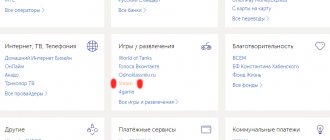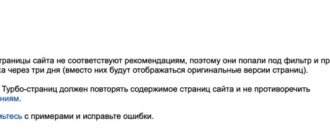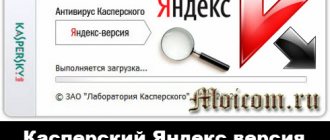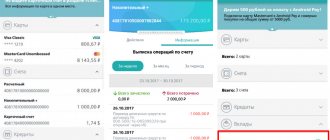Tweet
Good afternoon, dear reader.
I propose to consider another way to find out traffic police fines by state. number , which recently appeared on the official website of the traffic police.
I would like to immediately remind you that several articles were previously published talking about other ways to find out fines: “Find out the debt on traffic police fines” and “Find out the debt through the public services portal.” However, the method that will be discussed below differs significantly from those discussed in previous articles.
Its peculiarity is that to obtain information about fines you do not need to know your driver’s license number, you just need to indicate the state license number. car number and registration certificate number. However, first things first:
- Features of checking fines on the official website of the traffic police.
- How to find out traffic police fines by state. number.
- Possible test results.
- Checking fines by state someone else's car number.
Features of checking fines on the official website of the traffic police
Advantages of the new method:
1. You do not need to undergo lengthy registration (as on the government services portal).
2. You can find out the traffic police fines for all drivers who drove the specified vehicle at different times.
3. The official website of the traffic police provides detailed information about the fine (including the article of the Code of Administrative Offenses under which the fine was issued).
Disadvantages of checking fines according to the state. number:
1. You cannot find out which driver of the car received a particular fine (if you drive the car alone, this is not critical).
2. You are required to enter the vehicle registration certificate number, but this is not a problem for the car owner.
3. If desired, other motorists can obtain information about your fines, and a little later I will tell you how.
Ways to obtain information
Traffic police sanctions can be tracked through Yandex by asking the service:
- by driver's license number;
- by vehicle number.
To implement an event in the Yandex sphere, you can use the following services:
- Yandex.Fines;
- Yandex.Navigator;
- Yandex. Money.
How to find out about penalty obligations through Yandex. Fines?
In order to obtain information about the presence of debt on fines, it is convenient to use the special service Yandex.Fines. With its help, it is possible to implement such activities as:
- search for fines;
- payment of debt.
To ensure the functioning of the service in an interactive mode, its activities are carried out in two versions that have access to the traffic police database:
- browser;
- mobile
It is worth noting that with the help of the Yandex service you can not only obtain information about fines, but also about the presence of debt on loans, alimony and housing and communal services. By comparing the characteristics of the applicant from various points of view, the system will assess the likelihood of a ban on leaving the country for foreign countries.
Obtaining information by car number or driver's license details
To find out information about the presence of debt on penalties accrued by state inspection employees, the car owner must act in accordance with a certain algorithm:
- open the Yandex. Fines";
- enter the number of the vehicle registration certificate and the driver’s license number in the special fields of the window that opens;
- Click on the “Let’s go” button.
If information about current obligations is not available in the database, the user will be notified accordingly. If there are penalties, the car owner will be provided with the characteristics of the offense with its legislative justification, and will also be asked to pay the debt.
How to find out traffic police fines by state. number
In order to find out the fines according to the state. car number, the only document you will need is a vehicle registration certificate. Prepare it before moving on to the next step.
So, first you should go to the official website of the traffic police using this link: https://www.gibdd.ru/check/fines/
In the window below, enter the data specified in the registration certificate of your car:
When all fields are filled in, click on the “Request” button.
How to find out about fines through Yandex. Navigator?
Find out about fines through Yandex. The navigator is available to car owners who own mobile devices running on iOS and Android. The application can be downloaded from Yandex.Store or other markets.
The service allows you to identify debt and pay it immediately. The implementation of the event is carried out in several stages:
- entering the car number or driver's license in a special field;
- requesting information service from the state information system database;
- obtaining information about the time of issuing a fine and the recommended terms for its payment.
Obtaining information about debt through Yandex. Money
In the Yandex service. Money can be checked for accrued penalties, as well as paid. The search procedure is not complicated; it is carried out through synchronization with the database of the information system on government payments. To obtain information you need:
- go to the service and click on the “Pay on time” icon;
- open the “Fines” service in the “Products and src=”https://insur-portal.ru/storage/app/media/dopolnitelnye-izobrazheniya/avt-sh152-yandex-money-5.jpg” section=”aligncenter” section width=”502″ height=”383″[/img]
- enter the vehicle registration certificate number in the special field;
- Click on the “Check” button.
If the response to the request is positive, the car owner is provided with information about the decision and the timing of debt repayment. As a result, the user will see when the order was issued, the date by which the debt must be repaid, and the amount of the fine. To pay for it, you must go to a special page and fill out the payment details from the Resolution.
Possible test results
1. Error while entering data.
If you try to find out the traffic police fines for the wrong state. number or incorrect registration certificate number, you will receive a message about this:
2. There are no unpaid fines on your car.
If you entered everything correctly and your car does not have any traffic fines, you will receive the following message:
3. Unpaid fines have been recorded.
If your car has unpaid fines, then after entering the state license. numbers and registration certificate numbers You will be taken to the following page:
Let's take a closer look at this window. It states:
- Date of violation.
- The article of the Code of Administrative Offenses under which the fine was imposed.
- The traffic police department whose officer issued the fine.
- Number and date of the resolution.
- Amount of fine.
If you hover your cursor over the article number of the Administrative Code, you will receive a detailed description of it. For example:
If you click on the article number, you will go to the beginning of the traffic police fines table.
By clicking on the name of the department, you will receive its contact information (address, contact numbers, approximate location on the map).
Using the number and date of the resolution (column 4), and the amount of the fine (column 5), you can pay the traffic police fine online. How to do this is described in detail in the article “Paying traffic police fines online.”
What do you need to find and pay fines in the YaD?
Traffic police fines can be checked using the Yandex.Money service using a driver’s license or vehicle registration certificate.
Attention! The Yandex.Money system allows you to pay a traffic fine based on the number of the administrative violation resolution.
Without a driver's license and vehicle registration certificate, knowing only the driver's last name, first name and patronymic, it will not be possible to obtain information on fines. This is due to the fact that any debt, including administrative fines, refers to confidential information, access to which should be limited. It is for this reason that online verification of current administrative offenses is carried out on the basis of data that is not available to a wide range of people.
Important! The Yandex.Money payment service has implemented the ability to pay traffic police fines with a 50% discount. According to the current legislation, it is provided to those citizens who paid the penalty within 20 days from the date of the decision on an administrative offense. Payment information is received and processed by the MREO server within 5 calendar days.
How to pay
To make a payment using Yandex Money, you should use the following algorithm:
- download the application to your phone or open its web version;
- enter the driver's license number and vehicle registration certificate;
- select the required fine from the list that appears;
- click on it and press the “Pay” button.
It is worth noting that to pay you need to get an electronic wallet from Yandex and top it up. You can also link a bank card to your wallet for payment.
The system will request confirmation of the operation, which can be performed using a mobile phone. After payment, an SMS notification will be sent to your mobile number, and a stamped payment receipt will be sent to the previously specified email address.
Additionally, the service provides the ability to pay for a previously received decision. To do this you need:
- select the appropriate section;
- indicate the region in which the decision was made;
- enter data about the traffic police department specified in the resolution;
- indicate the number and date;
- Full name of the driver who received the fine;
- region;
- registration address;
- payment amount.
After this, the system will offer to pay off the debt using a wallet or linked card. It is worth noting that for carrying out such operations in Yandex there is a commission that is equal to 1% of the amount, but cannot be less than 30 rubles.
The Yandex Fines service is one of the innovations from the IT company, designed to make the life of modern motorists much easier.
Of course, the application can still be improved, however, at the moment it can significantly reduce the time required to check and pay fines from the traffic police.
Checking and paying traffic police fines online on the Yandex.Money website
Absolutely every owner of the Yandex.Money e-wallet can find traffic police fines and pay the debt, regardless of his status in the system (anonymous, personal or identified). To complete the procedure, you will need to log in to your system account and prepare a driver’s license or vehicle registration certificate in advance.
Attention! Checking and paying fines from the traffic police in the YaD system can be carried out not only according to documents belonging to the owner of the wallet, but also to his relatives or friends.
Yandex fine checking service
The algorithm for searching for debt under administrative penalties is as follows:
- Log in to the Yandex.Money website;
- On the left side of the site we find the “Products and Services” section;
- Follow the link “Popular services” - “Fines”;
- In the “Fines” tab, select the “Payment for services” command;
- In the form that appears, you will need to enter the number of your driver's license or vehicle registration certificate;
- Within a few seconds, the system will find the necessary information, after which the user can familiarize himself with the information he is interested in.
- If fines are found, they can be paid here using the appropriate command.
The Yandex.Money system receives current information about user fines from the official traffic police databases. Perhaps the only drawback of the offer is a commission of 1% of the payment amount and at least 30 rubles. However, in fairness, it is worth noting that in some online services and banks the commission for carrying out a similar operation is 3% or higher.
Step-by-step verification instructions
You can find out information about outstanding debts for traffic violations right from home. For this purpose, the portal developers have launched an online check by car number through Yandex.Fines. The algorithm of actions for obtaining the service consists of the following stages.
- Log in to the Yandex.Money page using any device and the browser installed on it.
- After making the transition to the service, the user must select the “Payment” sections.
- If information is requested on a driver’s license, you must enter its details in the empty field with this name; if on a certificate of entitlement to a car, the corresponding field is filled in with information about the STS.
- Click the “Check” button.
The convenience of the service lies in the fact that fines can also be checked based on a decision to hold a person accountable for a car violation. In this case, the person interested in the search clicks on the blue inscription “paper resolution” located on the right of the screen. The system automatically transfers to a page where the driver enters a 20-digit UIN number in an empty column and clicks the “Find fine” button. All identified and unpaid violations will be displayed on the user's screen in the order of the date they were committed. The portal will also notify the culprit about the time when the obligation to pay occurs. If the specified period is violated, the driver will face the transfer of the decision to the bailiffs for execution.
Yandex carries out online checks of traffic police fines and based on a notification with a photo, which is sent by mail to the driver based on data from the automatic violation recording system.
In order not to miss the deadline for paying the debt, including in order to make a payment with a 50% discount, the driver can choose Yandex to send notifications of traffic police fines via SMS. For those motorists who prefer to work with e-mail, the service of receiving letters about violations by e-mail is available.
Online check of traffic police fines: instructions
The verification technology is quite simple, you just need to follow a few steps:
- Follow this link.
- Enter the parameters of your driver's license and/or vehicle certificate.
- Agree or refuse the notification. We'll talk about this in more detail below.
- Click the “Check” button.
- View the results, which will display unpaid traffic fines or information about their absence. Having opened the result, you can proceed to pay the fine.
It is important to understand that payment information for all types of this service is taken from state registers, i.e. is official. However, it can be updated within several days, so information about the payment made is sometimes received with a delay.
Another mandatory rule is that fines under VU and/or STS can be checked only in cases of their Russian origin.
Subscribe to messages about fines
When entering the VU and/or STS data, by default there will be a check mark in the subscription box for new traffic police fines. If the function is not needed, the checkbox should be unchecked.
If you agree, you can choose the method of receiving notifications: SMS and emails, or only by e-mail.
8(800)350-23-68
Dmitry Konstantinovich
Expert of the site "Legal Consultant"
Ask a Question
Obtaining information in this way is very convenient and allows you to save money through prompt payment. However, there are cases of technical errors when the subscriber receives incorrect (foreign) data. Be sure to check the information received before paying .
Search for a fine by resolution number
This is a separate method of verification and payment. In this case, knowledge of the VU and STS numbers is not necessary, and you can use the search using the UIN number - a unique accrual identifier assigned to each fine. You can find it on the decree - it is a 20 or 25-digit number, and may be accompanied by the abbreviation “UIN”.
Online verification using this method is even easier:
- Go to this service page.
- Enter the UIN number and click “Find fine.”
- Check out the results.
Similar to checking against VU and/or STS, from the results obtained you can go directly to payment.
Other ways to check fines by order number and vehicle number are discussed in separate articles. If you are interested in knowing, follow the link.