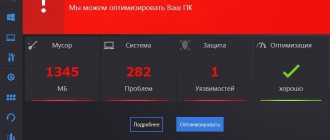Ashampoo Photo Commander Free is designed to manage photos located on the user's computer. With this free program you can organize your work with images on your computer.
Using the Ashampoo Photo Commander Free graphic editor, you can perform a variety of image editing work: create a slide show, collage, panorama, adjust colors, remove red eyes, add various effects to the image, share photos, etc. The built-in player will allow you to listen music and watch videos directly from the Ashampoo Photo Commander Free program window.
In Ashampoo Photo Commander Free, you can batch process to change photo properties, find duplicate images, run an image search, edit file metadata, burn photos to CD/DVD, create a web album, and much more.
The program's manufacturer, the German company Ashampoo, has a paid version of this product: Ashampoo Photo Commander, which has more capabilities than the free version of the program.
You can download the program from the official website of the manufacturer Ashampoo.
Ashampoo Photo Commander Free download
Install Ashampoo Photo Commander Free on your computer. The installation process of the program takes place in Russian. You can refuse offers to install additional programs on your computer.
Ashampoo Photo Commander Free interface and settings
After launching Ashampoo Photo Commander Free, a window will open with information about using the program interface.
The main program window consists of several areas:
- "Toolbar".
- "Folder area".
- "Preview area".
- "Content Area".
The “Toolbar” contains a menu bar with which you can control all functions of the program.
Below the menu bar there are buttons for accessing the most frequently used sections of the program. The set of buttons located on the toolbar for accessing certain functions of the program will change, depending on the task being solved at a particular moment when using the program.
The “Folder Area” will display all the folders that are on your computer. You can manage folders by viewing their contents, just as you would in Windows Explorer.
The “Preview Area” will display the selected images, video and audio files.
You can see thumbnails of photos, video files, audio files in the “Content Area”. The files that are currently open in the folder will be displayed here.
You can enter the program settings from the “Settings” menu. Here you can associate graphic files with Ashampoo Photo Commander Free. However, this is not necessary. The program can also play video and audio files using the built-in player.
If you are not satisfied with the default program settings, then you can change the program settings as you wish.
In particular, it will be possible to change the program skin to a lighter one than the default skin.
Repacks from elchupacabra
Ashampoo Photo Commander (Repack & Portable)
- a universal set of tools for working with graphic files, which also has support for video and audio files.
The program allows you to view digital photos, organize their storage and sorting on your hard drive. Supports working with RAW files and the ability to use it as a media player. It has a simple and intuitive interface. Key features of Ashampoo Photo Commander:
• Built-in graphic editor allows you to process photos in a few clicks (removing red eyes, adjusting the brightness and contrast of the entire image or a separate fragment). • Photo editing: resizing, cropping, rotating and adding special effects. Using layers for editing. • Convert images in batch mode. • Take snapshots of a dialog box or desktop. • Display detailed EXIF/IPTC information about photos. • Extended photo previews with compression without loss of quality. • Advanced search for photos in sub-folders and according to EXIF/IPTC information. • Create a slide show with sound. • Record to CD/DVD discs. • Create collages with a 3D effect, calendars, business cards, photo frames and postcards. • Creation of web albums for publication on the Internet. • Sending photos by email. • Combining multiple photos to create unusual effects. • Ability to add descriptions to photos. • Saving pictures to PDF file. • Find duplicate photos. • Full-screen viewing mode for photos and videos. • Printing photos. • Scan photos and import images from digital media. • Supports skins and plugins that expand its capabilities.
Features of the Ashampoo Photo Commander repack:
1. Installation of the program or unpacking of the portable (portable app format) version combined in one distribution kit 2. Does not require registration (patch) 3. Multilingual interface (including Russian) 4. Auto-check for updates, recommendations, service information is disabled 5. Possibility of installation/unpacking from classic program menu 6. Possibility of installing Light theme modification (Grey MOD) 7. Picks up external settings file settings.reg (if located next to the installer) 8. Repacking does not include additional frames (more than 300Mb), but 7-zip SFX- the archive apc_frames.exe (presented separately), containing the frame data, will be automatically launched and unpacked (if located next to the installer) during installation. For portable, you should extract the contents of the archive to .\App\ProgramFiles\frames
A set of additional frames - 272.0Mb
-
picked up by repacking
(yandex disk)
/ Mirror
(google disk)
System requirements: Windows 7/8/8.1/10
File size: 72.0Mb
Visit: OFFICIAL SITE
Download Ashampoo Photo Commander 16.2.1 (Repack & Portable): from Turbobit
Download Ashampoo Photo Commander 16.2.1 (Repack & Portable): from Katfile
Download Ashampoo Photo Commander 16.2.1 (Repack & Portable): from Up-load
Download Ashampoo Photo Commander 16.2.1 (Repack & Portable): from Uploadrar
Direct download links (upload.ee / Yandex Disk) are available only for the “Patron” group (What is Premium?).
Ashampoo Photo Commander Free Review
After opening a folder on your computer, the selected image will open in the “Preview Area”. Below the photo, detailed information about the properties of this image will be displayed.
After two clicks on the photo, the program will open a window for full viewing of the image. By switching between buttons on the “Toolbar” (the active button is highlighted with an orange line), you can select the desired action to perform with this photo.
For example, after clicking on the “Effects” button, a context menu will open from which you can select a specific action.
After selecting the “Pencil Drawing” item, the image will be converted to the appropriate form. You can undo actions on a photo using the green arrows located on the right side of the “toolbar”.
In the “General” mode, you can return to viewing mode, switch the photo display to full screen, save the image, print in different modes, send the photo by email, perform standard file operations, scale the image, start or stop a slide show show, get file information.
After entering the “Browse” mode, you can view and edit the photo, go to full-screen viewing mode, export selected photos to PDF format, burn selected files to a CD/DVD disc, delete the file to the trash, start a slideshow demonstration.
After switching to the "Fix" mode, you can optimize the image with one click, change the contrast, color temperature and brightness manually, apply effects, resize the photo, rotate in space, scroll, crop or select part of the photo, set the horizontal position, eliminate red eye effect, clone a photo or erase unnecessary elements in the image.
Switching to the “Edit” mode will allow you to add some elements to the image, draw some text, a line, an arrow, draw something with a pencil, draw a hint, a footnote, or insert another object into the photo.
In the “Create” mode, you can burn a slide show to a CD/DVD disc, create an HTML album, create and print a calendar, collage, panorama, add a frame or create a postcard, print a list of contacts.
You may also be interested in:
- The best free image viewers - 5 programs
- Ashampoo Photo Optimizer 7 - One-click photo optimization
When using the “Organize” mode, you can batch process photos, batch rename files, send files by e-mail, burn files to a CD/DVD, search for files, search for duplicates and similar photos. You can also do some things with JPG files: rotate JPG files without loss, optimize JPG files, change the comment on JPG files.
If you click on the “UPGRADE” button, then the program manufacturer, Ashampoo, will offer you to upgrade to the paid version of this graphic editor.
To go to the main window of the Ashampoo Photo Commander Free program, double-click the mouse button in the currently open program window.
Ashampoo Photo Commander 16.2.1 + Rus + Portable + Repack
We bring to your attention a new version of a very powerful and naturally functional program, the purpose of which is to work in various ways with digital images that can be located both on your hard drives and on removable devices, network drives, remote servers, and so on. I would like to immediately especially note the pleasant interface, I think those who used previous versions will immediately notice the changes, I like it much more, it’s more pleasant to work with, everything is more convenient, very informative, in general, in my style. Of course download Ashampoo Photo Commander
can be found in the full news.
Naturally, in addition to simply viewing images, you will be able to sort pictures by the time they were created, and this can be done much more conveniently than before, we indicate the folder, then we have the months and images that correspond to them. Ashampoo Photo Commander will also allow you to create a beautiful slide show with various effects, beautiful transitions; upon completion, the project can easily be immediately burned to a medium such as a CD or DVD, and if desired, you can publish photos on the Internet.
Of course, Ashampoo Photo Commander can edit images, rotate them in different directions, resize them, convert them to other formats, add all sorts of effects, mirror them, print them, send them by mail, upload them to remote servers, edit brightness and contrast settings, In general, everything here is the same as everywhere else. The only negative for me is the large size of the distribution, I don’t really like such heavy programs, especially when there are worthy alternatives, but this is everyone’s choice. I forgot to add, you can also take screenshots, print several photos at once on one sheet of paper, batch print, optimize JPG images and set the images you are viewing as wallpaper for your desktop.
Developer
: Ashampoo
License
: ShareWare
Language
: Multi
Size
: 384 + 365 MB
OS
: Windows
Download : Ashampoo Photo Commander 16.2.1 + 16.2.1 – portable rsloadNET / 16.2.1 Lite – Repack Dodakaedr / 16.2.0 – Repack TryRooM / 16.2 .1 — Repack elchupacabra / 15.0.3 Repack KpoJIuK ——-15 version——— Ashampoo Photo Commander v15.1.0 + Rus 15.1.0 Portable 15.1.0 — version with new medicine 15.0.0 Portable punsh ——-14 version— —— Ashampoo Photo Commander v14.0.6 / 14.0.6 Portable Baltagy / Ashampoo Photo Commander v14 Rus — 2.73 MB Ashampoo Photo Commander v14.0.2 reg LAXiTY Ashampoo Photo Commander crack — 4.42 MB ——-version 12——— Ashampoo Photo Commander v12 v12 .0.7 — 259.44 MB Ashampoo Photo Commander v12.0.0 reg — 1 KB Ashampoo Photo Commander v12.x patch LAXiTY — 165 KB
Batch file processing
Click on the "Organize" button to go to the batch photo processing function.
To batch process files, you will need to go through three steps.
Step 1. Collecting files. In the Ashampoo PhotoWizard window you will need to add graphic files that will need to be processed in batch mode. Using the “Add file(s)” button, add the necessary photos. Photos can be moved in order to arrange them in the required order.
After adding images, click on the “Next” button.
Step 2. Parameters. In the next window, you can configure the settings for batch processing of photos: change the size, adjust the color, add a watermark, change the color depth, add effects, rotate images, make some other settings.
Select the output folder, by default, photos will be saved to the Documents folder. Then select the output format for the images (the program supports a large number of output formats), and then click on the “Next” button.
Step 3. Processing. After photo processing is completed, the program will inform you that the operation has been completed. Then you can close this program window.
Photos were converted in batch and saved in the selected format.
Record a slide show
To record a slide show, first go to the “Create” mode, and then click on the “Slide Show” button. This operation will be carried out in three steps.
Step 1. Collecting files. Add the necessary files to the program window that will need to be burned into the slideshow on disk.
Step 2. Parameters. In this window, you can configure the recording parameters: name the output file, select the output type (burn to CD/DVD or save on your computer), add background music. After completing the settings, click on the “Next” button.
Step 3. Processing. Next, the process of recording the slide show will begin, depending on the previous settings, to a CD/DVD disk or saving the slide show to the computer in the selected folder. After completing the recording of the sweet show, you will be informed about the completion of the operation.
Graphics ⇒ Ashampoo Photo Commander 16.2.1 + RePack
| Rate the news/program! 3.8 out of 5, total ratings - 50 |
|
RePack from Dodakaedr!
The new
Ashampoo Photo Commander 16
is a complete solution for viewing, editing and organizing your photos. Organize your collection, optimize multiple images in one go, and create calendars, photo cards, and even entire slideshows with ease. Whether you're a beginner, an experienced user, or a professional photographer, get great results in just a few clicks.
Automatic photo enhancement
The built-in auto-correction feature can turn even terrible photos into beautiful vacation memories by instantly removing scratches, digital noise or red-eye! Lots of automatic features take care of most of the work, and built-in batch processing can improve all your photos in one pass.
Create collages, calendars and photo cards
Use a variety of ready-made templates to create photo cards with ease, or explore your love for detail and create your own calendar. Even impressive collages are no longer a problem! Ashampoo Photo Commander 16 offers a rich set of options to turn your ideas into reality!
Creating a Slideshow
Ashampoo Photo Commander 16 creates slideshows in the highest 4K resolution! New transitions allow you to create an even more beautiful and attractive picture, while the expansion of supported audio formats allows you to enrich the sound background. Completed slideshows can be instantly viewed in real time thanks to the new playback panel.
Present photos in style
Whether you're enjoying photos alone or with your friends, you'll love the new presentation mode. Use the primary screen to control the process, and your second screen to display a presentation with your photos. Great for displaying through a projector - change your photos in real time without leaving the presentation.
Specifying, using, and editing geotags
Modern cameras and phones use geotagging to save the location of each photo. Ashampoo Photo Commander 16 can add and edit this information and can also be used to sort photos. The program can even use this data to determine the country, city and street of each photo! Follow your holiday step by step on the map from the start to your comfortable home!
Cropping and editing photos
Crop images to the desired size, correct the horizon, or set color accents. Cut out people and objects or change perspective. Apply great effects and become a pro with color curves and tone correction.
Modern, responsive interface
Ashampoo Photo Commander 16 not only has a new design, but also adapts to your workflow. Frequently used functions automatically appear in the quick access menu, so they are always just a click away for quick results! Naturally, you can always go back to the classic look if you prefer.
Organize your photo collection
Ashampoo Photo Commander 16 provides even more visual clarity. New file filters allow you to monitor your photos more efficiently, for example by combining searches by time and location! The flexible group view lets you instantly select files and view their EXIF data in a new status panel. Experienced photographers will appreciate the new decade look, which provides a completely new look to their photo collection.
Photo design and rescue
Unleash your creativity with Ashampoo Photo Commander 16! The new panorama feature creates breathtaking widescreen images. And built-in automatic assistants take care of overexposed or foggy images for superior results every time. Many ready-made motifs make it easy to create a card for any occasion.
Set new trends with PNG
PNG is already one of the most popular image formats, and on the Internet, thanks to the ability to create animated PNGs, it is a good alternative to GIF animation. Ashampoo Photo Commander can significantly reduce the size of PNG files to save space and bandwidth, which is especially useful on mobile devices. And animation can be quickly created, converted or extracted into frames.
User wishes fulfilled
We heard you. EXIF and IPTC metadata now appears in the status bar and can be edited and exported. The popular duplicate file search feature has been significantly sped up. Multiple pages can now be scanned in one pass and, if desired, converted to PDF. Well, the always important scaling function has been significantly accelerated.
Create, present and share
• Great panorama feature for widescreen images • Slideshows in huge resolution up to 4K • Flexible calendar wizard with customizable start and end dates • Even more music formats and effects for slideshows • Turn GPS data from JPG and RAW images into concrete location • Add geotags to individual images with ease • Sort by country, city and street • Search for a location on Google Maps, Bing Maps or OpenStreetMap • Control on one display while presenting on the other • Improved Ken-Burns effects for portrait and landscape formats • Smooth image transitions without gaps • Extract images from PDF and MP4 • Create cards, frames and vignettes even faster • 3D photo cards • Create cards from photo collages • Web galleries with many styles and options • Mix from an unlimited number of photos • Mix from photos with effects • Create optimized GIF animation • Create postcards with many templates even easier • Send via email, Use email with browser clients • New print styles - passport and lomography • Built-in image uploader to Ashampoo web portal • Fully redesigned video slideshow wizard • Create and print greeting cards • Improved printing with multiple copies on one page • Upload photos and albums to Facebook, Youtube, etc. • Export images to PDF • Create HTML albums • Create slideshows • Create photo collages • Add frames to images • Create photo mixes • Create TIFF files from multiple images • Burn photos to CD, DVD, Blu-ray discs • Send photos by email. mail
Management and optimization
• New search combinations to quickly filter huge collections • Look further: file grouping by decade • Status bar with EXIF information • New and flexible grouping mode with easy file highlighting • Find duplicates faster • More intuitive batch processing with useful options • Faster navigation with Picture Flow (view 3 images at once) • XMP metadata support • Simplify multiple file selection in browse mode • Group files by size • Save to Adobe© Photoshop Document (*.psd) • Full WEBP compatibility • Multiple viewing modes (thumbnails, film strip) etc.( • Full compatibility with Adobe© XMP • Filter files by several criteria (for example, only JPG) • Built-in audio and video player • Create virtual photo albums • Add tags to photos • Several modes for viewing a collection of photos (viewing files, album or calendar) • Batch processing, for example, converting multiple images to different formats • Full-screen viewing of photos and videos • Rotating videos during playback
Scan and Import
• Scan multiple pages in one pass (ADF scan) • Create multi-page PDF in one scan pass • New scan wizard • Import photos from Dropbox, OneDrive and Google Drive • Smart photo import • Improved RAW support • Support for MPO and JPS 3D formats • Importing images and videos from digital cameras • Improved JPG support with color profiles • Google WebP format support • Sorting images into subfolders based on creation date from EXIF information • Scanning photos
Editing and optimization
• Automatically restore overexposed, foggy images • PNG Optimizer: Dramatically reduces file sizes and bandwidth consumption • PNG Animation: Create a GIF receiver with ease • Cut out people and objects with ease • Cut and copy multiple images at once • Freely changeable image projection • Combine projection and reflection effects • Image editing • Add MP3 music to slideshows • Color Accent Effect • Effect Center - view and adjust effects for images in real time • Tilt shift tool turns images into miniature scenes • Effects Pencil for applying effects with precision to the pixel • Convert 3D images back to 2D • Paint tool - remove unwanted objects such as scratches and cracks • Healing pencil • One-click optimization • Improved image adjustments with new color gradation curve, histograms and new controls • Focus effect tool • Automatic mode Dual View: Directly compare original and modified images • Add text, shapes, images or drawings to photos • Batch processing, such as applying an effect and rotating multiple images • Adjust contrast, brightness, saturation, temperature and gamma • Resize, crop, rotate and image straightening • Automatic or manual red-eye removal • Miniaturization effect to create photo thumbnails • Area cloning • Photo horizon straightening
Miscellaneous
• Completely redesigned app interface • Responsive menu for quick access to your favorite features • Status bar with EXIF information • Export and edit metadata with ease • Modern playback panel with real-time preview • All-new thumbnail panel • Automatic import of existing settings • Streamlined hardware acceleration • Automatic backup function creates backup copies before each change • Easy scrolling with thumbnail map • Requires less disk space • Customize the user interface using skins • Faster program launch • Faster photo viewing • Import and export of program settings • Supports touch screens in Windows® 7
OS:
Windows 10, Windows 8/ 8.1, Windows 7.
Download Ashampoo Photo Commander 16.2.1 (388.3 MB):
from Turbo.cc
|
Nitroflare.com
|
Katfile.com
|
Uploadship.com
|
Direct download link is available only for the group: VIP-diakov.net
Download Ashampoo Photo Commander 16.2.0 Lite Repack (12.5 MB):
from Turbo.cc
|
Nitroflare.com
|
Katfile.com
|
Uploadship.com
|
Direct download link is available only for the group: VIP-diakov.net
Subscribe to the news Ashampoo Photo Commander 16.2.1 + RePack
When the news changes, you will receive a notification by E-mail.
Subscribe
Already subscribed: 7
Said thank you: 83
D610, GWP, libertvs, SergeiEnivatov, MikhailOLD, mamvit, ipecacuana, eneytz, Whisky73, volebkon, Alexey-1989, vkorm, rm1508
, bookmaker, vil1958, borka, vkrev45, Stas159, vovava,
sermed
, Buhadid, open1950, b0hrist_On_Acid, Kuk, ZobV, serghj, Scorpiosha, Samouk, Sea-Folk, asenus, Designer.zorin, ndv, zurita, woloshin, AbdullaSVK, Alley , samira, nik53lo, zaxarov, SACHV, stasgeo, luigi, melitopol66, sucre, smolnizkii,
Sad-aka-Off
, vitar, Serzhio73, NaumVlad19881980, ronik4, Georgievich78, volebkon, abr_ol, motig_xxx,
alexiserg
, gikroko dil, fau777,
viktor0558
, golubeff14 , Flach, djolebulldog, tzaneff, ave1956, Buks, LoVal, Mon_Arch, msp1968, talh54,
SergiyVSI
, moxi, huwer, Michail, vas123, profmaged, tyjn, Soveren1000, Alpine777, AndrPetr, ALESSANDRO777, vikatschka, Stokehold,
baracuda
,yas50
Play video and music
Using the built-in player, you can view videos and listen to audio files in Ashampoo Photo Commander Free.
To play an audio file, you will first need to open the folder in which the music is located. Then you will need to select the desired file, and then start playing it in the player. The Preview Area will display detailed information about this file.
In a similar way, you can add a video file to Ashampoo Photo Commander Free. After starting playback of a video file, you can go to full-screen mode for viewing this video.