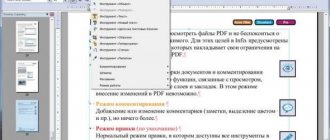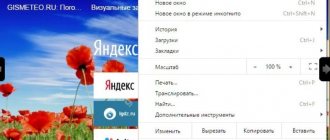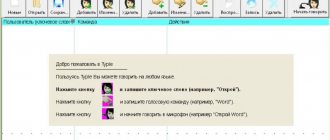from May 20, 2020 Movavi Photo Editor is one of the advanced photo and image editing programs that guarantees professional results in 5 minutes. A simple and intuitive interface allows you to perform high-quality photo processing and correct any shortcomings that may arise. The user can edit color and saturation, add filters and effects, retouch faces, add text or change the display of objects in the photo. This is a full-fledged editor that provides a lot of possibilities for experienced users.
Previously, the program was only used to remove unnecessary items or objects from a photo, but later other functions were added to it. At the moment, the application provides a wide range of tools. This includes editing light and shade, removing imperfections, replacing the background, and color correction. Images are saved in the most popular and well-known formats.
Movavi Photo Editor also allows you to restore and bring into a more pleasant state old photographs that were taken by your parents. Change the appearance of your photos, edit landscapes and change colors - this application provides luxurious photo editing capabilities. The program has low system requirements and works with any Windows OS.
Key Features of the Application
- adjusting color saturation, contrast, brightness;
- a large number of brushes, including: lasso, magic wand, stamps, etc.;
- the ability to change the style and appearance of the person in the image;
- changing the background of a photo;
- removing unnecessary objects;
- cropping photos;
- retouching faces, eliminating imperfections;
- insert text;
- rotation and change of reflection;
- inserting, selecting and copying parts of a photo;
- resizing the image;
- the presence of a function to remove parts of the same color from a photo;
- the ability to compare “before” and “after” photos;
- saving photos in different formats;
- 13 separate categories with effects;
- auto-improvement function;
- applying makeup;
- editing sharpness and clarity;
- high-quality framing;
- noise suppression;
- improvement of appearance in a portrait;
- color intensity adjustment;
- instant image processing.
Description
Movavi Photo Editor is a simple photo editor that anyone can use. You can improve the image in one click and will no longer delete a huge number of pictures due to strangers present in them, incorrect lighting or incorrect color rendition. We offer you a tool with which you can easily remove unnecessary elements from a photo, as well as improve lighting and color. There are ready-made algorithms built in here that will automatically improve your existing images.
Advantages and disadvantages
Among the advantages we can highlight
- Simple and intuitive interface.
- A convenient way to select parts of a photo for processing.
- Noticeable improvement in photo quality.
- Availability of an algorithm for high-quality restoration of old, worn-out photos.
- Versions of the photo editor are available for PC and Mac.
- Support for many languages including Russian.
- Good reviews from users.
The disadvantages include
- Most features are only available in the paid version. The free one has limited features, including: saving only 10 photos and exporting with a watermark.
- Lack of official portable version (Portable).
download Movavi Photo Editor from the link below.
| Developer: | Movavi |
| Version: | 6.4.0 from 05/20/2020 |
| System: | Windows/Mac |
| Language: | Russian, English and others |
| License: | For free |
| Downloads: | 23 176 |
| Category: | Graphic editor |
| Size: | 59.2 MB |
| Rate: |
Movavi Photo Editor 6.7.0 (2020) PC | RePack & Portable by elchupacabra
Program version
: 6.7.0
Official website
: Movavi
Interface language
: Russian, English and others
Treatment
: Not required (the installer has already been disinfected)
System requirements
: • Microsoft® Windows® 7/8/10 with the latest updates • Intel®, AMD® or compatible processor , 1 GHz • NVIDIA® GeForce® 8 series graphics card, Intel® HD Graphics 2000 or AMD Radeon™ R600 or higher • Screen resolution 1280 × 720, 32-bit color • 512 MB RAM for Windows XP and Windows Vista, 2 GB for Windows 7, Windows 8 and Windows 10 • 250 MB of free disk space for installation, • 500 MB for program operation
Description
: Movavi Photo Editor is a simple photo editor for everyone. Now any of your photos will be much better, you will no longer have to delete damaged pictures due to a stranger, incorrect lighting or color rendering. Movavi Photo Editor can remove unnecessary elements from a photo, even a person, in just a few clicks, and also improve lighting and colors. The program already has ready-made algorithms that can automatically correct and improve your pictures. Movavi Photo Editor is a new level in simple and understandable photo processing.
Additional Information:
The user just needs to click “Image Enhancement” so that the photo loaded into the program is transformed for the better. But in addition to automatic improvement, there is also manual processing, which will appeal to experienced users who want to get the result they need. If you are just learning how to edit photos and you have been looking for a simple photo editor, then Movavi Photo Editor could be your choice. A clear and convenient interface in Russian, automatic adjustment of color, brightness and contrast, the opportunity to get a free legal key and many other useful tools - all these are good reasons to choose this product.
Main features:
• Removing unnecessary objects from a photo. • Popular Stamp tool.
• Automatic photo enhancement.
• Optimize brightness, saturation, contrast and white balance.
• Supports all popular graphic formats.
• Availability of a histogram.
Version Features:
ATTENTION!!!
Closing a program via X may leave the PhotoEditor.exe process in memory.
Close the program
via the File -> Exit menu or Alt+F4
. Installation of the program or unpacking of the portable (portable app format) version combined in one distribution package
/Installation according to the system bit size, unpacking portable x86+x64/
2. Does not require registration (patch)
3. Multilingual interface (including Russian)
4. Social networks are disabled, sending usage statistics (disabled and deleted),
checking for updates, MOVAVI promotional offers, etc.
5. Picks up the external settings file settings.reg (if located next to the installer)
6. Picks up additional online content from the resources folder (attached separately)
“Silent” installation with the /SILENT or /VERYSILENT switches (or the “Silent Install.cmd” file)
For the “Silent” installation of the portable version, the additional key /PORTABLE=1 (or the “Unpack Portable.cmd” file)
Note!!!
Once the installation is complete, you will be prompted to visit the website of the author of the repack. Click Yes or No as desired.
Screenshots
Repacks from elchupacabra
Movavi Photo Editor (Repack & Portable)
— a convenient program for removing unnecessary elements from your photos.
Now, if there is something unnecessary on a photograph that is valuable to you and spoils the frame, it can be easily removed. Simply select the object of interest using the Brush or Lasso tools and click Erase. After some time, your favorite photo will “lose” an unnecessary element. In addition, there is a tool called the “Magic Wand”, which will help you find all marked objects in the image that are similar in color, which will eliminate the need for manual search and selection of monochromatic elements. The Stamp tool will copy the selected area in the image and tile the areas you marked with it, thereby polishing the edit. In addition, the editor can improve the quality of pictures in 1 click using the “Enhance Image” function: brightness, contrast and balance are optimized. Photos can also be flipped and mirrored to get the best results. All the most popular file formats are supported - BMP, JPEG, JPEG 2000, PNG, GIF, TIFF, DPX, EXR, PAM, PBM, PCX, PGM, PGMYUV, PPM, PTX, SGI, Sun Rasterfile, Truevision Targa, WebP, XBM, XFace, XWD. Main features of the program:
• Removing any objects from a photo • Convenient selection with a brush and Lasso • Stamp tool for precise editing • Intuitive interface • Easy navigation • Supports all popular graphic formats
Features of the Movavi Photo Editor repack:
+ ", sending usage statistics (disabled and deleted), checking for updates, MOVAVI promotional offers, etc. 5. Picks up the external settings file settings.reg (if located next to the installer) 6. Picks up additional online content from the resources folder (attached separately)
Additional content - 398Mb
(yandex)
Previous 5.x version / works on Windows XP
Movavi Photo Editor 5.8.0 (Repack & Portable) - 94.7Mb
(turbobit)
/ Mirror
(katfile)
/ Mirror
(up-load)
/ Mirror
(uploadrar) Attention! You do not have permission to view hidden text.
Russian-language manual
System requirements: Windows 7/8/8.1/10
File size: 102.8Mb
Visit: OFFICIAL SITE
Download Movavi Photo Editor 6.7.0 x86/x64 (Repack & Portable): from Turbobit
Download Movavi Photo Editor 6.7.0 x86/x64 (Repack & Portable): from Katfile
Download Movavi Photo Editor 6.7.0 x86/x64 (Repack & Portable): with Up-load
Download Movavi Photo Editor 6.7.0 x86/x64 (Repack & Portable): from Uploadrar
Direct download links (upload.ee / Yandex Disk) are available only for the “Patron” group (What is Premium?).
Additional Information:
The user just needs to click “Image Enhancement” so that the photo loaded into the program is transformed for the better. But in addition to automatic improvement, there is also manual processing, which will appeal to experienced users who want to get the result they need. If you are just learning how to edit photos and you have been looking for a simple photo editor, then Movavi Photo Editor could be your choice. A clear and convenient interface in Russian, automatic adjustment of color, brightness and contrast, the opportunity to get a free legal key and many other useful tools - all these are good reasons to choose this product.
Deleting objects
I was amazed at how well this editor can clean photos of excess “garbage”.
There are five tools available in the “Delete Objects” mode:
- The brush, magic wand and lasso are used to select objects that need to be erased so that some background appears behind them.
- The eraser is needed to remove the selection.
- A stamp is needed to clone objects in a photo.
All you need to do is carefully paint over the unnecessary objects and click the “Erase” button. Let's take, for example, a photograph of a beach where people, in general, only spoil not only the nature, but also the view.
Step 1: Open a photo.
The original shot of a beach is teeming with people, trash and industrial pipes.
Step 2. Paint over unnecessary objects.
Step 3: Click the Erase button. If the result is disappointing, increase the “Search Depth” setting; this will allow the program to more accurately select the missing pieces of the background.
As you can see in the screenshot above, people disappeared without a trace.
The only drawback of the algorithm is that you cannot immediately see what the result will be. Objects are selected, only then erased. On the other hand, this approach focuses on the process of selecting objects, which leads to better results compared to immediately erasing parts of the image. Removing people from the beach is a prime example of this. If you delete people one by one, it is likely that the algorithm will draw pieces of neighboring people instead of the figure, while simultaneously indicating all the unwanted elements of the photo makes it clear to the program what is not needed here and will allow it to be removed correctly.