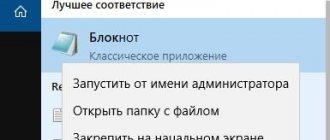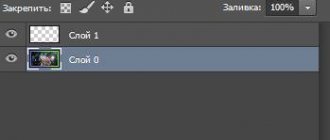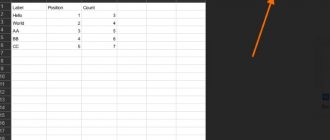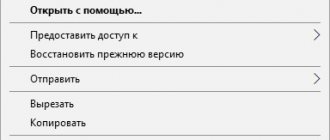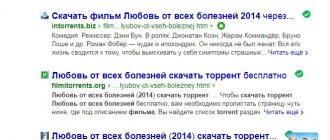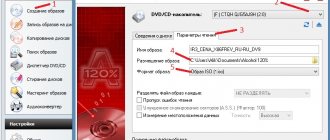- 3shared
- 0Facebook
- 3Twitter
- 0VKontakte
- 0Odnoklassniki
Most popular image editors allow you to save images in several formats. If the program works with raster graphics, then raster formats are offered for saving files; if with vector graphics, then, accordingly, vector formats. However, there are raster editors that support exporting drawings to vector and mixed formats. Such, for example, is Adobe Photoshop, which can export a drawing to SVG - a fairly common format today that can store both raster and vector graphics.
What is the SVG format and where is it used?
Developed in 2001 by the World Wide Web Consortium, the SVG format is not an ordinary document. It is based on the VML and PGML markup languages, that is, we are essentially talking about a text file. In this case, editors and browsers interpret SVG as an image, which can be either static or animated. Being the most common among other formats designed for storing vector graphics, SVG is currently actively used for storing and distributing vector and mixed images on the Internet.
Like all formats, SVG has its pros and cons. The first include scalability without loss of quality, relatively light weight, the ability to integrate PNG, GIF, JPG images into SVG documents, editing (if you have the appropriate experience) in text editors, indexing by search robots, animation support and prevalence. The advantages of the format also include good compressibility, openness and adaptability.
On the other hand, SVG inherits the shortcomings of XML with all that it implies. The format is not well suited for creating complex objects, since SVG files quickly gain weight if they consist of many small parts. In addition, programs need to read the entire document to display a picture, which makes the format difficult to use in mapping applications. Among the disadvantages of the format, we note the relatively low cross-browser compatibility and the lack of at least minimal support for 3D graphics.
Convert to SVGZ format
JPEG JPG PNG GIF TIFF TIF BMP ICO EMF WMF PDF EPS EPI ARW BAY BMQ CR2 CRW CS1 DC2 DCR DNG ERF K25 KC2 KDC MDC MOS MRW NEF ORF PEF PXN RAF RAW RDC SR2 SRF X3F STI FFF WEBP WEBPLL JP2 PCX TGA DWG DWF DXF DGN WMZ CGM DRW SHP GBR PCT MIF PLT PCL SVG WPG CIN DCX DIS HRU MTV PRC RAD PIC RLA QRT SGI XBM XPM SWF IMG RLE IMA ARF ACE ACORN PHP OCP NAV PIX ALS ALIAS AMI IFF BLK INFO CPC ATK HDRU ART A64 AIP ARN SIM AFX GM2 GM4 EPA SSP B3D BFL BFLI SIR BFX BOB TIL BRK 301 BRT CAL CALS CDU CMU CP8 CPI CRG CAN BIG CAM CMT CLO RIX SCX CE1 CE2 IDC CDR PAT BMF CMX CPT NCD NCT DBW MAP FPG DPX SD0 SD1 SD2 LBM DCM TDIM GRAF CMP DOO CUT DRZ ECC EIDI SCR SNA ESM TDI FIT FAX FITS FTS FBM CBM GEO SUL XCF BIF 4BT CLP GRO GRB ZBR MDL JTF HPI HED HIR LIF KPS PSE IM5 IMT ICA ISS ICB MIFF ISH ISM RLC2 B&W B_W G3N IIM IPH IPT ITG CIT IIMG JIF BTN VIF VIFF SKN CEL KOA PCC KFX KQP LVP LDA LWI LFF PZP MAG MGR MAC MPNT PICT FRE MRF 411 PDX BLD FRM PBT MIL MSP IPG PDB SC2 MNG NCR NITF CAR NEO NMP STW NLM NOL OAZ BGA OFX OIL ABS B16 PMG JBF PFR PSP MSK TUB TEX PXA PXS PDD FSY PSF CAT APX P64 PXR PICIO PIXAR IB7 I17 I18 IF9 PXB PDS 2BP PRF PBM RPBM PGF PGC CVP BUM PPS PPT PRI MBM PPP PZL QDV WAL VPB QTIF QTI ICN RGH RSB J6I 001 PIG RPM ST4 STX ST5 ST6 ST7 ST8 DAT SAR SCI SCT SFW PWP SJ1 RGB IRIS HRZ PAN PMP TIM SPU SPC SPS SSI PAC SEQ SDG AVS MBFS MBFAVS JPS RAS RAST SUN VFF SUNIFF TAAC SYNU SYN TG4 73I 82I 83I 85I 86I 89I 92I TNL TNY TN1 TN2 TN 3 GAF PST UPI PE4 FAC FACE VIT VIC VICAR VID VDA VST VOB RLB FXM FXS FXO ANI XWD X11 XAR XIF XIM SMP YUV QTL UYVY MIM PCD WBC WBP WBZ WB1 WB0 PSD HDR MIX FPX PPM PGM SID E00 NAP JXR CINE RW2 MEF NRW QTK NVA DOC DOCX RTF HPG HP2 3FR CAP DCS DRF EIP IIQ PTX R3D RWL RWZ SRW OBM ARI SK1 XFIG AFF DJVU BPG VSD STL VDX VSDM VSDX APNG DIB JPF JPX J2C J2K JPC PDP PNM JPM XPS OXPS ADT BMG IBG BMX BPR BSG CIP CPA CRD DDS DOL DSI DTA EFX EF3 EXR F96 FCX FMF FP2 FUN FPR FPT FTF FX3 G16 GIG GIH GMF GUN IFL ICL ICNS IMI JIG KAP MIC MPH NPM NSR GRO2 GRO4 PAX PCP PSA PSB PSPBRUSH PSPFRAME PSPMASK SST SYJ TM2 TJP TRP TSK UNI VFX WFX WZL KRA ORB PSPIMAGE ABC ABIC AFP AWD CMW FLC HDP JBG PTK SFF PTOCA IM1 FLI WDP JBIG
The best editors for working with SVG files
As already mentioned, you can edit an SVG file in a regular text editor, but to do this you need to have specific knowledge. It is much more convenient and correct to use vector graphic editors.
Adobe Illustrator
The most functional tool that is perfect for the role of an SVG editor. Adobe Illustrator has an impressive set of tools for working with vector and combined graphics. It allows you to create and edit both simple sketches and complex artistic illustrations. When working with the SVG format, the editor allows the use of layers and scripting languages, and the use of special effects.
Boxy SVG
You can also open SVG images using the Boxy SVG application, specially created for working with this format. This editor is in many ways inferior to Adobe Illustrator, but in it you will find all the basic tools for creating and editing SVG images. The application supports working with shapes and objects, importing fonts and images of popular formats, working with the Pixabay library, viewing and editing SVG and CSS source code. Boxy SVG is available as an online service and as an application for Windows 10, MacOS and Chrome OS.
Vectr
How else can you open an SVG file? To work with files of this type, there is a program called Vectr, which copes very well with the editing tasks assigned to it. The application offers functions such as changing individual parts of a vector image, working with layers, adding text and primitives, applying effects (for example, transparency, stroke, outer and inner shadow), using gradients, pen, lines and other tools. The Vectr utility is free, and there are versions for Windows, Linux and Chrome OS.
Inkscape
Unlike the previous two programs, Inkscape doesn't need much introduction. This powerful and completely free editor can be used for editing and creating vector graphics of any complexity, from SVG icons to full-fledged illustrations. Inkscape can work with paths, text, markers, layers and channels, gradients and textures. Also supports vectorization of raster graphics, SVG color management and much more.
By the way, you can change the color of SVG by editing the source code of the file, but to do this you need to have at least a basic understanding of the CSS language and color codes. By editing, for example, the style parameter in the code block highlighted in the screenshot, we replaced the white color with red. And so, of course, if you edit SVG with anything, then Inkscape and similar programs.
Programs for opening SVG extension
It is clear that if the format is used to display graphics, then it must be opened in graphic editors. But the peculiarity of the extension is that it can be recognized not only by special programs. Even a modern browser will be enough.
Gimp
Here's how you can view an SVG file in Gimp:
- Launch the application.
- Click on “ Files ” then select “ Open ”.
- Select the file whose contents you want to view.
- If necessary, change the scale and other image parameters. But you can leave everything unchanged and click OK.
- After this, the drawing will be displayed. make all the manipulations and changes with it
Overview of capabilities and use of Yandex navigator for Android and computer
Adobe Illustrator
Opening it using Adobe Illustrator looks like this:
- Run the program.
- Go to opening an image from your computer.
- Specify the path to the document on the device.
- If necessary, the user has the opportunity to select a profile or workspace for the file content. If everything is left unchanged, this will have virtually no effect on the functionality of the program in handling this drawing.
- The image is available for viewing and editing .
XnView
In this program, you can view an image in SVG format in two ways. The first is considered standard through the built-in browser viewer:
- Launch the XnView program.
- Go to the “ Browser ” tab.
- Click on “ Computer ” in the left column.
- Select the disk on which the desired picture is located.
- Find the picture and click on it. The image in preview mode will be displayed below.
- To display the picture fully , you need to click twice.
The application also has a built-in plugin that allows it to read and display the SVG format. The add-on is paid, but the program has a trial version. The opening proceeds as follows:
- Launch the graphic editor.
- Go to element opening .
- Specify the path to the document .
- After this, the image will be displayed. But, since the plugin is paid, and the trial version is installed, there will be an inscription in the picture offering to buy the paid version.
IrfanView
Before you start opening a document in SVG format, you need to install not only the IrfanView program, but also the CAD Image DLL plugin. It is also used for the previous application. Only in this case it does not come immediately pre-installed.
After all the manipulations and settings you need to do the following:
- Run the program.
- Go to opening element.
- Specify the path to the required image.
- The drawing will be opened. Due to the plugin, the image contains the inscription , as in the previous case.
Language bar in Windows: how to enable, disable or configure
It is also possible to open a picture by simply dragging it into the program window.
OpenOffice Draw
One of the OpenOffice applications can open this format. To view the picture you need to follow the instructions:
- Launch the program and proceed to opening the element.
- Specify the path to the required file in the window that opens.
- The picture will be opened .
LibreOffice Draw
The LibreOffice office suite includes Draw image editing applications. It can recognize open and edit SVG extension:
- Launch Draw and click on “ Open File ” in the left column.
- Indicate the location of the drawing on the computer.
- The file will be opened .
It is worth noting that after editing a picture, you will have to save it only in the format that the program allows.
Opera
SVG documents are easy to view through browsers. In Opera everything looks like this:
- Open a browser and press the key combination CTRL+O .
- A window will open in which you need to specify the file to open.
- The image will immediately be displayed in the browser window .
Google Chrome
In the Google Chrome browser, opening occurs according to the following scheme:
- Launch the client and use the keyboard shortcut CTRL+O .
- A new window will open. It must indicate the path to the file whose contents you want to view.
- After all actions, the image will be displayed in the browser window.
Vivaldi
Vivaldi Browser is also frequently used by users. Opening an image in its shell is quite easy:
- Launch the client.
- This browser differs from previous ones in that it already has the ability to open files using graphic elements . Go to the menu File - Open.
- An explorer will appear in which you need to specify the path to the desired document.
- The drawing will be displayed in the Vivaldi browser shell.
Mozilla Firefox
Mozila is one of the most popular browsers among users. You can open a drawing in its shell as follows:
- Launch the client. To open a file through the graphical menu, you first need to display it. By default it is hidden. You need to right- click on the top of
- Go to open file .
- In the explorer window, specify the document you want to display.
- The contents of the selected document will be displayed in the Mozilla browser shell.
TOP 12 free sites for downloading popular music
Maxthon
Opening a file in this browser will not be as easy as in previous ones. The fact is that Maxthon does not implement the ability to call a window to open a document. The only way to display something in its shell is to specify the document's address.
You can display the SVG file like this:
- First you need to find out the address of the document. To do this, you need to go to Explorer and find the file you need. Then press the SHIFT key and right-click on the document. Copy it as path.
- Launch the browser and right the address bar Insert document address.
- Remove quotes from pasted text.
- Select the address and click on ENTER . This will display the image.
Internet Explorer
A standard browser in Windows OS is also capable of opening files of this format:
- Launch the browser and open the opening window.
- A small window will appear in which you need to click “ Browse ”.
- In Explorer, specify the path to the document .
- A path will appear in the same small window. You need to click “ OK ”.
- The file will be displayed immediately.
How to open SVG online
If you need an online SVG editor, use the web versions of Boxy SVG, Vectr, and Inkscape. The functional set of such editions is almost identical to that of the desktop versions. The Inkscape application, for example, can be launched as part of the project www.rollapp.com/app/inkscape.
If you're looking for something simpler, try the online vector editor Sketchpad, available at sketch.io/sketchpad. Sketchpad has tools such as brushes, lines, arrows, primitives, clipart, pen, crayon, airbrush, fill, etc. There is work with layers, palettes and gradients.
But the service is not suitable for creating SVG images from scratch, although it does support the free-form drawing function. The editor is aimed at beginner users, so you can easily figure it out.
SVG to PNG converters
You can view an SVG file as a regular image by simply dragging it onto the browser window, but it also happens that an SVG document needs to be converted into a more accessible and familiar graphic format, say, PNG. If there are a lot of files to be converted, it makes sense to use the free SVG2PNG , which allows you to convert SVG to PNG in batch mode. To convert SVG to PNG, launch the utility, drag vector files into its window, click “Start” and get the result.
In other cases, it will be less of a hassle if you use free online SVG to PNG converters. In particular, these are svgtopng.com/ru, convertio.co/ru/svg-png and image.online-convert.com/ru/convert-to-png.
Which one is more convenient, decide for yourself. All three of these converters are free and support working in batch mode, and Online-Convert also provides the ability to flexibly customize the output parameters of a PNG file.
- 3shared
- 0Facebook
- 3Twitter
- 0VKontakte
- 0Odnoklassniki
Is it possible that the filename extension is incorrect?
We found the following similar file extensions in our database:
.svg
Scalable Vector Graphic
.sgz
SigzaLock Encrypted Data
.svgx
React Native SVG Data
.svz
Savez Data
.vgz
DigitalVDO Compressed Video
.vgz
GZip Compressed VGM