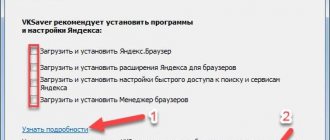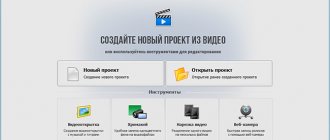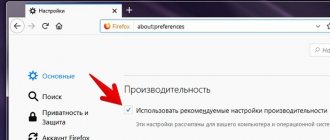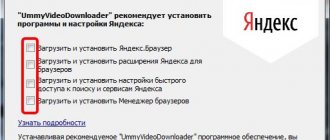Video DownloadHelper: what is this extension
Video DownloadHelper can be downloaded for free on your computer to download various videos or audios from social networks to your PC. The Video DownloadHelper add-on for Yandex Browser is simple, but it does not exist in Russian, which is the only minor drawback. Today it is the best for downloading media content for this and a number of other browsers. Its peculiarity is that the add-on has a powerful core and stable cross-platform functionality, i.e. it is compatible with almost all known browsers.
An easy way to download videos to your computer
You can save videos in various ways. Many people are content with saving videos, for example, from YouTube, by simply adding special values “ss” to the link after “www”. As a result, you will get “www.ssyoutube.com/watch?v=TBUxEHF_BvM”.
When you follow a slightly modified link, you are taken to a special service savefrom.net, which intercepts videos from YouTube and makes it possible to download.
The option above is highly specialized and takes extra time to start downloading. We will look at the most advanced method of downloading videos from almost any site.
Possibilities
Video DownloadHelper is not only used for downloading files; it can perform a number of additional useful functions. The application has the following features:
- works with all known multimedia extensions;
- warns about the possibility of downloading content from a web page;
- built-in function for converting multimedia files from one format to another;
- the ability to create a black list and configure hot keys for ease of use;
- compatibility with popular services with multimedia content, such as VKontakte;
- availability of synchronization with mobile phones;
- possibility of posting on Twitter;
- saving content in history with the possibility of further viewing.
Today, this is the best program for downloading videos from VK according to users of the VK social network.
Features of the add-on
The add-on allows you to download videos from VK to Chrome and other browsers, and a button will be added to the browser that will blink when a file appears available for download. By clicking on it you can open the entire list of available multimedia objects. You can download the plugin for Chrome on the Internet; it is absolutely free and safe.
It is possible to optimize this extension for downloading videos from VKontakte for slow Internet. So, you can download videos one at a time; with high Internet speeds, you can download all objects at once.
This application is not only capable of downloading multimedia files to your computer, but also converting them from format to format. It also has a number of interesting properties:
- you can restore the history of viewed objects;
- create blacklists of sites and links;
- downloaded files can be immediately sent to your mobile device.
Video Download Helper is suitable for Mozilla Firefox, Chrome, Opera and other popular browsers.
Mozilla Firefox add-ons for downloading videos
When using the Mozilla Firefox browser, there are many interesting pages that you want to get for your personal computer. However, if the video materials can only be obtained online, you need to use special download programs to download them.
Let's look at the most popular plugins for downloading videos in Firefox, which allow you to download video materials to your PC that were previously viewed online. These extensions are not limited only to the video download function and will certainly be useful for performing other tasks
VkOpt
An add-on for use in the Mozilla browser, one of the most multifunctional applications aimed at VKontakte users.
It has the following capabilities:
Video DownloadHelper
The previous resources limit the list of services from which you can download videos to a personal computer
The plugin features are slightly different:
- The ability to download media files from all sites where online playback of material is possible.
- Although the interface is very inconvenient for the user, it provides many functions for downloading videos from YouTube and other network services.
Flash Video Downloader
This extension for the Mozilla browser is a good alternative to the previous option.
- The program is not overloaded with unnecessary controls.
- Ability to download videos from almost any network resource .
FlashGot
A feature-rich plugin for the Mozilla Firefox browser, is it true?
Possibilities include:
- User friendly interface
- Ability to use your own download manager .
- Configuring extensions that this application supports.
Yandex elements for Mozilla Firefox 57
PC requirements
- OS – Windows, Linux and MacOs.
- RAM – from 1GB.
- Video card – from 512 MB.
- Free space on HDD – 200 MB.
Benefits of the plugin
- The Firefox video downloader add-on allows you to download content from the Internet to your computer.
- Use of various resources, including Youtube.
- Free download of plugins to your personal computer.
- Adaptation of applications for the Mozilla browser.
- Russian-language interface.
| We recommend! InstallPack | Standard installer |
| Official Firefox distribution | |
| Silent installation without dialog boxes | |
| Recommendations for installing the necessary programs | |
| Batch installation of multiple programs |
firefox-browsers.ru recommends InstallPack, with its help you can quickly install programs on your computer, more details on the website.
Installing the extension
To install you need to take the following steps:
- You can download Video Downloadhelper companion for free by clicking on the link at the end of the article.
- Click on the “Install extension” button.
- Everything is ready, the program icon should appear in the right corner of the browser, which is made in the form of three colored circles connected to each other.
Upload video to Facebook
Despite the name, the video download addon downloads video files from Facebook. Once installed, the plugin will appear in the upper right corner of the browser.
Video DownloadHelper extension for Mozilla Firefox browser
The extension for Firefox for downloading videos works using the classic method - through a link. After opening any video on Facebook, you need to copy its address, click on the plugin icon and paste the link.
At the end, click the “ Download” and specify the path to download the file.
According to the number of downloads and reviews, the extension is considered the best for the Facebook social network and works without frequent errors.
How to use Video Download Helper
Downloading videos from VKontakte using this add-on is very simple. The algorithm for any social network or video hosting is the same. Let's look at how to use this application using the example of the Chrome browser and the Vimeo website:
- You need to go to the page with the video.
- Click on the program icon in the browser.
- Set the required download quality.
- Wait for the download to finish.
Video review
You can watch a video review of this extension below:
Video DownloadHelper Companion App - what is it?
Browser extension for downloading videos from websites.
When the add-on on the site detects a video, the icon is activated, then you just need to click on the icon and a list of available files for downloading will be available.
The extension supports all popular browsers - Google Chrome, Mozilla, but I think it may not support Internet Explorer.
Also, Video DownloadHelper can come in the form of a program that, firstly, installs extensions in the browser, and secondly, is needed for some of the add-on’s functions to work. In other words, it interacts with the add-on for the full operation of all functions.
This program cannot download videos from YouTube because it violates YouTube rules. It's nice to know that the developers don't ignore this. And if they ignored them, their extension would not be available in the Chrome store.
Download Video DownloadHelper
Downloading videos from VK via DownloadHelper is very simple, the program is easily installed on your computer, works without system failures and does not slow down the device. Even the fact that there is no Russian version will not be a problem for users; the appearance of the program is convenient and will be understandable even for beginners. You can open the full list of program capabilities by clicking on the application icon. After the program detects a file available for download, the icon will light up and the number of available multimedia objects will be displayed. After this, you can select the required file from the list. Video DownloadHelper can be downloaded for free to your computer using the link below.
Download for Chrome
Video DownloadHelper - main functions
- Uploaded videos may have the name of the source file on the server, the title of the page from where it was downloaded, or the name may simply be a set of characters for confidentiality purposes. The settings can be individual for each site.
- There is a blacklist; you can prevent the add-on from working on some sites.
- There is an option so that you can immediately open the downloads folder.
- You can pin access to downloaded videos for quick playback in the future.
- Several files can be downloaded at once, and the number of simultaneous downloads can be configured.
You can download videos in different qualities, the lower the resolution, the less weight:
If you click on the add-on icon, you will see the following menu:
You can not only download but also immediately convert to another format:
It is possible that converting from video to audio is supported. For example, you can make audio from a clip so you can listen to it later.
You can also see how much has already been downloaded and the download progress:
Disabling and uninstalling an add-on
In order to disable or remove the Flash Video Downloader extension, open the main menu of the browser, and sequentially go through the items “Extensions” and “Manage extensions”. Or press the key combination Ctrl+Shift+E.
In the window that opens, look for the name of the add-on we need in the list. To disable it, simply click on the “Disable” button located under the name.
In order to completely remove Flash Video Downloader from your computer, click on the cross that appears in the upper right corner of the block with settings for managing this extension when you hover over it.
As you can see, the Flash Video Downloader extension for Opera is a very functional and at the same time simple tool for downloading streaming video in this browser. This factor explains its high popularity among users.
We are glad that we were able to help you solve the problem. Add the Lumpics.ru website to your bookmarks and we will be useful to you. Thank the author and share the article on social networks.
Describe what didn't work for you. Our specialists will try to answer as quickly as possible.