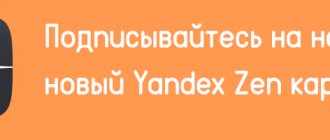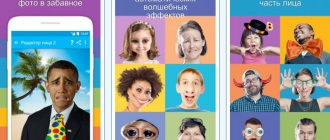Download Apache for Windows
The latest version of Apache for Windows is 2.4.43, released on March 31, 2020.
Download links:
- Apache 2.4.43 Win64
- Apache 2.4.43 Win32
Make sure you have the latest version of Visual C++ Redistributable for Visual Studio 2015-2019 installed , which is required for Apache to run on Windows (version 14.25.28508.3 and higher):
- vc_redist_x64
- vc_redist_x86
How to set up Apache on Windows
Apache is configured in text files, and you need to use the command line to run it - this may be unusual for Windows users. The situation is complicated by the fact that the prompts in the configuration files are in English, and the web server displays very little information in case of an error.
There are detailed step-by-step instructions for installing a web server: “Installing a web server (Apache 2.4, MySQL 8.0, PHP 7, phpMyAdmin) on Windows 10.”
If you only need a web server without additional modules, then you can limit yourself to the basic setup.
If you want to get a ready-made web server even faster, then assemblies that include all the necessary components and settings are at your service.
The special thing about Apache, PHP and other web server components is that all these programs are portable, i.e. you just need to download the assembly, unpack it, click the batch file to start the services and in a second you will get a working, correctly configured web server on Microsoft Windows.
Meet: Open Server!
| Simple and intuitive management Unique options for setting up Open Server have already been downloaded 2,538,996 times! |
Open Server Panel is a portable server platform and software environment created specifically for web developers, taking into account their recommendations and wishes. The software package has a rich set of server software, a convenient, multifunctional, well-thought-out interface, and has powerful capabilities for administering and configuring components. The platform is widely used for the purpose of developing, debugging and testing web projects, as well as for providing web services on local networks.
Although initially the software products included in the complex were not developed specifically to work with each other, this combination became very popular among Windows users, primarily due to the fact that they received a free set of programs with reliability at the level of Linux servers.
Convenience and ease of management will certainly not leave you indifferent; during its existence, Open Server has established itself as a first-class and reliable tool necessary for every webmaster.
Currently online 18,064
webmaster Main components:
- Apache 2.2.31
/
2.4.38
/
2.4.41
/
2.4.43 - Bind 9.16.1
- ConEmu 19.10.12
- FTP FileZilla 0.9.60
- Ghostscript 9.52
- HeidiSQL 11.0.0.5944
- Nginx 1.17.10
- NNCron Lite 1.17
- Opera 67.0.3575.137
- Sendmail 32
- Sublime 3.2.2.3211
- Wget 1.20.3
Database management systems:
- MariaDB 5.5.67
/
10.1.44
/
10.2.31
/
10.3.22
/
10.3.22
/
10.4.12 - Memcached 1.2.6
/
1.4.5
/
1.5.10 - MongoDB 2.4.14
/
2.6.12
/
3.0.15
/
3.2.22
/
3.4.24
/
3.6.17
/
4.0.17
/
4.2.5 - MySQL 5.1.73
/
5.5.62
/
5.6.47
/
5.7.29
/
8.0.19 - PostgreSQL 9.2.24
/
9.3.25
/
9.4.26
/
9.5.21
/
9.6.17
/
10.12
/
11.7
/
12.2 - Redis 2.8.2402
/
3.0.504
/
3.2.100
/
4.0.14.2
/
5.0.6-dev
PHP modules:
- PHP 5.2.17
+ extensionsIonCube 10.3.8
, Memcache
2.2.4
, Zend Optimizer
3.3.3 - PHP 5.3.29
+ extensionsAmqp 1.4.0
, Apcu
4.0.10
, Hprose
1.6.5
, Igbinary
1.2.1
, Imagick
3.3.0
, IonCube
10.3.8
, Mailparse
2.1.6
, Memcache
3.0.8
, Mongo
1.6.14
, PDFlib
9.1.1p3
, Rar
3.0.2
, Redis
2.2.7
, Timezonedb
2016.9
, Uploadprogress
1.0.3.1
, Xdebug
2.2.7
, Yaml
1.2.0 - PHP 5.4.45
+ extensionsAmqp 1.4.0
, Apcu
4.0.10
, Hprose
1.6.5
, Igbinary
1.2.1
Imagick
3.4.1
IonCube
10.3.9
, Mailparse
2.1.6
, Memcache
3.0.8
, Mongo
1.6.14
, PDFlib
9.2.0
, Rar
3.0.2
, Redis
2.2.7
, Timezonedb
2016.9
, Uploadprogress
1.0.3.1
, Xdebug
2.4.1
, Yaml
1.2.0 - PHP 5.5.38
+ extensionsAmqp 1.4.0
, Apcu
4.0.10
, Hprose
1.6.6
, Igbinary
2.0.1
, Imagick
3.4.3
, IonCube
10.3.9
, Mailparse
2.1.6
, Memcache
3.0.8
, Mongo
1.6.14
, MongoDB
1.2.9
, PDFlib
9.2.0
, Rar
3.0.2
, Redis
2.2.7
, Timezonedb
2017.2
, Uploadprogress
1.0.3.1
, Xdebug
2.5.5
, Yaml
1.2.0 - PHP 5.6.40
+ extensionsAmqp 1.4.0
, Apcu
4.0.10
, Hprose
1.6.6
, Igbinary
2.0.7
, Imagick
3.4.3
IonCube
10.3.9
, Mailparse
2.1.6
, Memcache
3.0.8
, Mongo
1.6.16
, MongoDB
1.5.3
, PDFlib
9.2.0
, Rar
3.0.2
, Redis
2.2.7
, Timezonedb
2018.7
, Uploadprogress
1.0.3.1
, Xdebug
2.5.5
, Yaml
1.2.0 - PHP 7.0.33
+ extensionsAmqp 1.9.3
, Apcu
5.1.15
, Hprose
1.6.6
, Igbinary
2.0.8
, Imagick
3.4.3
IonCube
10.3.9
, Mailparse
3.0.2
, Memcache
3.0.9
, Memcached
3.1.3
, MongoDB
1.5.3
, PDFlib
9.2.0
, Rar
4.0.0
, Redis
4.2.0
, Timezonedb
2018.7
, Xdebug
2.6.1
, Yaml
2.0.4 - PHP 7.1.33
+ extensionsAmqp 1.9.4
, Apcu
5.1.18
, Hprose
1.6.8
, Igbinary
3.0.1
, Imagick
3.4.4
IonCube
10.3.9
, Mailparse
3.0.3
, Memcache
3.0.9
, Memcached
3.1.4
, MongoDB
1.6.0
, PDFlib
9.2.0
, Rar
4.0.0
, Redis
5.1.1
, Ssh2
1.2
, Timezonedb
2019.2
, Xdebug
2.9.4
, Yaml
2.0.4 - PHP 7.2.29
+ extensionsAmqp 1.10.2
, Apcu
5.1.18
, Hprose
1.8.0
, Igbinary
3.1.2
, Imagick
3.4.4
, IonCube
10.3.9
, Mailparse
3.0.4
, Memcache
4.0.5.2
, Memcached
3.1.4
, MongoDB
1.7.4
, PDFlib
9.2.0
, Rar
4.0.0
, Redis
5.2.1
, Ssh2
1.2
, Timezonedb
2019.2
, Uploadprogress
1.1.3
, Xdebug
2.9.4
, Xhprof
2.2.0
, Yaml
2.0.4 - PHP 7.3.17
+ extensionsAmqp 1.10.2
, Apcu
5.1.18
, Hprose
1.8.0
, Igbinary
3.1.2
, Imagick
3.4.4
, IonCube
10.3.9
, Mailparse
3.0.4
, Memcache
4.0.5.2
, Memcached
3.1.4
, MongoDB
1.7.4
, PDFlib
9.2.0
, Redis
5.2.1
, Ssh2
1.2
, Timezonedb
2019.2
, Uploadprogress
1.1.3
, Xdebug
2.9.4
, Xhprof
2.2.0
, Yaml
2.0.4 - PHP 7.4.05
+ extensionsAmqp 1.10.2
, Apcu
5.1.18
, Hprose
1.8.0
, Igbinary
3.1.2
, Imagick
3.4.4
Mailparse
3.0.4
, Memcache
4.0.5.2
, Memcached
3.1.4
, MongoDB
1.7.4
, PDFlib
9.2.0
, Redis
5.2.1
, Ssh2
1.2
, Timezonedb
2019.3
, Uploadprogress
1.1.3
, Xdebug
2.9.4
, Xhprof
2.2.0
, Yaml
2.0.4
Add. software: Adminer 4.7.6
/ PHPMemcachedAdmin
1.3
/ PHPMyAdmin
5.0.2
/ PHPPgAdmin
7.12.1
/ PHPRedisAdmin
1.13.1
Assembly components are presented in 64-bit and partially 32-bit versions. Each assembly is checked by Dr.Web and Kaspersky antiviruses before release; we guarantee the absence of viruses.
System requirements
Supported OS versions: 64-bit Windows 7 SP1 or later (32-bit systems are not supported);
Minimum hardware requirements: 500 MB of free RAM and 4 GB of free HDD space; Requires Microsoft Visual C++ 2005-2008-2010-2012-2013-2015-2019 Redistributable Package; Control program capabilities
- Invisible work in the Windows tray;
- Quick start and stop;
- Autostart of the server when the program starts;
- Several domain management modes;
- Mounting a virtual disk;
- Support for command line control;
- Support for settings profiles;
- Convenient viewing of logs of all components;
- Switching HTTP, MySQL and PHP modules;
- Detailed and clear documentation;
- One-click access to domains;
- Quick access to configuration templates;
- Multilingual interface;
- Autorun programs according to the list;
Features of the complex
- Does not require installation (portability);
- Ability to work from a USB drive;
- Simultaneous work with Denwer, Xampp, etc.;
- Work on a local/network/external IP address;
- SSL support without any extras. settings;
- Creating a domain by creating a regular folder;
- Support for Cyrillic domains;
- Support for aliases (domain pointers);
- Protecting the server from external access;
- Punycode domain name converter;
- A set of popular third-party PHP extensions
- Task scheduler (cron);
- Creating a local subdomain without losing the visibility of the main domain on the Internet;
Back forward
$344 Web-gate.org Turnkey website creation, optimization and SEO promotion
$294 Dra.ru Turnkey website for your business, beautiful business card website
$222 HostSuki.pro Author's blog about hosting
$200 Asuka.Onl Dedicated servers and VMs
$188 ITSoft.ru Web studio and data center ITSoft. We have been working since 1999
$160 Joomla-book.ru Joomla manual, templates and extensions
$149 JBZoo.ru JBZoo content builder for creating stores
$127 Kuchugury.ru It turns out that you can have a good rest in Russia!
$110 Hil.su Hilarious - the best minecraft server complex
The idea behind the Open Server project is to be desktop independent. An ordinary developer often depends on a specific computer and the programs installed on it. Open Server is designed to free you from such inconveniences, it will make you a truly free and independent developer.
You will receive a powerful portable server platform where you can comfortably develop web projects. You no longer need to think about where and what computer you are working on. You no longer need to waste time searching and installing the required programs - just connect an external drive with Open Server!
Open Server is an excellent replacement for programs such as Denwer, Vertrigo, Xampp, etc.
The Open Server project started on August 1, 2010. The idea to create a new and more advanced WAMP platform was born after many years of waiting for an update to another well-known WAMP build - Denwer.
The first experimental versions of the program were written in collaboration with a talented programmer from Ukraine. Later development was carried out in PHP in the Rapid Application Development (RAD) environment for Microsoft Windows called PHP Devel Studio. Subsequently, due to the fact that the capabilities of the development environment were severely limited and did not allow the project to develop further, the program was rewritten from scratch and, starting with version 4.0, development is carried out in the Delphi language.
The program is distributed as Donationware and is in the phase of active development and development. The license agreement does not impose restrictions on the use of the program and does not imply any guarantees. The author expresses sincere gratitude to everyone who can help and is helping in the development of the project by popularizing it (articles, reviews, news, notes, etc.). Your comments, ideas and suggestions will be useful on our forum.
Any help to the project is welcome - you can contribute to its development and support!
Bonus from the author: Adjusting the brightness of your monitor screen.
Open Server Panel is a portable local web server. HTTP server for localhost, does not require installation. Web http server for local network download, multifunctional local web server. Create your local www server. Installing Apache, Nginx for localhost. Best local server!
What can a web server do on Windows?
A web server on a local computer can do absolutely everything that web servers on hosting can do. The web server is suitable for developing and testing websites and web applications using, for example, AJAX. It is the web server that will allow you to work with the structure of the website as if it were already hosted.
You can connect and use during testing and development:
- Apache modules (eg mod_rewrite)
- PHP (additional installation required)
- database (additional installation required)
Configuring Apache Virtual Hosts
It would not be entirely convenient if only one website could be hosted on one physical machine. Apache can support hundreds of sites on a single computer and serve the correct content for each one. Virtual hosts are used for this. The server determines which domain the request is coming to and serves the required content from the folder of this domain.
Apache hosts settings are located in the /etc/apache2/hosts-available/ folder. To create a new host, just create a file with any name (it’s better to end with the host name) and fill it with the necessary data. All these parameters need to be wrapped in the VirtualHost directive. In addition to the parameters discussed here, the following will be used:
- ServerName - primary domain name
- ServerAlias - additional name by which the site will be accessible
- ServerAdmin - administrator email
- DocumentRoot - folder with documents for this domain
For example:
vi /etc/apache2/sites-available/test.site.conf
ServerName test.site ServerAlias www.test.site ServerAdmin [email protected] DocumentRoot /var/www/test.site/public_html ErrorLog ${APACHE_LOG_DIR}/error.log CustomLog ${APACHE_LOG_DIR}/access.log combined
Virtual hosts, like modules, need to be activated. There are special utilities for this. To activate type:
sudo a2ensite test.site
Here test.site is the name of the virtual host file. There is also a command to disable it:
sudo a2dissite test.site
Setting up Apache virtual hosts is complete and this would all work on a public server, but if you need to set up Apache on your home machine, then your new site will not open in the browser. The browser does not know such a site. And how would he know? DNS services cannot report anything about this domain name. But on a Linux system, we can specify the IP addresses for domain names ourselves in the /etc/hosts file. Therefore, we add the following lines to the end of the file:
vi /etc/hosts
127.0.0.1 test.site 127.0.0.1 www.test.site
Well, now it will work, open your browser and check.