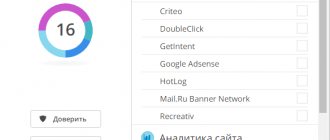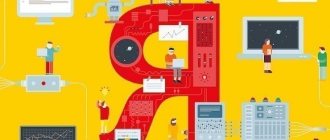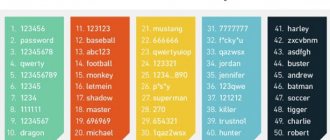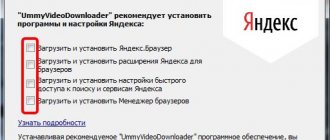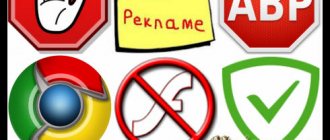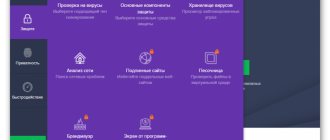Chrome has several interesting options that will make your browser a great tool for work. Extensions are small plugins that add specific functionality that can be accessed by clicking the icon to the right of the address bar.
Adding extensions to Google Chrome is very easy. Click the three dots icon in the top right corner, select More Tools and then Extensions.
This will take you to the Google Chrome web store and see the extensions that you can install. To make your search easier, the best of them have been collected for you. But do not forget that installing too many extensions can negatively affect the smooth operation of the browser and increase RAM consumption.
LastPass is a free password storage program.
If you remember the username and password for each of your accounts, then you are most likely using the same password, which is insecure. LastPass is one tool that can help you change bad habits.
The application works on mobile devices with iOS, Android and many other browsers, which makes it a universal tool that will not create problems loading data when logging in from any device. It will be needed by those who decide to stop using one simple password.
LastPass automatically fills in your username and password, and also prompts you to change it to a more secure one wherever possible. The service itself generates strong passwords, so you no longer have to remember them.
Webmaster
Extensions from this category will help you work with web technologies - they will remove, add or change the appearance of the page, displayed elements, and will be useful for working with cache and cookies.
Web Developer
“Swiss knife” for a web developer in the form of a separately displayed panel with tools grouped in menu tabs. Can enable and disable various options: Java elements, cache, blocker, change page display (colors, font size, pop-up elements, pictures), work with cookies.
Advantages: In 2 clicks you can disable JavaScript or CSS and see how the site looks without them. The plugin will help you copy text from sites where content copying protection is installed, when right click is disabled or a link to the source is inserted into the buffer.
Wappalyzer
Displays a list of technologies and elements used on this web page in the form of a top, and generates a graph of installations.
Advantages: in one click you will find out all the parameters of the site engine (similar applications are not plugins, which is not always convenient).
PushBullet - instantly send files, links and notes
PushBullet is the best Google Chrome extension ever created. It is perfect for those who spend a lot of time at the computer.
The extension has many features, but the main one is that it transfers notifications from your phone directly to your computer, so you won't miss a single message again. With PushBullet you can reply to SMS from WhatsApp, as well as use many other options that are supported by the service. If you work on a computer, you can reply to a message using a physical keyboard.
Other
...and other useful things.
Browsec VPN
Built-in anonymizer with a user-friendly interface. Encrypts traffic, hides the IP address and allows you to bypass blocks and open prohibited web pages. Convenient for corporate networks.
Advantages: if you are promoting a website to the West, this plugin will quickly switch you to an American IP and you will see US search results.
GEOClever Google
Similar to Browsec VPN, but with more flexible settings. It will help you check your site’s position in Google and Yandex by region. The tool shows the search engine that you are in the specified location.
goo.gl URL Shortener
Shortens the page URL when it is too long. Maintains request history and works in incognito mode.
Advantages: In 2 clicks you will receive a link that you can post to Twitter or messenger.
Awesome Screenshot - instant screenshot
Need to take a screenshot in Chrome? Want to erase sensitive information before sharing your screenshot? No problem - Awesome Screenshot will do it all. With it, you can also crop, edit and even annotate your screenshots.
Grammarly
For those who write in English for work purposes, or are learning English.
Hurry up to get a TOP profession in digital with a 50% discount!
- Learn SMM in practice - create your portfolio.
- Start earning money in 3 months.
- Get a diploma in SMM marketing and help in finding a job.
- Take advantage of installments up to 2 years without a down payment.
More details
What it does:
checks grammar and spelling. It does this everywhere, which is incredibly convenient.
What else is cool:
explains why it is necessary to write one way and not another. When you double click on a word, it offers synonyms.
Install Grammarly
Todoist - helps you organize your life and work
Todoist is an extension that makes it easy and efficient to schedule tasks for each day or month. The features available in it allow you to save and organize tasks, set their priority, track their progress, and mark completion. In addition, the extension will help you share responsibility with others - joint projects are important for both business users and family members. Thanks to the included reminders, you won't miss a single task. Todoist integrates with services like Gmail and Google Calendar.
Keywords and semantics
It contains plugins for working with the semantic core of the site: word counters, extensions for adding keywords and for working with links.
ADWords URL Extractor
Decrypts the URL on the Google results page, copies it and allows you to open the page in a new tab or window, automatically copying the address.
Advantages: Allows you to open the final URL in. search results.
Yandex Wordstat Helper /Yandex Wordstat Assistant
An extension that works with keywords through Yandex Wordstat: sorts alphabetically, checks for duplicates, counts the number of keywords and their frequency on the page.
Advantages: allows you to quickly sketch out a list of keywords and then copy it into a document.
uVPN - superior protection against hackers
One of the most popular Google Chrome extensions is Unlimited VPN. This tool will protect your network data and provide access to Internet resources using the IP address assigned to this VPN server. With its help, you can bypass many restrictions and unlock previously unavailable content. Your online activities will be completely anonymous, which will protect you from hacker attacks and malware.
Install the free extension from the Chrome Store or the official website with one click, and select the location and server you want to use.
Share.
More on the topic:
- How to send SMS via computer? Sending texts from your computer is extremely useful in dozens of situations. Perhaps you have lost your phone and want to send someone a message, perhaps you have exceeded your monthly […]
- 10 Best and Secure Encrypted USB Drives There is always a risk of losing a USB device with confidential data. But USB drives with fingerprint locking will encrypt and protect against unauthorized […]
- How to quickly turn off the computer screen It happens when you urgently need to leave for important matters, you have to leave the computer open. At such moments there is always a risk that some ill-wisher will receive [...]
- 10 Easy Ways to Improve Router Performance The coronavirus pandemic has forced most people to move from offices to homes. This increased the load on local, long-distance and global computer networks. In the era of home quarantine […]
- How to distribute Wi-Fi from a laptop - through Windows and programs If you do not have a Wi-Fi router, then this is not a problem. You can start distributing wireless Internet through a laptop. There are three main ways that will help you perform this operation: two of them […]
Working with information: express translation and text analysis, convenient search, systematization and sharing
7. Google Dictionary
The fastest way to translate the desired word into English. You simply highlight it and click on the extension icon. Very comfortably.
8. "Glavred"
A plugin that helps clear the text of any verbal garbage and put materials in order, according to the rules of infostyle.
9.LanguageTool
The extension checks your texts for spelling and grammatical errors anywhere on the Internet - reads fields on social networks, email, etc. The site also has a plugin for Google Docs, an add-on for Word, and even a desktop version that works without the Internet. By the way, it’s a huge plus that 25 languages are supported: you can check texts in English, German, etc.
10. Multicopy
The extension adds an item to the menu that allows you to save (and not lose) several pieces of text at once. More convenient than repeatedly “Ctrl+C” and “Ctrl+V” somewhere in Word or Notepad.
11. Characters and words counter
A simple extension to count characters/words in any selected text. The scope of application is not limited to copywriting: characters are counted when preparing advertisements, meta tags, etc. In the plugin settings, you can choose what exactly to display: characters with spaces, the number of words, or the number of characters without spaces.
12. Evernote Web Clipper
The coolest extension for saving articles, bookmarks, pictures and other content. However, to use it, you need an Evernote account. Not on Evernote yet? What are you waiting for? Let's register urgently! It’s not for nothing that this service has so many fans.
13. Spell Checker for Chrome
Checks spelling. No need to open Word and wait for it to load.
14. OneTab
With the OneTab extension, you can save 95% of your browser memory and also get rid of the clutter in your tab bar. When you have a lot of pages open, you simply click on its icon and collapse all the tabs into a neat list. To expand them, just click on the “Restore it” button.
15. Dualless
Divides your monitor into two parts. The size of the windows is customizable.
16. Print Friendly & PDF
Removes advertisements, navigation menus and all other junk before printing a web page. It also allows you to edit the document and save it in pdf format.
17.Convertio
A very useful extension for converting files from one format to another. Over 2,500 different combinations are supported: rar to zip, pdf to jpg, epub to pdf, png to ico and many others.
Useful services and extensions for working with text