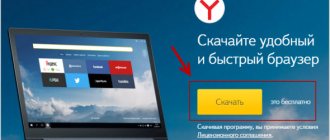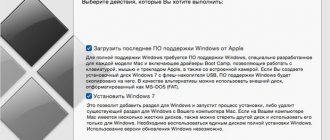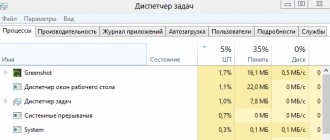Game development tools and resources are becoming increasingly accessible to everyone, even if you have no programming experience. Often these tools are also available for free. Here is a list of 11 game engines/editors. It will make things easier for those who want to start creating games.
Photo: instabug.com
Some are designed for a specific game genre and can be incredibly easy for beginners. Others are professional AAA game development tools, but they are essentially free for hobbyists and still offer plenty of learning tools to help those with some programming experience.
Of course, there are many things that go into game development: music, animation, sound and text manipulation, texturing, modeling, etc. However, the game engine/editor you choose will have the greatest impact on what kind of project you end up with.
CRYENGINE
Commercial cross-platform 3D engine developed by Crytek. It has been used for games such as Prey (2017) and Everybody's Gone to the Rapture.
Photo: store.steampowered.com
Designed for developing: 3D games.
Platforms: Windows.
Programming languages: Lua.
Cost: Free until your project earns more than $5,000 per year, after which there is a 5 percent fee.
Training: CryEngine has several free training videos that cover everything from installing the program and step-by-step instructions for creating a simple game similar to Flappy Bird, to more advanced things like building a custom version of the engine.
Website: https://www.cryengine.com/
Getting started: https://www.cryengine.com/tutorials
CryEngine 4
https://www.crytek.com/cryengine
The latest version of the engine from the German company Crytek for first-person shooters.
The most successful example of use is Far Cry.
Since 2020, the engine began to be distributed according to the “pay as you please” scheme, but only for gaming use.
Features and capabilities:
- the presence of huge territories, and not corridor ones;
- locations are created without seams;
- support for inverse kinematics of characters and vehicles, their interaction with the environment;
- imitation of various non-solid objects: fabric, water;
- a huge arsenal with unique characteristics of each type of weapon;
- script and command intelligence;
- you can change AI parameters without having programming knowledge;
- interactive musical accompaniment - the music matches the situation;
- full support for 5.1 sound system;
- reproduction of natural sounds taking into account the environment, reflection and absorption of sound;
- realistic effect of heat and fire;
- transparency of glass - you can see what is in the buildings;
- operation of height maps to obtain a multi-level environment with a visible distance of up to 2000 m;
- incredible possibilities for working with lighting and shadows, which Crysis demonstrates perfectly;
- volumetric thick fog and smoke to add atmosphere;
- the presence of unusual physical effects (for example, a nanosuit).
Rice. 10 – The beauties of the latest version of CryEngine
Pros:
- many elements and objects were created in 3ds Max and Maya, making them easy to edit;
- without knowledge of C++, you can easily control AI and interactive soundtrack depending on the situation;
- realistic faces and character animation;
- modularity opens up endless possibilities for programmers.
Minuses:
- demanding of equipment;
- fps drops;
- Unresponsive technical support for the free version;
- weak graphics at an advanced technological level.
With the synthesis of so many technologies, very few games are released on the engine, unfortunately.
GAMEMAKER
A cross-platform commercial 2D game engine developed by YoYo Games. It was used for games such as Undertale, Hyper Light Drifter and Minit.
Photo: kanobu.ru
For development: 2D games.
Platforms: Windows or macOS.
Programming Languages: Uses a proprietary scripting language called GameMaker Language (GML) and a visual scripting language called Drag and Drop (DnD).
Cost: Free trial for 30 days, then you need to buy a license for $39 per year.
Training: Several free test and video lessons that cover the basics. There are extensive tutorials on how to create specific genres of games, such as turn-based RPGs, tower defense, and farms. There are also links to some external sites and communities that have guides to help people get started with the program.
Website: https://www.yoyogames.com/gamemaker
Getting started: https://www.yoyogames.com/learn
GameMaker Studio 2
Entry level / Paid / 2D games only
It is one of the most amazing 2D engines that allows you to produce high-quality video games without much knowledge. It's conceptually simple and can get as deep as you want it to be. Without a doubt, this is one of the best ways to start creating and try making games. 30 free days of use will allow you to understand how suitable it is for you. The authors of GameMaker have not only created an accessible tool, but also a series of tutorials that will allow you to start tinkering with maximum comfort.
Where to begin?
- Creation of a classic asteroid destroyer.
- Hyper Light Drifter was created using the engine.
- GameMaker Tutorials.
GDEVELOP
An open source 2D engine designed for ease of use.
Photo: gdevelop-app.com
For development: 2D games.
Platforms: Windows, macOS, Linux or browser version.
Programming languages: No, uses Drag-and-drop interface.
Cost: Free.
Training: There are many tutorials and tutorials available on the GDevelop wiki, as well as over 80 test files on how to create games of specific genres and introduce specific game features.
Website: https://gdevelop-app.com/
Getting started: https://wiki.compilgames.net/doku.php/gdevelop5/getting_started
GODOT
An open source game engine for creating 2D and 3D games. It is easy to learn and suitable for collaboration of the whole team.
Photo: github.com
For development:
2D and 3D games.
Platforms:
Windows, macOS and Linux.
Programming languages:
GDScript, C# and visual scripting.
Price:
For free.
Education:
Godot has an extensive step-by-step guide to using their editor, as well as free text tutorials covering more specific aspects such as implementing virtual reality, using skeletons for 2D animation, and creating procedural geometry.
Website:
https://godotengine.org/
Beginning of work:
https://docs.godotengine.org/en/stable/getting_started/step_by_step/index.html
Name: Torque 2D/3D
Website: www.garagegames.com
Price: free (MIT license)
Entry threshold: average
Source: Open
Without a doubt my favorite game engine. At one time he was a leader, but under the pressure of Unity he lost his position. Nevertheless, many successful projects are still being developed on it, since it is actively developed by the community. Not long ago I devoted an entire article to the 3D version in our magazine, so now I'll turn your attention to Torque 2D.
The differences between the two-dimensional and three-dimensional versions are quite significant, but there are also common elements, such as a developed network subsystem. After entering the open source world, T3D retained and even increased its capabilities, while T2D, on the contrary, lost a lot. For example, it lost absolutely all built-in editors, which were apparently removed due to certain legal agreements. But on it you can develop games for three platforms: Windows, OS X and, most interestingly, iOS (and sell games in the App Store without paying a penny to the authors of the engine). The entire engine is one C++ codebase without additional exporters. At the time of writing, the T2D developer community was in full swing with work on creating a compiled version for Android and the reincarnation of these “lost” editors. The current stable version is 2.0. As you can see, the fundamental differences between the 2D and 3D versions lie in the graphics subsystem: T2D uses OpenGL for visualization, and T3D uses DirectX, and it’s still the ninth version, which blocks the path to the Windows Store for games created with its help. There is room for improvement!
Torque Script is used as a scripting language in T2D, as in T3D. However, in T2D the XML-like language TAML is used to describe game elements. It allows you to determine the properties of objects at the initialization stage of the game level. T2D uses the OpenAL library to play sounds. Physics simulation is carried out using the Box2D engine, which has become a standard in two-dimensional physics calculations. Despite the fact that two-dimensional Torque does not yet have a GUI designer, using the engine tools (in script code) you can create a user interface with familiar components, rather than simple sprites. However, if the required component is missing, it can be created using sprites. Having a network system similar to the 3D version, T2D can be used to develop multiplayer games that are gaining popularity, such as P2P from tablets. Together with T2D, a collection of a huge number of samples is supplied, which is “harmoniously” equipped in Sandbox. Each example reveals a specific feature of the engine, and the presence of the source code allows you to find out its structure.
Rice. 1. TruckToy - sample on Torque 2D
Other articles in the issue:
Hacker #178. Mesh networks or building your own Internet
- Contents of the issue
- Subscription to "Hacker"
The family of engines from GarageGames also has a community that does things useful for the rest of the community: tutorials and manuals are created, problems are solved - everything, as is customary under socialism. There are also paid tools: an AI system, various improvements and effects of the graphic system, art, built-in editors - dialogues, inventory, terrains, light sources.
LUMBERYARD
A commercial cross-platform 3D game engine developed by Amazon. It is based on an older version of CryEngine. It has been used for games such as Star Citizen and The Grand Tour Game.
Photo: robertsspaceindustries.com
For development:
3D games with Twitch integration and multiplayer features.
Platforms:
Windows.
Programming languages:
Lua.
Price:
For free.
Education:
There is a free series of tutorial videos and video talks about more specific features of the engine.
Website:
https://aws.amazon.com/lumberyard/?ots=1&slotNum=0&imprToken=b4b8be61-641c-cd04-6dc&tag=theverge02-20
Beginning of work:
https://aws.amazon.com/lumberyard/gettingstarted/?ots=1&slotNum=1&imprToken=b4b8be61-641c-cd04-6dc&tag=theverge02-20
Varieties
Game development engines specialize in genres.
For example, the basic software for online strategy and action will be quite different even in the main components. Despite this, they all have a number of common or similar parts (lines of code).
In any game there is interaction of objects , control of someone or something using a gamepad, mouse and keyboard, output of pictures and sound, text overlay, rendering of three-dimensional objects (in 3D games).
Taking this into account, some engines are successfully used to develop entertainment of various genres. Unreal Engine was originally a platform for creating first-person shooters, but Gear of War (third-person view) and Speed Star (racing) turned out to be full-fledged video games based on it.
Shooter
Thanks to them, the concept of an engine appeared, and let’s start with them.
To some extent, platforms for creating shooting games are the most technologically advanced, sophisticated and complex. In addition to high-quality real-time rendering, the following requirements are put forward for the toy:
- function of modeling a virtual three-dimensional world taking into account the dynamics of events;
- presence of aiming control;
- highly responsive game mechanics;
- significant clarity of drawing and detail of the character’s hands and weapons;
- good animation of shots and explosions based on particle interaction;
- realistic behavior of the environment in response to shots and explosions, including the destructibility of objects, which is why such engines are subject to high demands in the field of kinematics;
- a large selection of weapons with different characteristics;
- a well-developed model of character movements and interactions;
- quality of artificial intelligence in the presence of a single player game;
- variety of game modes and mass participation in corporate mode.
Rice. 2 – Crysis – a prime example of a high-tech shooter
Helpful information:
Pay attention to the Cinema 4D program. software from commercial software developer Maxon, designed for creating and processing 3D graphics objects.
Platformer
Usually these are two-dimensional entertainment, the requirements for them are more lenient:
- a lot of attention is paid to the appearance, customization, behavior and animation of the main character;
- a variety of so-called moving platforms (falling, moving along different trajectories, disappearing, rotating);
- additional platforms in the form of steps, ropes, ladders, pipes and a system for interacting with them;
- presence of puzzle elements;
- multilayer geometry;
- simple physics of object interaction;
- interaction with other game characters (dialogues, battles).
Rice. 3 – Typical platformer
Fighting
They are characterized by a wide variety of characters with unique abilities and techniques, individual animation of each of them, facial expressions and gestures, completion of tasks throughout the rounds, a complex system of strikes, their combinations, defensive movements, combos and special techniques.
Network interaction, character customization, the appearance of consequences of a fight (scratches, abrasions), and finishing techniques are also common in fighting games.
Race
has been created for racing , taking into account the specifics of games.
These can be realistic racing simulators, auto racing with elements of destruction (NFS), destructible environments (Burnout Paradise) and others.
The graphics of such entertainment are focused on corridors; the environment and setting are given a significant, but mediocre role.
The beauty and detail of the car come first.
Rendering of distant objects is very weak, but the special effects should be amazing.
Each subsequent track is pre-loaded into memory and optimized. The engine also contains numerous types of cameras and the solution of many problems with vehicles not controlled by the gamer.
Strategies
The graphics requirements are mediocre, but the engine must simultaneously work with dozens of units and events, the interface for interacting with them and their groups should not embarrass the player, be clear and responsive.
Customization and display of controls in convenient places on the screen are extremely important.
A system of quests and character/equipment/building development is required.
Rice. 4 – Mass battles
REN'PY
Open source game engine for creating visual novels. It was used for games such as Doki Doki Literature Club, Butterfly Soup, and One Night, Hot Springs.
Photo: doki-doki-literature-club.fandom.com
For development:
Visual novels.
Platforms:
Windows, macOS and Linux.
Programming languages:
Ren'Py and Python scripting language.
Price:
For free.
Education:
There is a free text guide on how to make a simple game in Ren'Py, and additional text guides for more specific setup of your project.
Website:
https://www.renpy.org/
Beginning of work:
https://www.renpy.org/doc/html/quickstart.html
Developers targeting mobile platforms - Unreal Engine or Unity
If you're interested in complex, 3D games, the two most popular tools for creating them are Unreal Engine and Unity. Both have their own strengths and weaknesses and different licensing agreements that are worth reviewing before making a final decision.
Unity allows you to make 3D and 2D games for almost any platform, including Windows, Mac, Xbox, Playstation, Android, iOS and more. It supports game assets created in 3ds Max, Maya, Softimage, Cinema 4D, Blender and other software. Unity uses C#, along with its own programming language, so it doesn't hurt to get to know them well first. If we compare Unity and Unreal, the first one is perhaps easier to learn. It has a rich set of ready-made behaviors and a built-in library of game resources that are quite easy to keep track of. While writing this text, I spoke with several developers, and they think that Unity is a better engine for first projects because it is easier to understand and learn than Unreal. If you've already made a game, say, on GameMaker, you'll immediately understand what's what in Unity. Unity also supports alternative payment models right in the engine, including several free-to-play monetization models.
The functionality of the free personal version is already rich enough for your first project. By creating a game on the free version, you don't have to pay licensing fees or royalties, but there are some caveats, namely that you won't be able to get more than $100,000 in sponsorship/profit. Many educational articles have been written to help beginning Unity developers. Popular games on this engine include Alto's Adventure, Gone Home and the in-development Firewatch.
Unreal Engine 4 uses C++, so if you have proper knowledge of this language, you can opt for it, however, games can be created without delving into the language itself. Games made with Unreal Engine can be released on PC, Mac, iOS, Android, Xbox One and Playstation 4. Unreal has almost everything you need built into the engine, including 3D modeling and terrain manipulation. Due to its rich content, Unreal Engine 4 is more difficult to master than other development tools, and even if you have a good knowledge of C++, you should be prepared to learn a lot of new things. But you can create truly impressive games. You can learn more about the intricacies of the Unreal device using reverse engineering, but still, without prior experience it will not be easy to understand it. Unreal Engine 4 is a relatively new engine, but games such as Daylight and Tekken 7 have already been released on it.
To use Unreal Engine 4, you must agree to pay royalties if your game sells. Once sales of a game or app begin, you pay a 5% royalty if you exceed $3,000 in a quarter. This may seem like a lot of money, but considering the profit that the game will bring in, it is not that much.
It's also worth taking a closer look at Valve's Source 2 engine, which is also due to become free this year.
Updated 10/01/15: Autodesk Stingray was announced at GDC in August. Stingray runs on the Bitsquid technology core and is based on a 64-bit architecture. Stingray was designed to be highly flexible and work with all popular platforms, from mobile to virtual reality. Modular and data-driven technologies mean it's much easier for developers to make changes and see results immediately across multiple connected devices, without re-compilation. Plus, you can quickly transfer objects between Autodesk products. There has not yet been a breakthrough with development automation. If you are already using Unity or Unreal, then you should not switch; the gains are not very noticeable yet. We will tell you in more detail later.
RPG MAKER
Commercial game engine developed by Degica. It is designed specifically for creating classic JRPG style games without the need to know how to code. It was used for games such as Corpse Party and Rakuen.
Photo: medium.com
For development:
2D role-playing games.
Platforms:
Windows and macOS.
Programming languages:
JavaScript.
Price:
$79.99.
Training: There are several free tutorials for older versions of the engine that are probably still possible to put into practice. However, for the most recent version of MV, it seems that the best resources are already being created by the community.
Website:
https://www.rpgmakerweb.com/products/programs/rpg-maker-mv
Beginning of work:
https://www.rpgmakerweb.com/support/products/tutorials
id Tech
https://www.idtech.com/
Tool for creating Wolfenstein, Quake, Rage, Doom.
When the next version is released (the 7th is currently being developed), the outdated one is made available for public access under a free license.
Instead of Direct3D, open OpenGL is used as the API, which unifies the engine for various platforms.
Rice. 11 – Multifunctional id Tech suitable for many game genres
Technological component:
- for shading, penumbraes are used using shadow maps;
- taking into account the material when visualizing it;
- extended range HDR support;
- it is possible to use a separate thread to process each component of the engine;
- MegaTexture technology eliminated slow loading of textures.
Pros:
- very high resolution support;
- in the latest version more attention is paid to optimizing existing technologies;
- a lot of visual effects;
- deferred and forward rendering;
- Vulkan support has been added.
Minuses:
- the implementation of the idea to use voxel geometry instead of polygonal geometry failed;
- the seventh generation of technology does not work on consoles.
On version 5, the developers released only Rage, while other game companies created Wolfenstein and the 2nd part of Dishonored on it.
The best engine for developing shooters, it was with it that I began to get acquainted with computer games.
TWINE
An open source editor for interactive text stories. It was used for games such as Lionkiller and The Uncle Who Works For Nintendo.
For development:
Interactive text quests.
Platforms:
Windows, macOS or browser version.
Programming languages:
Native language, but also supports HTML, Javascript, and CSS.
Price:
For free.
Training: There is a tutorial that covers the basics of their language and offers some examples of more advanced scenarios.
Website:
https://twinery.org/
Beginning of work:
https://twinery.org/wiki/start
PlayCanvas
PlayCanvas is a full-spectrum game engine with 3D capabilities. Its graphics infrastructure supports WebGL 3D, physics rendering, brief lighting features (with shadows), lightmaps, meshes, a GPU particle engine with a built-in PostFX editor, allowing you to integrate 3D assets from the most beloved 3D software on the market. 3D physics is possible thanks to the Ammo.js 3D engine. The bottom line is that PlayCanvas runs in the cloud, so you can create browser games (all major supported browsers) from your browser.
Some see PlayCanvas as an excellent JavaScript engine for game development. But if you look at the pricing catalog, you will notice that the only thing that is not free is hosting. If you apply for the free plan, your games will be hosted on PlayCanvas. This may be a barrier for some, but overall it's a great way to get started. After that, it's only a few dollars a month anyway. PlayCanvas finds its use in game developers, brands looking for marketing expertise for animated brands, and short visualization projects for real estate agencies and other similar agencies.
Look
UNITY
Cross-platform commercial game engine developed by Unity Technologies. It was used for games such as Untitled Goose Game, Ori and Will of the Wisps and Hollow Knight.
Photo: epicgames.com
For development:
2D and 3D games.
Platforms:
Windows, macOS and Linux.
Programming languages:
C#.
Price:
Free for personal use, available to students and hobbyists, as well as small companies earning less than $100,000 per year. In addition, there are annual plans starting at $399 per year or $40 per month.
Education:
Unity provides some free resources to help newbies get started with the engine. But with Unity Learn Premium, it provides much more, including courses, tutorials, and even certificates. Unity Learn Premium is currently free until June 10, 2020, but typically costs $15 per month.
Website:
https://unity.com/
Beginning of work:
https://learn.unity.com/tutorial/create-your-first-unity-project
Top game engines
Unity. Modern, cross-platform engine. Supports more than 20 different platforms, including PC, consoles, mobile phones and web. Not bad, right? Moreover, it is actively supported by developers and is being developed. The engine is free if the developer earns less than $100 thousand per year from the game. Otherwise, a subscription, but then it won’t be a big problem. Makes both 2D and 3D games. It has a fairly low barrier to entry, just a bunch of video lessons and courses. The engine also has its own special store of assets and plugins, which can be downloaded for free or purchased. The Unity editor has a simple Drag&Drop interface that is easy to customize, consisting of various windows, so you can debug the game directly in the editor. Supports C# and JavaScript languages (modification). But he is more friendly with C#. Unity is used both by large developers (for example, Blizzard) and in the creation of indie games. For example, Firewatch and Pokemon Go were created on it. Unreal Engine. Unreal Engine is a game engine developed and supported by Epic Games. A powerful engine with a huge number of tools for creating games of any genre with stunning graphics. Has a high barrier to entry. At a minimum, the interface will need to be studied for some time. Just like Unity, it has its own asset store. One of the main functions of the engine is perhaps the visual programming system “Blueprint”, with which you can create almost all the game logic in the shortest possible time, and achieve the same result as with line programming in C++. New features are added by the community itself, creating new blueprints. It makes games for PCs and consoles, as well as for mobile devices. In the past, the engine was distributed on a monthly subscription basis; Since 2015, Unreal Engine has been free, but developers of games using it are required to pay a 5% royalty on sales. Games such as Batman: Arkham Knight, Gears of War 4 and Mortal Kombat 11 were created on it. Cry Engine. Just like Unreal Engine has a high barrier to entry, but it can make games of any genre of any complexity; both engines have excellent graphics and realistic physics. Except that CryEngine is completely free. Hungry for system requirements compared to previous engines. It's unlikely to work on a weak PC. It has a powerful Sandbox editor, as well as a built-in visual programming editor called Flowgraph. Makes games on PC and consoles. Better suited for large companies with a lot of money. For indies, Unity is enough. After all, in order to achieve the best graphics and functionality in Unreal Engine and CryEngine, you need direct hands. If you are a beginner developer with no experience, it is better to make a normal 2D game than a 3D one with poor graphics and bugs. Speaking of 2D games. Godot Engine. A cross-platform 2D and 3D game engine, which, like all engines on this list, is actively supported by developers and improved. Plus, it's completely free (no royalties or subscriptions). Makes games for PC, consoles, mobile phones and web. Suitable for any 2D games and simple 3D. It has its own programming language, GDScript, very similar to Python. Much easier than C#, Java and C++. Although there is a version with C# support. The engine weighs about 50 MB and, unlike Unreal Engine and CryEngine, works on a weak PC and even a calculator without problems. There is a visual editor, animation editor, tiles, instancing, etc. In general, everything is standard here. I would like to separately note the good performance. Better than Unity and Unreal Engine. The fact is that both engines simulate 2D through 3D, which affects performance. Godot uses normal pixel 2D. This concludes my humble list. Yes, there are still a bunch of different engines for creating games of varying quality. I have listed some of the most popular today. You can write the engine/constructor you are working on, as well as add information about the engines if I missed something important.
UNREAL
Cross-platform commercial game engine developed by Epic Games. It has been used for games such as Fortnite, Final Fantasy VII Remake and Octopath Traveler.
Photo: playground.ru
For development:
3D games.
Platforms:
Windows.
Programming languages:
C++ and Blueprints Visual Scripting.
Price:
Free, but with a 5 percent fee on the game's total revenue if it generates more than $3,000 per quarter.
Education:
Epic Games offers a number of free online video courses that cover introductory aspects of using the engine editor and some more advanced topics such as post-processing effects and asset creation.
Website:
https://www.unrealengine.com/en-US/
Beginning of work:
https://docs.unrealengine.com/en-US/GettingStarted/index.html
Amazon Lumberyard
Intermediate Advanced / Free / For all types of video games
A free, powerful and customizable video game creation tool from the giant Amazon. It owes its strength and cross-platform functionality to the architecture of the CryEngine engine. Best of all, it shows depth without sacrificing clarity. There are many resources online that will help you start creating your own game, even if it is not the simplest tool on our list.
Where to begin?
- Go through all sections of the official website.
- The engine is used to develop Star Citizen.
- Pay attention to the YouTube channel.
- Check out the available samples and materials.
- See what projects Amazon Games Studios is working on.
- Find out more information in Lumberyard's FAQ.