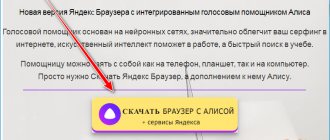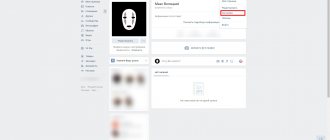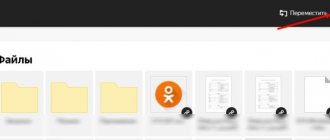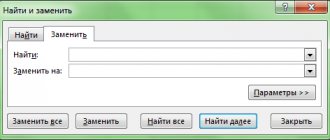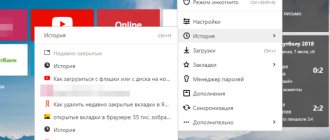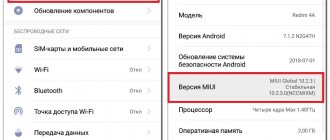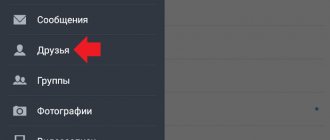The Instagram app has a certain system that allows you to view other users' profiles. Depending on the type of account (blog, services/products, store, etc.), viewing is available without a response request.
However, closed accounts will not be accessible in this case. Therefore, you need to submit a request so that the account owner reviews and approves the application. Only after this can you view publications.
If such subscriptions are not reciprocal, many users decide to clear the list of interesting pages. In addition, this way you can clean up your news feed so that you only read high-quality content.
Why delete subscriptions and subscribers
This is very good for business, because subscribers are likely to be interested in the brand and product offered. Entrepreneurs reach a wider audience and increase the chances of more people signing up. In contrast, ordinary people do not find intrusive advertisements and notifications particularly enjoyable. But Instagram did not take this into account and, unfortunately, the function responsible for unsubscribing unnecessary subscriptions is still in development. Therefore, many are interested in the question of how to unsubscribe. In this article we will look at the simplest and free options.
Unsubscribe without blocking
To unsubscribe a subscriber without blocking him, you need to follow the following algorithm:
- Launch Instagram and click on the “hamburger” icon (three lines) located in the upper right corner, then go to “Settings”.
- Now you need to select the “Confidentiality” section and then go to the “Confidential” item. account."
- The message “Closed account” will appear, where you need to click on the slider (it should turn blue).
- At the next stage, go to the “View subscribers” item.
- Find the follower you want to unfollow, click on the “Delete” button located opposite his account, and then confirm the actions.
Using this algorithm, we unsubscribe all readers who are undesirable to you, and when you’re done, don’t forget to make your profile public again.
How to unfollow people
Instagram offers a great platform to share your photos and daily activities and connect with other people. But sometimes some people can be a nuisance to you and it is best to block them. A blocked person will not be able to find your account, view your profile, or check your messages and stories.
Method 1
Every Instagram user has a mobile application installed. If you only need to unfollow a few people, follow these steps:
- Click on your profile photo in the menu at the bottom of the screen.
- Tap the Followers button at the top of the screen.
- In this list, search for the person you will delete, click on the 3 dots next to the “Subscribe” button.
- In the window that appears, click “Delete”.
The person will not receive a notification that they have unfollowed, but will be able to see the content if they visit your page. Many people don’t know how to unfollow inactive followers on Instagram, but we’ll tell you how to do it.
If you don’t want a person to see the content at all, you’ll have to block him. Go to your profile and click on the 3 dots at the top right. From the pop-up menu, click Block.
If there are many such unnecessary accounts, this method will not work. It is worth maintaining full control over those who are blocked. Because on Instagram you cannot track the lists of all blocked accounts. If you need to unblock a person, you will have to do it from memory.
Method 2
The InstaFollow application is freely available for download, which allows you to easily delete a fairly large number of subscriptions to your Insta account without entering your own settings.
Install the application on your smartphone. Log in and log in to your Instagram profile. In the top corner of the screen, click the "Accounts" slot and then "add Instagram." In the authorization window, enter your Insta account login and password. It is important to know how to quickly unsubscribe from Instagram in order to do it in a short time.
After logging in, a block with icons will appear:
- Your subscribers.
- Non-subscribers - you are subscribed, but they are not.
- Natural friends are mutual subscriptions.
- Fans follow you, but you don’t.
Select the desired item and click the “Unsubscribe” button next to the user’s image. This service limits the deletion of subscriptions to no more than 150-200.
How to unsubscribe all subscribers at once
Many people are interested in how to completely clear the list of subscribers in order to start maintaining a profile from scratch or to clear their profile of old acquaintances. There are a number of programs for both mobile devices and desktop computers that help perform this action.
So, how can you unfollow people on Instagram from your computer? The actions may seem a little unusual compared to the mobile version, but everything is simple:
- Log in to your profile from your computer;
- Find a panel with subscribers;
- Select the one you need and find three dots in his profile in the top right corner;
- Select the “Lock” panel
Unfortunately, Instagram doesn't offer any other built-in options for clearing followers if you're using a desktop computer.
Using the program
It is also possible to download a special program called “Crowdfire” to your computer. It allows you to work with unsubscribe from several dozen subscribers at once.
As for the mobile version, there is also a special program to get rid of several unwanted guests on your account at once. Download “UnFollow for Instagram” to your smartphone and follow a simple guide to remove profiles you don’t need from your subscriptions.
There shouldn't be any problems with these programs, because they are quite standard.
When will Instagram allow public profiles to remove followers?
Instagram is testing a new feature that will allow users to be removed from their watchlist while keeping the account public.
Having a public page allows anyone to view the content posted to the account, whether they want to or not. Even after a person has been blocked, you can use incognito mode in your browser and view the contents of the page. To give more control over the list of watchers, tests have been run for the new manual removal of watchers feature.
How to unsubscribe from one person or several users at once
Now it's time to talk about how to unfollow a person on Instagram. The procedure includes several simple steps:
- go to the mobile software and open the main page of your account;
- click on “Subscriptions”;
- Opposite the page that is no longer interesting to you, press the “Subscriptions” - “Cancel” button again.
But doing a mass unsubscribe manually is not so easy. To do this, we recommend using special programs. You can choose one of these software: Cleaner for Instagram Unfollow, Block and Delete, Unfollow for Instagram, Unfollow Easy, FollowMeter, etc.
We strongly advise against downloading the first application you come across at breakneck speed. First, it is advisable to read the reviews, and do not forget about regular Instagram updates. If the utility is unofficial, some options on Instagram will be disabled. You do not need to enter your username and password for your account if the program is not trustworthy.
Also read: How to make money on Instagram from subscribers and likes: making money on Instagram, ways and methods of how to earn money, money from subscriptions or using likes
Removing people from your watchlist
In the case of personal Instagram accounts, blocking access to a given user's profile is simple - you can block friends from the past with whom you do not want to have contact, an ex-partner or suspicious people, and thus immediately limit their access to published materials. This wasn't so easy with public accounts, so some members had been given a test feature in previous months to manually remove people from their watch list. It is important to know how to unfollow followers on Instagram so that there are no those who are not active in the feed.
Unsubscribing from unnecessary subscriptions on Instagram
Non-reciprocal followers can cause anxiety for members of the social network Instagram. While the user likes all the posts on a friend’s page and does not receive the same in response, a radical solution comes - to unsubscribe from unnecessary subscriptions.
In addition, it is possible that previously interesting accounts began to add low-quality content. Therefore, you need to get rid of the clutter in your news feed. Therefore, the solution to clear the list will be the most appropriate.
To complete the procedure you will need to follow simple instructions:
- Open the Instagram application on your smartphone.
- Touch the button that allows you to go to your personal account.
- Click on the column with the followers you follow.
- In your friends list, find the user you want to unfollow. Tap the button next to the name.
- Next, click on the option that confirms your intention.
Another method allows you to visit a friend's page first. Perhaps the news assessment was incorrect. Therefore, viewing the page will allow you to make a different decision. If you have a strong intention, you need to :
- Select a person from the list of interesting accounts;
- Click on the button next to the inscription – Write;
- Select the item – Cancel subscription;
- After this, a blue button will appear on the page.
The presented methods involve canceling your previous action individually for each user. If you need to clear the list en masse, you can use the help of special applications.
You can also find out How to unfollow everyone on Instagram right now!
No notification
After joining the watch list, some profiles display a three dot icon next to users. When you select it, the message “remove the person from the observers and inform him” appears on the screen.
The effect of manually deleting and blocking is basically the same, but the first option avoids the awkward situation of someone realizing they are blocked. Introducing a "Delete" option would give public account owners a little more control over who follows them without having to change their account from public to private. However, it is unknown when this feature will be officially available to all users.
Instructions that allow you to unfollow people from your page without sending them to emergency situations
The step-by-step guide that we have prepared will allow you not to rack your brains over how to unfollow a person on Instagram without blocking them. The rules for using Insta state that a blogger has the right to independently choose his audience. It’s easier for closed account owners because the social network first notifies them about everyone who wants to follow. The person from whom the user wants to hide will not be able to harm him or his blog in any way. And readers who break the rules or insult others can be easily removed.
But what to do if your Instagram profile is public and posts can be viewed by people you don’t want to see? After all, it is impossible to track everyone who scrolls through publications, subscribes, comments, etc. The developers took care of this and rolled out an option that allows you to clear subscriptions. We do this in accordance with the step-by-step scheme:
- We go to the social network (to the main page of our profile). In the top right corner, click on the horizontal bars so that the system redirects us to the settings section.
- Then, to solve the problem of how to unfollow a person on Instagram, click “Privacy – Account Privacy” one by one.
- The line “Private profile” will appear on the screen. Move the slider opposite it to the right and make sure that it turns from gray to blue.
- The next stage implies that we need to select “View subscribers” and find the one we want to remove.
- Opposite the username of this blogger there should be a “Delete” button. Click on it and confirm the action.
If everything was followed according to the instructions, the person who was bothering you will be unfollowed from your account. In the same way we unsubscribe other unwanted users. After “cleaning”, do not forget to open access to your account again.
Instagram removes fake followers
Removing “ghost followers”—inactive or invalid accounts from Instagram—is a common practice on the platform. Officially, the goal is to maximize the account's credibility and curb unfair subscription purchasing practices. Unfortunately, this also affects regular users. Knowing how to unfollow non-reciprocal followers on Instagram will allow you to eliminate those who are not active.
If you've lost several hundred followers overnight, don't look for reasons in your account. This is not a penalty for low account activity or any uncensored posts. The platform cleans its database using bots and inactive profiles.
How to remove followers on Instagram
Unwanted subscribers can appear for various reasons. For example, because you use a lot of tags to increase the number of your own subscribers. As a result, many users, as well as bots, subscribe to the page.
The process is quite simple and does not require much time from users. The main thing is to strictly adhere to the established rules. Carefully look at who you are deleting, maybe you need this person, and you just made the wrong choice. The deletion procedure can be carried out in any convenient place; the only requirement is that you have a constant connection to the network and a gadget to log into Instagram. To carry out this process you must do the following:
- Open a personal page on a social network on your phone;
- In the application, select “Profile”;
- The “Subscribers” button displays a list of subscribers;
- Click the "Username" of the person you want to remove from your followers. After clicking on the name, the user profile opens;
- The arrow button opens an additional menu;
- “Block user” – removes the selected person from the list of your subscribers;
- After this operation, remote people will not be able to view updates;
- Transaction confirmation. Each time the program will ask you to confirm the process.
After this, the selected subscriber is blocked and from now on he will not view your news feed. However, it will remain in the list for some time and will disappear after the next profile loading. It is impossible to quickly delete subscribers using the standard option - the developer did not provide it. This is done to protect users. However, this feature is provided by various programs and third-party resources. But the user will need to grant them access to the account, and this has some risks.
Now you know how to delete followers on Instagram. However, there is other equally useful information that is important for users of this social network. For example, users can hide an account from searches. Even if the subscriber was blocked, likes and comments left will still be displayed on the photo. But if necessary, users can delete them manually.
After deleting users, it is advisable to make sure that they are removed from the blocked ones, which are located in the “Like” tab. Block in cases where you do not want other users to search your personal account. Likes and comments left remain on the photos, but can be freely deleted manually if necessary. Also, if anyone has lost their account, read the article.
Remember that blocked users view likes and comments on photos of people you follow together. If you wish to block users from mentioning you, then change your username. This way you will block a user whom you do not want to remain as a page subscriber. When working with subscribers, try to be reasonable and carefully check each of them. Unwanted users and bots are of no use to you. They will only cause you unnecessary trouble.
If the material was useful, don’t forget to like and subscribe to the blog newsletter. Best wishes.
I think these materials will be very useful:
- .
Sincerely, Galiulin Ruslan.
Do you want to know? Then, let's look into this useful issue together. If you have an old account or you have used the services of getting followers from unscrupulous performers, then most likely a large proportion of subscribers contain bots that are useless for the account. There are a lot of bots on Instagram. Basically, they are created in order to log into other people's accounts offline, or comment on photos and videos. In this case, it happens that bots imitate the activities of a living person. Of course, you are happy about such an active visit and new users signing up for you. However, after achieving certain goals on your Instagram account, bots turn into a useless dead mass of plankton. It turns out that the number of subscribers is very large, but the useful activity in the account, for example, when publishing, is not high. In such cases, you just need to clean your account and delete unwanted bots. Thus, to summarize, we can say that you have to delete followers on Instagram in the following cases:
- You regularly have to clean your account from mimicking bots;
- the user has unsubscribed from you, which means he will no longer bring benefit and activity to the account;
- the subscriber deliberately harms the account and puts it under ban, for example, by typing obscene language, putting offensive or links to illegal resources;
- You just need to end your friendship with a certain person and remove him from your followers.
Limits on Instagram
It is necessary to comply with the limits on subscriptions and unsubscribes on Insta. The administration may regard sudden high activity on your page as the use of prohibited methods and software, which can lead to temporary blocking of your account.
So: given the current restrictions on Instagram, we recommend following the following rules:
- Subscriptions – no more than one every 30 seconds. The number of subscriptions should not exceed 200 pcs/hour and 1000/day. With a break between actions of at least 24 hours.
- Unsubscribe – average interval 20 seconds. Limit per day: no more than 1000 non-reciprocal and 1000 mutual with a pause between them of at least 15 hours.
If you have a young account (less than 6 months), then to clear subscriptions, we recommend sticking to a safe zone of 200 actions in 24 hours.
After clearing your subscriptions, you may want to close your account so you can only accept people you like as subscribers. For information on how to do this, read the article “Close your Instagram profile from your phone.”