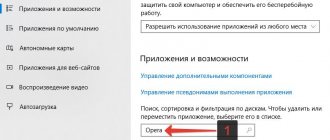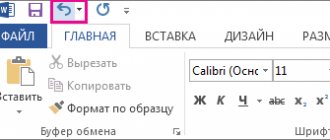Today we’ll talk about how to re-vote in a VK poll - there are as many as 5 simple ways, so don’t worry if you accidentally clicked on the wrong answer option. This can happen to anyone, especially if you are voting via a mobile phone with a small screen. That is why the developers have introduced the ability to quickly cancel voice on a smartphone. After updating VK, this method appeared on the computer, and also, other methods function perfectly here (although the need for them has now disappeared).
In this article, we will tell you in detail how to re-vote in a VK poll from a computer and phone, and we will give extremely clear instructions. Ready? To battle!
Official way
Everything here is so simple that the meaning of all other instructions is lost (but we will give them anyway to make the material as complete as possible).
- Open an already created survey;
- Hover your cursor over the three horizontal dots in the upper right corner of the field;
- Select the Cancel Voice key;
- Ready.
How to create your own poll in VK
If you are interested in a survey, but you see that it is missing some important points. Or you don’t agree with the existing options at all, you can easily create your own and make it ideal. For this:
- If you need to create a poll on your page, click in the empty message box (it usually says "What's new?"). Select the “More” option with the arrow at the bottom.
- A window will open with options from which select “Poll”.
- You will see a expanded window with empty lines to fill.
- The first line is the topic of the future survey. Enter the name of the survey, it will act as a voting question.
- Next, enter your answer options. By default there are only 2 of them, but if you need more, just select the third window “Add item” with your mouse. This way you can add a large number of options.
- At the bottom of the questionnaire there is an “Anonymous voting” item; if you select it, participants will not be able to view the choices of other participants.
- Also at the bottom you can select icons for adding various media files. If you need to attach a picture or video to the survey, click on the appropriate icon below. The added files appear at the top of the survey.
- To ensure that only yours can take part in the survey, click the lock icon next to the “Submit” button.
- When the survey is ready and all files have been added to it, check the spelling of the items and the question itself, then click on the “Submit” button. To avoid questions about how to remove or change your poll vote on VKontakte, select the answer items carefully.
Good day, dear readers of my blog. We continue the series of articles in which I tell you how to live and work on social networks. Today we will touch upon one very difficult problem. Many teenagers, real VKontakte gurus, cannot always reach their goal. We will achieve results.
Let me tell you a short story first. We once spent time in the same group. It is impossible to look at the results without giving preference to one of the candidates. The interest is driving you crazy, but if someone notices that the administration is voting for a participant, a scandal cannot be avoided. What to do?
A long time ago, I saw somewhere how to remove a vote in a VK poll via Iphone. They immediately gave me this infernal machine so that I could figure it out, but then nothing worked out for me. Literally a month has passed since then. I decided to use Yandex and Google to get rid of the misunderstanding once and for all. I will tell you about my results today in this article.
Via code
Each vote has its own unique code - we will need it to re-vote in a VK poll or to completely remove our vote.
Please note that this method does not always work! As part of the experiment, we tried it on several surveys. It worked in 1 case out of 10.
- Move your mouse cursor over the three dots in the corner of the field again;
- This time select Get Code;
- Copy the resulting combination;
- Paste it into your favorite editor - Word, Notepad, etc.;
- Find the combination src="in the code"
- Insert http after the quotes:
- Save the document with the html extension;
- Open the file through your browser;
- A window with your survey will open - click on the round arrow icon at the top of the window.
- Everything worked out!
Now you know how to cancel your vote in a VK poll via a computer using encoding - the method looks complicated, but in fact everything is very easy. Follow the instructions exactly and everything will work out!
By the way! If you want to try voting yourself on your page or in a group, then we have an article on this topic especially for you! Read, be creative, create!
How to remove voice through a mobile phone
To cancel your vote in a VK poll, we will need a special social network application. Download it to your device if you have not installed it before. Using the application, this is quite easy to do.
- Open the page with the poll in which you voted incorrectly.
- Now touch the survey area and hold for a while. Done, your vote has been cancelled.
- You can cast your vote for the desired option or not vote at all.
“Revote in Polls” app
Here is another way that will tell you how to remove a vote in a VK poll from your computer - you will need to launch a special application:
- Go to the Games section;
- In the search bar, type Re-vote in polls;
- Click Launch;
- You will need the code again (how to get it was described above);
- Enter it in the central field and click Code entered;
- Your vote will load in the window. Click on the three dots and select the Cancel button.
As you can see, it’s difficult to call this option relevant - the cancel key is now in the tool itself. We see no point in launching a separate application for this purpose or manipulating the code.
Edit
Let’s move on to the next option for solving the problem: in “VK” in the survey. Open notepad. Paste the polling code from the buffer. Find the line //vk.com/js/api/openapi.js?75. We change it to https://vk.com/js/api/openapi.js?75. We save the received document in any convenient directory. A desktop is ideal. When saving, enter any name in the appropriate field, making sure to include the .html extension at the end. For example, Poll.html. In the “Type” item, select “All files”. Click “Save”. Open the resulting file using a browser. Most often, this requires just two simple mouse clicks. As a result, a poll will appear in front of us, as well as a “Re-vote” link. Click on it. The voice will disappear from the poll. You can choose another option directly from the page open in front of us or through a social network. So we figured out how to remove a vote in the VK poll. Note. The HTML file may not open in the browser. In this case, click on it with the right mouse button. We use the “Open with” function. Select the Internet browser used on your computer from the list of proposed applications.
Voting on the social network “Vkontakte” represents a fairly significant part of posts. With their help, issues are often resolved, people’s opinions about a problem are found out, or even activity is simply checked. Sometimes it happens that the chosen option turns out to be incorrect
, for example, a person accidentally missed the cursor. For such situations, it is possible to re-vote in the VK poll using several methods.
How to re-vote in VK using third-party services?
To remove your vote from a poll on VK, you can use special services, but first copy the same code.
Jsbin
- Go to the resource: https://jsbin.com/;
- Remove the text from the left margin and paste your code there;
- A survey window will appear on the right;
- Click on the three dots again and select Cancel.
- Ready.
Toopro.org
- Through this service, you can also cancel your vote in voting in VK - first, go to the website at the link: https://www.toopro.org/blog/vkontakte-pere-golosovat-opros-vkcom#;
- Paste the code into the box and click the Revote button;
- When the voting loads, click on the three dots and click Cancel.
- You just managed to re-vote!
How to remove a vote in VK from a poll using the Repoll application
If for some reason the above options for changing voting results are not suitable for you, you can use the Repoll application. This is a VKontakte program that allows you to change your decision in polls.
To use the Repoll application, go to its page and click “Launch application”:
- After this, the application window will load. Here you can paste the survey code into the application window. Copy the code of the desired survey and paste it, then click “Code Entered”;
- Next, in the window for entering the code, the vote for which the code was inserted will open. You can remove the answer by clicking on the arrow in the upper right corner. If desired, select a different answer option.
Please note: In the Repoll application, under the form for entering the code, all the latest polls from your VKontakte feed are displayed.
( 138 votes, average: 4.49 out of 5)
How to get votes on VK for free or buy
How to log out of VKontakte from a computer or phone
Related Posts
From a mobile phone
To change your vote in VK from a mobile phone, you need to open the voting page and long press on your answer - after a couple of seconds it will be canceled. You can now re-vote if necessary.
Previously, in order to remove a vote in voting on VKontakte, you had to use a code, launch applications, and visit additional services. Or open the social network on your mobile phone, because there was no quick cancellation in the computer version. Today, deleting a vote in a VKontakte poll is as easy as shelling pears, and from any device. This once again confirms the responsible and loyal approach of the developers to the desires of their public. By the way, the ability to “re-vote” works both in your own vote and in someone else’s.
Removing a voice from a VKontakte poll on mobile devices
With Android
,
Windows Phone
and
iOS
things are much simpler.
Here, for example, is a program for using the VKontakte network on Android from the site owners. After we took part in the survey, the percentage of those who voted for the option we chose (in this case, “ I want to dial
") will be highlighted in a bluish color. But as soon as we
long press on the answer options in the survey
, our vote will be deleted and we will be able to select another item
In one of the most popular unofficial clients of the main social network in the post-Soviet space, Kate Mobile
DELETE MY VOICE button appears
Don't be afraid to make mistakes.
Good day, dear readers of my blog. We continue the series of articles in which I tell you how to live and work on social networks. Today we will touch upon one very difficult problem. Many teenagers, real VKontakte gurus, cannot always reach their goal. We will achieve results.
Let me tell you a short story first. We once spent time in the same group. It is impossible to look at the results without giving preference to one of the candidates. The interest is driving you crazy, but if someone notices that the administration is voting for a participant, a scandal cannot be avoided. What to do?
A long time ago, I saw somewhere how to remove a vote in a VK poll via Iphone. They immediately gave me this infernal machine so that I could figure it out, but then nothing worked out for me. Literally a month has passed since then. I decided to use Yandex and Google to get rid of the misunderstanding once and for all. I will tell you about my results today in this article.
How to see the results without voting
If for some reason you need to know the results of the survey, but not participate in it, then you can go in three ways. The first is to try opening a survey without authorization
by copying the survey link and pasting it into the address bar.
If this method does not work, then you can leave a vote from another page
. But there is a third way. If you have an iOS-based device, then you need to install the latest version of the official application and use the flaw in the program.
Any active user of social networks may sooner or later be faced with the question of how to remove a vote in a VK poll. If you accidentally pressed the wrong button or changed your mind, then after reading the article you will learn how to correct such annoying misunderstandings. And screenshots will help you visualize how voice cancellation occurs.
How to cancel a vote in a VK poll using special sites
It’s worth saying right away that you will need to get a special survey code. To do this, open the poll in which you are participating and click on the “Get code” link. A window will appear from which you can copy it.
Now go to the website www.hinw.ru/po/ and scroll down the web page. You will see an area where you need to paste the code and click “Revote”. After these steps, your vote will not be taken into account, or rather, it will simply be cancelled.
In addition to the above site, there is another resource called “JS Bin”. Having opened it, insert the survey code into the appropriate field and click the button on the right “Run with JS”. The final stage is canceling the vote or a new answer option.
How to understand that a person is using cheating services
This is a very important point, especially for group administrators and participants in competitions with good prizes.
See you again and good luck in your endeavors.
Social networks have become an integral part of our lives. Modern communication resources are acquiring a large number of different functions and capabilities that are designed to make their use even more convenient. However, sometimes it happens that the next feature of your favorite site is not officially brought to the end users. We have already looked at a similar example in the article. Today we’ll talk about another one of these opportunities for users of the VKontakte network.
.
We will talk about how to delete a vote in a VKontakte poll
, or
how to re-vote in a poll
.
We use the phone to get rid of votes or arrange re-elections
As it turned out later, you can operate from any phone, not just Apple, and it’s very easy to do. Open the official VKontakte application. Find your survey. Let's say you voted for the first, unnecessary option.
Just hold your finger inside the polling rectangle for a few seconds. Your voice will instantly disappear and your options will be hidden.
I am not a supporter of services and applications for VKontakte, and therefore I use them extremely rarely. I have no confidence, since entering your data, at best, can lead to your account being added to some spam mailing lists. There is too much tied up in your account to mindlessly use everything.
However, this service does not ask for any information about you. Which, frankly speaking, is even more annoying. Well, how can I use additional features right here if I haven’t even entered any type of login and password? If you have the opportunity to use an alternative method and remove your voice through the phone, then I recommend choosing that one.
But, nevertheless, now I’ll show you how to do it from a computer. Find the survey and click on “Get Code”.
Select it using the keyboard shortcut Ctrl+A or holding down the left mouse button. Click on the right one and select copy.
Go to the website https://toopro.org/…
and paste this code into the box at the bottom of the screen.
You can make a choice in favor of another participant by simply clicking on him.
As you can see, the results on the website will also change.
OK it's all over Now. Now let's talk about other people's voices.