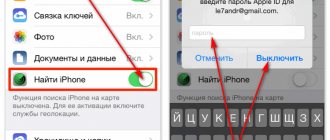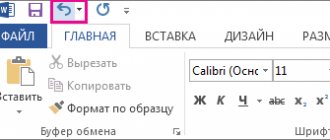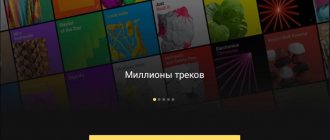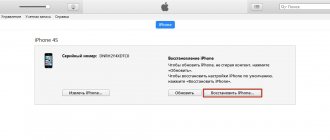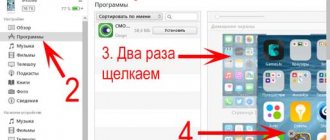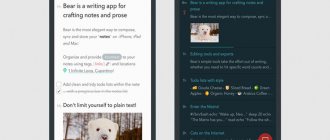Subscriptions to digital services can sometimes be a source of problems and unnecessary expenses. Here is a guide to creating, managing, viewing and (disabling, deleting) canceling subscriptions on iPhone (any model 5, 6, 7, 8, X and SE), iPad and iPod touch tablets, as well as Apple Music services, etc. d. What's the best way to view and manage digital subscriptions on iPhone and other Apple devices? Can I cancel subscriptions to services like Apple Music on my iPhone (or iPad)?
It’s quite easy to get confused about this, and since any subscription costs a certain amount of money, it is very important to monitor your expenses and be able to review and turn off paid subscriptions on your iPhone in a timely manner if you realize that you no longer need them.
To help you figure this out, we've prepared a detailed guide to managing subscriptions on your iPhone, iPad, and iPod touch.
How to view paid subscriptions on iPhone through settings?
It’s quite easy to view existing paid subscriptions on devices with the iOS operating system (iPhone, iPad). Information about all your subscriptions is stored in your Apple ID and can be viewed in Settings.
Go to Settings and then find iTunes & App Store. You'll see your Apple ID at the top of the screen: tap it, then select View Apple ID. Using the Touch ID scanner, log in, after which you will have access to your account settings.
Click on “Subscriptions” and a list of all your subscriptions on your iPhone and iPad will immediately open. (If you do not see this item, this means that there are no subscriptions made via iOS in your account. Instructions for just such cases are attached at the end of the article).
Have you subscribed to an unnecessary App Store application on your iPhone or iPad, or to some music and now want to cancel your subscription? Fortunately, all you need to do is go to the appropriate settings section on your iPhone. In the same section, you can easily disable your subscription to iCloud, Apple Music, Spotify, Netflix and many other services. Next, we will show you in more detail how to do this.
Where to repair Macbook, iMac and iPhone
Checklist for choosing a reliable service center for repairing Apple equipment
Prices
Fair, not overpriced and not underestimated. There should be prices on the Service website. Necessarily! without asterisks, clear and detailed, where technically possible - as accurate and conclusive as possible.
Deadlines
If spare parts are available, up to 85% of complex repairs can be completed in 1-2 days. Modular repairs require much less time. The website shows the approximate duration of any repair.
Warranty and responsibility
A guarantee must be given for any repairs. Everything is described on the website and in the documents. The guarantee is self-confidence and respect for you. A 3-6 month warranty is good and sufficient. It is needed to check quality and hidden defects that cannot be detected immediately. You see honest and realistic terms (not 3 years), you can be sure that they will help you.
Stock
Half the success in Apple repair is the quality and reliability of spare parts, so a good service works with suppliers directly, there are always several reliable channels and your own warehouse with proven spare parts for current models, so you don’t have to waste extra time.
Free diagnostics
This is very important and has already become a rule of good manners for the service center. Diagnostics is the most difficult and important part of the repair, but you don't have to pay a penny for it, even if you don't repair the device based on its results.
Service repairs and delivery
A good service values your time, so it offers free delivery. And for the same reason, repairs are carried out only in the workshop of a service center: they can be done correctly and according to technology only in a prepared place.
Convenient schedule
If the Service works for you, and not for itself, then it is always open! absolutely. The schedule should be convenient to fit in before and after work. Good service works on weekends and holidays. We are waiting for you and working on your devices every day: 9:00 - 21:00
The reputation of professionals consists of several points
Company age and experience
Reliable and experienced service has been known for a long time. If a company has been on the market for many years and has managed to establish itself as an expert, people turn to it, write about it, and recommend it. We know what we are talking about, since 98% of incoming devices in the service center are restored. Other service centers trust us and refer complex cases to us.
How many masters in areas
If there are always several engineers waiting for you for each type of equipment, you can be sure: 1. there will be no queue (or it will be minimal) - your device will be taken care of right away. 2. you give your Macbook for repair to an expert in the field of Mac repairs. He knows all the secrets of these devices
Technical literacy
If you ask a question, a specialist should answer it as accurately as possible. So that you can imagine what exactly you need. They will try to solve the problem. In most cases, from the description you can understand what happened and how to fix the problem.
Openness of the service is the key to mutual trust and cooperation
Social media
If they are trying to organize a convenient service for you, you will definitely find the company on VK, Facebook, Instagram, and of course, on the Youtube channel. Here you can always, in an informal setting, look at the life of the service from the inside, evaluate examples of repairs, and communicate with specialists live. It’s convenient, and now you simply can’t live without social networks 
Faces of the company
Apple's seasoned experts and engineers are superheroes, but they don't wear masks. On the website and on social networks you can always see who you are going to, see photos and learn a little about the engineers and service managers. You can write to each of them, suggest or clarify something with someone with whom you have already communicated.
Reviews
You can understand a lot from reviews if you treat them correctly. The overall assessment of the service should be positive and high. But the rating cannot be maximum. Reviews can be both positive and negative, the main thing is that they respond to them, communicate, make decisions, help, that is, treat them like a human being.
Ask a Question
Articles
- Canceling a paid subscription in the App Store
- How to distinguish the original iPhone 6 case from a copy
- IMEI iPhone 6s on the device body
- How to find IMEI on iPhone 7 case
- How to Transfer Data from Android to iPhone
- How to pay for online purchases using Apple Pay
- Jailbreak / Jailbreak iPhone 6
- Unlocking Apple equipment: iPhone
- iPhone 6 Sync
- iPhone proximity sensor
- Replacing the Home button on Apple iPhone 5
- Replacing the vibration alert motor for Apple iPhone 5
- Replacing the charging connector for Apple iPhone 5
- How to turn on iPhone from power supply
- Replacing the iPhone 5s touchscreen controller
- Instructions for replacing the iPhone 5 battery
- Instructions for replacing the power button on iPhone 5
- Wi-Fi does not work on iPhone 4s. Replacing the Wi-Fi module iPhone 4s.
- iPhone 5 glass replacement instructions
- Instructions for replacing glass on iPhone 4s
Question
Repair request
Press about us Reviews Vacancies Details Delivery and payment Cooperation Team
We repair:
- iPhone iPhone 4..5s
- iPhone 6
- iPhone 6s
- iPhone 6 Plus
- iPhone 6s Plus
- iPhone SE
- iPhone 7
- iPhone 7 Plus
- iPhone 8
- iPhone 8 Plus
- iPhone X
- iPhone XS
- iPhone XS Max
- iPhone XR
- iPhone 11
- iPhone 11 Pro
- iPhone 11 Pro Max
- iPhone exchange
- FAQ iPhone
- iPad
- iMac
- MacBook
- Time Capsule
How to cancel paid subscriptions on iPhone for applications from the AppStore?
Have you noticed that money is being taken from your card to pay for a paid subscription to an application that you don’t really use or, even worse, have never used? Here's what you need to do to cancel paid subscriptions on iPhone and iPad:
- To get started, open the Settings menu on your iPhone or iPad.
- Scroll to "iTunes and App Store".
- Click on Apple ID at the top of the screen.
- Click on “View Apple ID”.
- Use Face ID, Touch ID, or enter your password.
- Wait while your Apple ID information loads.
- When your account page loads, scroll down and go to the “Subscriptions” menu.
- You will see all active and expired subscriptions.
- Select the subscription you want to cancel (disable, delete) and click on it.
- A page will open with detailed information about this subscription, where several alternative subscription options will be offered, as well as the ability to cancel the current subscription on an iPhone or iPad.
- All you have to do is click on “Cancel subscription”.
The subscription will turn off at the end of the set period - for example, if the subscription is renewed at the beginning of each month, then you will be able to use the application or service until the end of the current month.
Possible problems with iTunes subscriptions
Due to the rather confusing operation of the subscription service, many users have problems and questions. Unfortunately, Apple's support service is not as good as we would like. To solve the most common problems regarding financial issues, we have considered them separately.
Problem 1: There are no subscriptions, but money is debited
Sometimes a situation arises when you check your subscriptions section in iTunes and there are no paid programs there, but a certain amount is debited from your bank card. Let's look at why this could happen.
First of all, we recommend checking whether your card is linked to other iTunes accounts. It doesn't matter how long ago it happened. Remember if you have provided your information with the help of relatives or friends. In order to unlink a bank card from iTunes, to which you do not have access, you can contact your bank or through online banking prohibit payments without SMS confirmation.
Secondly, you should never ignore the possibility of a technical failure. Especially during the period of updates and releases of new versions of iOS, it is possible that your subscriptions are not displayed in your account. You can also check the list of active subscriptions through your email. When you activate a paid subscription to any application, you receive a confirmation email. This way, you can check which programs you were previously subscribed to and cancel your subscription using the above method.
If you are absolutely sure that you have no subscriptions or the card is attached to other accounts, you need to contact Apple support, as your card may have been hacked by fraudsters.
Problem 2: There is no “Unsubscribe” button
The most common problem is the lack of an unsubscribe button. This is the situation faced by account owners who have not paid for the use of the application on time. The “Cancel subscription” button is displayed only when there are no outstanding bill payments on your account. Moreover, it does not matter at all whether you are late in payment for a specific subscription or for another. For example, you downloaded a paid game some time ago and installed it for a free trial period, which ended after a month. After 30 days, instead of canceling your subscription, you simply deleted the game and forgot about it.
To resolve the situation in this case, you should contact the support service of a specific application, having first paid the debt. If you want to dispute the debt, you should also write a statement to the program support service, setting out the situation in detail and explaining why you believe that you do not owe anything. Please note: in most cases, such applications are rejected. That's why we point out how important it is to closely monitor your subscriptions.
From this article, you learned all the current options for canceling a subscription and solving related problems associated with the inability to perform this operation.
We are glad that we were able to help you solve the problem. Add the Lumpics.ru website to your bookmarks and we will be useful to you. Thank the author and share the article on social networks.
Describe what didn't work for you. Our specialists will try to answer as quickly as possible.
How to disable a paid subscription on iPhone in iTunes?
Unlike devices with iOS and tvOS operating systems, on laptops and desktop computers you cannot manage subscriptions in your Apple account through system settings. To do this, you need to go to iTunes (and sign in to the desired Apple ID account, if you have not already done so).
- Open iTunes on your Mac.
- Go to the "Store" section.
- Click on the "Accounts" link in the right column.
- Enter your details if necessary.
- Scroll to the Settings section and click Manage Subscriptions.
- Select the subscription you want to disable on your iPhone or iPad and click “Edit.”
- Click on the “Cancel subscription” option.
As mentioned in the previous section, there is a possibility that the subscription you are paying for does not appear in your account settings in iTunes. In this case, try logging in through a different account; If this does not help, it is recommended to contact the service provider directly.
Cancel via iTunes
interesting
Names and sizes of all four iPhone 12 models confirmed
iOS 14.2 beta 2 confirmed that iPhone 12 will not receive headphones included
To adjust the settings you need to:
- open iTunes;
- click on the “Account” section and log in using your Apple ID and view the entry;
- find the “Settings” tab in the information;
- scroll the page to the “Subscriptions” column;
- To correct the information, you need to click “Edit” and “Cancel.” Auto-renewal can be activated before the service expiration date.
How to cancel a music subscription on iPhone (Apple Music)?
Note: If this is your first time accessing Apple Music, you can instantly cancel your subscription on your iPhone so that the service does not start debiting money from your account after a three-month trial period. To do this, you must follow the instructions below. If you want to renew your subscription, you will need to return to this menu after the three-month trial period has expired.
- Open the iTunes app on your iPhone.
- Scroll to the bottom of the page and tap Apple ID.
- Select View Apple ID.
- Enter your Apple ID password or sign in using Touch ID.
- Click on "Subscriptions".
- Select Apple Music.
- Select "Cancel Subscription".
- Click "Confirm".
After the end of the current period, whether it is part of a free trial or a recurring recurring subscription, iTunes will no longer charge your account for it.
Canceling subscriptions through Apple Music
Apple provides every user with an amazing opportunity to try any service absolutely free. After the user has installed a paid application, it can be used for free for 90 days. This is a kind of paid period that is provided for review. If the web surfer is not impressed with the resource they tried, then it can be deactivated through the Apple Music music application. There is a short instruction to disable it:
- Synchronize your mobile device with a wireless network and launch a music program.
- In the upper left part of the screen, click on your own avatar, and then copy your Apple ID.
- Log in to your account using the copied information.
- Find the block with current subscriptions and press the control button.
- Specify an unnecessary service, click “Disable” and confirm the action.
After deactivation, it will take some time for the application to be reviewed, after which the subscription will be inactive from the beginning of the next month.
How to return a previously canceled subscription on iPhone?
Do you want to subscribe to the service again? Apple stores information about your previous subscriptions, so you can return them at any time (if the selected service is still available).
- Go to the "Settings" menu.
- Open iTunes and App Store.
- Click on Apple ID.
- In the pop-up window, click View Apple ID.
- Enter your Apple ID password or use the Touch ID scanner.
- Select "Subscriptions".
- Scroll down to "Expired Subscriptions."
- Select the subscription you want to renew.
- Select a payment method to renew your subscription.
- Enter your Apple ID password or authenticate using the fingerprint scanner.
When you renew your subscription, the necessary funds will be debited from the account you specified, and the subscription will appear in the active list until you cancel it again.
Cost of services for iPhone diagnostics
Current as of 10/02/2020
| Works | Price | Term | Guarantee | |
| iPhone Diagnostics - Free! | from 0 rub. | 20 minutes | 90 days | More details |
| How to distinguish the original iPhone 6 case from a copy | 30 minutes | 90 days | More details | |
| IMEI iPhone 6s on the device body | 20 minutes | 90 days | More details | |
| How to find IMEI on iPhone 7 case | 20 minutes | 90 days | More details | |
| How to Transfer Data from Android to iPhone | 20 minutes | 90 days | More details | |
| How to pay for online purchases using Apple Pay | 20 minutes | 90 days | More details | |
| Jailbreak / Jailbreak iPhone 6 | 20 minutes | 90 days | More details | |
| Unlocking Apple equipment: iPhone | 20 minutes | 90 days | More details | |
| iPhone 6 Sync | 20 minutes | 90 days | More details | |
| iPhone proximity sensor | 20 minutes | 90 days | More details | |
| Replacing the Home button on Apple iPhone 5 | 20 minutes | 90 days | More details | |
| Replacing the vibration alert motor for Apple iPhone 5 | 20 minutes | 90 days | More details | |
| Replacing the charging connector for Apple iPhone 5 | 20 minutes | 90 days | More details | |
| How to turn on iPhone from power supply | 20 minutes | 90 days | More details | |
| Replacing the iPhone 5s touchscreen controller | 20 minutes | 90 days | More details | |
| Instructions for replacing the iPhone 5 battery | 20 minutes | 90 days | More details | |
| Instructions for replacing the power button on iPhone 5 | 20 minutes | 90 days | More details | |
| Wi-Fi does not work on iPhone 4s. Replacing the Wi-Fi module iPhone 4s. | 20 minutes | 90 days | More details | |
| iPhone 5 glass replacement instructions | 20 minutes | 90 days | More details | |
| Instructions for replacing glass on iPhone 4s | 20 minutes | 90 days | More details |
They've known us for 12 years
We only repair Apple. Never closed, tens of thousands of users know us
Your own spare parts warehouse
No need to wait! Large warehouse, current spare parts in stock, quality control
We repair for services
Service centers trust us. Our experience and reputation speak for themselves.
Against knee-jerk service
For quality! Correctly, professionally and using technology can only be done in the SC.
Prices without stars
Everything is transparent and honest with us. Ask anyone: MACPLUS TEAM
Expert advice: How to choose the right service?
Never needed electronics repair before?
Don't know where to start? First of all, don’t worry! Signs of good and quality service are immediately visible. We have prepared instructions for those who are looking for a workshop or service center for Apple repair
Real, honest and transparent prices on the site
Real deadlines and a guarantee are respect for you
Reputation of Apple professionals and several years of experience
Read the checklist for choosing an Apple service