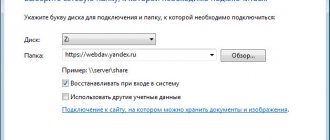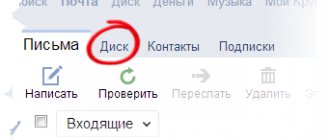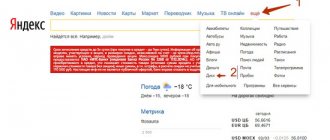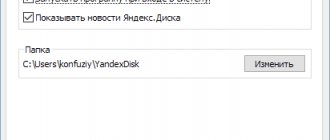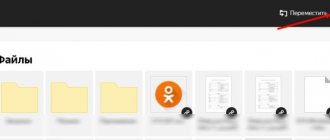Features of Yandex technical support
Technical support employs specialists of various categories. Someone who understands the Yandex.Taxi service is, as a rule, responsible for the operation of applications or interaction with clients.
Someone goes to work in the Yandex.Webmaster TP - deals with requests from site owners, helps fix problems, or helps find a solution to some problem.
To ensure that the request reaches the right specialist, the TP provides for division into categories. Before contacting, the user selects a section and topic. After that, he writes an appeal in free form, indicates his postal address for feedback and waits for a response.
Also, as I said earlier, there is a guide here that contains answers to the most common questions. That is, you may not need to contact technical support - a complex situation may have already been considered earlier, and if this is the case, then the specialists have added an answer to it in their reference book.
If you are determined to write to technical support, then you must understand that in order to resolve the problem as quickly as possible, you need to provide all the necessary information. As a rule, this is a detailed description of the problem and screenshots.
You can also provide information about the software you use. This is especially true if you have a problem with your browser, website, some service, or something else that requires a solution.
They will ask for information in any case, so you will save time for yourself and the TP operator who will work with you.
Most often when contacting Yandex TP they report:
- browser name and version. If you find it difficult to determine, visit this page: https://yandex.ru/internet/ – the service will show all the necessary information;
- address of the page on which the error occurs;
- the circumstances under which the error occurred. It is better to describe everything in as much detail as possible so that the TP operator does not have any additional questions;
- additional information, if available.
Don't forget about screenshots. One description is most often not enough. Therefore, operators require images that clearly show the problem that has occurred.
Let me clarify one more obvious truth: be polite when contacting technical support. Most often, the operators with whom you have to communicate are not to blame for your difficulties. If you vent your anger, they may completely “forget” about your appeal. The letter will remain unanswered for several months.
Write in a normal, neutral tone. It is important to simply convey information, not emotions. The emotions of TP specialists are purple. But competently presented information will only be a reason for prompt consideration of the application.
What problems does the support service solve?
Consultants help both passengers and drivers find a way out of difficult situations. Both can get answers to their questions by going to the company’s official website and opening the appropriate section created to help employees and clients.
Passenger assistance
The most common questions among passengers are related to:
- tariffs valid on weekdays and holidays;
- creating a personal account;
- taxi booking features;
- baggage transportation rules;
- the duration of the free waiting period;
- preparation of a package of services for representatives of private companies;
- safety of the trip, which is influenced by the qualifications of the driver carrying out the transportation, his knowledge of the rules of the road;
- territorial restrictions on the provision of services;
- dissatisfaction with the service, conflict situations that have arisen.
In addition, customers contact the support service for help if personal items were left in the car: bags, phones, jewelry.
Problems can also arise when making a non-cash payment - when the terminal does not read the card and the payment does not go through.
Help for drivers
Employees may contact technical support for the following reasons:
- Beginners do not know how to register in the system and obtain the status of an individual entrepreneur-partner of the Yandex.Taxi service.
- There are difficulties with withdrawing earned money and receiving bonuses.
- The principle of writing off the commission fee is unclear.
- A specialist must undergo training and pass an exam to work in the company.
- The driver was blocked.
- Assistance is needed in reviewing driver's licenses and vehicle documents to determine their compliance with accepted standards.
- The employee's rating was lowered, and activity indicators worsened for unfounded reasons.
- There were problems loading the Taximeter mobile application.
- Need advice on using a taxi fleet.
- A conflict situation occurred with one of the passengers.
Sometimes taxi drivers turn to the company for help if it turns out that their personal profile in the Yandex.Taxi service has been hacked.
Drivers contact technical support.
Yandex Mail
To write to technical support of this service, you must go to the “Frequently asked questions in Yandex.Mail” section. The page is presented as a summary of all the categories you may have questions about.
But these are not forms for contacting the TP - these are just links to articles in the directory. Yandex doesn't really want to let you into the form itself. This is necessary to filter out spam. The service itself does not have enough people to process tens of thousands of requests per day.
Therefore, before contacting, you can “walk” through the directory in search of an answer to your question. Perhaps the problem has already surfaced and the solution is somewhere nearby. If you try to click on the links that the service offers, you will simply be led in a circle among the materials.
But, as a rule, in most articles there is a “Write to support” button at the bottom. That's what you need.
But this is only for a specific case. That is, in order for other options to appear in the “Problem” menu section, you must find it in the appropriate section.
Previously, this was difficult, since not every page in the directory had a button with a form. Now Yandex employees seem to have optimized this point. Therefore, you can safely select the section or topic you are interested in in the summary, find the article you need, scroll down and click on the yellow button to call the form.
Enter your name, email for response, problem from the list. Then it will expand, and depending on the selected option, new fields will appear. This will either be a field for entering arbitrary text, or exactly the same - with options for selection. There will also be an option for uploading screenshots from your computer. It is better to show everything with an example than to describe it in text.
Yandex disk how to increase volume
Good afternoon friends. How to increase space on Yandex disk for free? I think many of you use cloud disks, in other words, specially allocated space on Yandex servers to store personal information. This place is given to any user who has created an account in Yandex. In other words, I got myself a Yandex email.
Now Yandex gives 10 GB of memory for creating an account. For most people, this volume is more than enough. But many unpleasant things can happen to a computer, for example, failure of the hard drive on which valuable information is stored. Therefore, I recommend storing valuable information, folders, and various courses additionally in the cloud.
Hence, 10 GB of volume may simply not be enough. In this case, we just need to increase the Yandex disk. Let's look at all the free and paid ways I know how to do this.
Yandex.Webmaster
To find a request form for webmasters, you will also have to scour half the directory. But there is a simpler option. Go to the webmaster support page, find the “Site Ranking” section. Click on the required section and check the boxes to indicate that the problem has not been resolved. After 3–4 ticks, the service will open an application form for you in the TP.
For example, under the option “The site’s position for queries has decreased,” you will have to inform the service several times that your question cannot be resolved by the directory.
After you tick the previous item, the service will roll out a new text for you, and at the end there will be the same checkmark. For the very last time, the service will roll out a button that will open the application fields.
If you want to make a complaint about content copying, then you don’t have to go through the checkboxes - the form is available almost immediately.
When filling out the application, you need to answer all questions asked as honestly as possible. In the “Site Address” field, you must select a resource from those added in Webmaster. If the project has not yet been added to the panel, then you will have to wait a little while applying - at least specifically for this site.
Please also fill out the remaining fields carefully. There is no point in hiding any information - specialists will still find out what is going on, and if something is bad, they will impose a ban without a second thought.
Yandex.Taxi
Taxi also has assistance for drivers and clients. The application form is almost no different from others. You need to tell as much as possible about yourself and the situation that led to this problem. You can find it on a special website. There is also other information about working in the service.
Drivers should contact the TP Taxi service if:
- someone left things in your car;
- difficulties with bank transfer payments;
- someone hacked your account;
- There were difficulties with clients.
Also, such issues can be resolved in a taxi company.
If you are a customer and you need help, you can use this number - 8 499 705 8888. This is a support service for passengers. It’s worth contacting when the driver breaks the rules, offers to pay bypassing the service, or does some other unpleasant thing.
Gift from Yandex Disk
Sometimes it happens. For example, if your account is five years old, you are given an additional 4 GB of disk space. That is, now you will have not 10, but 14 GB of volume. This happened to my account, which I was incredibly happy about. But this does not mean that all accounts will receive extra gigabytes of memory in their five years.
Gifts can be timed to coincide with certain moments and holidays. Also, gifts can be received for activity on Yandex Disk. You can receive a gift for participating in certain Yandex competitions. For example, at Yandex conferences. At Yandex webinars, for example, dedicated to SEO optimization (relevant for web masters).
But, as I already said, it is not at all necessary that if you participate in one of the webinars of this search engine, Yandex Disk will be increased for you. It all depends on the imagination of the leaders of such conferences.
Yandex.Zen
Zen also has its own help desk department. It is quite large, and the principle of operation there is not much different from other sections. In the same way, there is a reference book that describes the nuances, and you need to sift through a bunch of articles before they give you access to creating an appeal.
To more quickly find the application form, you can go to the “Problem Solving” item. It's at the very end of the side menu.
Don't forget to include the channel ID (formed from the link) and a message that describes the difficult situation in detail. Even better, attach a screenshot.
Yandex money
To contact us about an e-wallet, you can use the numbers listed below or the standard application form, which is available on the help page.
You need to select a topic and fill out the form. Some common questions have already been addressed, and you can try searching for information in Yandex.Money help.
How to call Yandex support
You can not only write to the helpline, but also call. There is a special work phone number for this; when you call it, you will also have to describe your situation in as much detail as possible. So be sure to be prepared before calling. Experts will ask leading questions.
Customer Support Number -. The hotline also works for specific questions. For example, if there are difficulties with Yandex.Money, then you can call this number -.
You may need other numbers:
With their help, you can contact specialists on a specific issue. Other numbers and locations of their offices can be found on the “Contacts” page.
Direct has a separate hotline that only works on issues related to the advertising network. There are separate contacts for ordinary clients and for advertising agencies.
Contacts for Russia and CIS countries can be found here. Numbers vary, with each major city having its own line. Therefore, before applying, be sure to look at this page to check the numbers.
Support is shared not only by city. For some specific cases, be it a refund or debt repayment, there are separate numbers.
For registration of accounting documents and other nuances, there is e-mail. It can also be found on the contact page.
For other services: Yandex.Maps, Yandex.Disk, etc. – there is also support. More detailed information can be found on the main page of Yandex.Help.
Yandex.Plus subscription
If you purchase this subscription, your cloud disk space will increase by another 10 GB. This refers to a paid subscription to certain Yandex services. This subscription gives certain interest reductions for various Yandex services, even such as Yandex Taxi. By purchasing a Yandex.Plus subscription, you will pay 10% less for a taxi from this company, which is already nice. Also, you are given free Yandex.Music. But a screenshot of this service will tell you better about the subscription.