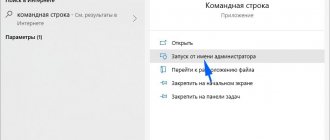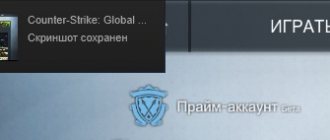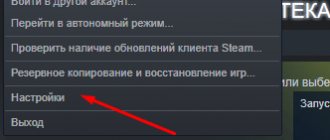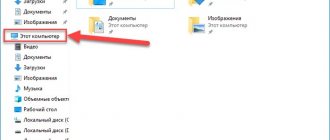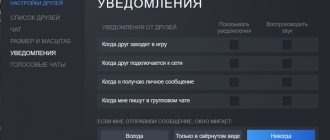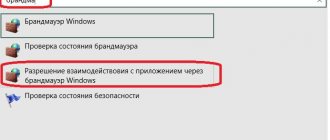If you spend countless hours in the virtual world playing your favorite games, over time you get bored with the standard interface, and you need to change the situation. In addition, an interesting background is highly valued in the narrow circles of true connoisseurs of this type of art. This article will be useful just for this type of gamer. Let's figure out together how to change the background in Steam.
How to set a personal unique profile background on Steam?
Why do they change the background on Steam?
Essentially, users of the Steam gaming platform can be divided into two categories:
- people who exclusively play on the platform;
- people who, in addition to games, use Steam as a means of socialization.
The first group of users does not particularly care about filling out the information in their account - it is enough for them to fill out the required fields and start playing directly.
The second group considers Steam to be something like a social network where you can make friends and spend a lot of time with them in the virtual world. For such users, it is important to provide the most complete information about themselves and design their Steam profile as beautifully as possible in order to stand out from the “gray mass.”
Changing your avatar on Steam
An avatar can be any picture of acceptable content. In Steam, it is better to put images with an aspect ratio of 1:1 and a resolution of 184x184 pixels, since this is the highest resolution in which Steam displays your image.
Before changing your avatar in Steam, make sure that the image is already on your device, but if the choice falls on the official game avatar, then there is no need for this.
Method 1: Directly through your profile
This is the classic way to change your avatar on Steam. To change your profile, you must first log into your Steam account and then make the necessary changes. You can change your avatar in the client on your computer or in the official mobile application; these methods will be described below.
- First, go to your personal Steam profile: in the top panel on the website or in the client, hover over your nickname and in the pop-up window click on the “Profile” item.
- On your page, click the “Edit Profile” button.
- If you want to upload an image from your device, you need to select the file (click the white button with the same name) and click “Upload”. There is also the opportunity to choose one of the ready-made Steam avatars; to do this, you need to click on the “select from official game avatars” link.
- If you chose the official game avatar, then confirm your choice with the “Save” or “Cancel” button if the picture did not exceed your expectations.
- If you loaded an avatar from internal memory, then click either the “Save” button to apply the actions, or “Cancel”, again, depending on the situation.
Profile appearance. How to change the background in Steam
First of all, to change the appearance of your profile, you can use an option such as “Change background”. You probably know that Steam is not only a gaming platform, but also a trading platform that allows you to buy and sell all sorts of virtual objects for games. By purchasing paid games and various updates on the official website, you will receive special game cards. By collecting specific cards from one game, you can get a free background for that game. This method does not require financial costs, however, it has an element of random selection, that is, you cannot choose the background yourself - you will get a random picture.
IMPORTANT. If you bought at least one item each in TF2 and Dota 2, then cards from them will drop out. If you didn’t buy things, then $9 donation = getting one card (at least that’s what they say in the VK Steam group).
To find and install the background you like for the Steam gaming platform, you need to follow a certain procedure. So, how to set a background in Steam? Let's take it step by step:
- We go to the Steam trading platform, select the category of backgrounds and look for a unique image that meets your requirements. Upload the selected file.
- Open the Steam client and log in to the system. Open the settings menu, click on the “Profile” button, and a window for working with the profile appears. On the left in the window there is an item “Design”, click on it.
We select the one we need from the list of already downloaded backgrounds and check the “Use background” box. Next, save the changes made and you’re done.
- The background is installed, all that remains is to re-login to Steam.
How to set a background and how to decorate your Steam profile?
In the vastness of Steam, you can see a wide variety of player profiles that demonstrate their gaming nature. In fact, through Steam you can not only play and customize it, for example, change the language, but also install different backgrounds, buy icons, and take screenshots.
So, what do you need to do to decorate your Steam profile or take a screenshot?
First, you need to decide on an avatar, since it will be visible to everyone on the network, and this is how others will introduce the user. You can choose absolutely any picture or photo - there are no restrictions on this in Steam. You need to upload a picture through the profile editing menu - it is located on the right side of the player’s profile window.
personal information
In the personal information column, users often write about themselves or their hobbies. Some of them demonstrate the characteristics of their equipment and insert links to it from official sources.
Recently, many users have seen the original image of the game name, which consists of symbols and punctuation marks. So you can post any word using a “notepad”, and then copy the image from it to Steam.
Background
Now you need to think about how to put the background, but first you need to purchase it. If you need a background from a specific game, but it’s not in the library, it doesn’t matter! We turn our attention to the top menu called “Community” and click on it. After this, a drop-down menu will appear where you need to select the “Marketplace” option.
Further – it’s easier. We enter the game the user is interested in into the search bar and look at the search results - on the Marketplace you can find several options for the background image from one game. After purchasing the background, it will be added to your inventory.
Now go to the profile editing settings and find the line “Change background”, click on it and select the background image from the inventory. After this, the background will be displayed on your profile.
Badges
You can decorate your profile with a badge - some of them are free, while others require a cost. Badges are collected from trading cards that drop from games. The number of cards for the badge may vary, but not less than five. Depending on the popularity of the game, the cost of cards may vary, and sale days also affect the price.
To collect an icon, you need to go to your profile, in the right column, find the “Badges” tab and click on it. The menu will show all badge levels and the number of missing/available cards.
Click on the desired icon and a list of cards will appear, where you can see which and how many cards you need to purchase. Click on the missing card and a buy/sell window appears, where users offer to buy the item you are looking for at different prices. We buy the missing cards and return to the list of icons.
When all the cards have been collected, the “Collect Badge” button will appear opposite the icon - click it and watch the beautiful animation. Now the user receives 100 experience points, a discount coupon for a certain game, an emoticon and a background.
In total, the icon can have five levels and for each of them the user receives 100 experience and other items mentioned above. The icon will change with each level. In the case of metal cards, the icon can only be collected once and such cards are much more expensive than regular cards, since the chance of getting a “metal” in the game is very small.
User levels
You can level up on Steam not only by using badges, but also by purchasing games, but with badges it’s faster. Every ten levels the user gets the opportunity to install a showcase and additional places in friends lists.
User Showcases
Every ten levels, one showcase becomes available to the user. There can be ten of them in total - no more. Using a showcase can be a great way to transform your profile. In the free space you can place:
- Screenshots
- GIF animations
- Achievements
- Featured Games
- Favorite game
- Illustrations
These are the main categories used by players on Steam.
Screenshots can be taken during the game using a network client. By default, this function is enabled on the “F12” key. Then simply click on the “View” function, which is located at the very top of the Steam window, and select the “Screenshots” tab.
In the window that opens, you can choose what to do next with the images - upload them to Steam or delete them. After uploading, screenshots can be liked and commented by all Steam users. The same can be done with gifs, only there is a limitation for them - the animation should weigh no more than 8 megabytes.
Most games have achievements that you can earn as you progress. If you select a showcase for achievements, then you can place in it those “achievements” that you like best or that make you proud.
A showcase with featured games will allow other users to see four games that the profile owner likes.
If you make a showcase with your favorite game, your profile will display the name of the game, the number of hours played, the percentage of achievements received, and so on.
Illustrations mean images that are uploaded to Steam from a computer. This can be any image that weighs no more than 8 megabytes.
Display cases can be used to display your favorite band, curator, and anything related to gaming. All settings can be changed in the profile editing menu.
Source: https://pay-day.ru/stati/steam/kak-postavit-fon-i-kak-ukrasit-profil-v-stime/
How the price for graphic elements is formed
In fact, there are some factors that determine the price of a graphic element:
- Cost in gems. This parameter sets the starting point in cost formation. A high price in gems determines a high starting price in real money. The standard price for a background is up to five rubles.
- Uniqueness. The uniqueness of the item depends on the promotion of the game, its cost and the cost of card sets. If the number of cards available on the market is low, and the game is in high demand, then such backgrounds will be quite expensive. In such cases, the price can reach several hundred rubles.
- Graphics quality. The quality of the graphic element is important, but still does not have a decisive influence on the price. Any beautiful background will quickly fall in value if it is not rare.
Separately, it is worth saying that item types such as “Common”, “Uncommon”, “Rare” are not involved in pricing at all - this only indicates the possibility of randomly obtaining an item when forging a badge.
ADVICE. If you like a certain background, but don’t really want to shell out a large sum for it, then you can always wait for discounts. Sales are regularly held on the Steam trading platform, where you can buy an item at a reduced price. However, truly unique high-quality items, as a rule, are not included in sales and, even taking into account discounts, are in a high price range.
Showcases for Steam
The fact is that the list of available backgrounds for Steam is limited, and the possibility of self-realization using a background is minimal, since they are all publicly available and used by many. Some are rare and expensive, but if you really like a particular background, then getting it is not a problem. You can truly realize your sense of style and creativity through the use of window displays.
Showcases involve placing and combining many graphic elements: backgrounds, icons, emoticons, awards, and so on. When using showcases, you can set a transparent background in Steam and place screenshots from games and various illustrations on it.
The popularity of a profile directly depends on the number of showcases, but in order to get a showcase, you need to consistently and persistently level up, and this is time-consuming and expensive. To obtain good indicators, in principle, one or two storefronts are enough. One showcase can be added for reaching every 10th level in Steam.
Use of display cases
Unfortunately, the number of background images sold for Steam is limited, so emphasizing the individuality of a profile using standard images is a difficult task. Of course, backgrounds differ in many ways , but if the goal is to find a certain unique image, then you can get it.
The Valve campaign understood the situation perfectly, so it prepared a new profile design element for players - a showcase. Unlike a simple background, the concept of a showcase includes not only a picture, but also emoticons, awards, badges, etc. In addition, when using storefronts, gamers have the opportunity to set a transparent Steam background to their profile and place screenshots from video games or just beautiful pictures in it.
The showcase is honor board , where his gaming and profile achievements are displayed. Therefore, to obtain a unique showcase, you will have to receive many awards, both in video games and on the Steam platform itself.
How to make a beautiful background on Steam
To cut a background for placement in a showcase, you do not need knowledge of graphic editors such as Adobe Photoshop - there is a special website for this, Steam AP Background Cropper. This is an affiliate site of the Steam gaming platform, it is officially recommended and safe for users.
We go to this site, download our background that we are going to work with, and do whatever our heart desires with it. The graphic editor has a simple interface and is easy to use. After finishing cutting, we save the changes for combining in display cases.
Let's summarize the above
Based on experience and common sense, it is not worth spending a lot of money to create a unique profile for your Steam account. Expensive backgrounds and graphics have value not in the quality of the graphics, but in their rarity, that is, in the ratio of the quantity of the product on the market to the popularity of the game. Therefore, if you want to show off your financial capabilities, then maybe your friends from the gaming platform will appreciate it, but it is much more important to show your own imagination and create a really interesting graphical interface design using free items. The Steam AP Background Cropper graphic editor will help you edit graphics and cut backgrounds for storefronts, which guarantees the safe use of personal data.
Use your imagination, turn on your creativity to the fullest and, with effort, you will definitely achieve the desired result. Good luck!